You know, there are many dash cams on the market, and it is quite difficult to choose the best one. We have already tested more than 10 dash cams in the last year, and each of them has its own advantages and disadvantages.
In this article, we will talk about another triple channel dash cam. It is called Zenfox T3. It has a Quad HD front camera, Full HD interior, and Full HD rear cameras.
The new dash cam also has infrared night vision, Wi-Fi, GPS, 24 hours parking mode, emergency recording, and many other features.
The price of Zenfox T3 on Amazon is $250, but you can use $30 OFF coupon code.
As usual, let’s start the review with unboxing, and then look at the design of dash cam, installation, menu options, and video quality.
3 Channel Dash Cam, Zenfox 2K - 15% OFF DISCOUNT - Amazon
$229.90
Unboxing
We can read about the main features and specifications of the Zenfox T3 dash cam on the box, for example, triple channel, cameras resolution, Sony image sensors, super night vision, and others.
I like when there is all information about the product on the box.
When you open the box, you will find a dash cam with the front camera, interior camera and display, rear camera, car charger, USB cable, rear camera cable, front mount, and 3M sticker, rear mount and 3M sticker, as well as card reader adapter.
So, there is everything you need in the package to install all cameras and use the dash cam.
Design
First, I want to tell you about the size of the Zenfox T3, because it is not very compact.
The dimensions of dash cam are 145 x 80 x 55 mm.
The weight is 190 grams.
The dash cam is quite big. From other side, the display is small. It has only a 2-inch diagonal. The screen is not touch sensitive, so there are control buttons under it, such as menu/playback button, menu up/record button, menu down/microphone button, Wi-Fi on/off, switch live view button. There is also a round OK button in the center.
We can also see the interior camera lens, infrared lights, and microphone hole on the front of dash cam.
On the back, there is a front camera lens and mount.
The MicroSD slot is located on the right side.
On the left, we have a power button, power connector, and rear camera port.
Talking about the rear camera, it also has a camera lens, power connector, and mount.
By the way, you may have already noticed that all cameras are adjustable. You can move the rear camera up and down, as well as the interior camera. The front camera supports rotation in different directions.
You know, I said that the dash cam is quite large, but when I installed it on the windshield, I found that it doesn’t block the view. This is because a dash cam has a curved shape that makes it fit tightly to the windshield.
Now, let’s talk about the menu on the Zenfox T3 dash cam.
Menu
As you can see, there is a lot information on the main screen.
On the top, we can see recording mode, recording status, GPS, Wi-Fi, and recording time.
On the left, we have loop recording, motion detection, exposure, and G-Sensor.
On the bottom, there is a date, time, and speed.
On the right side of the screen, there is information about the microSD card, microphone, and video resolution of all three cameras.
In the settings menu, we have two sections, such as video and setup.
In the video settings, we can change the video resolution. Actually, there is only one video resolution option: 2K, 1080P and 1080P.
However, we can change the bitrate from low, medium, high and maximum.
Then, we can choose the live video source: front camera, interior camera, rear camera, and all of them.
Zenfox T3 dash cam has a loop recording function. You can choose the time frame for each video file: 1, 2, 3, 5, or 10 minutes.
The other settings in the menu are WDR, Exposure, record audio, G-sensor, parking mode, parking recording timer, and time-lapse recording.
By the way, there are two options under parking mode: time-lapse 1 fps, and low bitrate recording.
In the setup menu, we can turn on Wi-Fi and choose 2.4 or 5GHz, GPS on/off, speed unit (kilometer per hour or miles per hour), GPS info stamp, date/time, time zone, date stamp, camera model stamp, car number, custom text stamp, beep sound, image mirror, boot delay, IR LED, language, frequency, screen saver, format, default settings, and firmware version.
So, the dash cam has many settings. That’s good because you can setup it for yourself.
App
As I already said, Zenfox T3 supports dual-band Wi-Fi. It means that you can connect your smartphone to the dash cam. The app is called Zenfox.
In the app, we can live view all three cameras, as well as download the video and photos directly to a smartphone.
There is also a settings menu, but the options are the same as on the dash cam itself.
OK, now we can watch the videos that I shot on the Zenfox T3 dash cam.
Video
As I already said, the front camera of Zenfox T3 has 2K resolution – 2560 x 1440 pixels at 30 fps. It also has a wide viewing angle of 160 degrees.
It looks like the interior and rear cameras are the same, because they have the same resolution – Full HD, 1080P at 30 fps, and 140 degrees viewing angle.
I didn’t change Exposure and WDR. This is a video with default settings.
As you can see, the license plates are good visible on the front camera.
I also like the quality of the interior and rear cameras.
By the way, the interior camera is equipped with four infrared night vision lights and an f/1.8 aperture. They allow a camera to shoot high-quality video when the cabin is dark.
The front and rear cameras also have STARVIS sensors and WDR technology for better video quality in low light conditions.
Conclusion
You know, first, I was scared of the large size of the Zenfox T3 dash cam. It looks really big in the hands. However, when you install it on the windshield, it doesn’t look so big. I think the designers did a great job of making this awesome shape of the dash cam.
From the other side, the display is quite small, but you don’t even have to use it. You can connect your smartphone to dash cam to change settings and watch the video from all three cameras.
The quality of the front, rear, and interior cameras is really good.
There are also many other useful functions that you can use on Zenfox T3, for example, GPS to measure your speed and position, parking mode, loop recording, and emergency recording.
By the way, Zenfox T3 can be a good dash cam for Uber, Lyft, and taxi drivers, because of the quality interior camera.
3 Channel Dash Cam, Zenfox 2K - 15% OFF DISCOUNT - Amazon
$229.90







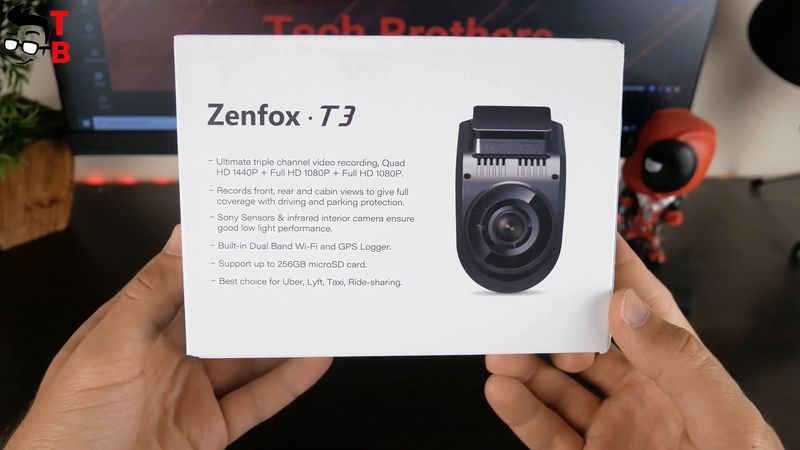

















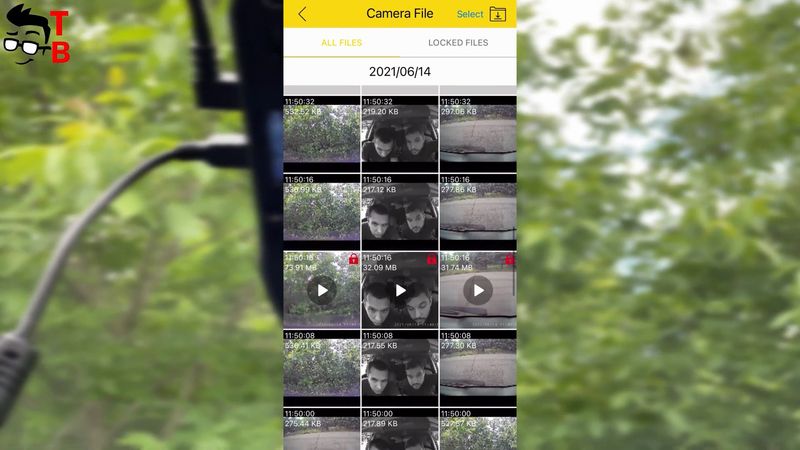








Discussion about this post