Today we will be unboxing and testing the flagship 2023 smartwatch from Zeblaze.
We have already tested a few smartwatches of this brand this year, such as Zeblaze Ares 3, Zeblaze Btalk Lite, Zeblaze Stratos 2 Lite, and others.
Zeblaze Stratos is the company’s flagship line of smartwatches, and the latest model is Zeblaze Stratos 3.
It has 1.43” Ultra HD AMOLED display, built-in GPS, Bluetooth phone calls, more than 100 workout modes and advanced fitness support, up to 45 days of battery life in a battery saver mode.
Let’s see if this is really the best Zeblaze smartwatch to date.
Zeblaze Stratos 3 Premium GPS Smart Watch - Aliexpress
$58.95
Unboxing
By the way, I currently have Zeblaze Stratos 3 and Zeblaze Vibe 7 Lite smartwatches. They are from different price ranges, so I decided not to compare them in the same article.
The video about Zeblaze Vibe 7 Lite will be next week on our YouTube channel.
Inside the box of Zeblaze Stratos 3, we have a smartwatch, a silicone strap, a magnetic charging cable and a user manual.
You know, this is the standard package content for the latest Zeblaze watches.
Design
Now, let’s talk about design of the new smartwatch.
As you can see, I have the black version of Zeblaze Stratos 3, but it is also available in orange.
The smartwatch has a zinc metal bezel, while the rest of the body is made of plastic. However, the manufacturer calls it a drilling carbon coating.
The physical buttons on the side are also metal.
On the back of the watch, we can see charging contacts, heart rate and spO2 sensors. You can also read the model name, built-in GPS and voice calling on the back.
The metal bezel on the front also has some inscriptions, such as GPS watch, Start and Sport.
As for the strap, it is made of liquid silicone. It has a nice texture on the outside.
The strap is detachable, so the watch is compatible with any other 22mm wide straps.
I think Zeblaze Stratos 3 is primarily designed for sports, so it is not surprising that it has water protection by IP68 rating. You can wash your hands, take a shower, and even swim in the pool with this smartwatch.
By the way, the thick body makes the watch look massive, but it is quite light. Zeblaze Stratos 3 with strap weighs 60 grams.
Display
When it comes to the display, it has a diagonal of 1.43 inches and 466 x 466 pixels resolution.
You know, AMOLED panel doesn’t surprise me in budget watches anymore, but the brightness of Zeblaze Stratos 3 screen is awesome. The manufacturer says it is 1000 nits. Unfortunately, I can’t check this, so I will take the manufacturer’s word for it.
The screen is clearly visible outdoors in direct sunlight.
Since this is an AMOLED panel, it supports Always-On Display. You can select Pointer or Digital Dials for the Off-Screen.
Activation time for Always-on Mode is also available in the settings, such as active 24 by 7 or choose your own time.
By the way, there are three watch faces available out of the box, buy you can upload much more from the app on the smartphone.
Settings
Let’s take a look at other smartwatch settings.
First, you can change the screen brightness in the settings.
In the Ringtone Vibration menu, you can change the power of vibration and turn on/off silent mode.
The wrist awake settings have duration, activate 24×7 and turn off options.
You can also choose a bright screen time from 5 seconds to always bright.
The new Zeblaze smartwatch has Do Not Disturb mode, and you can choose a duration for it, or enable smart DND mode.
You can also change a menu view, such as Grid View and List View.
Another feature of Zeblaze Stratos 3 is auto sports detection.
Then, you can read about calls, device info, QR code, reboot, power off and reset the watch.
Functions
First, you can read new notifications by swiping down from the home screen.
If you swipe up, you will see the quick settings menu. There is Silent mode, screen brightness, Always-On Mode, Do Not Disturb Mode, Battery Saver Mode, Phone Calls, Screen Lock and Settings.
The new Zeblaze Stratos 3 smartwatch has widgets, such as heart rate, blood oxygen, sleep, stress, activity, alarm, breathe, and weather.
Finally, you can press on the Start button, and enter the menu with all the functions.
Here we have health menu, which includes Heart Rate, Blood Oxygen, Sleep, Breathe and Stress, Buzz, Clock, Workouts, Sport Record, Reminders, Music, Weather, Watch Faces and Settings.
By the way, the smartwatch has only 10 workout modes out of the box, but you can upload more from the app on your mobile device. Let’s take a look at the app.
App
The application is called Zeblaze Fit, and it is available on Android and iOS devices.
You know, I really like that the latest Zeblaze watches have a branded app, because older smartwatches used apps from other developers.
So, it is very easy to add a new smartwatch to the app.
You just need to go to Device, and now click to add your device.
Wait a little while for the watch to be found, and select it.
Click Pair on your smartphone and on your smartwatch. That’s it.
Now, we can see the connected device and battery level of it.
The first menu in the app is a Dial Center. Here we can upload a large number of free watch faces on the smartwatch.
One of the main features of Zeblaze Stratos 3 is Bluetooth Phone calls. In the app, you can add Frequent Contacts.
In the Message notification settings, you can select apps that can send notifications on your watch.
Reminder Settings have alarm, event, sedentary, drink water and hand washing reminders.
The smartwatch has a continuous heart rate detection. You can also activate heart rate warning and choose a maximum alarm.
The sleep settings have a single option of rapid eye movement.
The other two options in the app are weather settings and shake to take photos.
At first, I thought it was all the settings in the app, but you can also click on the watch, and find the other options, such as raise to wake, do not disturb mode, sports mode selection, find device and more settings.
By the way, Zeblaze Stratos 3 supports many languages, including English, Spanish, Turkish, and others.
Workout Modes
Now let’s talk a little about the sport modes. I said before that the new workout modes on the watch can be uploaded from the mobile app.
First, you can change the order or remove unwanted workout modes.
Then, you can click on Add in the upper right corner, and add the new workout mode. It looks like there are over a hundred of them.
I want to check out one of them.
GPS
You know, one of the main features of Zeblaze Stratos 3 is the built-in GPS.
Let’s see how it works.
I will start outdoor walking mode on the watch and on the smartphone.
I did three laps in 10 minutes. As you can see, the distance walked on the watch is 860 meters, and it is 910 meters on the smartphone.
The difference is 50 meters, and I think that is an acceptable inaccuracy.
You know, I would also like to see a map of movements after completing a workout on the watch, not just in the app.
Battery
As for the battery of Zeblaze Stratos 3, it has a capacity of 400mAh. I already told you that the new smartwatch has 45 days of battery life, but this is in a power saving mode.
If you actively use the watch, it will last about 20 days.
With constant GPS and heart rate tracking, the battery life of the smartwatch is 84 hours or about 3.5 days. That’s very good.
Conclusion
So, what did I like most about Zeblaze Stratos 3? First, it is a built-in GPS.
Now you can run or walk without your smartphone, but when you get home, sync the smartwatch with your mobile device and see the map and other details of your workout.
In addition, the new Zeblaze smartwatch has a high quality AMOLED display. The high brightness of the screen allows you to see the watch even in direct sunlight.
Finally, I think the battery life of Zeblaze Stratos 3 is one of the best among sports watches.
Of course, there are many other useful functions on the new smartwatch like Bluetooth calling, but we have already tested them in previous Zeblaze watches.
Zeblaze Stratos 3 Premium GPS Smart Watch - Aliexpress
$58.95




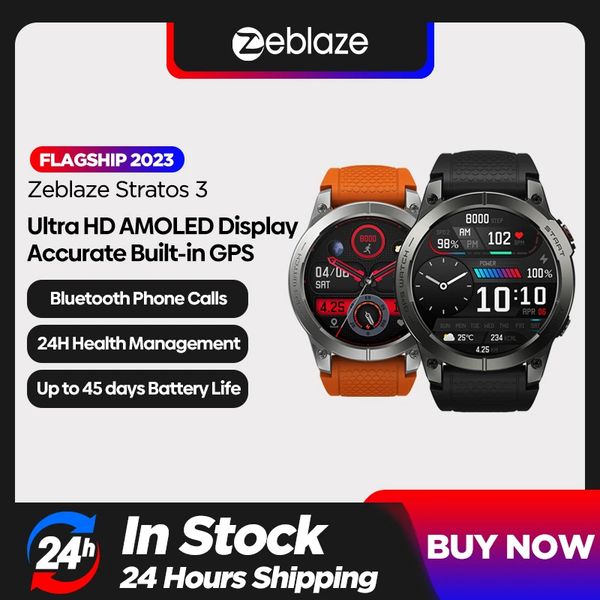
































Discussion about this post