A new robot vacuum cleaner from Yeedi came to us, and I’m looking forward to testing it because it is probably the most compact self-emptying, self-washing and self-drying robot vacuum cleaner on the market. The name of the new robot is Yeedi Cube.
By the way, we have already tested the Yeedi Vac Max robot vacuum cleaner without self-cleaning station, as well as the Yeedi Mop Station Pro with self-cleaning station and dual power spin mopping.
You know, I have been using Yeedi Vac Max almost every day for over a year now, and I haven’t had any problems with it. I just recently changed all the filters and accessories in it. This shows that Yeedi is a trusted brand.
However, the new Yeedi Cube robot vacuum cleaner has a lot more features. Let’s find out if this robot really makes daily cleaning easier.
Let’s start with the unboxing, because there’s a lot to see here.
Yeedi by ECOVACS Cube Robot Vacuum and Mop - US Amazon
$599.99
Unboxing
The robot vacuum cleaner comes in a cube box, but I don’t think it is called YEEDI Cube because of the box. Later we will talk about why it might have that name.
It is very convenient that the box has two handles on the sides, so you can carry it home by yourself.
When you open the box, you will see the station, another box with the vacuum cleaner and a box with accessories.
First, let’s unpack the self-cleaning station.
Inside the station is another box that has a power cable. The water tank and bag to clean the vacuum cleaner are already installed in the station.
In the accessory box you will find a detachable base for easy cleaning, and a station extension pad.
A little later we will talk about how to put it all together and use it.
Finally, the box of the robot vacuum cleaner contains the vacuum cleaner itself, as well as two side brushes, mopping pad, water tank plug and user manual.
By the way, the user manual says the name of the robot vacuum cleaner is Yeedi Cube or Yeedi Cube S1. Just know that it is the same vacuum cleaner, but probably for different markets.
Station
OK, now we can talk about design, and let’s start with the station.
Going back to the name of the robot vacuum cleaner, I think it is called Cube because of its station. Of course, it is not a real cube because all the sides are not equal, but the station has right angles, which makes it look like a cube.
The manufacturer claims it is the most compact self-emptying and self-washing station on the market in 2023.
The dimensions of the main body are 400 x 375 x 270 mm. Together with the detachable base, it is 450 mm. Yes, I think it is a compact station and you will find room for it in your home.
However, it is still quite heavy. The weight of the station is 9kg. That’s not even counting dirty water and dry garbage.
By the way, the dirty water tank has a capacity of 1.2 liter. It is modest compared to the other robot vacuum cleaners, but enough to mop the floors in the whole apartment.
The station also has a dust bag with a capacity of 2.1 liters. It looks like it is reusable because only one bag is included.
At the back of the station is a charging port.
There are some sensors on the right and left sides, but I am not sure what they are for.
As I said before, the station has a detachable base with a rough coating for the wheels as well as holes for drying mopping pad. The sticker says that the base needs to be cleaned regularly.
If we look inside the station, we can see a built-in electric scrubber, charging contacts and a port to clean dirty water or dust in the vacuum cleaner.
Later we will see how it works, but now let’s take a look at the robot vacuum cleaner.
Robot Vacuum Cleaner
The first thing that catches your eyes when you see the Yeedi Cube vacuum cleaner is the transparent lid on top. It is actually a water tank. You can press this button and take out the water tank. The company calls it a UFO water tank, because it looks like an Unidentified flying object.
The water tank capacity is 1 liter.
After filling the water inside, the tank must be closed with the plug that comes in the package.
You have probably already noticed another feature of this robot vacuum cleaner – the handle. You can use it to carry the entire vacuum cleaner or just the water tank.
Among the control buttons on the robot vacuum cleaner are Spot, Clean and Home buttons.
It also has a camera on top for visual and laser fusion navigation.
There is a navigation system sensor on the front, and edge detection sensors on the sides.
On the back, we can see the power switch, charging contacts, and dust outlet. The dust cup is also located on the back. By the way, it has a capacity of 360ml. The dust cup is equipped with HEPA filter, sponge filter and metal filter.
On the bottom we have two driving wheels, and a universal wheel. The Yeedi Cube robot vacuum cleaner comes with two side brushes and the main brush.
There are also some sensors on the bottom such as anti-drop sensors, floor tracking sensor, and ultrasonic carpet detection sensor. So, in total, I counted 5 different sensors on this robot vacuum cleaner.
The water outlet is also here. First you need to remove this protective platform, and then you will see the water outlet.
When you want to start cleaning the floors, you need to insert the mopping pad like this. By the way, the mopping pad is also automatically cleaned at the station. I will show this later.
You know, the station collects the dry debris from the vacuum cleaner, but it doesn’t clean the brushes. You will need to take out the side brushes and the center brush from time to time and clean them.
OK, that’s all about design. Now let’s see how it works.
Preparation
Before you start cleaning, you need to prepare the station and the robot vacuum cleaner.
First, you need to lift electric scrubber in the station, and then install the detachable base. After that, put down the electric scrubber.
Now, connect the power cable to the station. That’s it!
Of course, protective materials must be removed if you haven’t done so before.
As for the robot vacuum cleaner preparation, you also need to remove all protection materials, then install side brushes, remove the water tank, fill the water if you plan mop the floor, and install the plug.
Make sure that you install the plug correctly. The drawing should face upward.
The station and robot vacuum cleaner are ready to go, but we also need to install the app, and connect the robot to the smartphone. Let’s see how to do this.
Connection
The app is called Yeedi. It is available on Android and iOS devices. As you can see, I already have a Yeedi Vac Max here. I told you that I use this robot vacuum almost every day.
However, we need to add a new device. Press the Plus icon in the top right corner to do that.
The app wants you to scan the QR code on the robot vacuum cleaner. You will find it under the water tank.
Now, you need to power on the robot vacuum cleaner using a power switch on the side of it.
The next step is to press and hold SPOT and HOME buttons at the same time for 2 seconds.
The Yeedi Cube is detected, so just select it.
Finally, you need to connect to your home Wi-Fi network.
That’s it. Wait until the robot is connected.
Now, I have two robot vacuum cleaners in the app.
App Functions
Let’s take a look at the functions of the Yeedi Cube.
You know, I haven’t run the robot vacuum yet, so I don’t have a map of the room in the app. I will show you what it looks like later.
We see the status of the vacuum cleaner at the top, in my case it is Standby, as well as battery level.
Then, there are the instructions for the first use, such as turn on the vacuum mode to clean the dust, and turn on the vacuum and mop mode to mop the floor.
If you press the up button, you will see the map. I don’t have it yet.
By pressing the Robot button, you can set up the robot vacuum cleaner: select auto or spot cleaning, vacuum and mop or just vacuum, suction power and water supply.
In the Advanced settings, we have customized rooms cleaning, cleaning sequence, cleaning schedule, carpet cleaning preferences, Do Not Disturb Mode, and Resumed Cleaning.
There are also Station settings in the app.
There are four main functions here, such as empty, turn on, wash, and dry.
The advanced settings include auto-empty after the cleaning is complete, preferred drying time – 3 or 5 hours, and preferred washing time – every 10, 15 or 20 minutes.
In the General settings, we can find Accessories Usage, History, Help and About Robot.
There is also a button to locate the robot if you miss it.
That’s all you can do in the app. A little later, I will show you a map when I start cleaning.
Noise Level
Before cleaning, I want to check the noise level of the Yeedi Cube robot vacuum cleaner in different modes.
First, let’s start the robot in vacuum mode and quite suction level. The noise is about 50 db.
In normal mode, the noise is 56 db.
Finally, at the maximum suction level, the noise is 60 dB.
Now we need to check the noise level of the station.
The station is very loud during auto-emptying, because the suction power of the station is 27.000Pa.
When self-washing, the noise level of the station is 54 dB.
You know, the station is almost silent during self-drying.
Robot Cleaning
Finally, let’s get to cleaning. First, I want to run only vacuum cleaning.
The suction power of the Yeedi Cube robot vacuum cleaner is 4300Pa. Together with two side brushes, the robot collects various debris, such as per hair, cat litter, dust, cereal, etc.
Now let’s start the vacuum and mop cleaning. I have already attached the mopping pad and filled water into the water tank.
A special feature of the Yeedi Cube is a sonic technology for cleaning floors. Similar technology is used on sonic toothbrushes. The mopping pad moves at 2500 times per minute for better floor cleaning.
You know, sonic mopping of the Yeedi Cube is something new and I think it does a good job.
Overall, the new Yeedi Cube vacuums and mops the floor very well. I have no complaints about it.
By the way, another feature of this robot vacuum cleaner is the 8mm mop auto lift. When the robot drives onto the carpet, it lifts the mopping pad, so the carpet doesn’t get wet.
Station Cleaning
After cleaning the room, you need to clean the robot itself. Don’t worry, the station will do it for you.
First, you need to return the robot vacuum cleaner to the station.
Now, press the empty button in the app to clean the dust cup of the robot. Here is what the dust cup looks like before emptying, and here it is after emptying. The station is very powerful, so it cleans the dust cup very well.
After that, you can press the wash button in the app to clean the mopping pad.
A built-in electric scrubber in the station will scrub back and forth with 10N force. You can choose the washing time in the app, but I think 10 minutes is more than enough.
Finally, you can press the dry button to dry the mopping pad. The station dries the mopping pad at a temperature of 104 degrees Fahrenheit or 40 degrees Celsius. The drying process takes quite a long time – from 3 to 5 hours.
However, don’t forget that you need to empty the dirty water from the dirty water tank as well as clean out the rubbish bag in the station.
Conclusion
You know, the Yeedi Cube is the most advanced robot vacuum cleaner that I have ever tested.
It not only has a station for auto emptying, auto washing, and auto drying, but also some unique features that I have n’t seen in other robot vacuum cleaners, such as sonic mopping, automatic mop lift on carpets, and comfortable handle for carrying the robot.
The most important thing is that the Yeedi Cube vacuums and mops very well, while the station cleans the robot vacuum cleaner itself. All you have to do is to empty the dirty water and clean the rubbish bag.
Yeedi by ECOVACS Cube Robot Vacuum and Mop - US Amazon
$599.99



























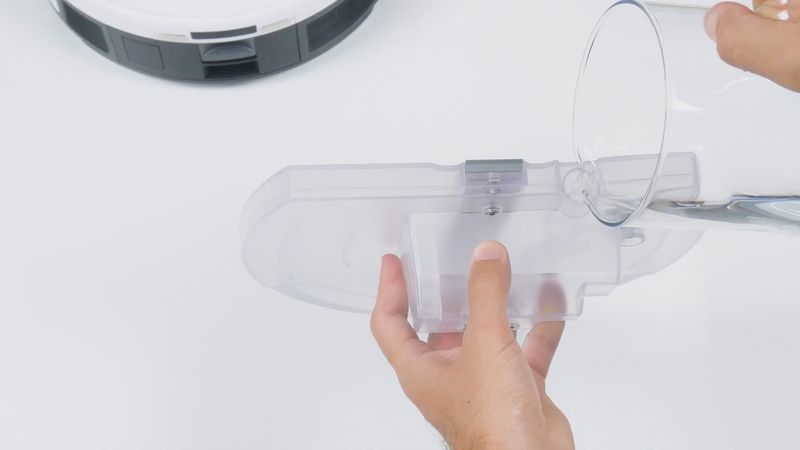


























Discussion about this post