Have you noticed that projectors have become much more compact over the past few years? That’s very good on the one hand, because you can carry it from one room to another, or even take the projector with you from home.
However, the smaller the projector, the smaller the LCD screen inside it, so it has lower brightness and generally worse image quality. I am talking about LED projectors now because laser projectors are a bit different.
I have a new projector called Xnano X7A. You know, this is the biggest projector I have tested in 2023. However, it has very good features, such as native Full HD resolution, 4K and even 8K support, 1000ANSI brightness, dual stereo speakers, and Google TV operating system.
In this article, I want to do a full review of the new Xnano projector and find out who and what it is for.
Xnano X7A Android 11.0 GTV Projector - Amazon
$399.00
Unboxing
On one side of the box, we can see the projector on the table and on the other side it is on the ceiling. As I said before, this projector is designed for home use.
There are also main features on the side of the box. I have already told you about some of them, and we will talk about the rest later.
When you open the box, you will see the projector in protective foam.
There is another black box with a user manual, power cable, HDMI cable, kickstand and remote control.
If you want to make a home theater, you still need to additionally buy a tripod or ceiling mount and a screen on the wall.
Design
As I mentioned, this is the biggest projector I’ve had this year. So, let’s start talking about the design with its dimensions.
The size of the Xnano X7A projector is 300 by 255 by 117 mm. The weight is 2913 grams.
Here is a side-by-side comparison of the new Xnano projector with other projectors I have tested earlier on our channel Tech Brothers. As you can see, it is almost twice as big.
The front panel of the Xnano projector has a fabric finish. It looks very good and nice to touch.
There is also a very big lens on the front. The sensor in the corner is autofocus.
The back of the projector has IR receiver, speaker, and AC power.
There is a large window for air intake on the right side.
Air flows through the projector and comes out on the left side.
Here we can see two HDMI ports, two USB ports, 3.5mm audio port and AV port.
If you pull that little handle, you will open the compartment with the TV Stick. As you can see, the TV Stick is called Duoboshi. We will talk about its specs and operating system a little later.
The top of the projector has the Xnano logo as well as the control panel with power on/off, source, menu, return and navigation buttons.
However, it is better to use the remote control, it is very well made, and it has useful buttons like Google Assistant, YouTube, Netflix, Prime Video and Google Play.
The projector has a kickstand mount on the bottom, and if you remove the silicone pads on the feet, you will see ceiling mounts.
By the way, we can read the model name X7A on the sticker, and that it has 2GB of RAM and 16GB of internal memory.
Let’s turn on the projector and look at the operating system.
Specifications
When you first power on the projector, it prompts you to set up Google TV, such as connect remote control, select your region, connect to Wi-Fi network, sign into your Google account, and install the apps.
After the first setup, you will see the Google TV system.
Google TV
First, we can go to the installed apps, such as Netflix, YouTube, Prime Video, Apple TV, YouTube Kids and YouTube Music.
Then we can continue watching videos on YouTube or select a movie on Apple TV or Google Play Movies and TV.
I already told you about the pre-installed apps, but you can go to the Apps tab and install any app you want.
Simple Launcher
In fact, the projector not only has Google TV, but also Simple Launcher.
You can press the Source button on the remote control and select Simple Launcher in the Signal Source menu.
There is File Manager, Signal Source, Screen Adjust, System Setting, Instruction, and Support.
In the file manager, we have the Local disk, and Android system files. It is weird that the files are from 2018. Is the projector really that old?
The Signal Source menu is the same as in Google TV system.
In the Screen Adjust Menu, we can change the projection method, four-point keystone and electronic zoom.
The System settings have picture, signal source, projection method, four-point keystone, screen zoom, focus and keystone, and system update.
Finally, you can read instructions and support from the manufacturer.
Settings
You will most likely be using a projector with a Google TV system, so let’s get back to it. To do this, simply press the Home button on the remote control.
Let’s take a look at the Google TV settings.
The projector has a notification bar where we can change the screensaver, connect to Wi-Fi, and Bluetooth.
In the settings, we can set the device name.
The Display and Sound Menu has HDMI-CEC, Advanced Display Settings and Advanced Sound Settings.
By the way, the projector only supports SDR dynamic range format. There is also an option to change the resolution, but when I chose 4K, the projector went back to 1080P.
Then, we have network and internet, account and sign in, privacy, apps and system settings.
In the remotes and accessories menu, we can see the connected remote control. You can also connect any other Bluetooth device to the projector, for example, earbuds.
Bluetooth
To do this, you need to select Pair Accessories, and turn on your Bluetooth device.
When the device is detected, you can select it and pair it.
In this way, you can connect a Bluetooth mouse, keyboard or gamepad to the projector.
Fan Noise
Okay, before we move on to projection quality, let’s measure the noise level.
Xnano X7A is a large projector, and it has a big cooling system inside that makes quite a bit of noise.
The noise level near projector is 57db.
If you stand 1 meter away, the noise level will be 50dB.
So, it is a big and noisy projector, so I think the best place for it is on the ceiling.
Projection Size
Now let’s talk about projection size. The new Xnano projector has a long throw ratio. It means that you need to place it far away from the wall to get a large screen.
This is a projection size of about 80 inches at a distance of 3 meters.
If you move it 5 meters away from the wall, the screen size is about 250 inches.
You know, the projection quality of the big screen is just as good as the smaller one.
Projection Quality
You know, the Xnano X7A has some of the best image quality of any projector I have ever tested, because it features native 1080P resolution and a large 5.8-inch LCD screen.
However, its main advantage is the high brightness of 1000 ANSI Lumens.
The picture is very bright, and maybe even too bright in some videos. I would even like to make the brightness a little lower because it cuts my eyes in total darkness.
However, it is great for watching dark movies. Usually, budget projectors have problems with dark movies because they don’t show details because of their low brightness.






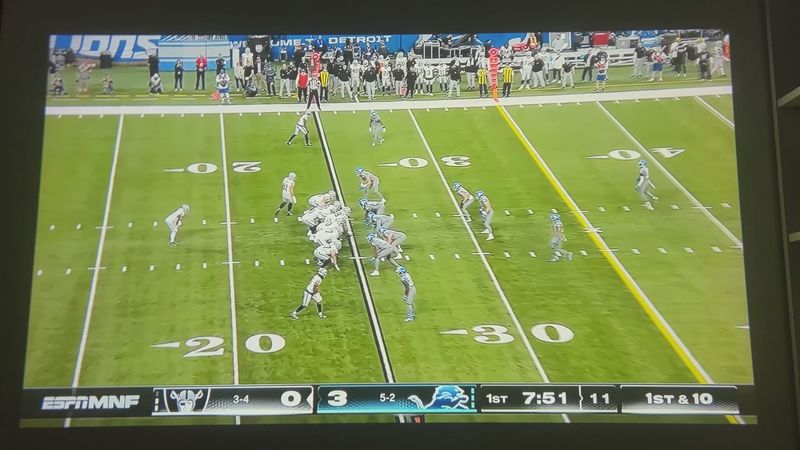

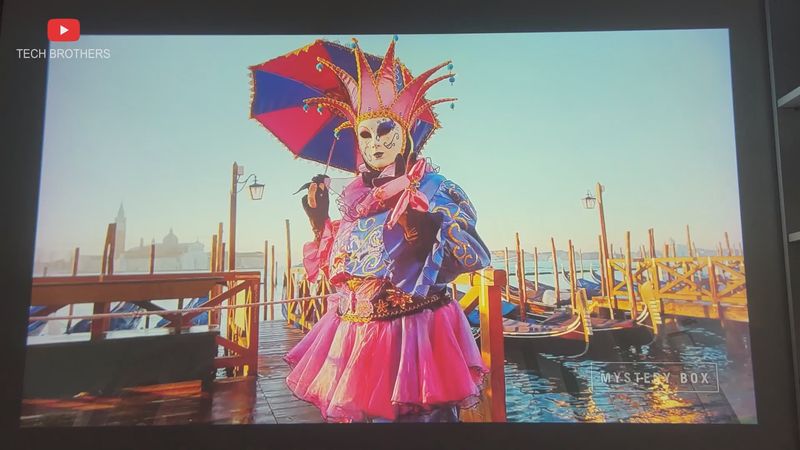
Xnano X7A doesn’t have this problem, so you can watch any movie you want.
The projector is also very good for playing games and watching sports matches.
Light On/Off
By the way, I believe the brightness of the Xnano X7A is 1000 ANSI lumens because the image is clearly visible even in a room with light.
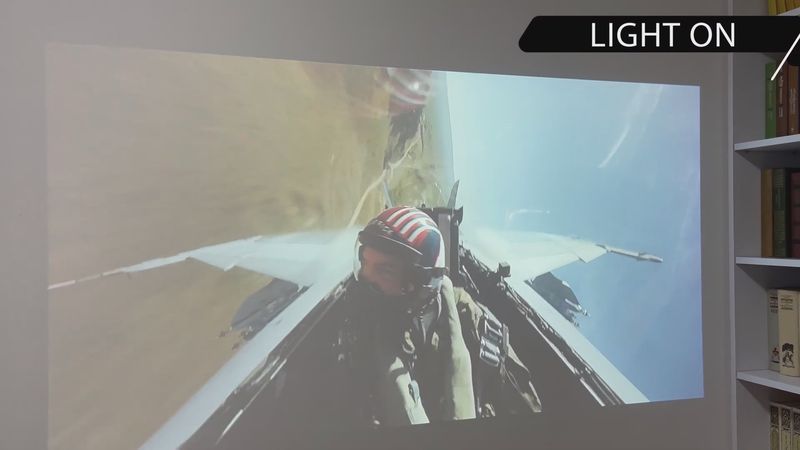



You know, this is probably the best projector I have tested for use in a bright room. The projection in a room with light is almost the same as in total darkness, but the colors are a bit dimmer. However, the details are very clear.
Speaker Quality
I forgot to tell you about the built-in speakers.
The Xnano projector is reported to have dual 5W speakers. To be honest, I expected a better sound quality from such a big projector. The speakers are loud, but the sound quality is average.
I would recommend connecting external speakers to create a home theater.
Conclusion
You know, Xnano X7A could be the best projector I have tested, and it really is in some respects. The projector has a very high brightness of 1000ANSI Lumens, so you can watch your favorite shows or YouTube videos both day and night.
It also has a clear picture thanks to native Full HD resolution and a big 5.8-inch LCD screen.
Another feature of this projector is the Google TV operating system with Netflix, Apple TV, Prime Video, and YouTube pre-installed.
By the way, I don’t remember if I mentioned this earlier or not, but the projector has autofocus and auto keystone correction. They make it much easier to set up the projector.
However, as I said before, Xnano X7A could be the best projector I’ve tested, but I can’t call it that. I don’t like the large size and weight of the projector. In addition, it is quite noisy. The only place for this projector, in my opinion, is on the ceiling.
So, if you are looking for a home theater projector with great image quality that can be ceiling mounted, Xnano X7A is the option for you.
Xnano X7A Android 11.0 GTV Projector - Amazon
$399.00



















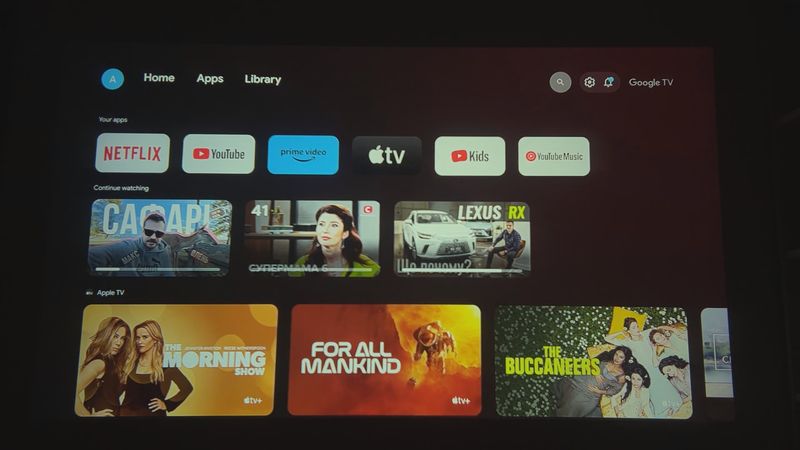
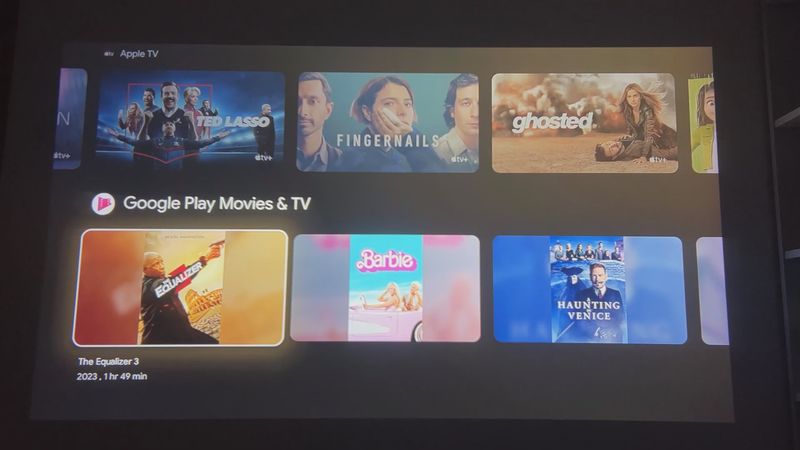

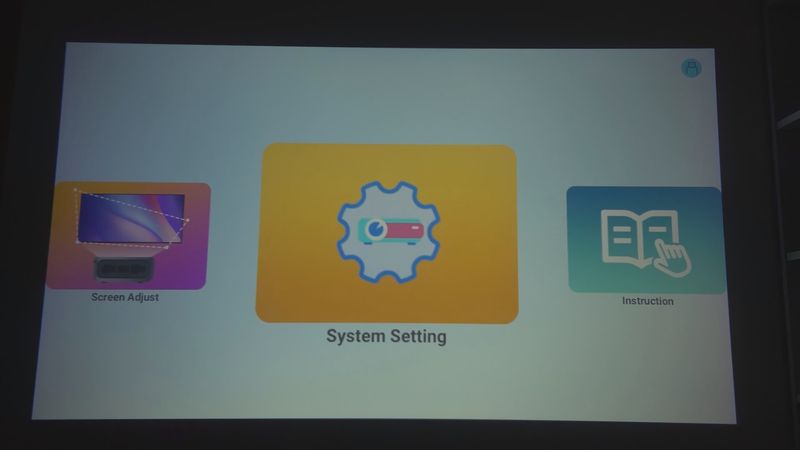
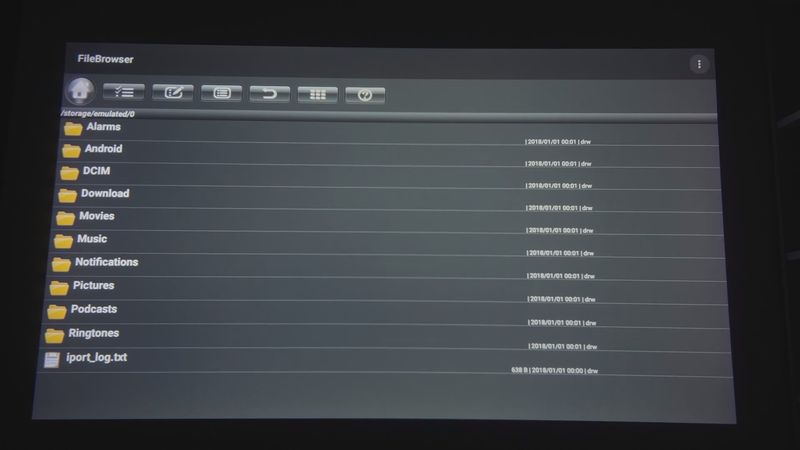
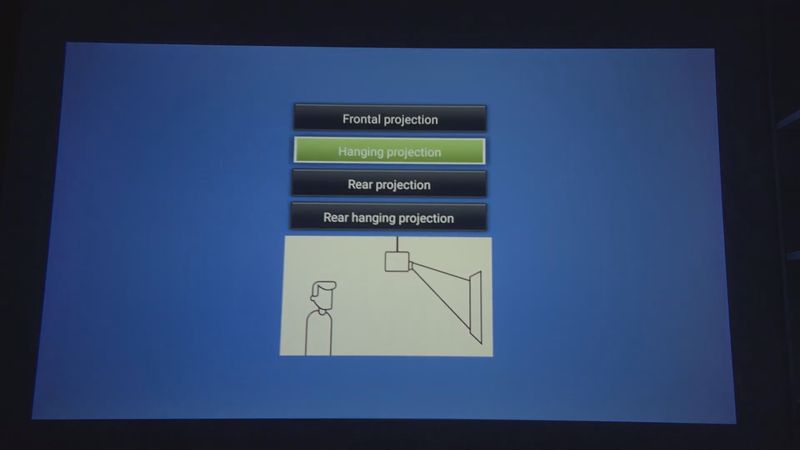
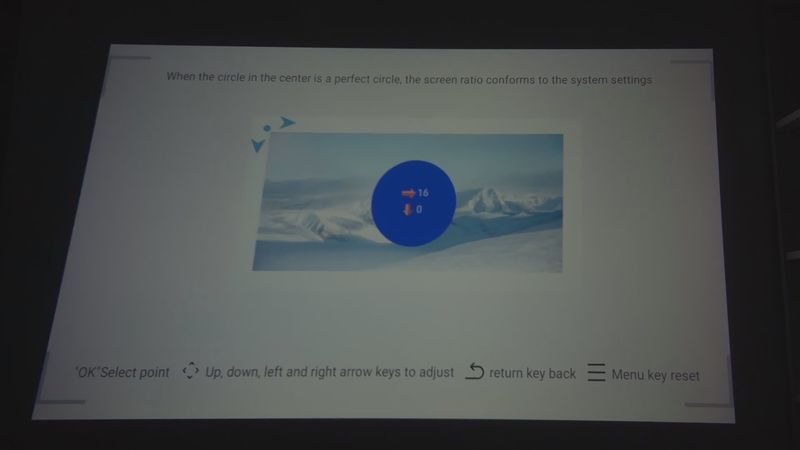
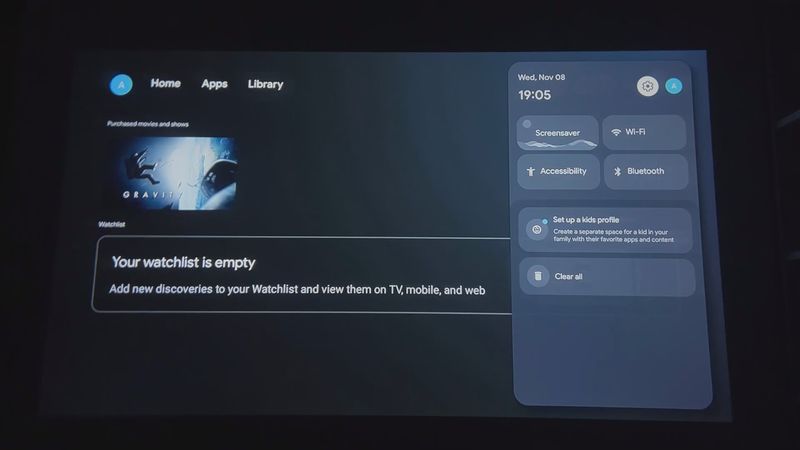
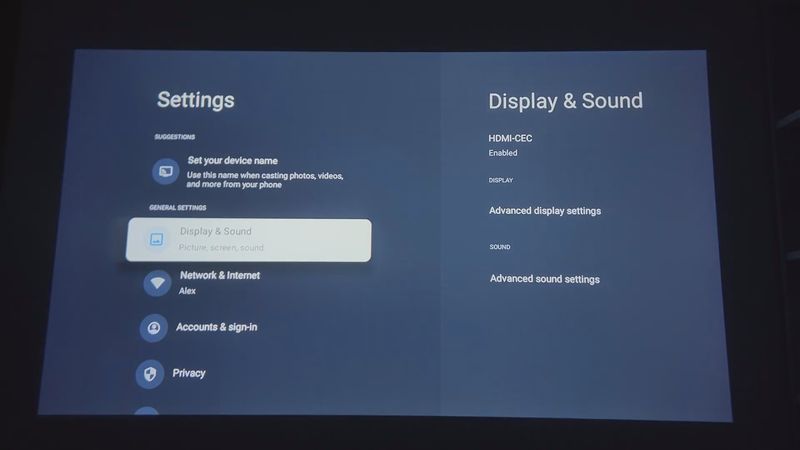
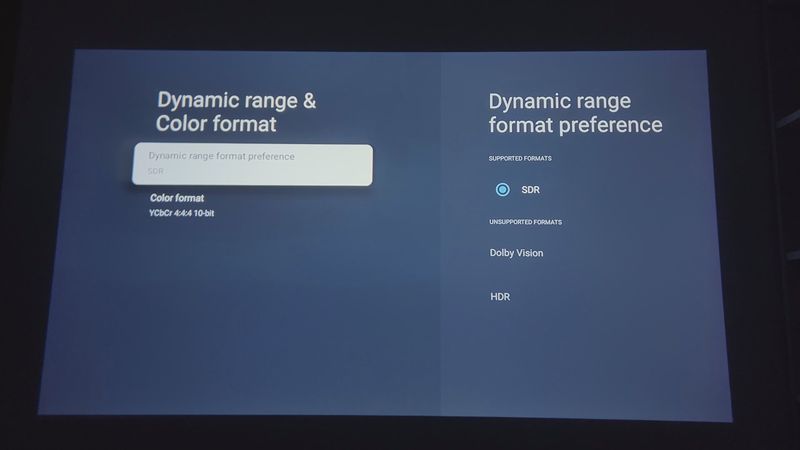
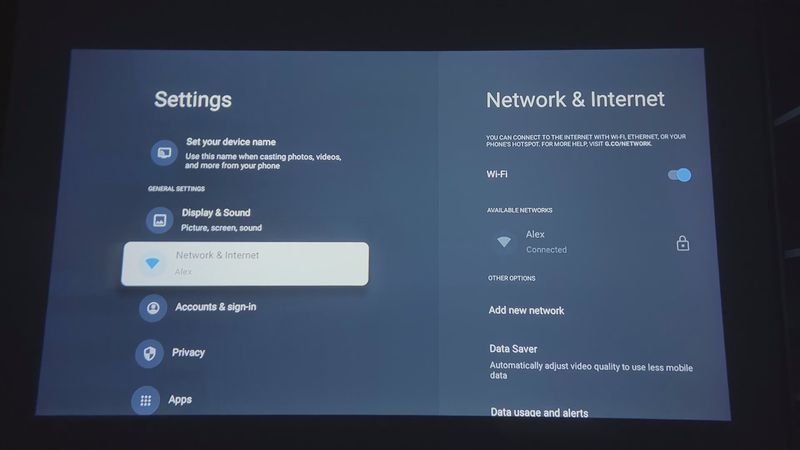
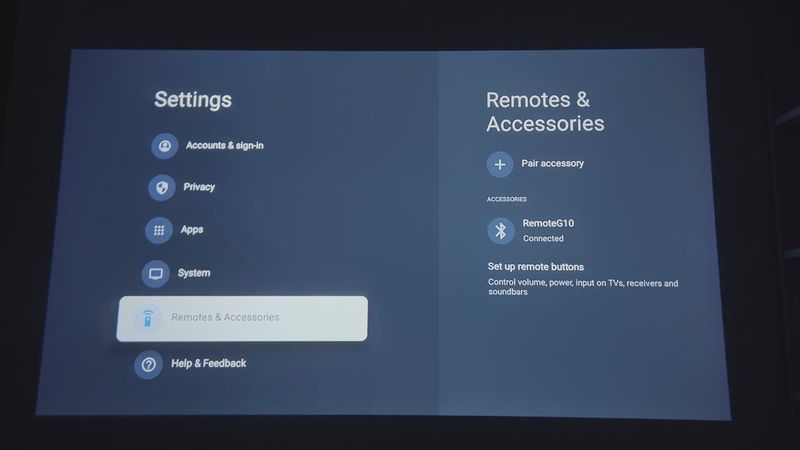
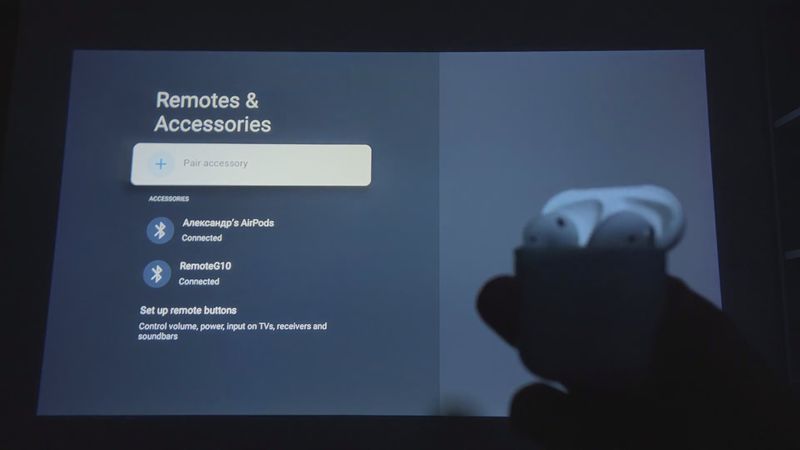




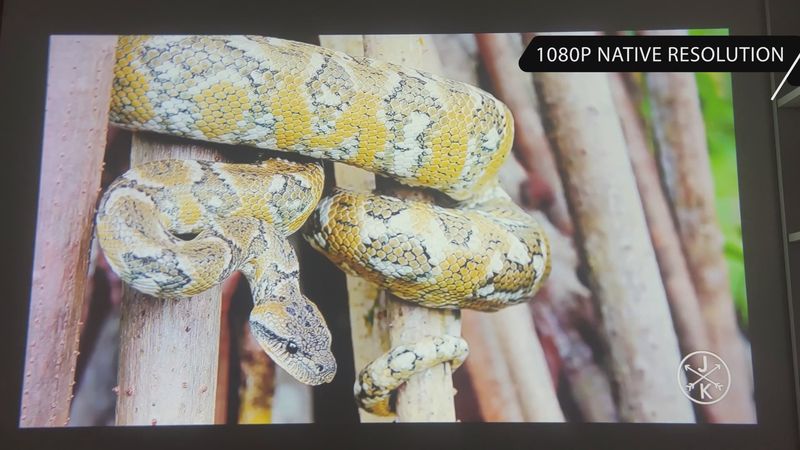








Discussion about this post