Today we will be testing one of the most advanced projectors that I have had lately.
It has Full HD native resolution, 700ANSI brightness, a Google Certified Android TV 11 operating system with Chromecast, Google Assistant, Play Store, YouTube, Netflix and other pre-installed apps.
In fact, the projector has many cool features. Let’s talk about them in this article.
By the way, the projector is called XGODY Sail1. It is available on Amazon for the price of $350, but you can also apply $100 OFF coupon code.
Okay, let’s start the review with unboxing.
XGODY Sail1 Native 1080P 700ANSI Projector - Amazon
$249.00
Unboxing
So, we can see the image of the projector on the box. There are also main features on the front, such as native 1080P, Wi-Fi cast, Smart OS, dual-band Wi-Fi and keystone correction.
On the other side of the box is a big projection screen with the Android TV operating system. By the way, the new XGODY projector supports more than 7000 apps for your entertainment.
Inside the box, there is a projector itself, a remote control, AV cable, HDMI cable, power cable and user manual.
The package is standard for a budget projector, but I really like this remote. It has quick access buttons to Netflix, YouTube, Prime Video, and Google Play.
We will talk about it in more detail later.
Design
You know, I like the design of the XGODY Sail1 projector. It uses glossy and matte materials, as well as a combination of gray and white colors.
There is a lens, XGODY logo and infrared receiver on the front.
The second IR receiver, speaker and power connector are on the back. There is also a cover here, but I can’t get it open. I think the TV stick is there.
Then, we can see USB port, HDMI 1 and HDMI 2 ports, AV, 3.5mm audio jack and TF card slot on the side.
A focus adjustment wheel is on the other side. There is also an air intake and a removable filter. That’s very good because you can clean it up quickly. By the way, the filter is washable.
Overall, XGODY Sail1 projector has a dust-proof design and a fully enclosed optical engine. The optical components, such as chips and LCD screens are protected from dust. It will extend the service life of your projector.
XGODY Sail1 doesn’t have a tripod mount on the bottom, but you can install a projector on the ceiling.
There is also a kickstand to raise the front of the projector.
Remote Control
As I already said, the new XGODY projector has a very good remote. First, it is made of high quality plastic, while the buttons are made of soft rubber.
The remote control has a built-in microphone, so you can use a voice control with Google Assistant.
There are also quick access buttons to YouTube, Netflix, Prime Video and Google Play on the remote. They work very well.
User Interface
OK, now, let’s talk about user interface of XGODY Sail1 Projector.
When you first turn it on, you will see instructions on the screen on how to connect the remote control.
Then you need to do a quick setup, such as choosing a language, connecting to Wi-Fi, logging into your Google account, and so on.
You know, the performance is very good. The interface works smoothly, and applications open quickly.
There are pre-installed Netflix, Prime Video, and YouTube. They run without any problems. You can also go to the Play Store and download any other app.
Settings
Talking about settings, they are similar to any other Android device.
The projector has Network and Internet settings, Account and Sign-In, Apps, Device Preferences with many useful options, remote and accessories. By the way, you can connect an external speaker, gamepad, or other Bluetooth device to the projector.
You know, we were talking about the TV stick settings, but there are also the projector’s settings available.
You need to press the Source button on the remote control, and now you can choose the input source, such as USB, HDMI1, HDMI2, AV and TF.
You can also go to the left and see the other settings. Here you can change the language, restore factory default, change sound mode, and adjust 4D keystone.
Then, we have a sleep timer.
Finally, XGODY Sail1 projector has picture settings, where we can change picture mode, color temperature, aspect ratio, noise reduction, projector placement, HDMI mode and Digital Zooming.
Wi-Fi Screen Mirroring
You know, the new XGODY projector has Android TV operating system, so you probably will not need to connect your smartphone to the projector via Wi-Fi.
However, if you need it, you can do it.
The projector has a pre-installed app called AirScreen.
Make sure the projector and your smartphone are connected to the same Wi-Fi network.
Now, you need to scan a QR code on the projection screen using your mobile device.
On your smartphone, you can choose to share the entire screen or in-app content.
Now, go to the Screen Mirror, and select a TV Stick.
That’s it!
By the way, the projector supports 5G Wi-Fi, so the latency is very low.
Noise Level
Now let’s measure the noise of the built-in fan in the projector. You know, it is a bright LCD LED projector, so it has a powerful fan inside that makes some noise.
You will definitely hear noise in a quiet room, but when you are watching a movie, it doesn’t bother you.
The noise level near the projector is 53 db, and it is about 43 db at 1 meter.
Speaker Quality
The built-in speaker of XGODY Sail1 Projector is 5W. It is very loud and produces decent sound. I especially like the bass of the built-in speaker. It is very deep.
Projection Quality
Finally, we can talk about image quality of the new XGODY projector.
First, you should know that I placed a projector at about 3 meters of the wall, and I have 100-inch screen size. The maximum screen size of this projector can be 300 inches.
XGODY Sail1 projector has Full HD native resolution. I have tested many budget 1080P projectors before, but most of them have blurry edges. However, the XGODY projector has a clear picture at all edges and corners.
The colors are also very good, because the projector has 15000 to 1 contrast ratio.
Brightness is one of the most important parameters for any projector. If the projector has low brightness, you will be uncomfortable watching dark movies. The higher brightness also makes it possible to use the projector during the day.
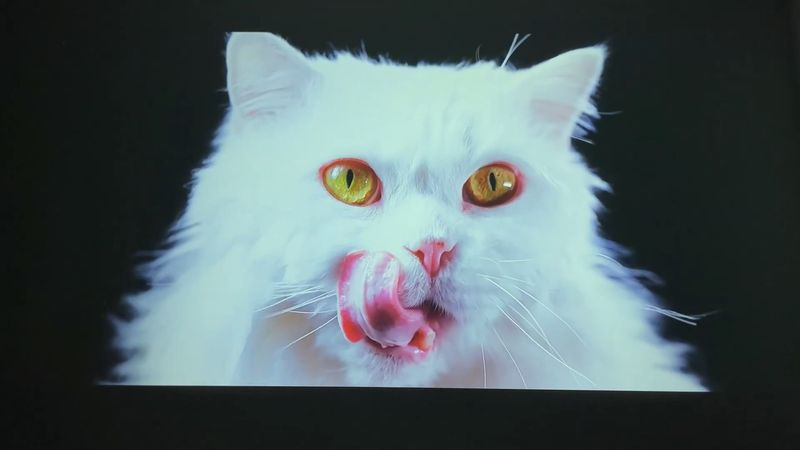






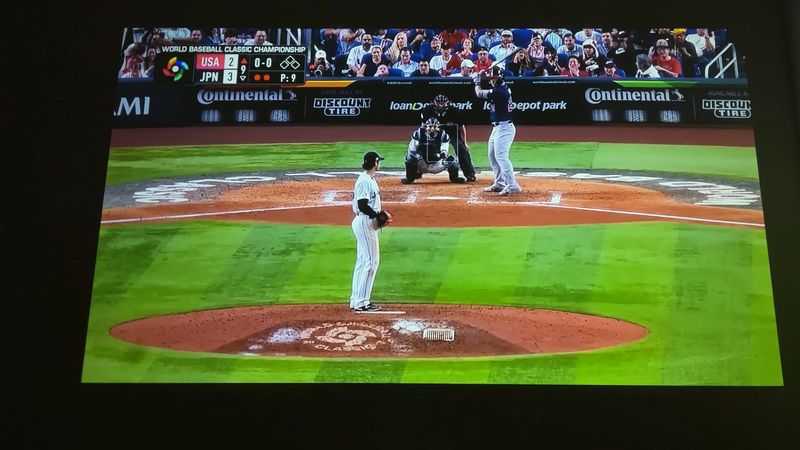

According to the official website, XGODY Sail1 has 700ANSI Lumen. This is a very good brightness for a budget projector. You can watch any movies or play games in a dark room.



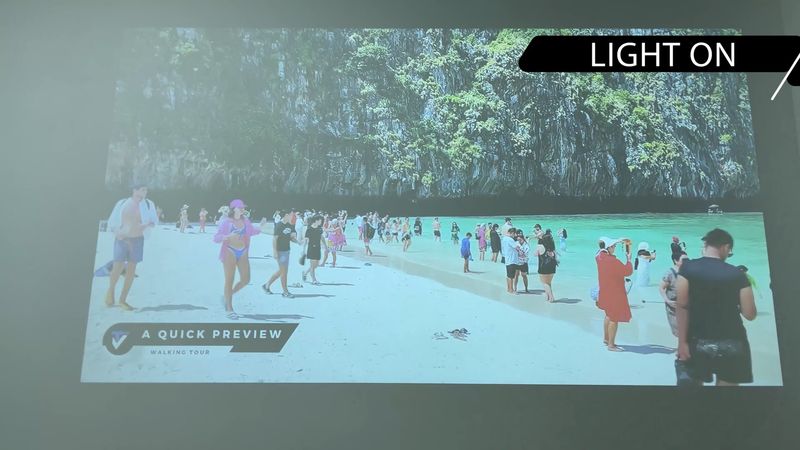
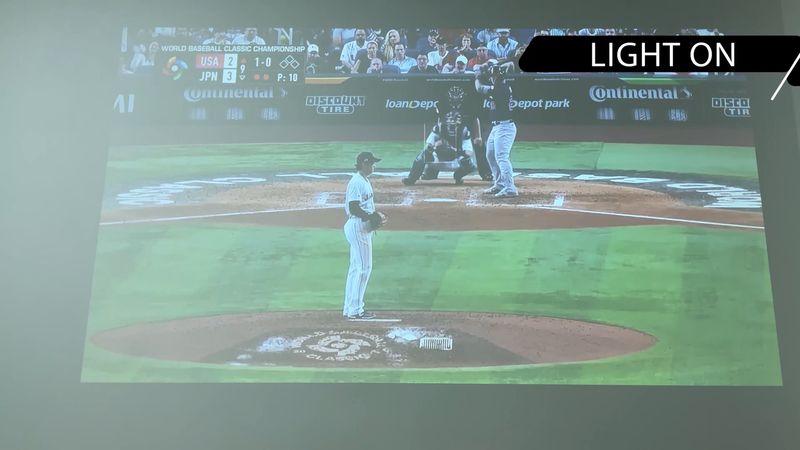
If you turn on the light, you can still see the projection screen very well, but the colors are not as vibrant as in the dark room.
Conclusion
To sum up, XGODY Sail1 is a very good projector for home.
First, I like the Android TV operating system of this projector. Of course, it is not a unique feature because you can connect the TV Stick to any projector and have an Android system too.
However, XGODY Sail1 comes with a TV stick included. It has a very good performance, and it is hidden inside the case.
Most importantly, the XGODY projector has a very good image quality without blurry edges, and high brightness.
By the way, the built-in speaker is also of very good quality, so watching movies is a pleasure on this projector.
XGODY Sail1 Native 1080P 700ANSI Projector - Amazon
$249.00




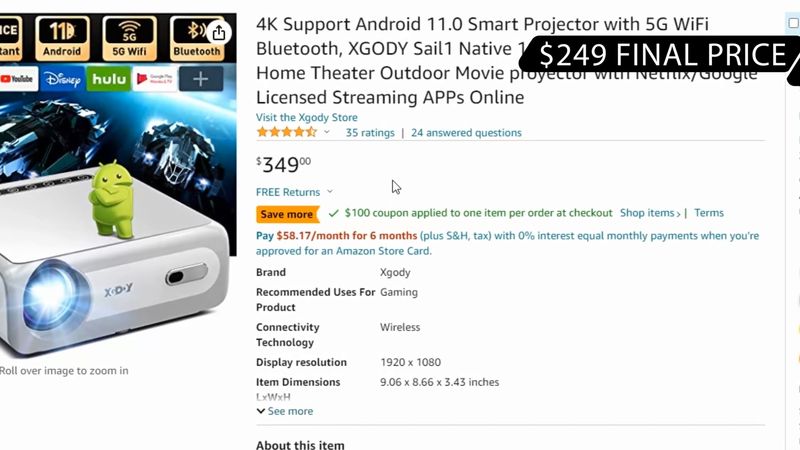














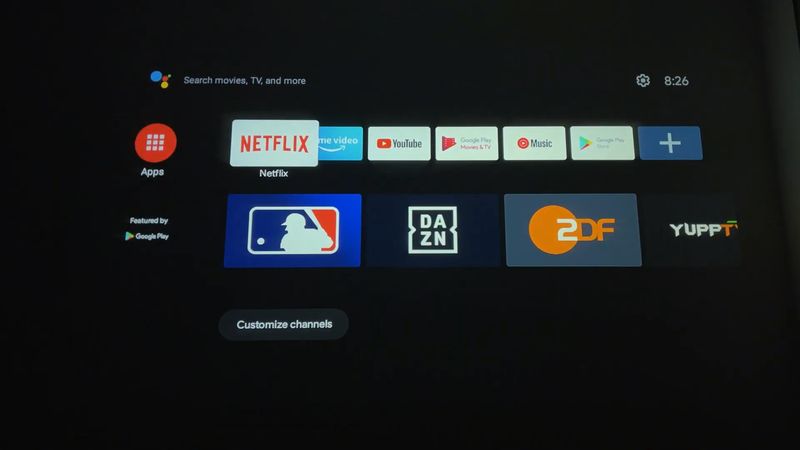
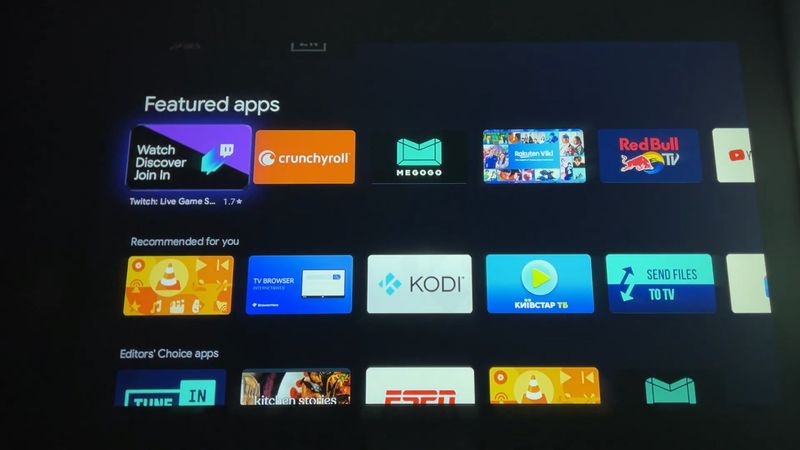
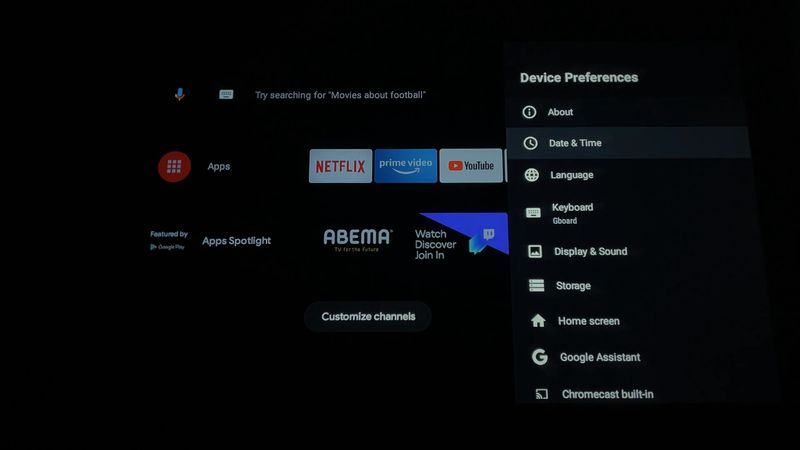
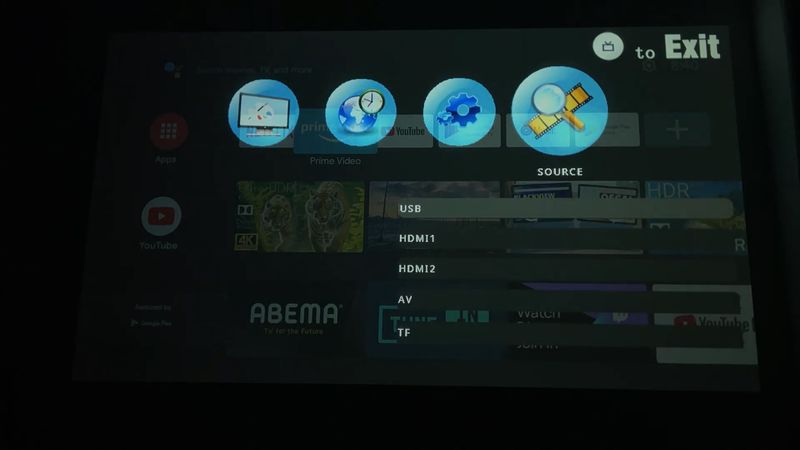

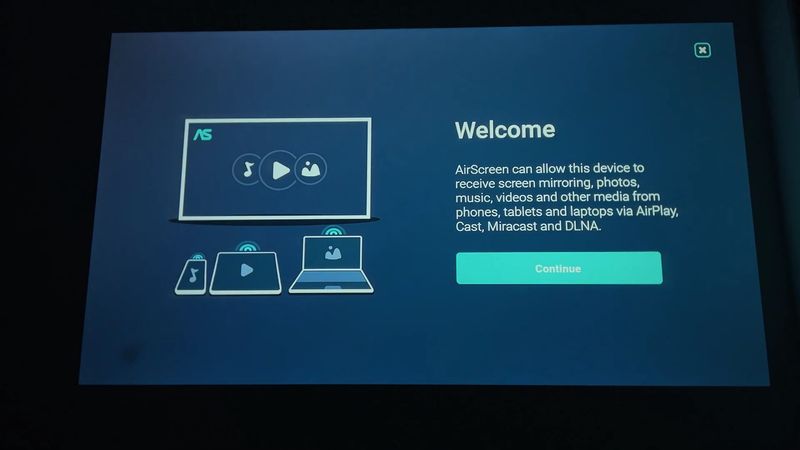
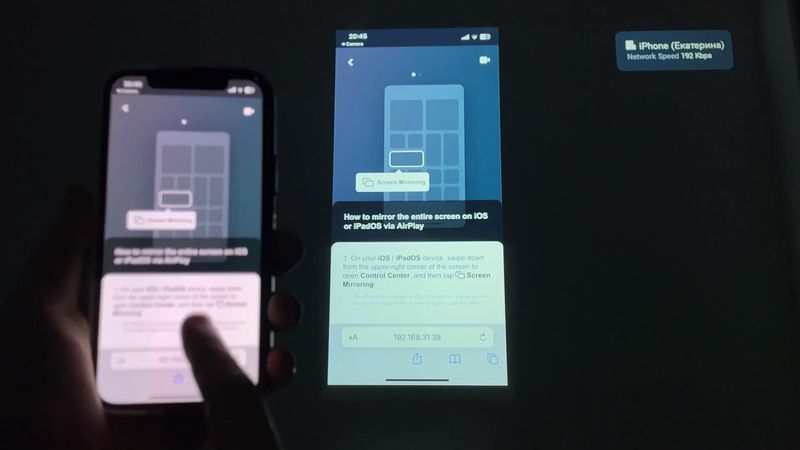


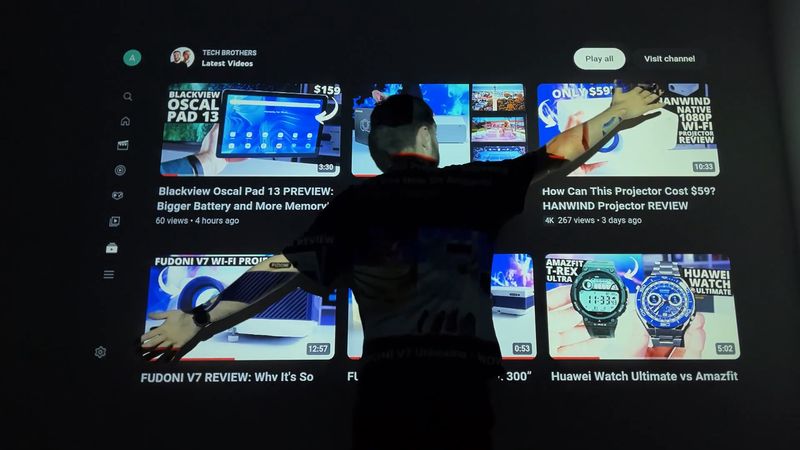
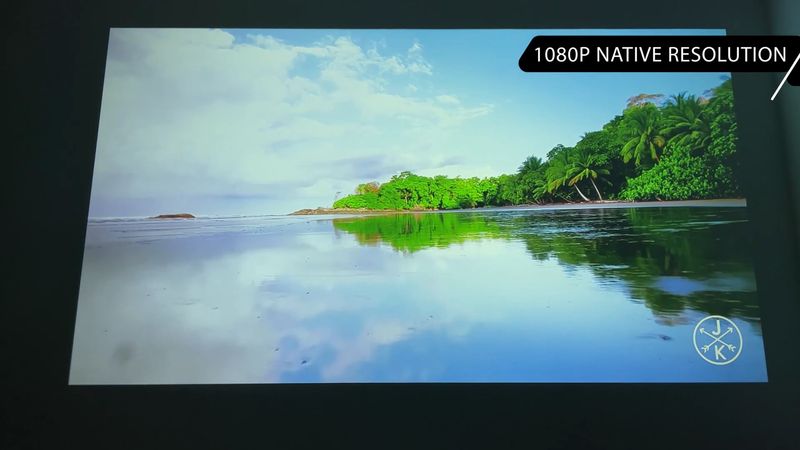







Discussion about this post