Some days ago, I received another new monitor, and it is better than the previous ones because it has a touch screen, Full HD resolution, and 98% of sRGB color gamut.
I haven’t tested portable monitors with a touch screen, so I am very excited.
By the way, I forgot to tell you the name of this monitor. This is Wimaxit 14-inch Portable Touch Monitor.
So, as usual, let’s start with unboxing, and then talk about design, screen quality, settings, and others.
Wimaxit 14inch Portable Touch Screen Monitor - Amazon
Unboxing
The monitor comes in a simple white box. On the front, we can see a company logo Wimaxit and a USB-C Portable display.
There are main features on the side face, such as 14 inch, IPS panel, High Definition, USB-C, HD, and power delivery.
OK, let’s open the box. First, there is a monitor in a protective smart cover. By the way, the cover has a nice texture.
Also, you will get a power adapter, a cloth to wipe the monitor, Mini HDMI to standard HDMI cable, USB C to USB C cable, USB A to USB C cable.
So, you can connect almost any device to this portable monitor, for example, laptop, smartphone, game console, etc.
Design
I want to start talking about design with a smart cover. First, this is a protective case, but also you can use it as a stand for the monitor with two positions.
As I already said, the cover has a nice texture, and it is not slippery.
The monitor has a diagonal of 14 inches. The dimensions are 320 by 195 by 10 mm. You know, the monitor is quite thick. I think this is because of the touch panel.
The rear panel is made of plastic, and here we can see the inscriptions for all ports and buttons.
On the right side, there is a mini HDMI port, two USB C ports, and OTG.
The power button, volume up/down, and 3.5mm audio jack is located on the other side.
By the way, the monitor has a stereo speaker, and you can see the speaker grilles on the left and right panels.
Also, there are rubberized feet at the bottom so the monitor doesn’t slide on the stand.
I think that’s all about design. The Wimaxit has good build quality, and I like the smart cover. Also, the monitor has many ports, so you can connect any device to it.
Settings menu
Like other portable monitors, the Wimaxit monitor has a settings menu. To enter the settings menu, you need to press a rocker on the left side.
In the picture menu, you can change the screen brightness, contrast, ECO mode, DCR, and sharpness.
The next menu is color. It has the following options: color temperature, HUE, Saturation, Low Blue Light, Free Sync, and PCM.
In the Audio Menu, you can change the speaker volume or mute the sound.
There is also a menu with other options, such as language, HDR, Reset, and USB Touch.
By the way, when I first connect a portable monitor to my laptop, the touch screen doesn’t work. You need to choose USB1 or USB2 in this menu, and then you can use the touch screen.
Finally, you can choose the input source for the monitor.
Display Quality
Now, let’s talk about screen specifications and their quality. The main feature of the Wimaxit portable monitor is a touch screen. I think this is a very useful feature. For example, you can connect the smartphone to this monitor and play games on the big touch screen.
As I already said, the screen diagonal is 14 inches. The resolution is Full HD.
The monitor has an aspect ratio of 16:9.
In addition, you should know that the Wimaxit monitor has 98% of sRGB color gamut, 400cm/m2 brightness, and 1500:1 contrast.
The monitor also supports HDR. I think the screen quality is much better with HDR on. The colors are more saturated. However, you cannot change the screen brightness, contrast, and other settings when HDR on.


I also want to show you a comparison between the Wimaxit portable monitor and the screen of my Xiaomi laptop. To be honest, I think that the Wimaxit monitor has even better screen quality than my Xiaomi laptop. What do you think? Write in the comments below.
Sound Quality
As a rule, portable monitors have weak speakers. Let’s check the sound of the Wimaxit portable monitor.
As you can see, the maximum volume is 70 dB. The sound is not very loud.
Conclusion
So, I found the best portable monitor on the market. First, the Wimaxit monitor has a touch screen. This is a very rare and useful feature for a budget monitor.
Also, the Wimaxit monitor has very good screen quality. It is even better than my Xiaomi laptop screen.
Wimaxit portable monitor has 98% of sRGB color gamut, high brightness, and even HDR support.
Perhaps, the only drawback of this monitor is the speaker. The sound quality is not very good. However, I don’t think that you will use the speaker on the monitor, because any connected device has a good speaker, such as a laptop, smartphone, game console, etc.
The price of a Wimaxit 14-inch touch screen monitor is only $200.





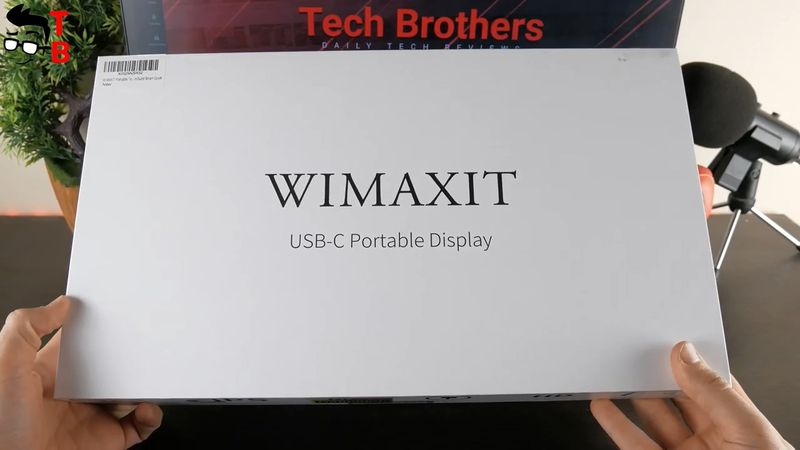





















Discussion about this post