Let’s start 2024 with a review of the new TOPBEN projector. Many projectors I tested in 2023 were similar to each other, but the TOPBEN projector has some features. Despite its budget price of under $200, it has 1080P native resolution, 800ANSI Lumens brightness, autofocus, and automatic keystone correction.
I cannot wait to check out the image quality of this projector, but first let’s do the unboxing, because there is a surprise waiting for us here.
TOPBEN Projector Auto Focus & Correction, Fully Sealed Optical Engine - Amazon
$179.99
Unboxing
To be honest, I hadn’t heard of the TOPBEN brand before, but I like their logo, especially the letter N as a lightning bolt.
We can also see the main features of the projector on the box, such as 3 seconds autofocus, +-45 degrees auto keystone correction, full-sealed optical engine and native 1080p.
I told you there is a surprise waiting for us in the box, and it is a backpack. Many projectors come with carrying bags, but this is the first time I have seen a backpack. I think it is very simple and a great solution because you can carry the projector on your shoulders instead of in your hands.
The backpack contains a user manual, cleaning tools, power cable, HDMI cable, AV cable, remote control, and the projector.
Design
Of course, the backpack is not the only feature of the new TOPBEN projector. There are a few design features as well.
First, I like the built-in sliding cover on the lens. This is very convenient because the lens is protected from dust.
By the way, the projector has a fully sealed optical engine, which can effectively eliminate dust, effectively reduce screen black spots, improve imaging quality, and extend service life.
There are also autofocus and auto keystone correction sensors on the front of the projector.
Another design feature of the TOPBEN projector is the backlit touch buttons. You can see them well in the dark and they are very responsive.
However, you can also use a remote control. The remote is the simplest, but it has focus adjustment buttons. That’s good.
On the back of the projector, we can see a large ventilation window, as well as HDMI port, AV, AUX and two USB ports.
There is a speaker on the right side of the projector, and a speaker on the left side. I’m very interested in checking out the sound quality. We will do that a little later.
The power connector is on the left side.
You know, the projector can be installed on the ceiling, because it has mounting holes at the bottom. There are also four rubber feet at the bottom, so you can just place it on the table.
So, the TOPBEN projector looks very stylish, and it is made with high quality. It also has a few features such as a built-in retractable cover on the lens, and backlit touch buttons.
I really like this projector so far, but let’s turn it on and check out the image quality.
First Start-up
First, the projector has a stunning animation when turned on. After that, it automatically adjusts focus and keystone.
Multimedia System
As you can see, the TOPBEN projector has a simple multimedia system, and there are no apps like Netflix, YouTube, and so on.
However, you can mirror your smartphone screen using AirPlay and Miracast. We will test this a little later.
If you want to go to Video, Music and Picture, you need to insert a USB flash drive.
The only application on the TOPBEN projector is Office Suite.
You can show documents wirelessly, but first you need to connect to a Wi-Fi network on the projector or using local storage. Unfortunately, I couldn’t find information on how much local storage is on this projector. Most likely 1 or 2GB.
On the left side of the screen is the warranty, Bluetooth speaker, Bluetooth, AV and HDMI connection.
We will check out the Bluetooth speaker and Bluetooth connection a little later, but for now let’s go to settings.
Settings
First, we have Wi-Fi Settings, where we can connect to a Wi-Fi network. You just need to select your Wi-Fi network and enter a password from it.
We will come back to Bluetooth settings a little later.
Then, we can read About projector, change System Language, Date and Factory Reset.
Projection Image Settings include Install Mode, Multidirectional Auto Correction, but if you turn it off, you will get four-point keystone, horizon and vector keystone, zoom.
There is also Horizontal Auto Correction, Vertical Auto Correction, Auto Focus and Auto Focus Once Powered on in Projection settings.
Finally, we have System Local Update in the Settings menu of the TOPBEN projector.
Screen Mirroring
OK, let’s go back to the Screen Mirroring.
We have already connected to the Wi-Fi network, and now we can go to AirPlay or Miracast, depending on your smartphone. I have an iPhone, so I will go to the AirPlay.
Now, just take your smartphone, go to Screen Mirroring and select K8 projector.
That’s it! You can watch Instagram, YouTube and other apps from your smartphone on the projector.
Bluetooth Connection
The TOPBEN projector supports bidirectional Bluetooth. It means you can connect an external Bluetooth device to the projector, for example, speaker or headphones.
I have a small Bluetooth speaker, and it successfully connected to the projector.
Bluetooth Speaker Mode
However, the more important feature to me is Bluetooth Speaker mode. It allows you to use the projector as a Bluetooth speaker to your mobile device.
Once you select the projector from the Bluetooth menu on your smartphone, you can listen to music. The projector screen can be turned off.
Speaker Quality
By the way, the quality of the built-in speaker of the TOPBEN projector is very good.
As I said before, it has two speakers on the sides, and the sound is very loud. For me, a comfortable volume level is 50%.
In addition, the built-in speaker has a pretty good bass.
Fan Noise
We should also check the noise of the built-in fan.
The noise level near the projector is 43dB, and it is about 40dB at 1 meter.
I am surprised because the projector is really quiet.
Projection Screen Size
The maximum projection size is claimed to be 500 inches, but you will need a very large room for that.
I put the projector about 3 meters from the wall and got a projection size of about 100 inches.
Native Resolution
The native resolution of the TOPBEN projector is 1080P, but when I connected my laptop to the projector via the HDMI port, I saw a resolution of 2160P. I think this means that the projector supports 4K decoding.
The image looks sharp, and I think the projector would be good for an office because the text reads very well.
Colors
In addition, the TOPBEN projector has 25000:1 contrast ratio, which is very high for a budget projector. The colors are very rich and vibrant.
Brightness
The brightness of the TOPBEN projector is 21000 Lumens or 800ANSI.
I cannot check this because I don’t have a lux meter, but the image looks really bright.

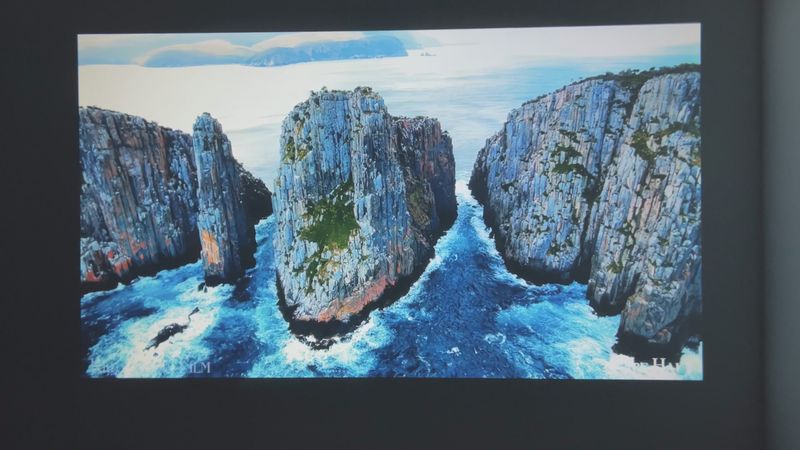

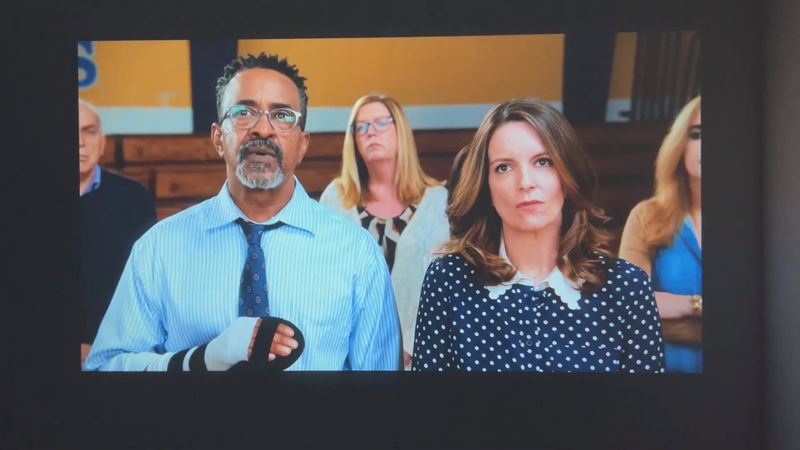
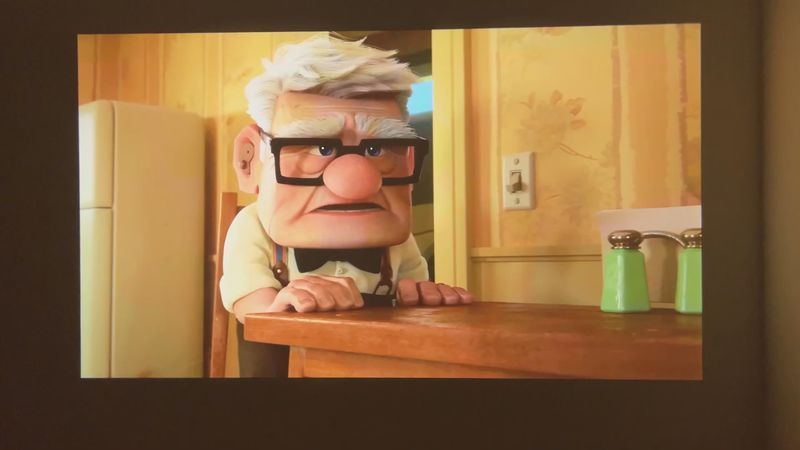




The projector can be used even in a room with the lights on. Here is an example of a projection in a room with the lights on and off.
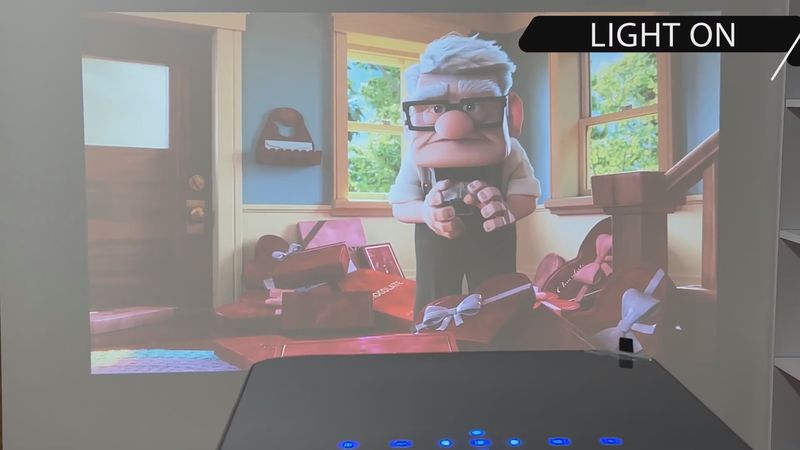
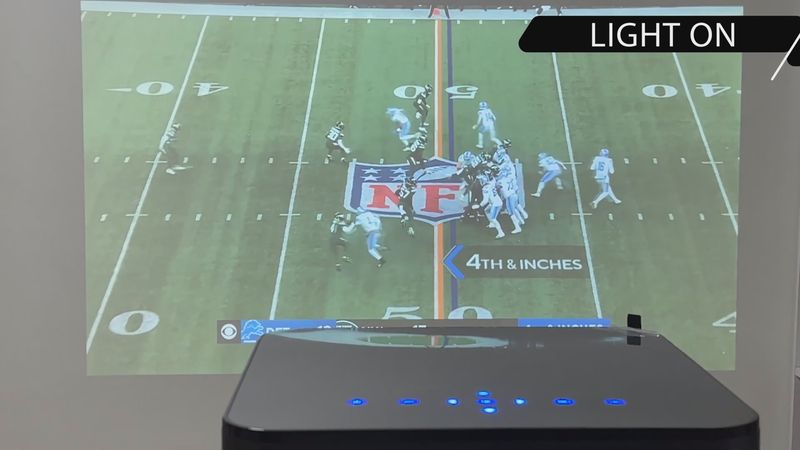

Conclusion
So, the TOPBEN projector surprised me with a few features. First, I liked the backpack. While many projectors have carrying bags, this is the first time I have seen a backpack.
The design of this projector is also very attractive, because of the different case materials, and backlit touch buttons.
Some of the main features of the TOPBEN projector are autofocus and auto keystone correction. You just need to turn on the projector and it will automatically adjust the image.
The image quality is also very decent. Thanks to the brightness of 800ANSI, the projector can even be used in a bright room.
Perhaps, the TOPBEN projector only lacks a smart operating system, but that makes it cheaper than its competitors. You can buy it on Amazon for only $180.
TOPBEN Projector Auto Focus & Correction, Fully Sealed Optical Engine - Amazon
$179.99

















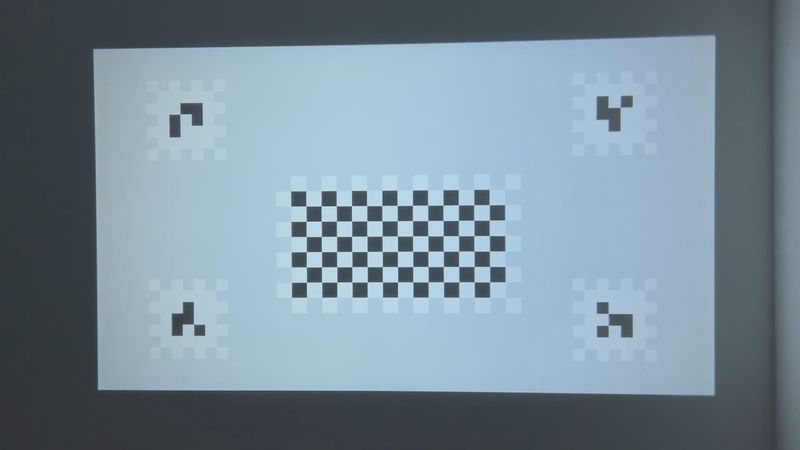

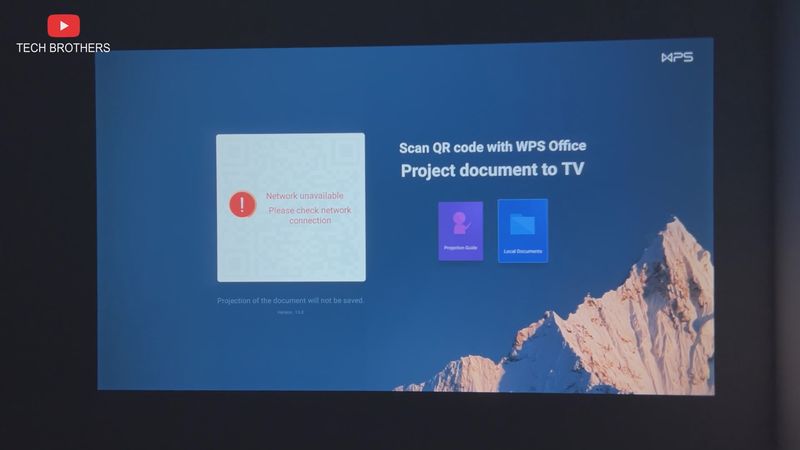
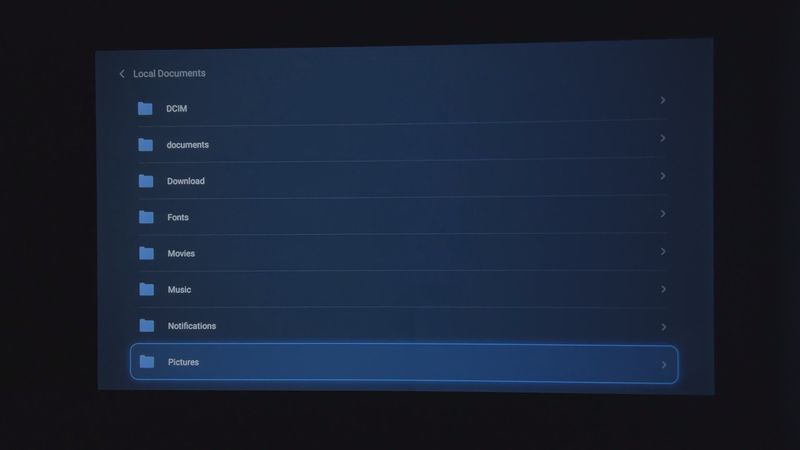
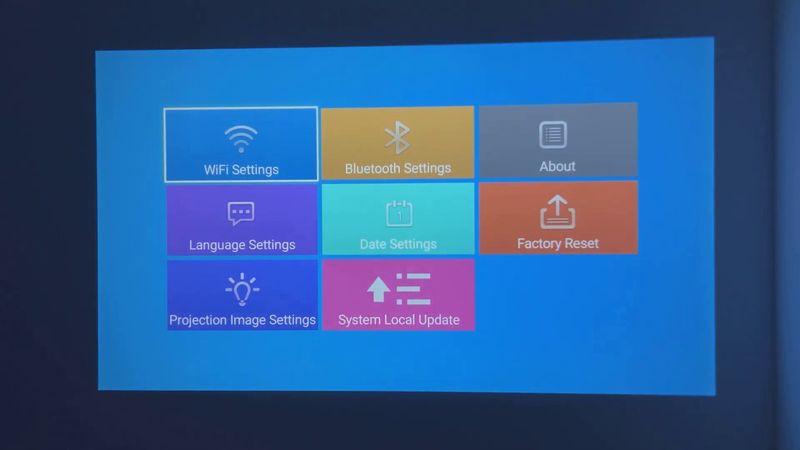

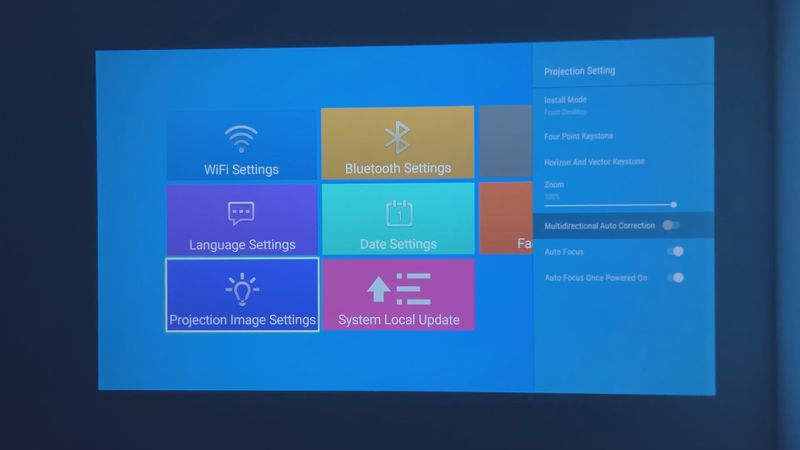
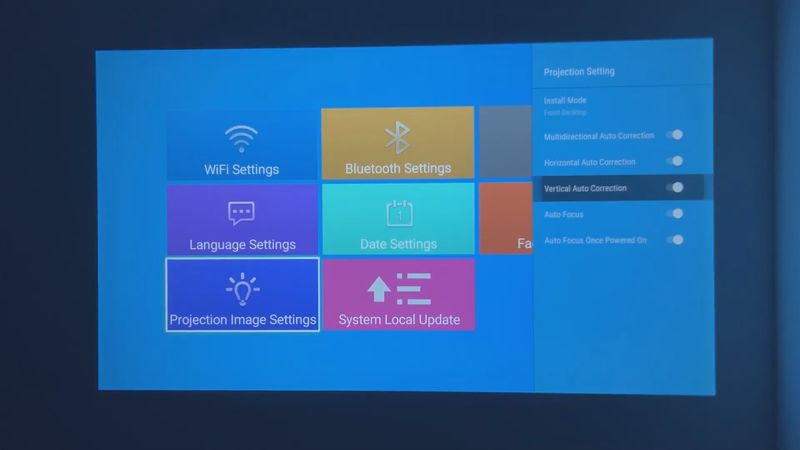



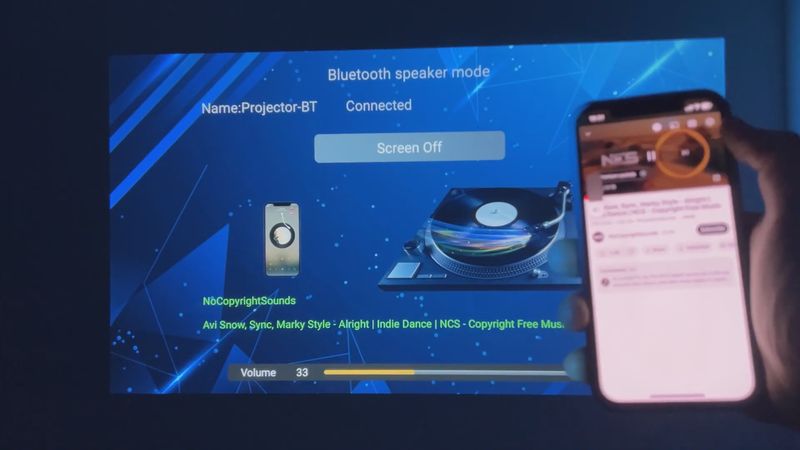




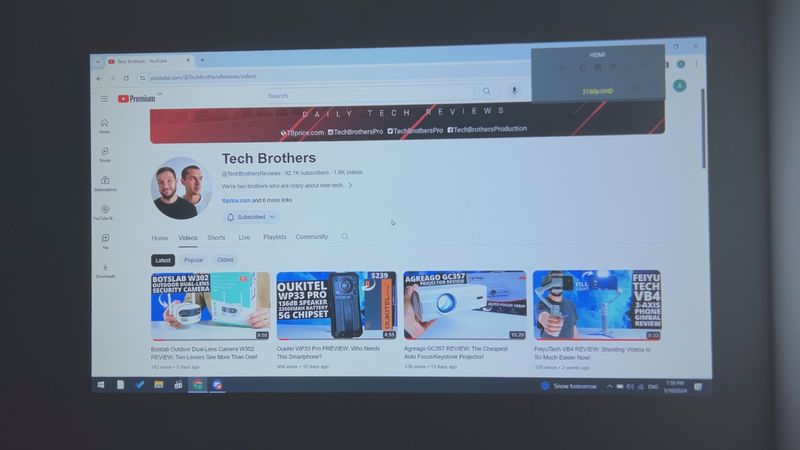

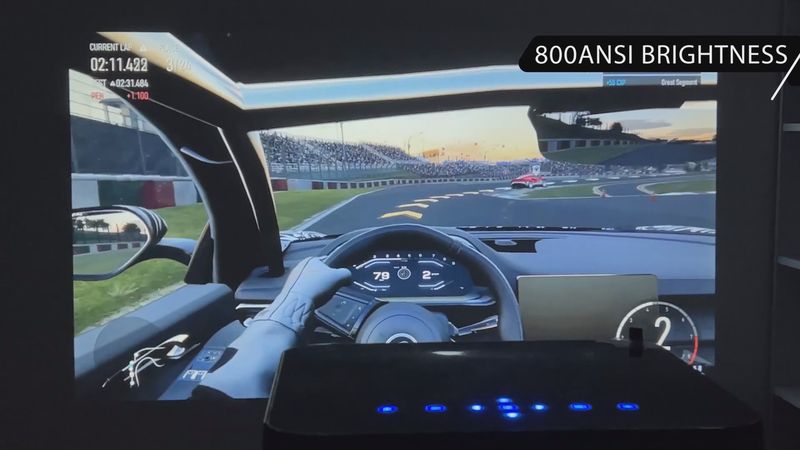







Discussion about this post