In this article, we are going to review another Wi-Fi extender. It is called Rock Space AC1200. This is dual-band Wi-Fi repeater with 1200MBPs speed, WPS button, Ethernet port, and up to 120 square meters coverage.
The price of the Wi-Fi extender is about $45, but I have a coupon code with a $7 discount. I will leave the link to the store and coupon code below.
As usual, let’s start the review with the unboxing.
ROCK SPACE AC1200 Wi-Fi Range Extender
Unboxing
Rock Space AC1200 comes in a small box. We can see the image of the Wi-Fi repeater on the front.
On the back, there is the image with coverage of Wireless Router and Wi-Fi Extender.
The main features are at the bottom of the box.
Inside the box, there is only Rock Space AC1200 Wi-Fi extender and user manual.
Design
As you can see, the Wi-Fi extender from Rock Space has a US plug. If you are from another country, like me, then you will need an adapter.
There is also a sticker with MAC address, SSID, and other technical information about the device.
On the front side, we can see three LED indicators: signal, WPS, power, and WPS button.
There are two external antennas on the side faces.
The reset button and Ethernet port are on the bottom.
That’s all!
Rock Space AC1200 has many holes all over the body. I think they are necessary to cool the device.
OK, now let me show you how to connect the Wi-Fi extender to the router.
Connection
Rock Space AC1200 has two connection methods. The first one is to use the WPS button. You just need to press the WPS button on the router and Wi-Fi extender. In a few seconds, both devices will be connected to each other.
However, I recommend you use the second method because you can choose the network name, password, and other settings.
First, you need to plug-in the Wi-Fi extender. Wait until the power indicator will be blue.
Then, take your phone, laptop, or computer and connect to the RockSpaceExtender network.
Open the web browser on your device, and go to re.rockspace.local website.
Now, you need to enter a new password.
On this page, choose the network from your router. In my case, this is Alex.
Now, enter the password from your router network.
After that, you will see the message – Extended successfully.
By the way, I recommend you to read the tips on the screen. The first tip says that you need to move the repeater halfway between the Wi-Fi router and a Wi-Fi dead zone.
Also, you can use the Signal LED color to choose the best location for Wi-Fi extender. If the signal light is blue, then you chose a good place. If the light is red and it is off, then you need to move the repeater closer to the router.
The networks from Wi-Fi extender have the same SSID as your router, but EXT and 5G_EXT at the end.
Now let’s check how this device works.
Speed Test
As you can see, the signal indicator on my Wi-Fi expander is blue, which means that I chose a good place for it.


Wi-Fi speed at 2.4 GHz is 78,3 MBPs and 92,1 MBPs at 5 GHz network. I have 100MBPs internet speed, so Rock Space AC1200 has very good performance.
Also, I want to check the speed via Ethernet cable. As you can see, wired speed is a little higher than wireless.
Conclusion
Wi-Fi extender is a very useful and even must-have device if you have a big house or apartment.
Rock Space AC1200 has an easy setup, dual-band support, good Wi-Fi speed, and coverage. It is also very affordable – only $37.





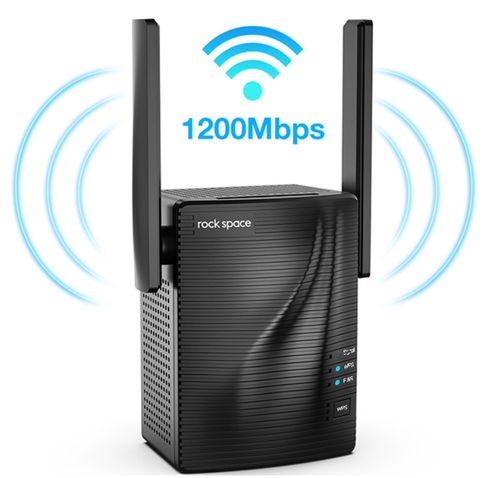

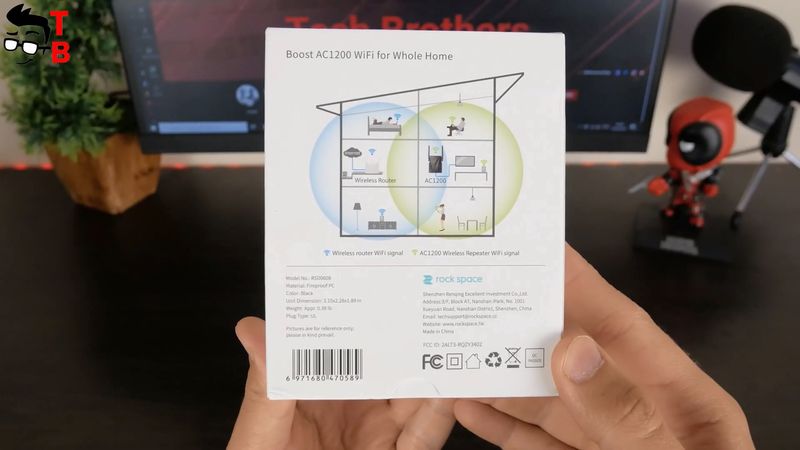








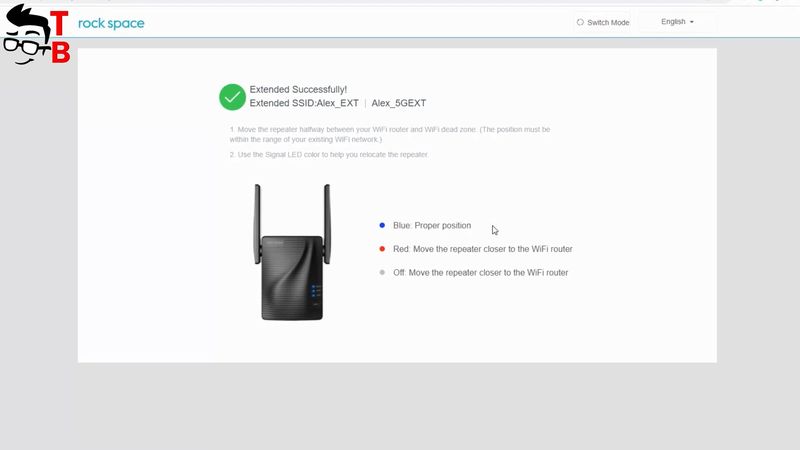
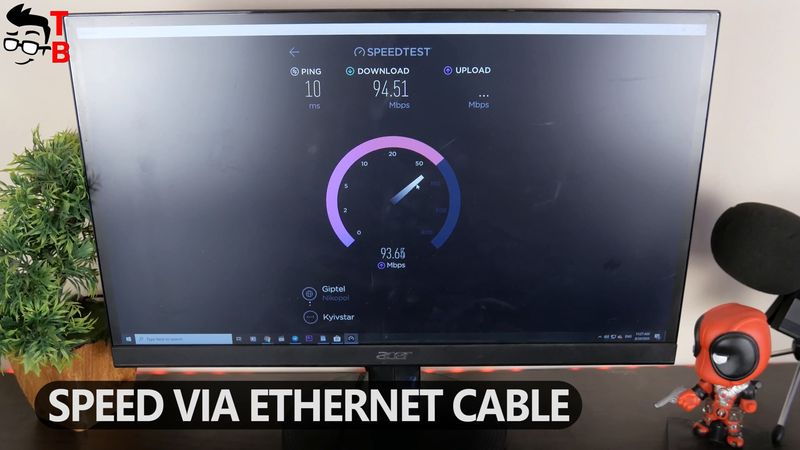







Discussion about this post