You know, we are very interested in projectors, so we test a lot of them on our channel Tech Brothers. Today we are looking at another projector with really good features, such as 1080P native resolution, 16000 Lumens or 550ANSI Brightness, dual-band Wi-Fi and Bluetooth support, and powerful 20W built-in speakers.
Before we start the review, I have to tell you the price of this projector. It is $269 on Amazon, but you can use $100 OFF Coupon code. So, the final price of the projector will be about 150 US dollars.
Now we are ready to begin the full review.
REPABOW Projector with 5G WiFi and Bluetooth - Amazon - $100 OFF Coupon
$169.99
Unboxing
By the way, I forgot to tell you the name of the projector. We can read it on the box – REPABOW. There is also a sticker on the side with a model – ML450.
Inside the box, we have a projector in a protection foam, and another box with accessories, such as greeting card, user manual, remote control, power cable and audio cable.
Unfortunately, there is no HDMI cable in the package. Most likely, the manufacturer assumes that you will use the projector by connecting it to your smartphone via Wi-Fi.
Design
First, you should know that REPABOW is not a compact projector. Its dimensions are 230 by 215 by 120 mm. The weight is 2140 grams.
It is not very convenient to carry it from one room to another, not to mention take it with you to the office.
I think it is better to mount the projector on a tripod or even the ceiling and not move it again.
You may have already noticed the attractive color of the body. I think it is bronze. This color makes the projector look premium.
The front is matte black, and we can see a lens, a company logo, and IR receiver here.
On the back, you will find a speaker, a removable filter, a second IR receiver, AC port, two USB ports, 3.5mm audio jack, AV input, and HDMI port.
A focus adjustment wheel is on the right side. You can also correct a keystone in the settings menu. Later, I will show you that.
The new REPABOW projector has big control buttons on the top. You know, they remind me of an old tape recorder. The buttons look very nice, but not reliable.
In any case, you will not use them that often because the projector has a remote control.
I really like the build quality and appearance of the remote. It doesn’t look like other budget projectors’ remote controls. However, the control buttons are standard, such as power on/off, home, navigation, menu, return, source, settings, volume up and down, mute.
By the way, I already told you that the projector can be mounted on a tripod or on the ceiling. There is a 1/4″ screw hole at the bottom.
So, REPABOW projector is pretty big and heavy, but I like its design. The projector looks very expensive in the bronze color.
Now let’s turn it on and look at the user interface.
User Interface and Settings
You know, I thought there was a simple multimedia system like other budget projectors. However, the user interface of REPABOW projector based on Android operating system. You can see this when you connect to Wi-Fi or Bluetooth.
On the home page, we can go to AirPlay and Miracast for wireless smartphone connection, Video, Music, Photo and Office Suite.
The new projector has a built-in WPS Office app, so you can project documents on a big screen via a wireless network, or run docs from a local storage.
By the way, when you go to the local storage, you will see folders like on your Android device. This is another proof that the projector has an Android operating system.
In the settings menu, we have Wi-Fi, Bluetooth, About, Language, Date, Factory Reset and Projection Image.
We’ll talk about Wi-Fi and Bluetooth later, but for now let’s take a look at the projection image settings.
There is install mode, four-point keystone, horizon/vector keystone, and zoom.
Wi-Fi Screen Mirroring
OK, now, let’s see how to connect a smartphone to projector via Wi-Fi.
First, you need to connect a projector to your home or office Wi-Fi network.
Then, go to AirPlay on the home page if you have an iPhone, or Miracast if you have Android device.
Now you can choose between a wireless or wired connection.
Finally, take your smartphone, open Screen Mirroring menu, and select the projector.
By the way, REPABOW projector supports 2.4 and 5GHz Wi-Fi, so the latency is very low.
Bluetooth
Another feature of the new projector is a dual channel Bluetooth support. This means that you can connect an external speaker or headphones to the projector, but also the smartphone can be connected to projector. It is called a Bluetooth Speaker Mode.
The projector has powerful and high-quality speakers, so you can use it to listen to music. By the way, in a Bluetooth Speaker Mode, the projection and fan are turned off, and you only hear the sound from the built-in speaker.
Speaker Quality
Let’s listen to some audio samples.
You know, the built-in speaker of this projector is so loud that it is impossible to use at 100% volume. I used the projector at 50% volume in my room. You may need a higher volume in a large conference room or outdoors.
Noise Level
We also need to measure the noise level of the built-in fan.
It is 46 db near projector, and 40 db at 1 meter.
Projection Quality
Before talking about projection quality, let’s measure the screen size. I placed the projector at about 2 meters from the wall, and I have 75-inch screen.
In a user manual, we can find the screen size to distance ratio. The manufacturer recommends placing the projector at a distance of 3 meters from the wall.
The native resolution of REPABOW projector is 1080P. The image is very clear. I think it is very good for the office, because the small text reads very well.
I was also very surprised by the rich colors of this projector. It has 15000 to 1 contrast ratio and more than 120% sRGB color gamut, so the colors are more saturated than other budget projectors.
Another feature of the new projector is a 10-layer coated lens technology. According to the manufacturer, the projector uses the same diffuse reflection imaging technology as natural light, which can reduce the amount of the blue light.
In other words, the projector is safer for the eyes, which is especially important for children.

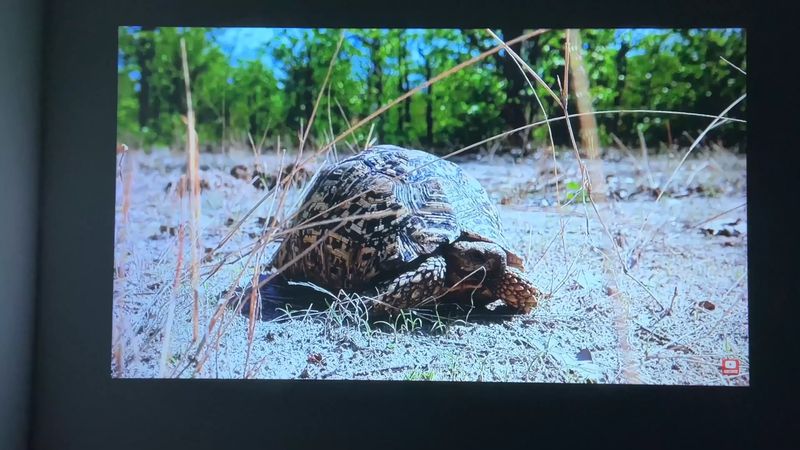
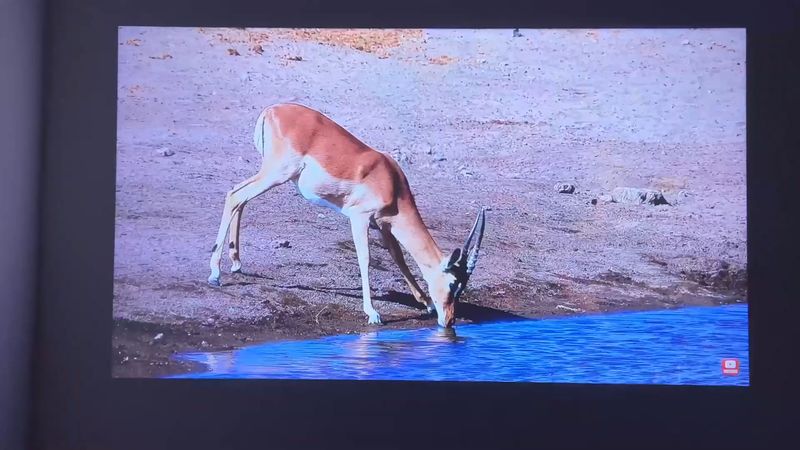






The brightness of REPABOW projector is very high – 550ANSI lumens. You know, the brightness is important not only for using the projector in a bright room, but also in a dark room. If you plan to watch dark movies or play games, pay attention to this.


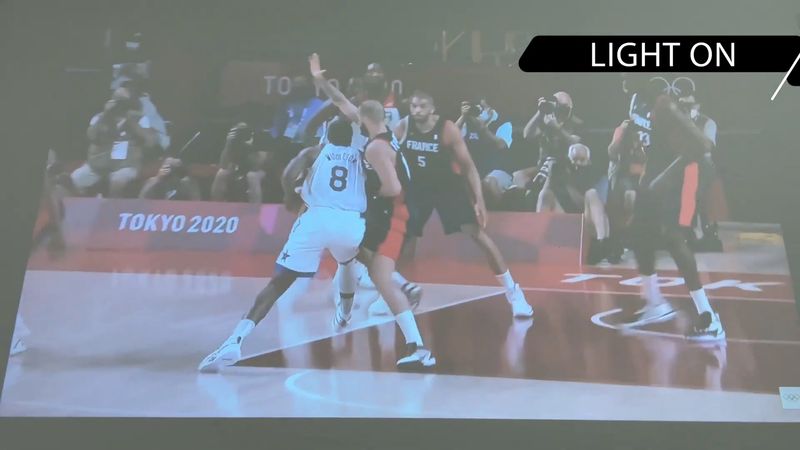

It is a pleasure to use the REPABOW projector in a dark room, but you can see the projection in a room with light, too.
Conclusion
So, I’m ready to share with you my thoughts about this projector.
First, it is not a portable projector, so it is better to install it on a tripod or ceiling.
Despite the budget price, the projector looks expensive. I think it is because of the bronze color.
I was surprised to see an Android operating system on this projector, but you cannot install any apps. There is only Office Suite app to run documents.
The built-in speaker of this projector is so good that you can use it as a Bluetooth speaker for your smartphone.
The image quality is also very good. It is clear for reading text, and the colors are very rich for watching movies and games.
You know, REPABOW is one of the best projectors under $200.
REPABOW Projector with 5G WiFi and Bluetooth - Amazon - $100 OFF Coupon
$169.99





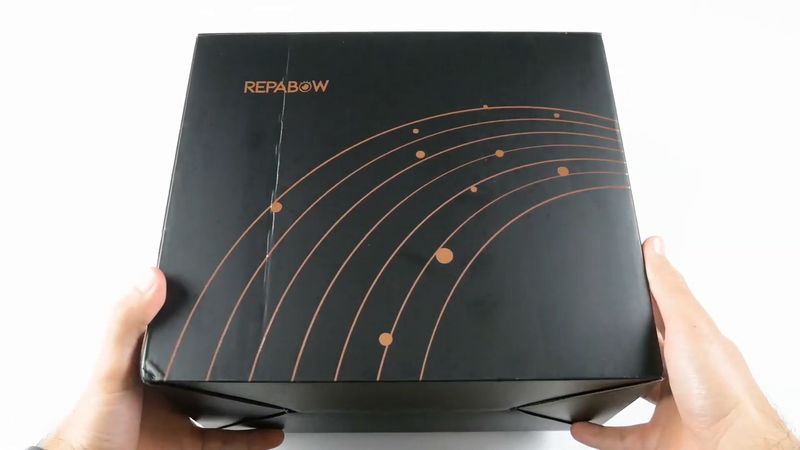









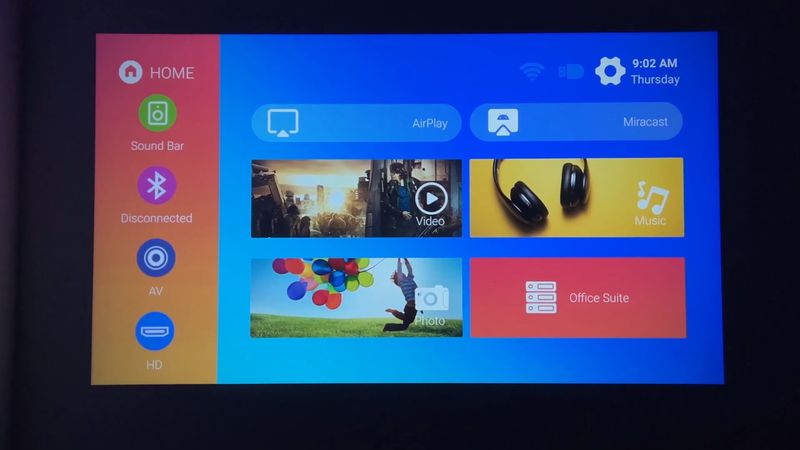



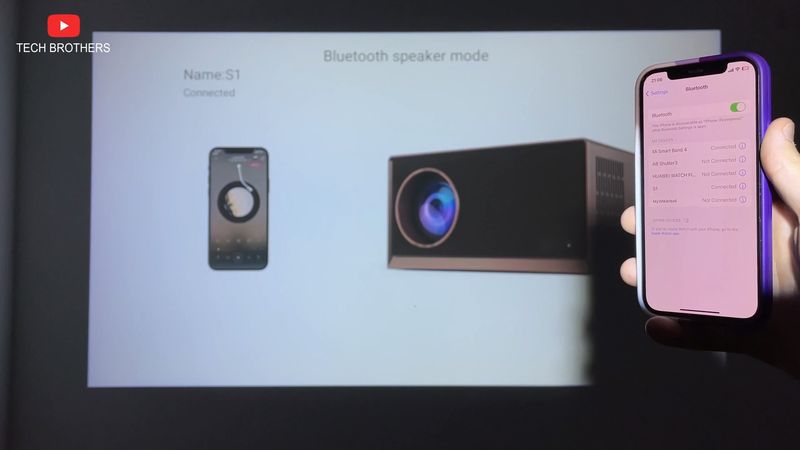
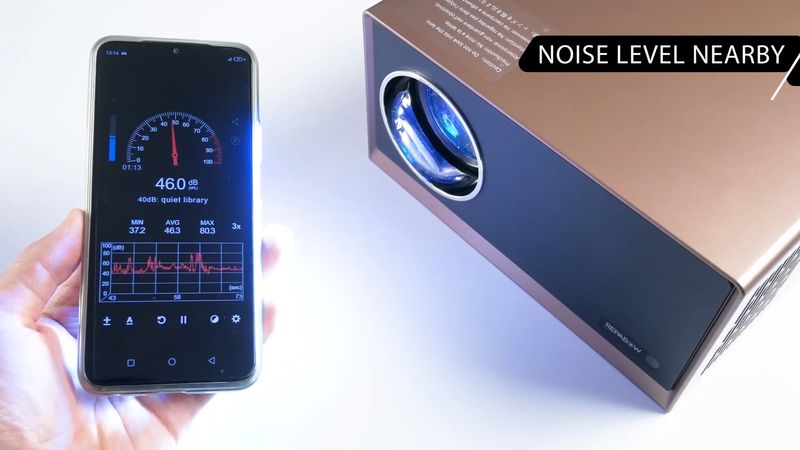










Discussion about this post