Security is one of the basic needs of any human being, while home is a place where everyone should feel safe and comfortable. There are different solutions to provide home protection, for example, smart security systems that include doorbell, door and window sensors, motion sensor, smoke detector, siren, and so on.
However, the most important component of any home security system is the surveillance camera. This is actually the first device you need to install in your home.
Nooie Pro Cam is a fully wireless security camera because it has a Wi-Fi connection, and it is also powered by a built-in battery. The camera has an optional solar panel, so you will not need to charge it at all.
By the way, I have a kit with two cameras, but you can buy more and connect them to one mobile device.
OK, let’s unpack the nooie Pro Cam security camera, and then look at the design, talk about installation, smartphone connection, and video quality.
nooie pro Cam, Security Cameras Wireless Outdoor - Amazon
Unboxing
So, as I said before, I have a kit with two security cameras and solar panel. The kit is called Duo Pro Cam on the official website. However, you can buy a Pro Cam Starter Kit with a single camera and a solar panel, as well as an additional solar panel and camera.
I like the packaging of this product because it looks like recycled.
On the side of the box, I saw that the product is made in China, but designed in the USA. So, nooie is an America based company.
There are also specifications of the security camera on the back of the box.
When you open it, you will see a greeting from the company, as well as what a smart home system might look like.
Inside the box, we have a user manual, and stickers that say the home is protected by nooie.
Then, there is a base station, two cameras, and two magnetic mount bases.
Other accessories include a USB charging cable, an Ethernet cable, two mounting plates and two sets of screws to mount the camera on the wall.
The solar panel comes in the second box. By the way, we can see that the solar panel is only supported by Nooie Pro Cam.
The box contains the user manual, solar panel, power cable, mounting bracket and screws for installation.
So, unboxing leaves a very good impression. It really feels like the product is designed in the USA.
Design
You know, the design is another feature of this security camera.
First, it is painted in the color of clay and granite. I think this is done to make the camera less visible on the wall of the house.
I am also surprised by the size of this camera. It is very compact. The dimensions are 75 x 60 x 37 mm. The weight is 185 grams.
The front of the camera is black, and here we can see the lens, spotlight, motion sensor, microphone hole and indicator light.
The microUSB charging port on the back is closed with a rubber cap to prevent water from getting inside. There is also a power button and a spot for a magnetic mount.
The speaker is located at the bottom of the camera.
You know, Nooie Pro Cam is designed for outdoor use, so it has an IP65 waterproof rating.
As for the base station, it is made in the same color as the cameras, but the top is finished in fabric. This company logo is actually a push button.
The base station has a memory card slot and an Ethernet port.
We will talk about the connection a little later, but for now, let’s take a look at the solar panel.
It is also made in the same clay and granite color as the camera and base station. The solar panel has a built-in power cable with a maximum length of 2.5 meters or 8 feet. If you don’t need such a long cable, you can wrap it around the cable management slot.
The size of the solar panel is 180 x 101 x 21 mm.
Installation
You can use a bracket to mount the solar panel on the wall.
The user manual tells you how to do this correctly.
Then connect the power cable from the solar panel to the security camera. As you understand, each camera requires a separate solar panel.
The cameras are also installed on the wall with brackets, but they use a magnetic attachment, so you can quickly detach the camera from the wall, for example, to charge it.
As for the base station, it is plugged into an outlet indoors.
Connection
Once all the devices are installed, you can move on to the connection.
First, you need to install the app on the smartphone. It is available on Android and iOS devices.
Once you have opened the app, click the Add Device button. As you can see, the company has many surveillance cameras. My camera is at the very bottom.
Now, we can see two ways to connect the base station. I will use a wireless connection.
If the LED indicator on the base station is flashing blue, it is ready for pairing. Click Next button in the app.
Now, choose your home Wi-Fi network and enter the password from it.
The next step is to connect to the Nooie Wi-Fi network, and then return to the app.
Wait until the base station will be connected to the router. It is done.
Now, we can add security cameras.
First, you need to press the button on the base station once. The LED Indicator will start blinking.
Now, press the power button on the camera, and wait for the LED indicator to flash blue. Click Next in the app.
Choose the name for your camera.
You can also watch video instructions on how to install the camera.
I also have a second camera, so I can press on the button – Add Another Device.
You can add a second Nooie Pro Cam or Doorbell Cam.
Now repeat the same steps you did when connecting the first camera: press the button on the base station, and press the button on the camera.
Finally, choose a name for the second camera.
That’s it! Connection completed.
App
Now let’s take a look at the app.
First, we can see the base station. When you enter it, you will find the connected devices to the base station. There are also some settings, such as chime ringtones, ringtone volume, synchronize time and storage.
Then, we can see the cameras in the app. In my case, this is a front door camera and office camera.
When you tap on one of the cameras, you will see live video from it.
There are also some functions under the video screen, such as record video, take snapshot, siren, two-way communication, and mute the sound, and turn on/off spotlight.
The camera settings menu includes General, Audio/Video, PIR Detection, Night Vision, Storage, Sharing, and Anti-theft Alarm.
In the General menu, we can see the name of the camera, battery level, owner, model, firmware and other information about the camera.
Audio/Video settings include Audio recording, rotate image and recording length.
Nooie Pro Cam security camera features a PIR detection sensor that can be enabled in the settings. You can also change sensitivity, choose detection zone, human shape detection, and set a schedule.
If you subscribe to Nooie+, you will get a few more functions such as Human Detection, Package Detection, Vehicle Detection, Face Detection and Animal Detection.
The new security camera has black and white night vision and spotlight night vision modes.
You can use a memory card to record videos on it or a cloud storage from Nooie.
By the way, you can select Event Recording Only or 24×7 Video Recording on the memory card.
I also found that the app works with Amazon Alexa, Google Assistant and Apple HomeKit.
By the way, if you’re interested in other Nooie products, you can go to the Home tab, click Add Device and check out other devices, such as smart plug, smart power strip, smart light bulb, pet feeder and air purifier.
Battery
OK, now, let’s talk about the battery of the security camera. Nooie Pro Cam has a battery with a capacity of 5000mAh. The manufacturer promises from 3 to 6 months of battery life on a single charge.
I cannot confirm this yet because I have only been using the camera for a couple of days. However, you should understand that battery life depends on usage. If you record video 24 by 7 with the spotlights on all the time, I am not sure the camera will last a month.
If the security camera detects motion and record video a couple of times a day, then I think you can expect a battery life of 3 months and more.
Video Quality
Finally, let’s see the videos that I shot during the day and night with two cameras.









Conclusion
So, Nooie Pro Cam has a number of advantages over its competitors. First, I like the design of this security camera. It is painted in the color of clay and granite, so it doesn’t draw attention to itself when mounted on the wall of the house.
I have a kit with two cameras and a solar panel, but the base station supports connecting of up to four cameras. You can additionally buy cameras or solar panels.
Installation and connection are quite simple, and they don’t take much time.
The battery life of the cameras is amazing – up to 6 months on a single charge. In addition, solar panels extend the battery life.
Perhaps the only disadvantage of this security camera is that some functions in the app, such as human detection, package detection, etc., are available only with a paid subscription. However, you don’t have to pay for the motion detection function, and you can record video to a memory card, not just the cloud. So, a subscription is optional.
















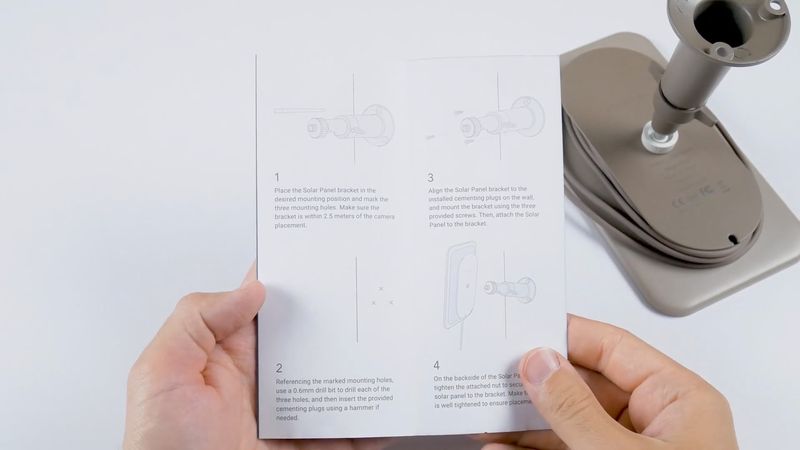


















Discussion about this post