Today we will talk about another dash cam, but it is not like the others we tested before. The main difference of the new Nexar Beam dash cam is that it doesn’t have a screen.
From the other side, it has built-in GPS, Wi-Fi, Full HD video resolution, unlimited cloud storage, and even a 32GB microSD memory card.
I think that the main feature of the Nexar Beam dash cam is the application on a smartphone. We will talk about it in detail in this article. However, let’s start with unboxing and design.
Nexar Beam GPS Dash Cam - Extra $20 OFF COUPON - Amazon
$129.95
Unboxing
The new dash cam from Nexar comes in a brand box. There is the image of dash cam on the front, but don’t worry, the device is actually smaller than it is on the box.
On the back, there are only bar codes. Later I will tell you about the specifications and main features.
Inside the box, there is a dash cam itself. You can also see a reminder that you should remove the sticker from the lens before using the camera.
Then we have an envelope with instructions how to set up the cam dash, hide the cable, and everything else.
In this box, you will find a windshield GPS mount, dual USB cigarette lighter adapter, a long USB charging cable, and an installation kit.
Design
Nexar Beam is a very compact dash cam.
The dimensions are 60 by 50 by 40 cm.
Also, it is made of plastic, so the weight is only 56 grams.
On the front, we can see the camera lens, while on the back there is the Nexar logo and two LED indicators. The first indicator shows when the dash cam is recording video and the second indicator says about smartphone connection.
On the right side, there is a speaker, and on the left is the power button, microSD slot, and microphone. As you can see, the dash cam already has a microSD memory card.
On the bottom, we can see a small reset button.
On the top, we have a power connector. As you can see, this is not microUSB or USB Type-C port, so you can use only the charging cable from the package.
Also, I want to show you a windshield mount. I like that it uses a suction cup so you can easily install and remove the dash cam.
By the way, I have a version with built-in GPS, but you can buy a dash cam with a flat windshield mount.
Now, let’s go to the Amazon product page and look at the main features of the Nexar Beam dash cam.
Features
So, the first feature of the Nexar Beam dash cam is a sleek and compact design. I have already told you about dimensions.
The next feature is the 1080P Full HD resolution. Also, the camera has 135 degrees recording angle.
The new dash cam from Nexar Company supports loop recording. When there is not enough memory on a microSD card or smartphone, the old videos are deleted and new videos are recorded instead.
The next feature is easy installation. The dash cam has a very comfortable suction cup mount.
Also, the manufacturer promises software updates in the future. You know, when I first connected the dash cam to a smartphone, I received a software update. I think that dash cam will have more updates in the future.
The Nexar Beam dash cam doesn’t have a display, so you can watch videos and control the dash cam in the app on a mobile device.
However, you don’t need your smartphone always connected, because the dash cam is automatically recording video when you start driving.
There is also AI detection. The app detects unusual events, such as crashes and hard brakes, and saves them as short clips.
Nexar Beam dash cam has built-in GPS, so it supports parking mode. You can always see where your car is parked.
App
If you want to use all the functions of the Nexar Beam dash cam, you need to install the app on a smartphone. It is called Nexar, just like the company name.
On the main screen of the app, we can see the map with the location of dash cam.
If you want to see the live video from the dash cam, then you need to start driving or just press on the button – Start drive.
You can also mute the sound and turn on/off the audio recording.
When the drive is over, you can watch the video of the full drive and create a clip. The maximum length of the clip is about 2 minutes. You can share the clip, as well as the insurance report, and publish it on Nexar social media channels.
In the settings, you can turn on/off auto start/end drive, drive an electric car, mute alerts, and set up Siri. Yes, you can use voice commands to control a dash cam, for example, start the drive, end drive, create a clip and find a parking spot.
By the way, when your smartphone is connected to dash cam, then the video footage is stored on smartphone storage. You can go to Phone storage in the settings, and choose the maximum amount of storage that Nexar dash cam reserved on your phone. It can be 20, 50, or 70%.
There are also external camera settings available, such as pair a different camera, record with a camera, camera sound, audio recording, camera preview, and camera update.
OK, I think that’s all about the application, and now let’s watch the videos that I shot in the daytime and at night.
Conclusion
You know, Nexar Beam is a very interesting dash cam. It has a compact and minimalist design. Also, I like a suction cup mount very much.
The new dash cam has built-in GPS, Wi-Fi, good video quality, and loop recording. There is even a 32GB microSD memory card in the package and unlimited cloud storage.
The main drawback of this dash cam is the lack of display. If you want to watch the video or change settings, then you need to use the application on your smartphone. I cannot say it is a big problem for me, because I only watch videos when the accident happens.
Nexar Beam GPS Dash Cam - Extra $20 OFF COUPON - Amazon
$129.95




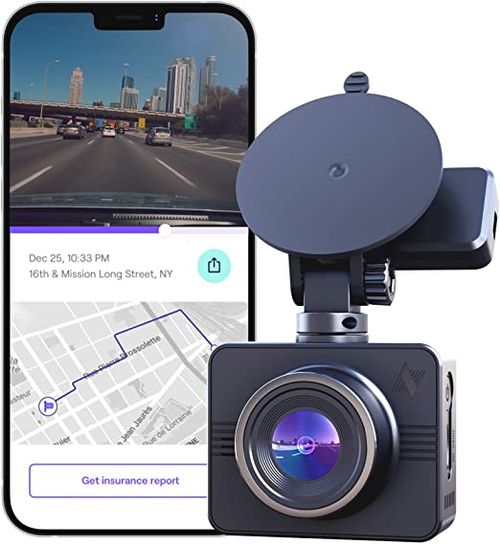

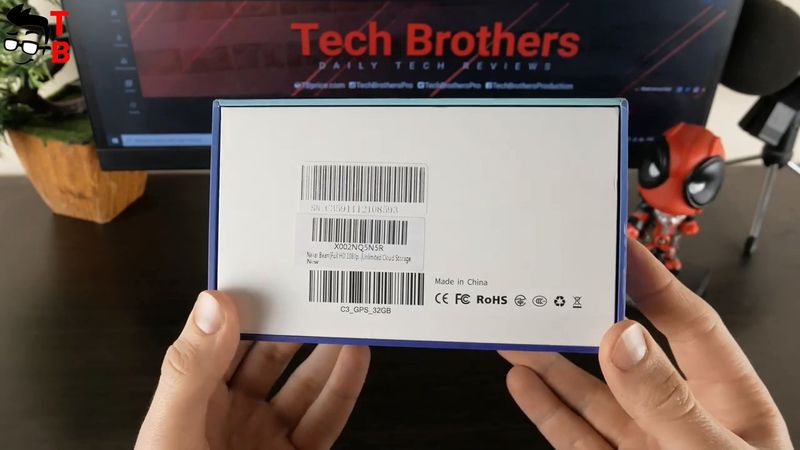








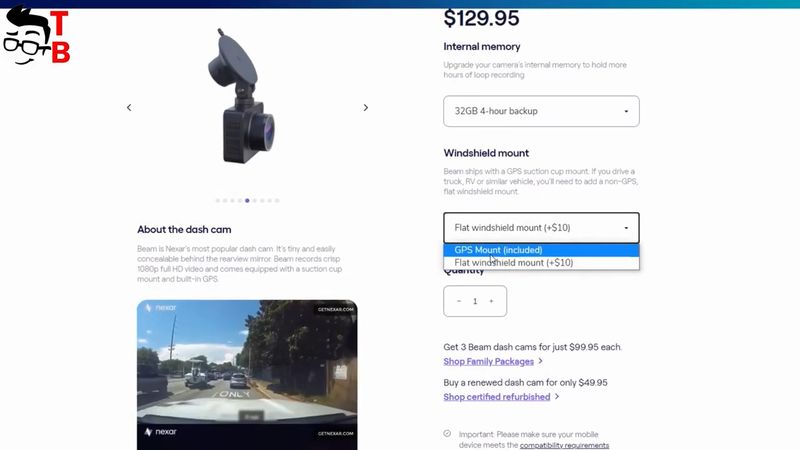
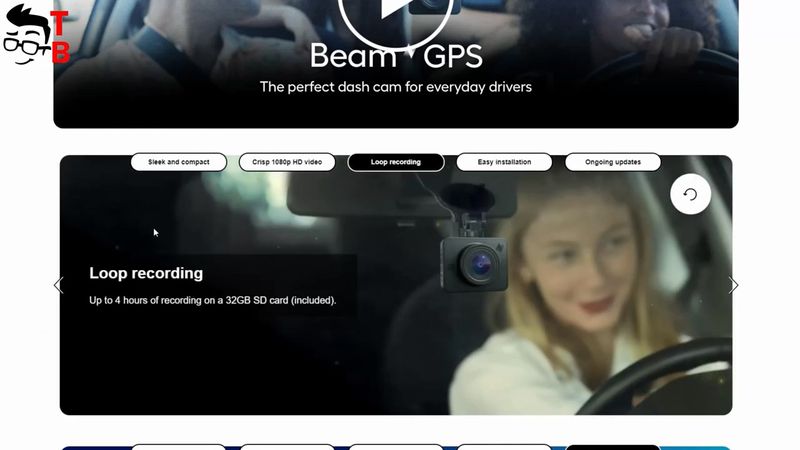
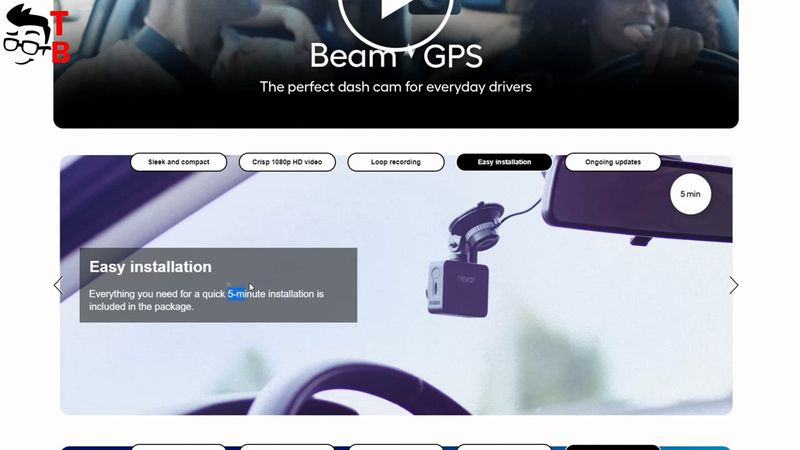
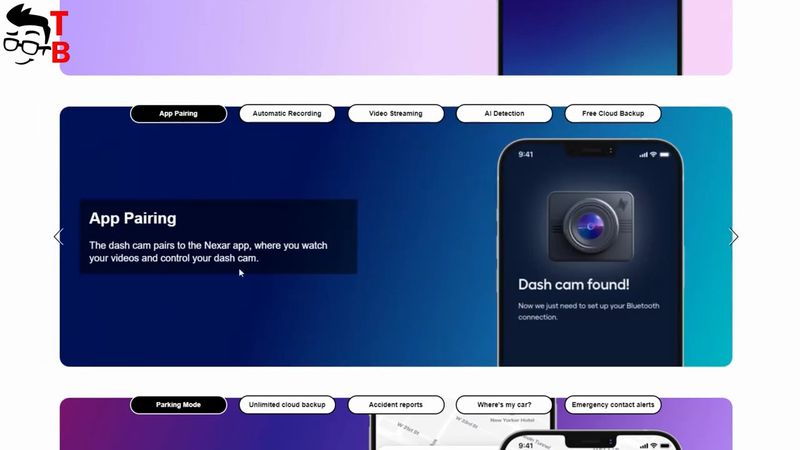





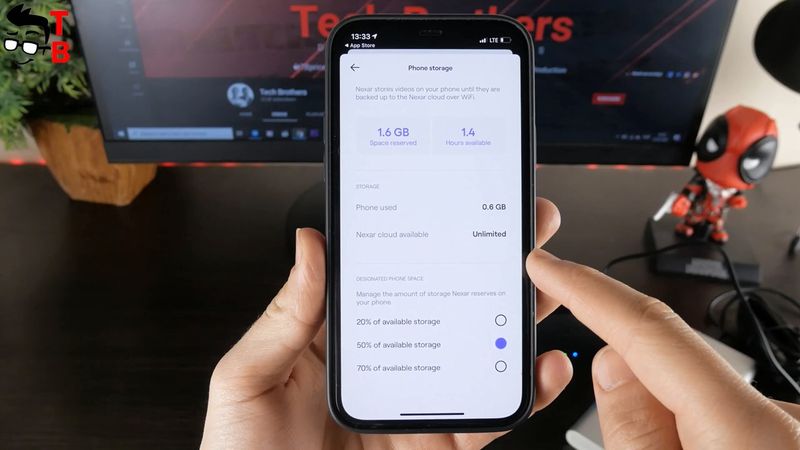








Discussion about this post