I have one of the cheapest smart robot vacuum cleaners on the market. You can buy it on Amazon for only $160. The vacuum cleaner is called MOOSOO MT-501.
The robot vacuum cleaner has 1800Pa suction power, 100 minutes of battery life, different cleaning modes, app remote control, and many other features.
So, why is it cheaper than other robot vacuum cleaners on the market? Let’s find out.
MOOSOO Robot Vacuum Cleaner - Amazon
$160.99
Unboxing
Robot vacuum cleaner from MOOSOO comes in a simple white box. You can see the image of the vacuum cleaner on the front side, and specifications list on the back.
The box is sturdy, so you don’t have to worry about the safety of the device during delivery.
Inside the box, you will find the user manual, robot vacuum cleaner itself, charging dock, charging adapter, many side brushes (actually, there are 6 brushes: 2 of them are attached to the vacuum cleaner, while the rest are spare), four filters and remote control.
Design
Now, let’s talk about the appearance of the robot vacuum cleaner. First, it comes only in black color.
The size of the vacuum cleaner is 310 by 310 by 65 cm, while the weight is 2375 grams.
On the top, there is the only power button and Wi-Fi indicator light.
The dust box is located on the back. By the way, it has a capacity of 0.6 liters. As you can see, there is no water tank, so the robot vacuum cleaner doesn’t have a mapping function.
On the bottom, there are two side brushes, the main brush, two wheels, the central 360 degrees spinning wheel, and charging contacts.
There are many different sensors around the case, which prevents the robot vacuum cleaner from hitting furniture and walls or falling off the steps or even tables.
So far, everything looks very good. It is a pity that the MOOSOO robot vacuum cleaner doesn’t have the function of wet cleaning, but don’t forget that it is one of the cheapest robot vacuum cleaners on the market.
Specifications and Features
Now I suggest to open Amazon product page and talk about the main features of the robot vacuum cleaner.
First, the vacuum cleaner from MOOSOO has a suction power of 1800Pa and a 3-stage cleaning system. I think that means three brushes – two side brushes and one central brush.
The battery capacity of this vacuum cleaner is 2500mAh, and the manufacturer promises up to 100 minutes of cleaning time. There is also an auto-recharge function. It means the robot vacuum cleaner automatically returns to the charging base, when the battery is low, and then goes back to the cleaning when the battery is recharged.
The other features are intelligent protection, edge cleaning, pre-set cleaning, cyclone 3D cleaning system.
Now let’s see how to use this robot vacuum cleaner.
Remote Control
As I already said, there is a remote control in the package, so you can use it to control the robot vacuum cleaner. You can choose the cleaning mode and manually control the direction of the vacuum cleaner.
However, if you want more functions, then you have to install the app on a smartphone.
App Control
The name of the app is Smart Life – Smart Living. It is available on Android and iOS devices.
When you open the app, click on the blue icon in the top right corner to add a new device.
Then, select smart home appliances, and choose Robot Vacuum.
Now, you have to reset the device. For that, press and hold the power button on the top, and flip the switch on the side face. When you hear the long beep, you can release the power button.
Then, connect to your Wi-Fi network, and wait until the robot vacuum cleaner will be connected.
That’s all!
The main screen of the app looks like this. You can see cleaning time, remaining battery life, and cleaning area at the bottom. There are also switch, play/pause cleaning, smart cleaning, wall follow, spiral cleaning, auto charge, manual control, and settings.
In the settings menu, you can choose the suction power between low, medium, and high. There is also a timer to set up the cleaning schedule.
By the way, when the robot vacuum cleaner starts cleaning, you will see a map of the room on the main screen.
Okay, now let’s do some cleaning tests.
Cleaning Tests
I threw some garbage on the floor. Let’s see how the vacuum cleaner handles it.



As I said before, the robot vacuum cleaner has several cleaning modes. There is a smart mode, so it will automatically clean the house. But also you can use manual control. You can control the direction of the vacuum cleaner yourself. This is very good.
By the way, the MOOSOO robot vacuum cleaner doesn’t have laser navigation, like many other more expensive vacuum cleaners. That means the robot vacuum cleaner is a little lost in the room. It can go the other way from the garbage.
In general, the MOOSOO robot vacuum cleaner did a good job. First, the small debris was scattered around, but then all the garbage has been collected. It took about 15 minutes.
Should You Buy MOOSOO MT-501?
So, I think the MOOSOO MT-501 robot vacuum cleaner is a useful device for the home.
Its main advantage is the low price – only $160 on Amazon. Yes, it doesn’t have a mopping function and laser navigation. Also, there is only one map in the app. However, the suction power and battery life are good. There are many cleaning modes, such as manual, auto, spiral, follow, etc.
The robot vacuum cleaner automatically returns to the charging base when the battery is dead.
I also like that the MOOSOO vacuum cleaner has spare side brushes and filters in the package. You know, the other manufacturers sell filters and brushes additionally.
MOOSOO Robot Vacuum Cleaner - Amazon
$160.99





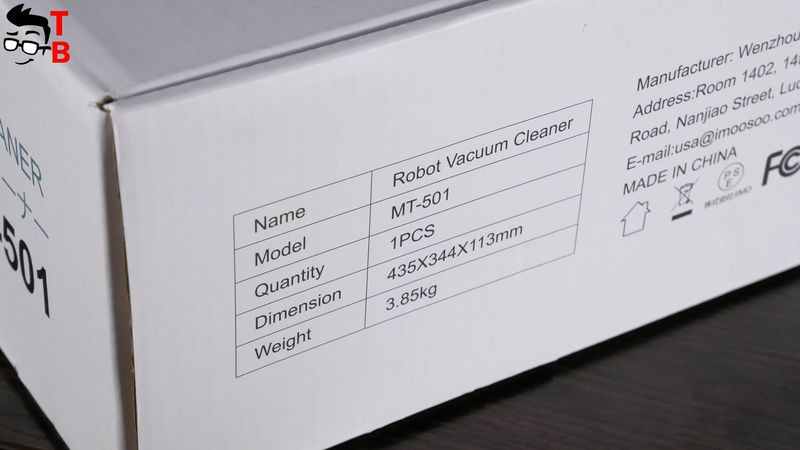
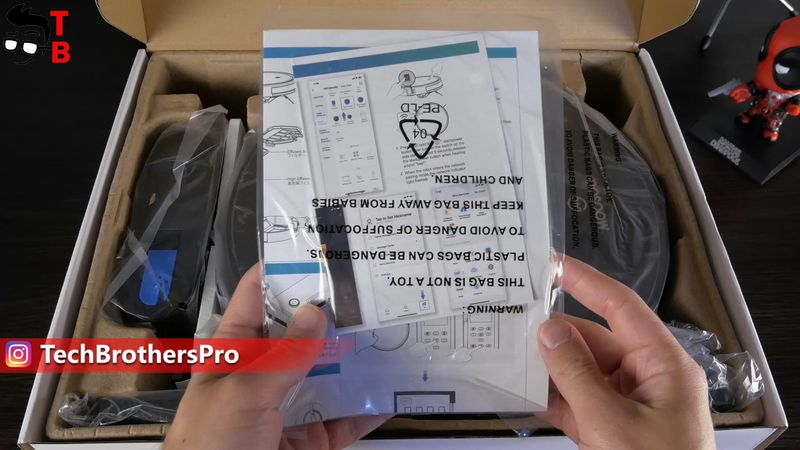










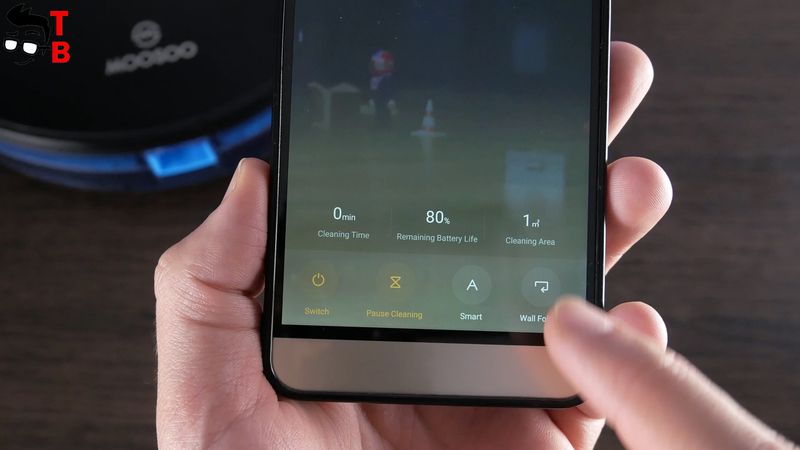








Discussion about this post