Today, we will talk about the new outdoor security camera called IMILAB EC3 Lite.
Please do not confuse it with IMILAB EC3, which was released about 2 years ago. The new Lite version is the company’s newest product, released in the summer of 2023.
You know, I will not compare IMILAB EC3 and EC3 Lite in this article, because I have only Lite version right now. However, taking a quick look at the official website, I saw that the new camera is cheaper and also got two spotlights.
The other key features are 3MP sensor with 2K resolution, smart siren, three night vison modes, built-in AI detection, all-weather protection, etc.
OK, let’s do the unboxing, take a look at the camera design as well as the app’s functions, and video quality of the IMILAB EC3 Lite.
IMILAB EC3 Lite Outdoor Security Camera
Unboxing
The new security camera comes in this box.
On the front, we can see a picture telling us the camera works with IMILAB Home app.
There are also main features on the sides, and some specs on the back of the box.
When you open it, you will find the camera and the bracket.
Then, there is the user manual and warranty card.
The small box contains a power adapter and a wall mounting pack.
That’s it!
Design
When it comes to the design of the new IMILAB camera, the first thing I noticed was the power cable. To start using the camera, you need to connect the power adapter to this cable and then to a power outlet. As you can see, the camera doesn’t have a built-in battery.
The IMILAB EC3 Lite comes with a removable bracket, so you can unscrew the camera from it at any time.
The bracket also allows you to rotate the camera to almost any angle.
The IMILAB EC3 Lite has two antennas for better wireless connection with your home router and smartphone.
We can also see the speaker at the bottom.
If you take a small screwdriver and remove the screws, you will see a reset button, and a microSD card slot.
Finally, there is a microphone, lens, two spotlights, and indicator light on the front of the camera.
Overall, the camera looks very nice. It reminds me of Eve from the animated film Wall-e. Doesn’t it?
By the way, the dimensions of IMILAB EC3 Lite with the bracket are 86 x 93 x 165 mm. The weight of the camera is 185 grams.
As I said before, this is an outdoor camera, so it has IP66 weatherproof rating. It is not afraid of the rain, snow, or heat.
Connection
Alright, now let’s connect the new security camera and take a look at the app’s functions.
The application is called IMILAB Home, and it is available on Android and iOS devices.
First, you need to create a new account, if you don’t have it.
Then, you will see a big button Add Device. Click it.
Now, make sure that your camera is powered on. The light indicator on the front of the camera will blink. It will also give voice prompts.
Select IMILAB EC3 Lite outdoor camera in the list.
I didn’t find a QR Code on my camera, so I chose No QR code, add manually.
Click Next and connect to your home Wi-Fi network.
Now, you need to connect to the Wi-Fi network of the camera. The network does not have a password.
Return to the app, and wait until the camera will be connected.
That’s it!
App
In the app, we can see live video from the camera.
Then, we can power it on/off, choose video resolution from 480P and 2K, mute the sound and enlarge the video.
You can also click the siren button, take a snapshot, start video recording and go to cloud storage.
By the way, you can choose a cloud storage plan or just insert a memory card into the camera. The company says that cloud storage has some benefits, such as 24×7 care, cloud storage, encrypted upload and unlimited storage space.
If you go back to the home screen, you will see another big button here – Click the button to talk. The camera has a microphone and speaker, so you can use it for two-way communication.
There is also a settings menu in the app. The camera settings include status light, flow protection, sleep, image settings and night vision settings.
In the image settings, we can rotate the image, add watermark to the video and enable wide dynamic range mode.
IMILAB EC3 Lite security camera has three night vision modes, such as black and white night vision, color night vision and intelligent night vision. I think it is better to use an intelligent mode.
The camera also has a home monitoring events, such as motion detection, human detection, activity zone detection, border-crossing detection.
You can also select the alert sensitivity: high or low, and change the interval of pushing notifications.
The general settings are device name, network info, shared devices, check for updates and help.
You know, the app works very well. I don’t have any problems with connecting or using certain functions. By the way, notifications about human detection come very quickly.
Video Quality
Now I want to show you some pictures, so you can appreciate the image quality.
IMILAB EC3 Lite security camera has 3MP sensor and 2K resolution.




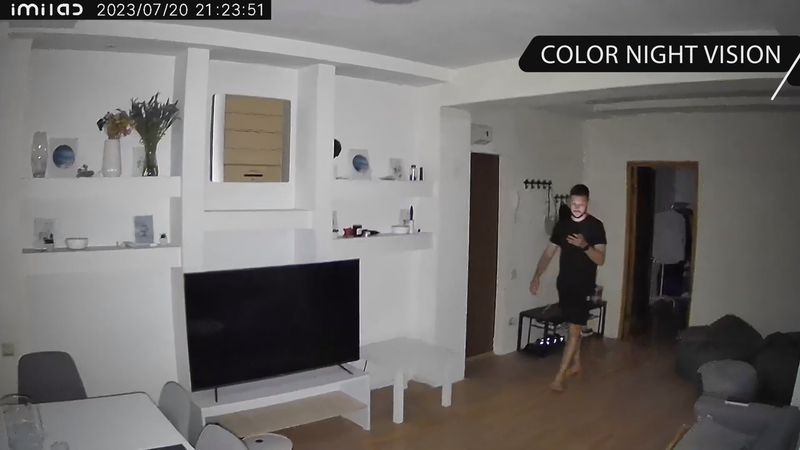

As I said before, the new Lite version of the camera differs from its predecessor by having two spotlights, so you can see the color picture at night.
However, if you don’t want the spotlights to be on, you can select the black and white night vision mode.
Conclusion
I think IMILAB EC3 Lite has very good video quality. Thanks to the spotlights, you can use a full color night vision mode.
You know, the spotlights and siren can also frighten an uninvited guest.
The camera has many different detection modes, two-way communication, memory card and cloud storage.
Perhaps the only drawback of this security camera is the lack of a built-in battery. You will need to think about how to plug it into an outlet.



























Discussion about this post