Some weeks ago, I tested an outdoor security camera from IMILAB, but now I have a new camera for indoors. It is actually the first indoor security camera that is compatible with Wi-Fi 6 routers. The other features of the new camera are 5MP sensor and 3K resolution, 360 degrees auto cruise, color night vision, human detection, and motion tracking.
The name of the new security camera is IMILAB C22.
By the way, I have already tested a security camera from the IMILAB company with a similar design, but that was about 3 years ago. The new camera should have much better video quality and more smart features.
So, let’s do a review of the IMILAB C22, and start by unboxing it.
2023 NEW IMILAB C22 AI IP Camera - Aliexpress
$54.99
IMILAB C22 Wi-Fi 6 Security Camera 5MP - Official Store
Unboxing
You know, I have a black camera, so the box is also black. If you buy the IMILAB C22 in white color, the box will also be white.
There are main features of the camera on the sides of the box, as well as some specs on the back.
The package contains the camera, microUSB charging cable, camera installation kit and user manual.
You know, I saw the power adapter on the official website, but unfortunately, I didn’t find it in the box. It is optional.
Design
Talking about the design, I think the IMILAB C22 looks amazing in black color. Most security cameras are made in white, and the IMILAB C22 is also available in white color. However, I really like it in black.
I am very glad that the company made the new camera in two colors to choose from.
The IMILAB C22 has a main part with a camera lens, status indicator, and microphone on the front, as well as a loudspeaker on the back.
You can also move the lens upward to access the microSD memory card slot and reset button.
There is only a microUSB charging port on the stand. By the way, this is the first drawback of the new IMILAB security camera. It is not a big problem, but I believe that all devices in 2023 should have USB Type-C.
At the bottom is a sticker to connect the camera to your smartphone. I will show you how to do it later.
The lens also moves up and down, but I don’t know how many degrees. Probably 80 degrees.
Installation
By the way, there is a kit for mounting the camera on the wall or the ceiling. You just need to insert the base into the bottom of the camera, rotate it, and then tighten with the screws.
However, I think the camera looks very good on a bookshelf or on a closet.
Size and Weight
Before we get to the connection, I should tell you about the size and weight of the camera. The IMILAB C22 is a very lightweight security camera, because it has no built-in battery. It is only 170 grams. The dimensions are 110 x 70 x 70 mm.
Connection
OK, now let’s move on to the connection.
First, I am surprised that the IMILAB C22 doesn’t work through the IMILAB app. We can see IMILAB C20, C21, C30, C20 Pro and other cameras in the IMILAB app, but the new IMILAB C22 camera works with Mijia or Xiaomi Home. I don’t know why.
When you have installed Xiaomi Home app, and logged into your account, you need to press the Plus icon in the top right corner, and then select scan.
Now, just scan the QR code at the bottom of the camera.
The next step is to press the Reset button. Unfortunately, the needle was not included, so you will have to find your own.
Now, you need to select your Wi-Fi network and enter password from it.
You also need to connect to the Wi-Fi network of the security camera.
Wait a little, and the IMILAB C22 camera will be connected.
App Functions
So, in the app, we can see live video from the camera. As I already said, the IMILAB C22 rotates 360 degrees, and you can swipe left and right to move the camera. You can also swipe up and down.
Functions on the video screen include power on/off, mute, video resolution and enlarge the image.
Then, we have a two-way intercom, take a screenshot, record video, and joystick to move the camera.
I have already told you that IMILAB C22 has a memory card slot, and you can use microSD cards up to 64GB.
However, there is also Xiaomi Home Secure cloud storage in the app. This is a paid feature, but if you need cloud storage, you can get it from $4.99.
After that, you need to turn on the Surveillance in the app. First, you can choose the monitoring time, alert sensitivity, alarm interval and detection push notifications.
Then you will have a calendar with all detected events and recorded videos.
Playback is only available if you have a Xiaomi Home Secure subscription.
Storage Management includes Cloud, Local and SD card.
There is also a Settings menu in the app with camera settings, such as status light, data usage warning, PTZ gesture rotation, sleep settings, image settings, night vision settings, camera calibration, human tracking and camera playback volume adjustment.
As for Home Surveillance settings, we have already seen them.
In the AI settings, we can turn on the area surveillance, and then select an area to be monitored.
The general settings include Device name, Manage location, Share device, Automation, Firmware Update, Help and Feedback, Additional settings, Display on Mi Home home page and switch to large card.
So, there are many settings in the app, but I want to show you some of the most useful features.
First, the IMILAB C22 has human detection. The camera sends a push notification to your smartphone when a human detected. In addition, the camera tracks the person if you have enabled this function in the settings.
The IMILAB C22 also has sound detection. The camera alerts you if the noise level suddenly changes.
I have already told you that the new IMILAB camera has key area detection. When someone enters the selected area, the camera notifies you, for example, when a kid enters the kitchen.
Night Vision
At the beginning of the article, I told you that the IMILAB C22 has color night vision. However, the camera doesn’t have spotlights. In fact, the color night mode is available only in low light, but not in total darkness.


In a dark room, the image will be black and white, but still very good quality.


Conclusion
So, probably the main feature of the IMILAB C22 is Wi-Fi 6 support, but I don’t have a Wi-Fi 6 router right now, so I cannot test this. However, I haven’t had any problems with the connection between the camera and the smartphone.
I think the video quality is very good for the budget security camera, both day and night. The IMILAB C22 has a color night vision in low light, but not in total darkness because the camera doesn’t have a spotlight.
The human detection and motion tracking features work very well. In addition, the camera covers a very large area thanks to its 360-degree rotation.
The IMILAB C22 security camera definitely deserves your attention.
2023 NEW IMILAB C22 AI IP Camera - Aliexpress
$54.99






















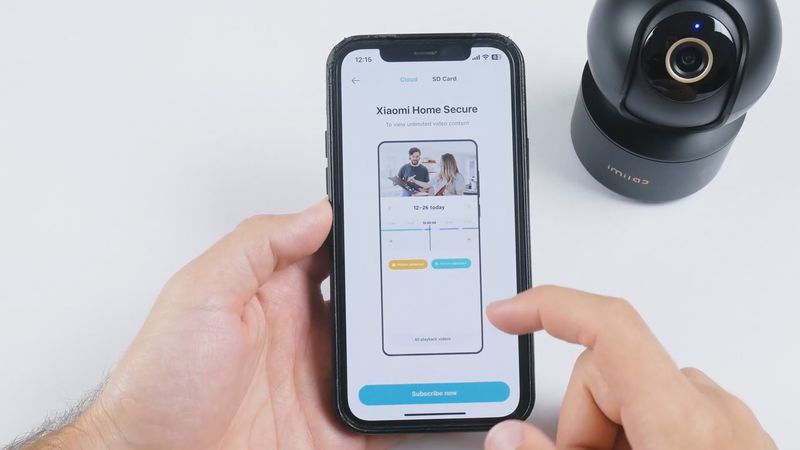

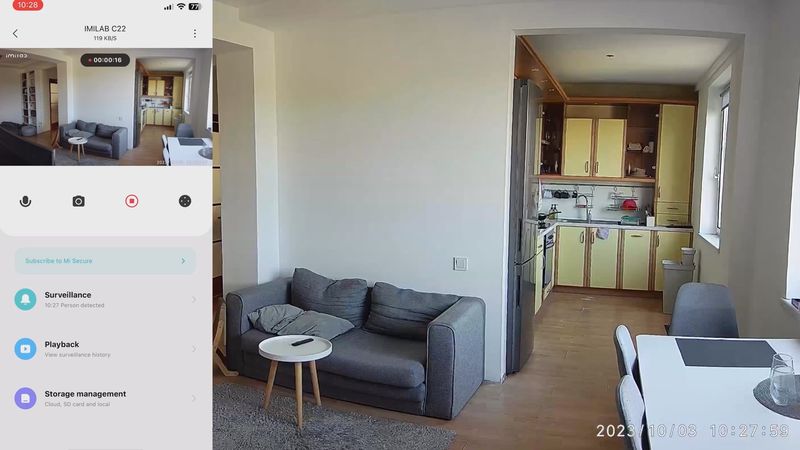
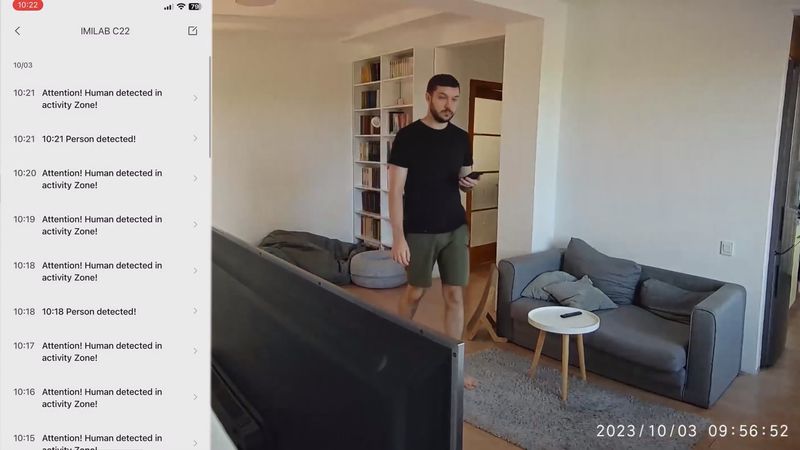
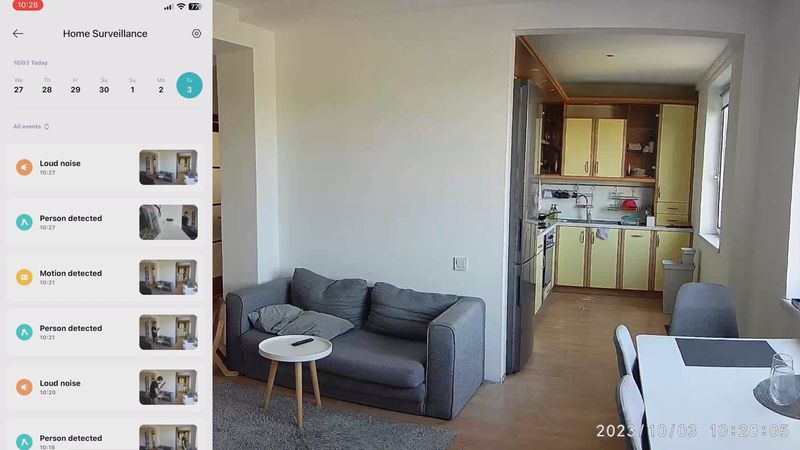
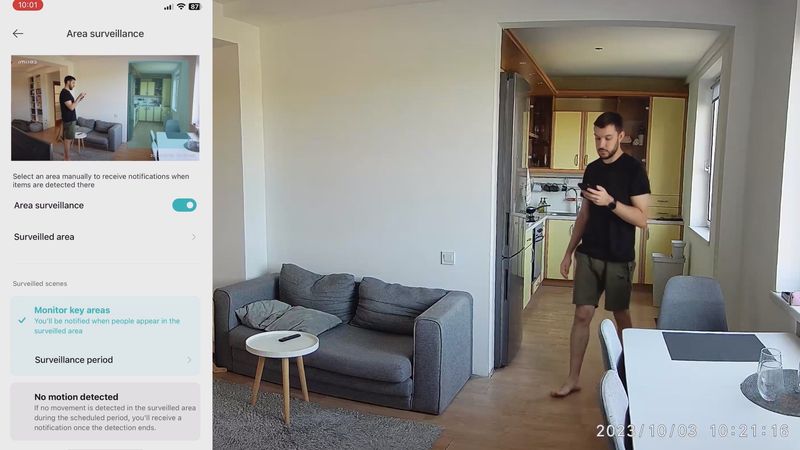







Discussion about this post