I have the newest home security camera – IMILAB A1. If you think it looks like a device from Xiaomi smart home series, then you are absolutely right.
IMILAB is a Xiaomi partner, and it produces IP cameras, smart video doorbells, and other smart home devices. IMILAB products, including the new camera that I have, work with other Mijia products and support the Mi Home app from Xiaomi.
As for the main features of IMILAB A1 camera, it has 3MP resolution, AI Human detection, motion tracking, baby crying detection, and 360 degrees viewing.
As usual, let’s start the review with unboxing, and then look at the design, application, and video quality.
IMILAB A1 3MP HD Baby Monitors - Banggood
$42.99
IMILAB A1 CMSXJ19E Smart IP Camera - GearBest
$43.99
Imilab Smart IP Camera A1 Webcam 2K - Aliexpress
$34.94
Unboxing
Like many other Xiaomi smart home devices, the new IMILAB A1 camera comes in a simple white box.
There is the image of the camera on the front, and specifications on the back, such as model, video encoding, resolution, microSD card, etc.
You can also see the main features of the camera on the side faces.
Inside the box, there is the camera itself, and one more small box with a power adapter, charging cable, user manual, and screws package.
Design
The new IMILAB A1 IP camera looks similar to the previous home security cameras from IMILAB company. However, there are also some differences.
The camera has a 360 degrees viewing angle, so it has a rotating head. The front is black, and there is a camera lens, indicator light, and a microphone.
On the back, we can see a speaker, reset button, and micro USB port.
MicroSD memory card slot is on the front under the camera lens.
That’s all I can say about the design of IMILAB A1 camera.
Now, I want to open the Banggood online store and look at the main features of the new camera.
Features
One of the main features of IMILAB A1 is 3MP resolution. You may be surprised because modern smartphones have 48 and 64MP cameras, but for home security IP camera, 3MP is really good. The pixels resolution is more than 1080P – 2304 by 1296 pixels.
The next feature is AI human Detection. The camera automatically records the short video when the motion detected.
You know, IMILAB A1 has the function that I have never seen before in IP cameras – a baby crying detection.
I think you will not be surprised by night vision because all security cameras have it. However, IMILAB A1 has micro-Light Full Color. Later we will check the night vision video quality.
As I already said, the new IP camera has 360 degrees pan range and 100 degrees tilt range.
Of course, there is a two-way audio available.
The video can be stored on the free cloud and microSD memory card.
Now, let’s connect the camera to the smartphone, and see what we can do in the app.
How to connect
First, you need to download and install the Mi Home app on Android and iOS devices.
Open it, and create an account, if you don’t have it yet.
Then, tap on the Plus icon to add a new device, and choose IMI Home Security Camera.
Choose your Wi-Fi network, and show the QR code to the camera. Click next, and just wait. That’s all!
By the way, IMILAB A1 camera speaks in English, not Chinese, as many other Xiaomi smart home devices.
Application
Once you have connected the camera, you can see the live video. You can rotate the camera using the buttons under the video, or just swiping on the video.
There are five icons under the video, such as mute, take a screenshot, record the video, choose the resolution, and full screen.
At the bottom, there is monitoring, playback, video call, photo album, and shortcut.
In-Home monitoring, you can see all the recorded videos. Press on the settings icon to enable home monitoring, and select settings, such as monitoring time, alert sensitivity, alarm interval, move tracing, baby crying detection, and detection push notifications.
There is also a camera settings menu in the app. Here you can turn on/off status light, data usage warning, sleep settings, full color with low-light, rotate the image, and image settings.
The image settings menu has an only watermark, lens distortion correction, and wide dynamic range mode.
You can also use three shortcuts in the app, such as sleep, camera calibration, and pop-up window.
Video Quality
I have already made some videos day and night, and you can watch them now.
Conclusion
At first glance, the new IMILAB A1 camera doesn’t differ from other IP cameras. However, there are some big improvements. The first and one of the main upgrades is a 3MP sensor with more than 1080P resolution. The video quality is really better than other home security cameras that I have tested before.
Also, the new camera has color night vision, AI human detection, motion tracking, baby crying detection, and two-way audio.
IMILAB A1 support the Mi Home app, so you can use the camera in scenarios with other Xiaomi devices.
The price of the new IMILAB camera is about $40.
IMILAB A1 3MP HD Baby Monitors - Banggood
$42.99
IMILAB A1 CMSXJ19E Smart IP Camera - GearBest
$43.99
Imilab Smart IP Camera A1 Webcam 2K - Aliexpress
$34.94
Source: imilab








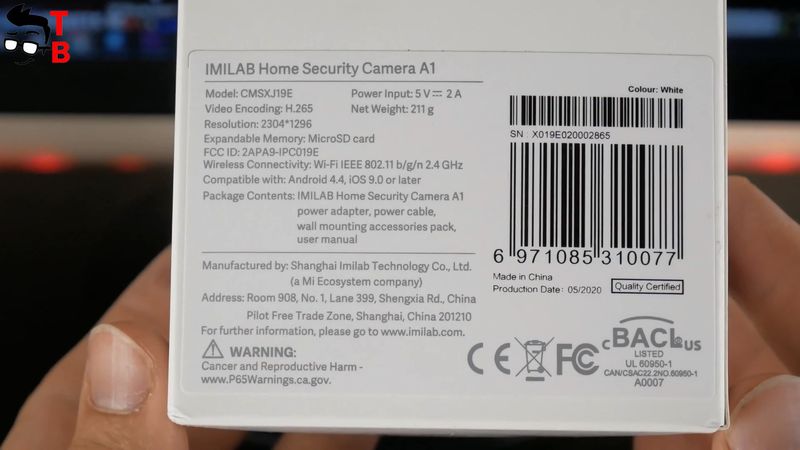




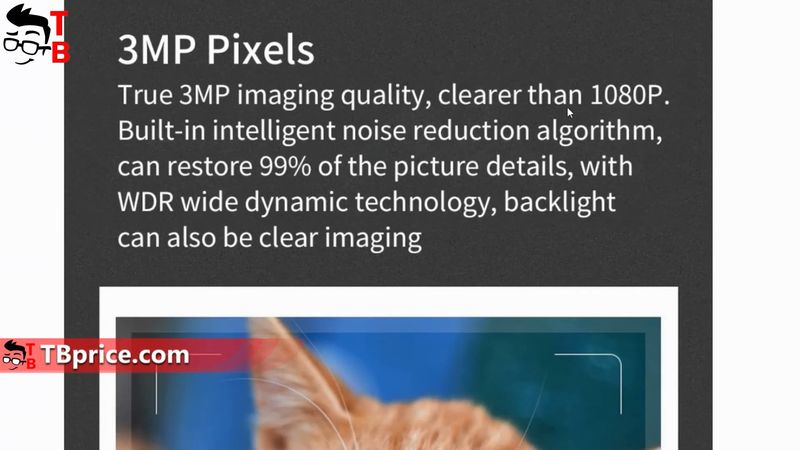
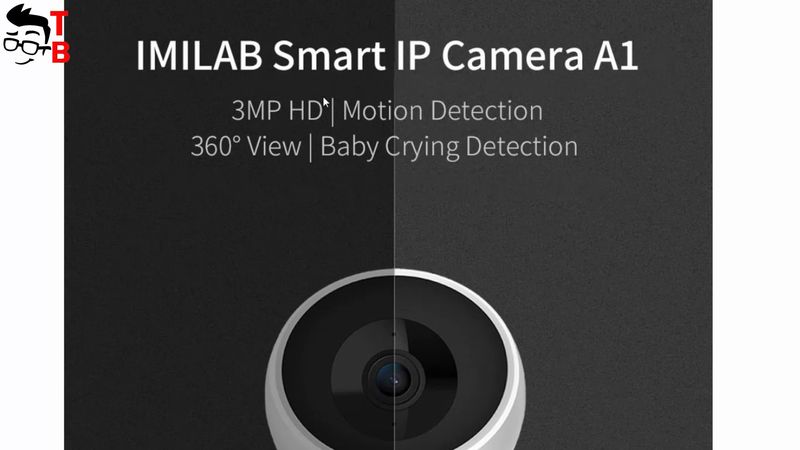
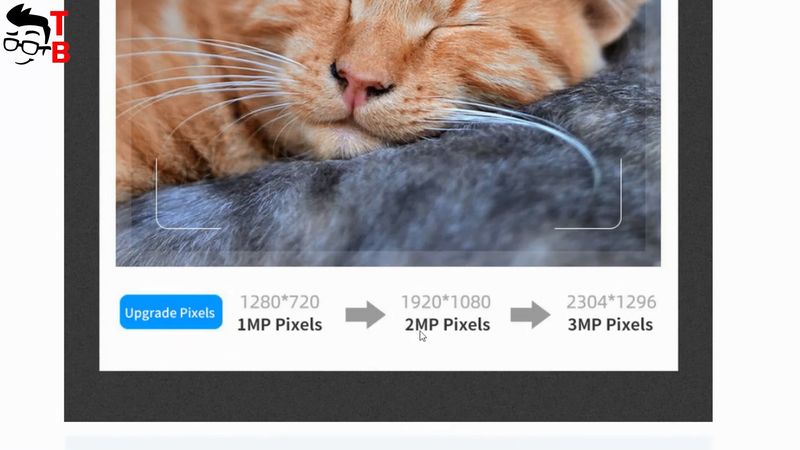












Discussion about this post