I think that Huawei and Xiaomi are the most popular Chinese manufacturers not only of smartphones, but also of wearable devices, in particular, smart bracelets.
We have already tested a new fitness bracelet from Xiaomi on our channel Tech Brothers, and now I have a new fitness tracker from Huawei.
Unfortunately, I don’t have Xiaomi Smart Band 8 anymore, so I cannot compare it with Huawei Band 8 side-by-side, but I can tell you about all the features of the new Huawei bracelet.
At the end of the article, I will also tell you which bracelet I liked better: Huawei or Xiaomi.
Original HUAWEI Band 8 - Aliexpress
$36.26
Unboxing
You can see the Chinese inscriptions on the box, because I have a Chinese version of Huawei Band 8. However, the fitness bracelet has support for English and some other languages. I will show you that later.
The box contains a smart bracelet, a magnetic charging cable, and a small user manual in Chinese.
Colors
Unlike the new Xiaomi Smart Band 8, the fitness bracelet from Huawei still has a plastic frame.
I have a black version of the Huawei Band 8, so the frame and strap are also black. However, you can buy a fitness bracelet in green, pink and even orange color with a fabric strap. The last one looks very nice, doesn’t it?
Strap
By the way, the strap is replaceable. You just need to press the button on the back of the tracker to remove it.
You should also know that the length of green, black and orange straps are from 130 to 210 mm, while the pink strap is from 120 to 190 mm.
Unlike the Xiaomi Smart Band 8, the strap of Huawei fitness bracelet has a clasp. I actually like it better.
Physical Button
Another difference of the Huawei Band 8 is the physical button on the side. You can use it to open a menu with all functions.
On the back of the tracker, we can see charging contacts, as well as heart and spO2 sensors.
Bluetooth Calling?
The new Huawei bracelet has no microphone and speaker, so you will not be able to receive and make calls. Yes, Xiaomi Smart Band 8 also doesn’t have Bluetooth Calling, but there are many budget fitness watches in 2023 with this function.
I think that Huawei and Xiaomi should set the trends, while other manufacturers will follow them, not the other way around.
Size and Weight
Talking about size and weight, the Huawei Band 8 is 43.45 × 24.54 × 8.99 mm. The weight of the tracker without a strap is 14 grams.
It is a very lightweight bracelet that doesn’t feel on your wrist.
Waterproof
Huawei Band 8 is waterproof by 5ATM standard. It is the same as Xiaomi Smart Band 8.
You can dive to a depth up to 50 meters with the bracelet. Taking a shower and washing hands is not a problem for it.
Huawei Band 8 vs Huawei Band 7
By the way, I am comparing the Huawei Band 8 to the Xiaomi Smart Band 8, but the new Huawei fitness bracelet looks very similar to the previous generation.
Although the body of Huawei Band 8 has become more square than Huawei Band 7, it looks almost identical, including the strap, physical button, and sensors on the back.
Even the display is the same.
Display
It has a diagonal of 1.47 inches, and a resolution of 194 x 369 pixels.
This is an AMOLED panel, so the Huawei Band 8 has an Always-On Display, like the previous generation of Huawei fitness bracelet.
However, there is also no ambient light sensor, so you have to adjust the brightness of the screen manually.
Xiaomi Smart Band 8 has an Always-On Display and Ambient light sensor. In addition, the screen of the Xiaomi fitness bracelet is larger – 1.62 inches.
So, the Huawei Band 8 loses here.
Nevertheless, if we do not compare them, the Huawei bracelet screen is clearly visible both indoors and outdoors. The touchscreen works very well.
Functions
You know, I like Huawei fitness bracelets because of the HarmonyOS. It seems that expensive Huawei smartwatches and budget fitness bracelets run on the same operating system.
First, we can select the watch face by pressing on the screen. There are eight dials available out of the box, but you can upload more from the app on the smartphone.
You can also tap the settings icon under the watch face, and change functions, such as heart rate, weather, steps, calories, etc.
Swipe up from the main screen to read new notifications.
A quick settings menu opens by swiping down. Here we have a timer, stopwatch, screen on/off, alarm clock, settings, flashlight, find phone, screen brightness, do not disturb mode, and sleep mode.
We can also see the connection with smartphone, the battery level, the day of the week and the day of the month on this screen.
When you swipe right from the main screen, you will see the weather forecast, and the music player.
You can also swipe to the left to measure heart rate and spO2, check sleep and activity records.
The menu with all functions opens by pressing the physical button on the right side. There is workout, workout records, workout status, heart rate, spO2, activity records, sleep, stress, breathing exercise, music, remote shutter, notifications, weather, AliPay, WeiXin Pay, stopwatch, timer, alarm, flashlight, find phone and settings.
By the way, let’s take a look at the settings menu.
Settings
First, we have a watch face, where we can change the watch face and turn on/off Always-On Display. You can also select raise to show watch face or raise to show Always-On Display.
Next, in the settings, we have custom cards.
The display and brightness menu has brightness, reduce brightness at night, tap to wake, sleep and screen on time.
You can also change the vibration power in the settings.
In the Do not disturb menu, we can select All day or Scheduled Mode.
If you want, you can set a PIN on the fitness bracelet.
The notifications settings are wake screen and only show notifications when worn.
In the workout settings, you can enable auto-detect workouts.
There is also a heart rate broadcast in the settings.
In the system and updates menu, we can restart the bracelet, power it off, disconnect and reset.
Finally, you can read about the fitness bracelet, such as device name, model, HarmonyOS version, etc.
That’s all about the functions and settings on the Huawei Band 8 fitness bracelet.
Huawei Health App
Now, let’s take a look at the companion app on the smartphone of the new Huawei smart bracelet.
As I said before, the budget fitness bracelets from Huawei run on HarmonyOS, just like the most expensive Huawei smartwatches.
All Huawei wearable devices also have the same mobile app called Huawei Health.
In the app, we can see Health information, such as calories, exercise and stand, exercise records, heart rate, sleep, stress, spO2, blood pressure, as well as health community and trends.
The Exercise Tab has many workout plans and modes, such as running, walking and cycling.
On the Devices Tab, we can see the connected Huawei bracelet, and watch faces. There are many different watch faces here, but some of them are paid.
The fitness bracelet settings in the app include Health Monitoring, Notifications, Find Device, Alarm, Weather Reports, and Help.
By the way, I have a new firmware update. Let’s download and install it. No new functions will be added, but the user experience will be improved.
Battery
Finally, let’s talk about battery of Huawei Band 8.
I didn’t find information about battery capacity of the new fitness bracelet, but the battery life is the same as the previous generation – 14 days of maximum usage and about 9 days of typical usage.
However, when Always-On Display is turned on, the battery life is reduced to 3 days. This is a useful function, but it is very power consuming.
Conclusion
You know, many people have complained that the Xiaomi Smart Band 8 is similar to its previous generation, and there is no point in upgrading.
However, in fact, Huawei Band 8 even has fewer updates from the previous version Huawei Band 7. It just received a slightly updated design. The functions and features remain the same.
So, answering the question at the beginning of the video – which bracelet I will choose – Xiaomi Smart Band 8 or Huawei Band 8, this year it will be Xiaomi fitness bracelet, because it has more updates. What kind of updates? Check out our full review of the Xiaomi Smart Band 8 below.
Original HUAWEI Band 8 - Aliexpress
$36.26























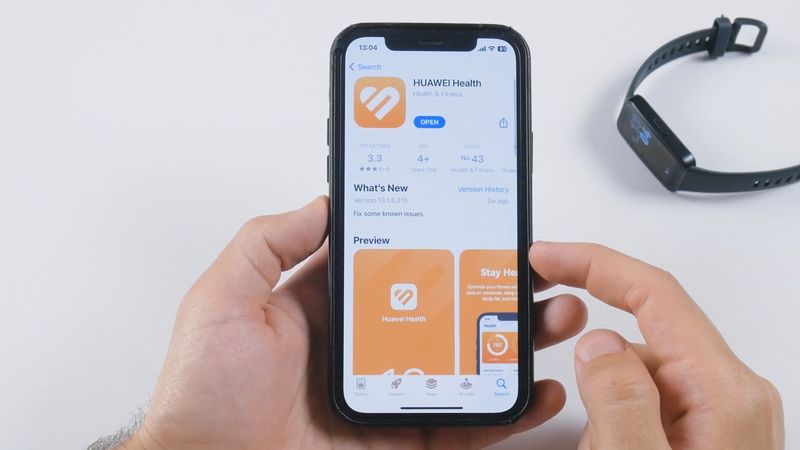










Discussion about this post