I have two new products from the HeimVision company. The first one is HeimVision A80S Smart Wake Up Light and Alarm Clock, while the second device is HeimVision HMB1 smart video doorbell.
This article is about the first device – smart wake up light. It has many useful features, such as sunrise and sunset simulation, seven-alarm sounds, FM radio, 20 brightness levels, control by smartphone, and Alexa voice control.
The price of the HeimVision A80S smart alarm clock is only $40 on Amazon.
Let’s get started!
HeimVision A80S Sunrise Alarm Clock Wake-Up Light
$39.98
Unboxing
On the front of the box, we can see the image of the smart alarm clock, company logo, and model name.
On the back, there are key features. We will talk about all of them a little later.
Also, you can read specifications on the side face, such as adapter power, USB output, input, volume, brightness, etc.
Inside the box, there is a smart alarm clock, user manual, micro USB charging cable and power adapter.
By the way, the user manual is very useful here, and you have to read it because this device has many features.
Design
I want to start talking about design with dimensions. The new wake up light is 165 by 165 by 65 mm.
The weight is about 320 grams.
As you can see, this is not a very compact device, and this is good.
On the front, it has a large display with adjustable brightness and LED time display.
On the back, there is USB A, the micro USB, and the speaker. There is also a wire. I assume this wire is necessary for FM radio.
The bottom has a rubber coating so the device doesn’t slide on the surface. There is also a battery. However, this battery is not for operation. It is only for backup. So, the settings are not reset every time you unplug the smart alarm clock.
On the top, there are 11 control buttons, such as alarm clock 2, alarm clock 1, down button, LED light, up button, snooze button, Volume Up, Radio, Volume Down, sleep timer and settings button.
Okay, now let’s take a look at the main features of a smart alarm clock.
Features
When you first plug in the device, you have to set the clock time. For that, press and hold the first button for about 3 seconds, and then use up and down buttons to adjust the hour.
After that, press the same first button, and adjust the minutes. When you have selected the minutes, you just need to press the first button again. That’s all!
Now, let me show how to turn on the sunrise light. You just need to press the LED light button to turn on/off the sunrise light. Also, you can adjust the light intensity using up and down buttons.
Double press on the LED light button to turn on/off the colorful lights. Then press up and down buttons to switch the colors.
HeimVision A80S smart alarm clock also has a snooze function. When the alarm clock goes off, you can press on the snooze button and get an extra 9 minutes of sleep time. You can snooze up to 5 times.
As I already said, this device has FM radio. Just press on the FM radio button, and the smart alarm clock will automatically scan radio frequencies and save them.
Finally, you can setup a sleep timer. To activate sleep timer, press this button. If you want to change sleep time, then press the button for about 3 seconds, and use up/down buttons to adjust the timer.
You can also double press on the sleep timer button to set the sleeping light.
Triple press on sleep timer allows you to choose sleeping music.
You know, the smart alarm clock has many functions, and it will take some time to figure them out.
App
By the way, have you noticed a blinking Wi-Fi icon on the LED display? It means that you can connect the alarm clock to your smartphone. First, you need to download the Smart Life app on Android or iOS devices.
Then, press Plus icon to add a new device. Choose smart HeimVision A80S, and then you will see that wake-up light is connected.
On the screen of the app, you can see the image of the smart alarm clock, and all its functions. Actually, there are all the functions that I said earlier. That’s very good. It is much easier and more comfortable for me to use the app on the smartphone.
Here, you can change the time, choose the first, second, third, and fourth alarms, turn on/off the light and intensity, snooze, turn on/off the radio, change the volume for it, and setup sleep timer.
In the settings, we can see that Wake up Light supports Alexa, Google Assistant, and other voice control.
You know, I was a little confused about the functions on the device itself, but the mobile app is very intuitive. I think it is better to use the app to setup the smart alarm clock.
Conclusion
HeimVision A80S is a very interesting device. It is not only a smart alarm clock but also a wake-up light with sunrise simulation. You know, in winter, it is very difficult to wake up early. I hope the device will help me do this.
Also, HeimVision A80S has FM radio, adjustable brightness, and colored light and seven-alarm sounds.
I am surprised that this smart alarm clock and wake up light costs only $40.
HeimVision A80S Sunrise Alarm Clock Wake-Up Light
$39.98


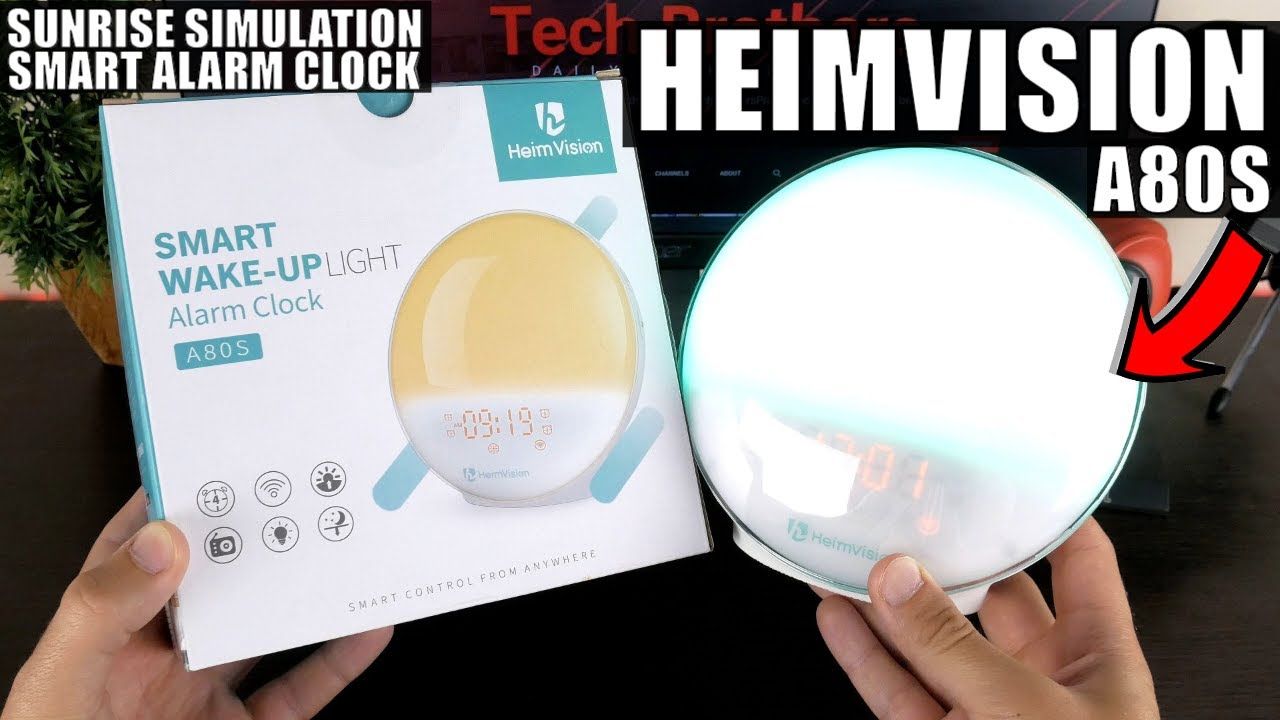




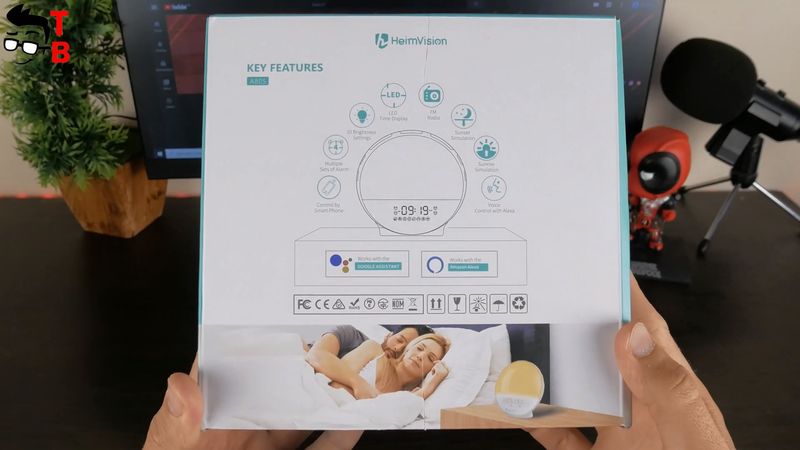


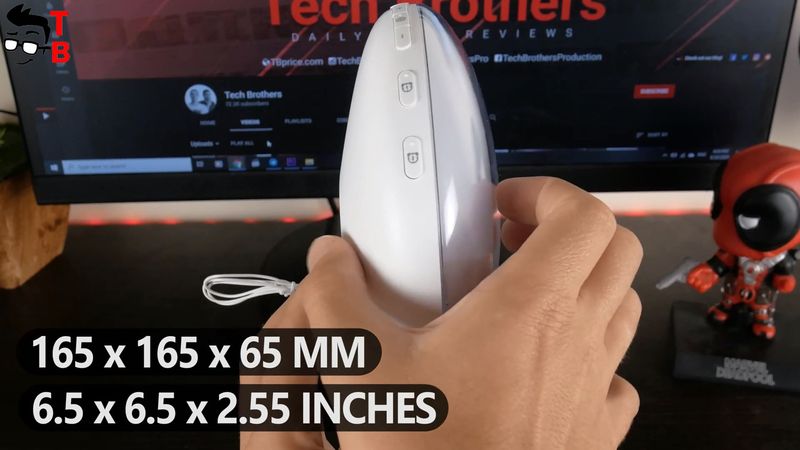




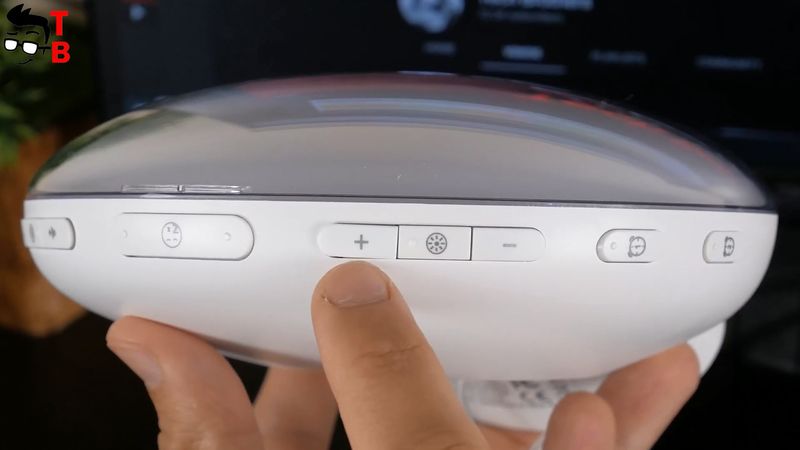














Discussion about this post