You know, I am surprised at how projectors have become cheaper in the last couple of months. Today we will be testing one of the most affordable projectors on the market, but it has really good features, such as Full HD native resolution, 400ANSI or 12000 Lumens brightness, dual-band Wi-Fi and Bluetooth support.
This projector is only $89 on Amazon, and you can even apply a $30 off coupon. So, the final price for you will be only $59.
To be honest, I still cannot understand why this projector is so cheap. Let’s do a full review of it and try to figure out what is the catch.
HANWIND Native 1080P Projector - US Amazon
$59.98
Unboxing
I forgot to tell you the name of the projector. We can read it on the box – HANWIND. However, I didn’t find the model name.
Inside the box, we have a user manual, a warranty card and an important FAQ.
Of course, there is a projector in a box, as well as accessories to it, such as power cable, HDMI cable, AV cable and remote control.
By the way, you can also choose a TV stick, a tripod stand or a Bluetooth speaker as a gift from the manufacturer. You need to contact them by email. That’s very good.
Design
If we talk about the design of the HANWIND projector, first, it is bigger and heavier than other budget projectors I have tested lately. I don’t want to say that this is a bad thing, because a larger size can provide better cooling. We will check it out later.
The dimensions of HANWIND projector are 235 x 190 x 95 mm. The weight is 1455 grams.
The body is made of white plastic, and only the lens on the front, the ports on the side, the power connector on the back, the focus and keystone correction wheels on top are black.
There is an IR receiver on the front and back of the projector.
When it comes to the connectivity, the new HANWIND projector has AUX, AV, TF card slot, HDMI and USB.
You can use the buttons at the top to control the projector, as well as the remote.
You know, the remote control is made of cheap plastic, but it is convenient to use.
By the way, if you think the speaker is located at the back of the projector, it is not. The speaker is actually at the bottom.
There is also a kickstand to raise the front of the projector, but I don’t see a tripod mount. However, you can buy a multifunction laptop tripod for this projector, which looks like this.
So, the HANWIND projector is bigger and heavier than the other budget projectors in 2023, but I like the design and the build quality of it.
User Interface
Now let’s turn on the projector and look at the interface.
On the home page, we can go to the Media, and then select movie, music and photo.
Among the input sources are home, HDMI and AV.
We also have Settings, DLNA, iOS cast and Miracast on the home page.
Settings
Talking about the settings menu, first, we can turn on the Bluetooth and search for new device. We will talk about Bluetooth connection a little later.
There is also a Network here, and we will talk about it later, too.
In the picture settings, we can change a picture mode, contrast, brightness, color, tint, sharpness, color temperature and noise reduction.
There are also different sound modes available on this projector, but to be honest, I didn’t notice much difference between them.
Finally, you can change the language, reset settings, software update, OTA upgrade, and change projection mode on this projector.
Wi-Fi and Screen Mirroring
So, I promised to tell you about Wi-Fi network and smartphone connection.
First, you need to go to the settings menu, and select network information.
Now, scan for the new Wi-Fi network, and connect to your access point.
If you have done it right, you will see the Wi-Fi icon on the main screen.
Now, go to the Miracast or iOS Cast, depending on which smartphone you have: Android or iOS.
Finally, take your mobile device, open the screen mirroring and select the projector.
By the way, there is dual-band Wi-Fi support, so the latency is low. You can watch videos or even play games.
Bluetooth Connection
When it comes to Bluetooth connection, you also need to go to the Settings menu, turn on Bluetooth, and search for new devices.
In my case, it is a small Bluetooth speaker, but you can connect a bigger one, or even headphones.
Speaker Quality
However, I don’t think you will need it because the built-in speaker is good enough, both for watching movies and listening to music.
Noise Level
The fan is quite noisy, but if you watch a movie, it doesn’t disturb much.
The noise level near the projector is 52 db, and it is about 42 db at one meter.
Projection Quality
To be honest, I didn’t have high expectations for picture quality from a $60 projector. However, it is not bad.
Yes, the edges are a little blurry, but this is a problem with many budget projectors. The image in the center is very clear and you can even read small text.
The native resolution of this projector is really 1080P.
I also like the colors. They are very rich and bright.
If we talk about brightness, to be honest, I don’t believe there is 400ANSI. I can’t prove it because I don’t have a light meter, but from my experience I think the brightness is a little less than stated.









In any case, you can watch dark movies on this projector, not to mention games or sports matches.



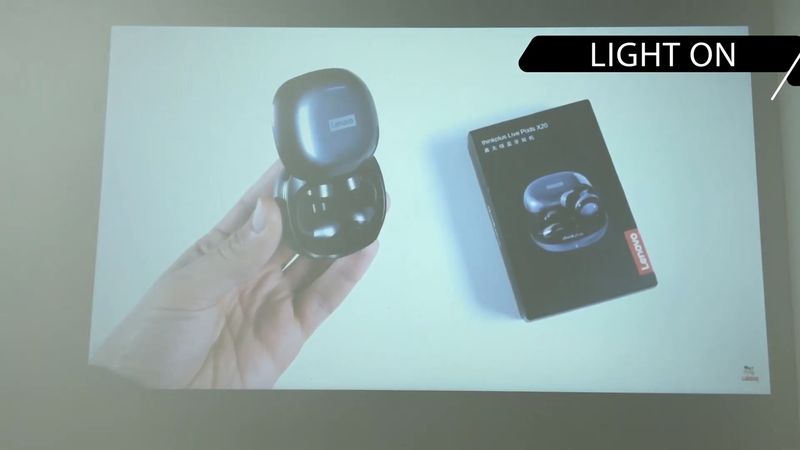
In a room with a bright light, you can still play games or watch sports, but not dark movies.
Conclusion
So, I am surprised at how affordable projectors have become. The HANWIND projector now costs only $59, but a similar projector just six months ago would have cost you $200.
It has everything you need for home theater, such as good image quality with rich colors, quality built-in speaker, Wi-Fi and Bluetooth connectivity.
You can connect a game console and play games on a big screen, or a TV Stick and watch YouTube, Netflix, and other streaming services.
So, a set of projector and TV stick will cost you less than $100. That’s awesome!
HANWIND Native 1080P Projector - US Amazon
$59.98















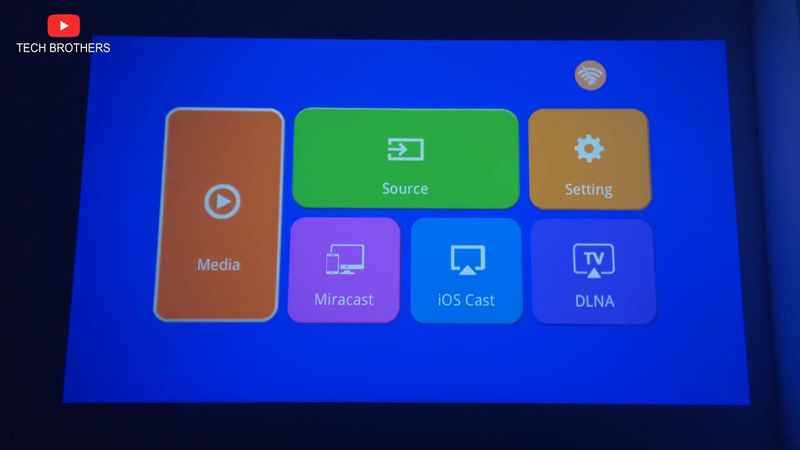

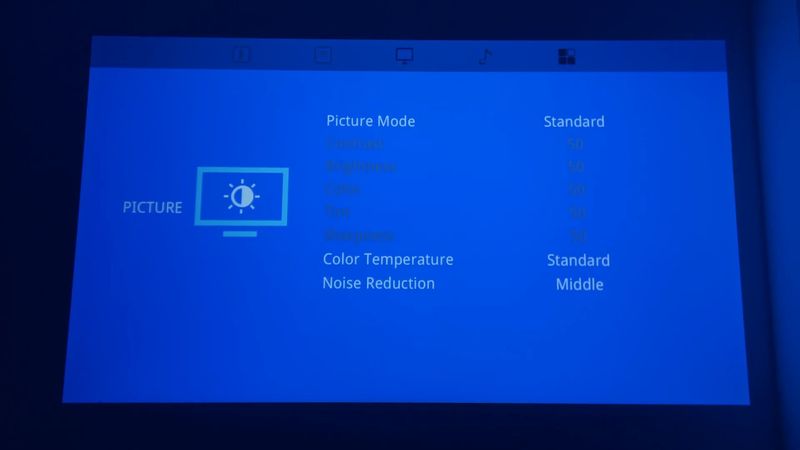






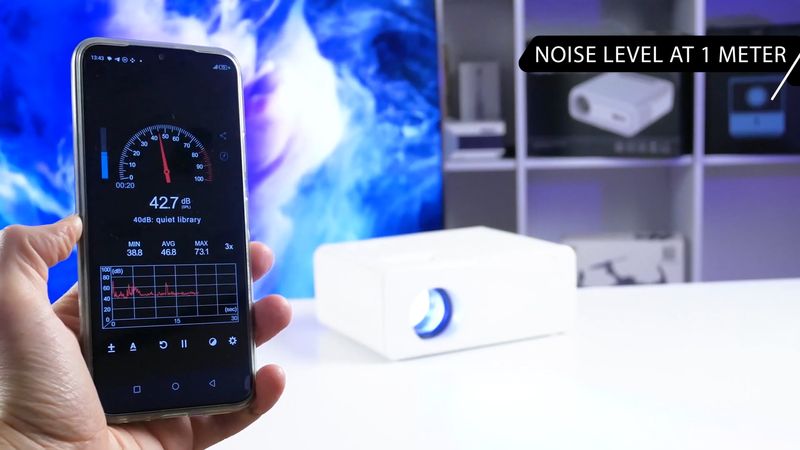
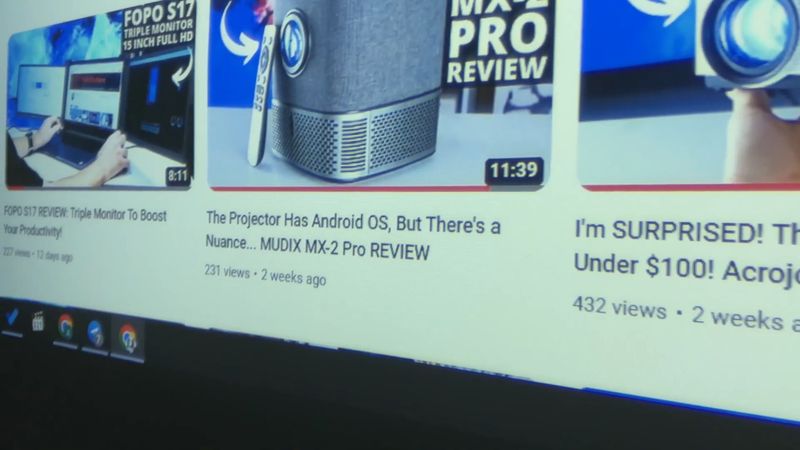








Discussion about this post