We tested the GROVIEW projector last year and I see that you really liked it. It was a very good projector with 1080P native resolution and 490ANSI brightness.
Now, I have another projector of the same brand, but it is even half the price of the previous model. You can buy it for less than $100 on Amazon. It also has Full HD native resolution, but less brightness.
Is this a good projector for the home cinema? Let’s find out.
Groview T6 Projector - Amazon - Extra 10% OFF Discount
$79.99
Unboxing
There is no GROVIEW logo on the box, but we can see the model name – T6.
Inside the box is a 100-inch screen. This is a very nice bonus for a budget projector.
Then, we have the projector, remote control, HDMI cable, AV cable, and power cable.
You can also read the user manual if you have any questions about using the projector.
Design
I think you have already noticed the main feature in the design of GROVIEW T6 projector. This is a picture on the top panel. Although it looks like texture, the top panel is actually smooth and glossy.
There is a focus adjustment and keystone correction wheels, as well as a control panel on the top.
The projector lens and IR receiver are located on the front.
On the back, we can see a power connector, a speaker, a second IR receiver, HDMI, and USB ports.
There is also 3.5mm audio jack, AV port, HDMI port, VGA and TF memory card slot on the side.
On the other side is the air intake. The good news is that it has a removable filter. It is important to clean it from time to time to ensure effective cooling of the projector.
GROVIEW T6 does not have a ¼-inch screw hole on the bottom, so it cannot be mounted on a tripod, but there is a kickstand that allows you to raise the front of the projector when it is on a table.
When it comes to the size of the projector, it is quite compact – 220 x 170 x 85 mm. The weight is 1260 grams.
Overall, the projector looks good for its budget price.
However, the most important thing about any projector is image quality. First, let’s look at the multimedia system and settings, and then we will talk about image quality.
Multimedia System
GROVIEW T6 doesn’t have Android TV or any other smart system, so if you want to watch YouTube, Netflix, and other streaming services, you need to connect a TV stick or game console.
However, the projector has a multimedia system, so you can just connect a USB drive and play movie, photo, music or text.
You can also select a signal source from the home page of the projector, such as HDMI1, HDMI2, AV, and AVG.
There is also a service support on the home page where you can find the manufacturer’s contacts.
Settings
OK, now, let’s go to the settings menu.
Here we have picture settings, such as picture mode, color temperature, noise reduction and projection mode.
Sound settings include sound mode, balance, and auto volume.
The projector also has many time settings, such as clock, Off Time, On Time, Sleep Timer, Auto Sleep, and OSD Duration.
In the Option menu, we can change the system language, HDMI link, Bluetooth settings, reset, and software update.
Bluetooth
You know, GROVIEW T6 projector doesn’t have Wi-Fi, but it does have Bluetooth support.
It means you can connect headphones or external speakers to the projector.
For that, go to the settings menu, Option and Bluetooth settings.
Now, turn on Bluetooth, and search for your device.
Speaker Quality
It is good to have the option of connecting an external Bluetooth device, but let’s check the quality of the built-in speaker.
Let’s listen to a few songs, and later you can hear the speaker quality while watching movies and videos on YouTube.
Overall, the built-in speaker of the projector is not bad. It is enough for a small room.
For a large room or if you want high-quality sound, you should think about connecting external speakers via Bluetooth or audio jack.
Fan Noise
You may have already noticed when listening to music that the projector fan is quite noisy.
It is 58 db near the projector, and 45 db at 1 meter.
Unfortunately, the fan is really noisy. This is not a big problem when watching a movie at maximum volume, but it can be annoying when watching calm videos about animals or nature.
Projection Quality
Finally, let’s talk about the image quality of GROVIEW T6 projector.
You know, my room is not very big, so I placed the projector about 2 meters away from the wall. The projection size is about 70 inches. If you want a larger screen size, the projector should be placed further away from the wall.
You should also know that I tested the projector on a flat white wall. On the white screen that comes in the package, the picture quality may be even better.
So, the native resolution of GROVIEW T6 projector is 1080P Full HD. The image is really clear, making even small text readable. Only the left top corner is a little blurred, but that’s not critical.
The colors are also good for a budget projector.









However, I am most surprised by the brightness of this projector. It is 9500 LUX, but it is brighter than some of the more expensive models I have tested before.
In some cases, the image even looks over-illuminated.
However, it is good for watching dark movies or using the projector in a bright room.
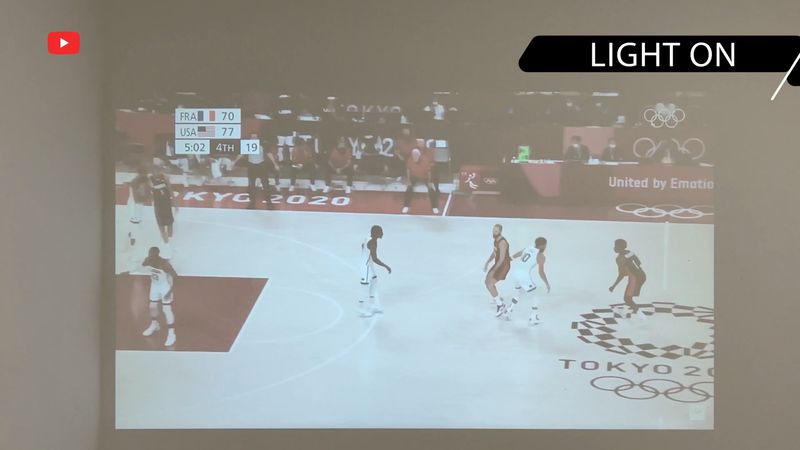
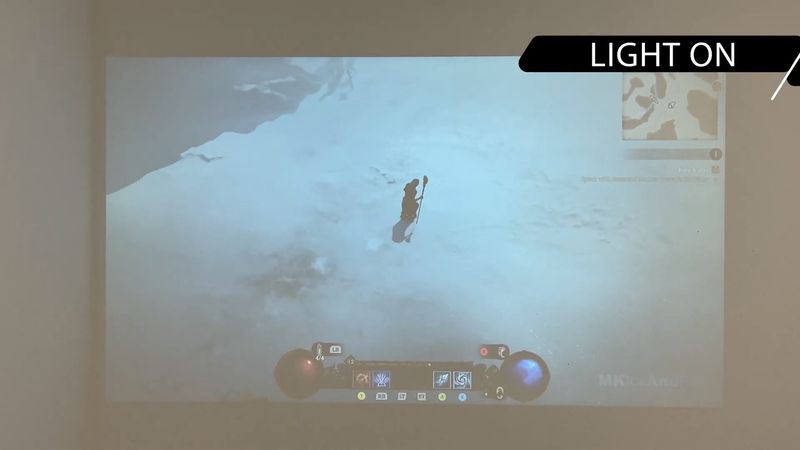


By the way, you can watch sports matches or videos on YouTube in a room with lights, but playing games is not very comfortable.
Conclusion
So, the only complaint I have about the GROVIEW T6 projector is the noise of the built-in fan. Unfortunately, it is quite noisy, and there is nothing you can do with it.
I would also like the projector to have Wi-Fi support for connecting a smartphone, because other projectors in this price range have it.
It is good that the projector supports Bluetooth for connecting external speakers or headphones.
As for the image quality, it is very decent. I am especially surprised by the brightness. The projector does have the claimed brightness because some other models exaggerate it.
I hope this article will help you decide whether to buy the GROVIEW T6 projector.
Groview T6 Projector - Amazon - Extra 10% OFF Discount
$79.99














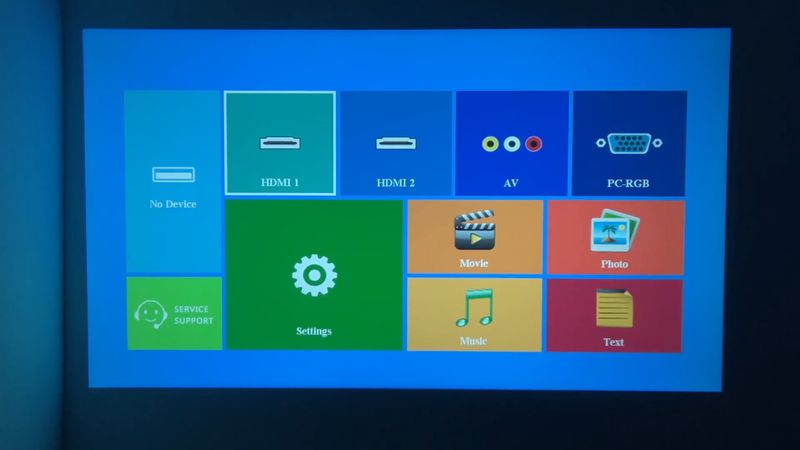
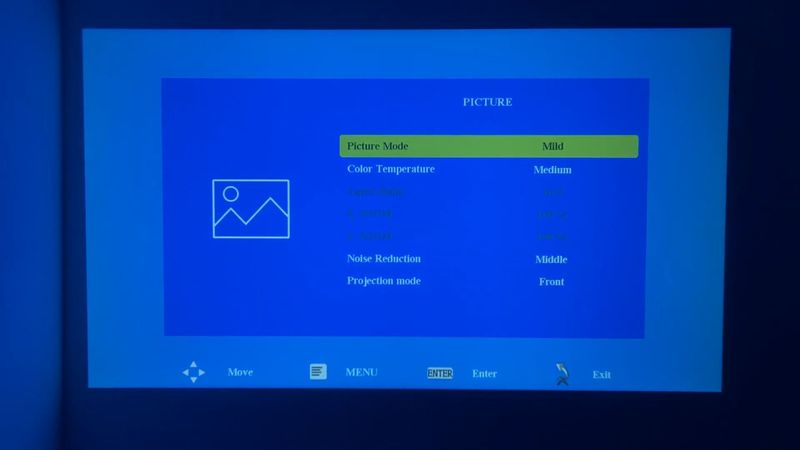
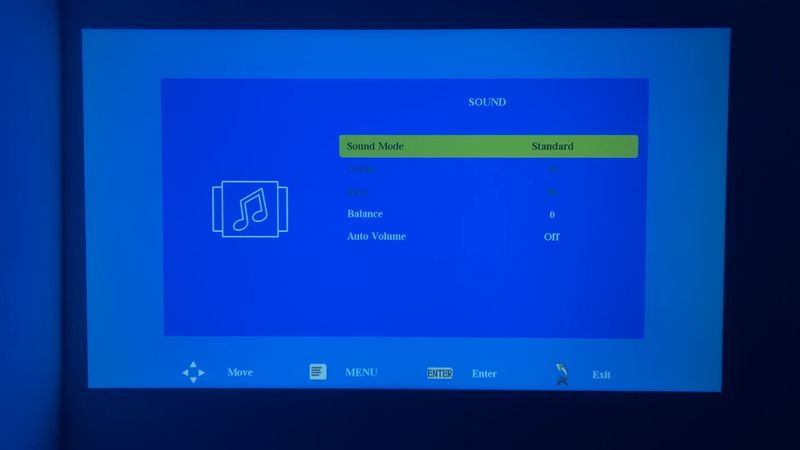
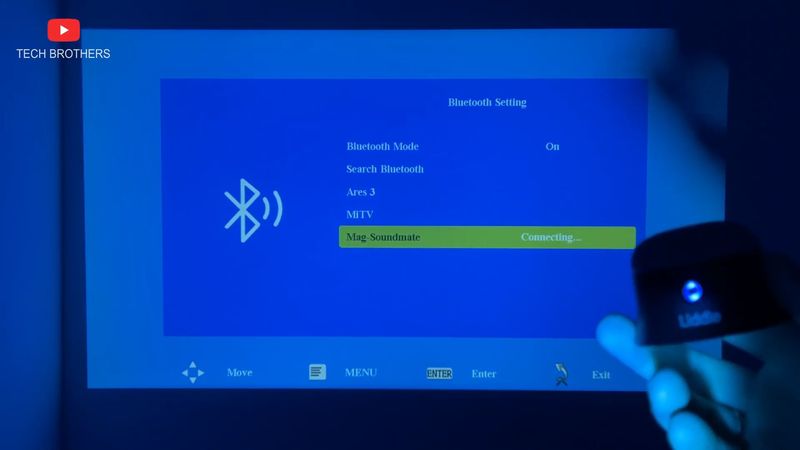










Discussion about this post