Last week, I tested the budget projector FUDONI Spare P1, but today, I’ve got my hands on the latest projector in the series – FUDONI Aurora P3.
It is also a budget projector, but it has a higher brightness of 12000 Lumens, or 400ANSI, 1080P native resolution, dual-band Wi-Fi and Bluetooth 5.1 support.
On paper, the projector looks very good, but let’s see it in practice.
FUDONI P3 Home Theater Projector - Amazon
$139.86
Unboxing
FUDONI Aurora P3 comes in a cardboard box. We can see the main features of the projector on the front, and the package list on the side.
You know, I really like when a budget projector comes with a carrying case.
It is very convenient for storage and carrying, because you can put not only the projector in the bag, but also accessories such as HDMI cable, power cable, AV cable and remote control.
The new FUDONI projector also has a user manual and cleaning tools in the package.
However, if you need a projection screen or tripod, you need to buy them additionally.
Design
Looking at the image on the box, I didn’t expect to see such a stylish projector inside. In my opinion, it looks very beautiful.
By the way, I have a black version, but it is also available in a white color. To be honest, I think the projector looks better in black. Do you agree?
The front panel is made of glossy plastic, while the rest of the body is matte.
There is a lens, FUDONI logo and IR receiver on the front.
The power connector, IR receiver and speaker are on the back.
The new FUDONI Aurora P3 has many connectivity options, such as USB port, audio out, AV, two HDMI ports, and the second USB port.
There is no VGA port, but I don’t think it is really needed in 2023.
The air intake is on the right side, and you can even take out the filter and clean it of dust. This should be done from time to time to keep the cooling system working properly.
FUDONI projector has focus adjustment and keystone correction wheels on the top.
The control buttons are glossy as the front panel of the projector.
However, I think it is more convenient to use a remote control. Although it is made of cheap plastic, it has all the basic buttons to control the projector, such as power on/off, mute, play/pause, return, settings, input source, and volume up/down.
Finally, the FUDONI projector has a tripod mount on the bottom. You can also just put it on the table and lift the front with the built-in kickstand.
I don’t know about you, but I think FUDONI Aurora P3 looks more stylish than the previous projectors of this company. It is probably because of the black color and glossy details.
User Interface and Settings
Now let’s take a look at the multimedia system and the settings of the new projector.
You know, I don’t think you will be using the multimedia system very often, because you’re more likely to connect a game console or TV stick to the projector, and you will have a smart system.
However, in the multimedia system, you can go to the settings, Bluetooth, HDMI1 and HDMI 2, AV, movie, music, photo, text, and screen mirroring.
The projector has a settings menu, where you can change the picture mode, color temperature, aspect ratio, noise reduction and reduce display size.
The sound settings include sound mode, balance, auto volume, surround sound, and Bluetooth.
You can also use a sleep timer and auto sleep on this projector.
Finally, you can change the language of the multimedia system, restore factory default, rotate screen, OSD Duration, and software update.
Wi-Fi and Screen Mirroring
You know, if you don’t have a game console or TV Stick, you don’t need to buy them to use a projector. You can just mirror the screen of your smartphone.
I think everyone has an Android or iOS smartphone, right?
To do this, you need to go to the Screen Mirroring from the home page.
First, you must connect the projector to your home Wi-Fi network.
After that, go to Android Screen if you have an Android device, or iOS screen if you have an iPhone or iPad.
Now, take your mobile device and select the projector in screen mirroring.
FUDONI Aurora P3 supports 2.4 and 5 GHz Wi-Fi, so it has lower latency than projectors with only 2.4G Wi-Fi.
Now, you can watch TikTok on the big screen. By the way, subscribe to our TikTok account.
Bluetooth
You can also connect headphones, external speakers or soundbar to the projector.
Just go to the Bluetooth menu, turn on Bluetooth, and search for your device.
Speaker Quality
However, FUDONI Aurora P3 has a built-in 3W speaker. Let’s check its quality.
The sound quality of the built-in speaker is good for the home theater.
Fan Noise
The problem of most budget projectors is that they are quite noisy. FUDONI Aurora P3 is no exception.
Its fan noise near the projector is 47 db, and it is about 40 db at 1 meter.
However, the built-in speaker is very loud, so you will not hear noise while watching movies.
Projection Quality
We have already talked about everything but image quality.
I placed the projector about 2 meters away from the wall and the screen size is 60 inches. It is not very big, because I have a small room.
The maximum screen size of this projector is 300 inches, but you need to place it 10 meters from the wall.
The native resolution of FUDONI Aurora P3 projector is 1080P. However, it can also scale the image up to 4K.
The picture is very clear. You can read the small text with no problems.
The contrast ratio of the new projector is 10000 to 1. The colors are very bright. You know, they are much better than on the previous FUDONI projector I tested last week.

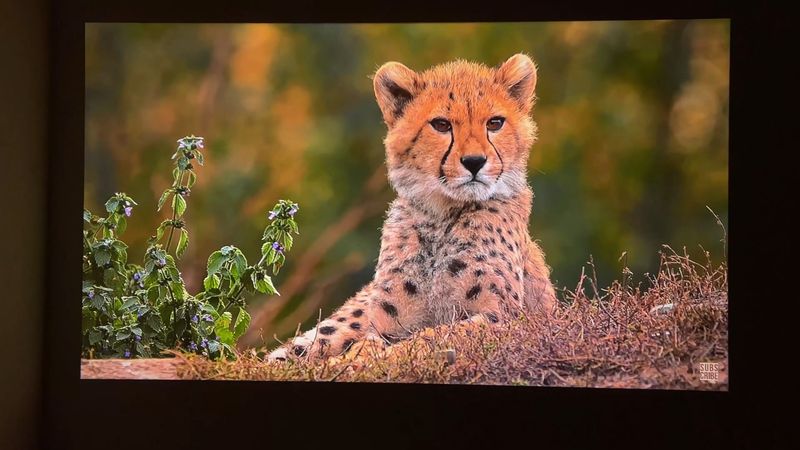







However, FUDONI Aurora P3 also has a higher brightness than the previous projector. It also affects the colors saturation.
As for the brightness, the Amazon product page says about 400ANSI, but I found 300ANSI in the user manual. In any case, the brightness of this projector is very good.





You can even use it in a room with bright light.
Conclusion
So, FUDONI Aurora P3 is a very decent budget projector.
In my opinion, it looks very stylish because of the glossy and matte black body.
You can connect any TV Stick, TV Box, game console, laptop via HDMI port, and even smartphone via Wi-Fi.
The built-in speaker of the projector is good, but if you want, you can connect an external soundbar via Bluetooth.
Finally, the image quality of the new FUDONI projector is good, because of the native 1080P resolution and high brightness.
FUDONI P3 Home Theater Projector - Amazon
$139.86

















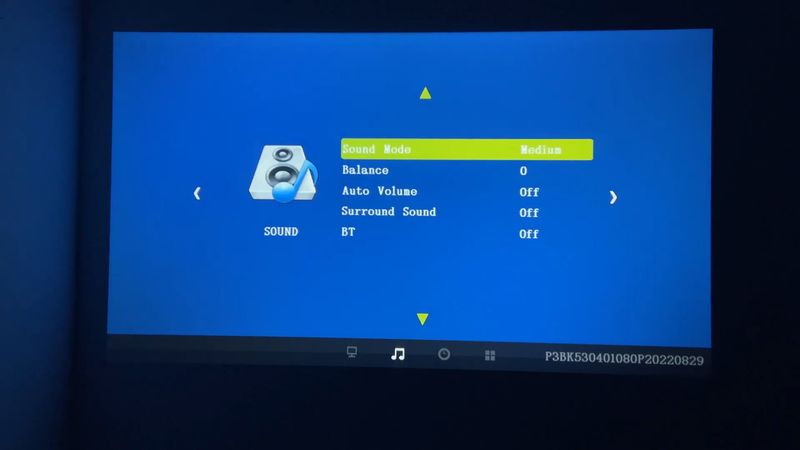


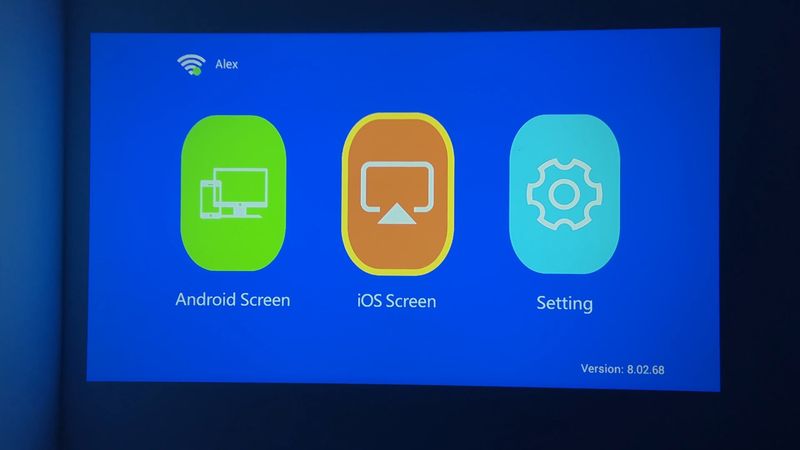
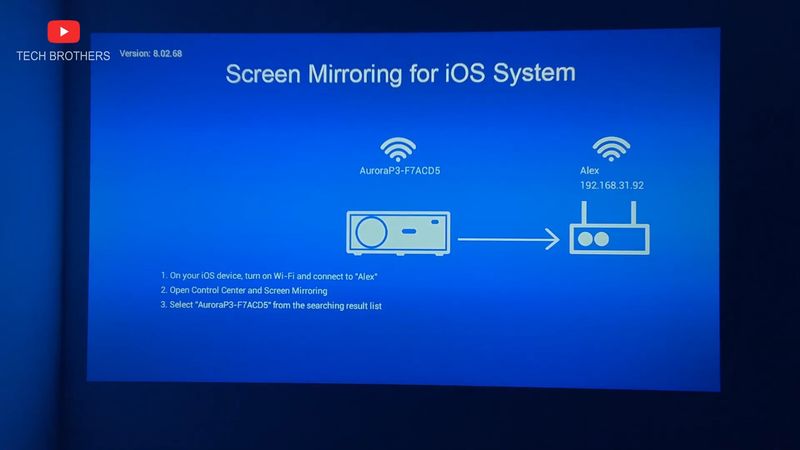
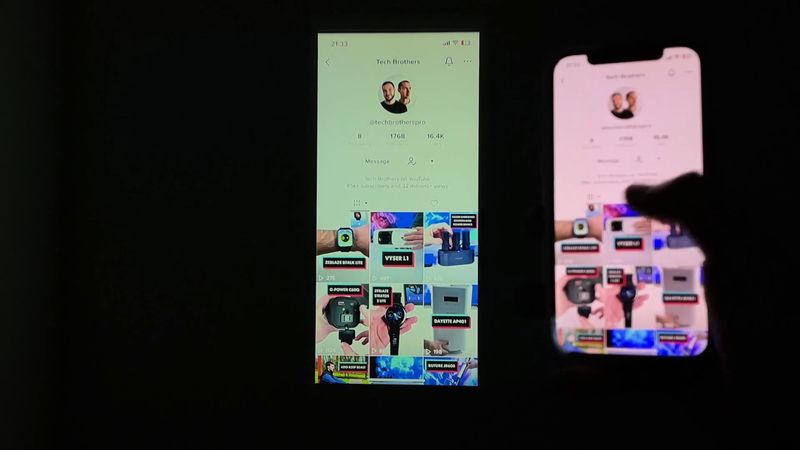




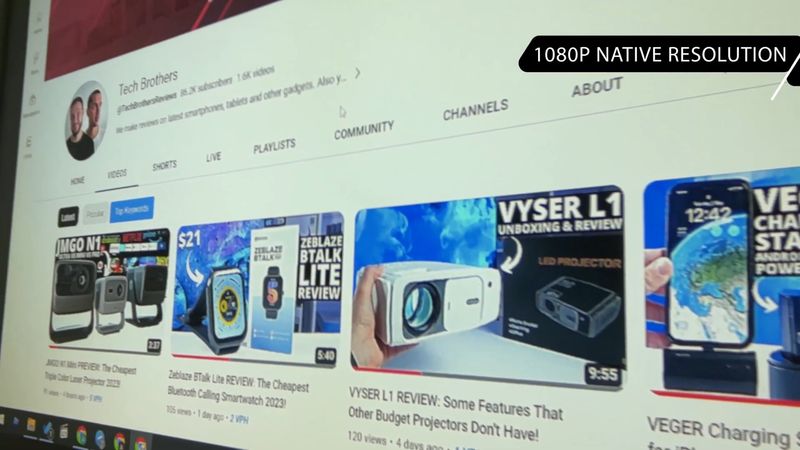







Discussion about this post