If you work at a laptop, then this product will be very useful to you. This is a laptop screen extender or a triple portable monitor. It actually has two monitors, but the third one is your laptop screen.
So, meet the FOPO S17. Its monitors have a diagonal of 15 inches and resolution of Full HD. You can use it with a laptop from 15 to 17 inches.
The manufacturer claims that it is a good solution for travel, because the triple monitor has a portable and foldable design. We will check it out in this article, and talk about the connection, and the image quality.
FOPO 15 Inch Triple Portable Monitor FHD - Amazon - $33 OFF COUPON
$613.99
FOPO 15 inch Triple Monitor for Laptop - S17
$649.99
Unboxing
So, a triple monitor comes in this cardboard box. There is a big FOPO logo and a model name S17 on the box.
We can also read the main features of this product, such as HDMI, 1080P, IPS panel, 15 inch and triple monitor.
When you open the cardboard box, you will find a bag, and another white box.
It looks like the triple monitor is really designed for travel work, because it has a quality bag included.
On the white box, we can see the triple monitor setup. Let’s open the box.
So, here is a step-by-step instruction for connecting a triple monitor. We will talk about this a little later.
Then, we have two screen protectors and another paper with after-sale service information.
Finally, we got to the triple monitor, but we will look at it in detail a little later.
There are also many cables available in the package, such as two USB-C to USB-C cables, two USB-C to USB-A cables, two HDMI cables, as well as power adapter and cleaning cloth.
In fact, we only need USB-C to USB-C cables, because they provide video and power delivery.
Before we talk about the connection, let’s look at the design of the triple monitor.
Design
First, the FOPO 17 is a portable triple monitor, because it is about the same size as my laptop.
The dimensions when folded are 395 x 235 x 25 mm. The weight is 1585 grams.
It is very convenient to store and carry in the included bag.
To start using the triple monitor, you need to open the left and right screens. Please, note that the left screen has 235 degrees turning angle, while the angle of the right screen is 180 degrees.
Now, you can place the bracket at the back of your laptop screen. Make sure that the bracket clamps securely hold the laptop screen at the top, as well as the two clips at the bottom. So, the bracket is held to the laptop screen by four clips.
There is also a stand on the back of the bracket. It is better to use it to reduce the load on the hinge of the laptop.
Supported Laptops
Of course, before using a triple monitor, you need to make sure that it is compatible with your laptop. I think you should have done that before you bought the triple monitor.
FOPO S17 is compatible with laptops with a length from 325 to 450mm or 12.8 to 17.7 inches. The height of your laptop should be more than 235 mm or 9.25 inches, and the thickness is less than 8mm or 0.31 inches.
There is a list of supported brands and models in the user manual. Here we see the laptops from Apple, Lenovo, Asus, HP, Acer, LG, Honor, ThinkPad, Xiaomi, Dell and Huawei.
However, the notice at the end says that the laptops with M1 and M2 chips will not support this triple monitor. Pay attention to this.
Connection
So, we have placed the triple monitor on the laptop and now let’s connect it.
Each screen of FOPO S17 is a separate part, and it doesn’t contain battery inside. So, you need to provide power to both screens.
If your laptop is equipped with full functioned USB Type-C or Thunderbolt ¾ ports, then you can use USB Type-C cables. However, you need to make sure that your laptop Type-C port supports power and data transmission, and has enough power supply above 5V/2A.
My Xiaomi laptop has only one full functioned USB Type-C port, so I can use it for connecting a single display. The second screen will have to be connected via HDMI cable for video transmission and USB Type-C to USB A cable for power.
The manufacturer has posted a picture with different connection methods.
By the way, I forget to tell you about the inputs. The left and right screens have the same USB Type-C port for power supply only, mini HDMI port for video transmission only, and USB Type-C for power supply and video signal transmission.
Settings
There are also menu, plus and minus buttons on the screens.
You can press the menu button to activate the OSD menu.
Here, we can change the brightness, contrast, black level and sharpness.
In the next menu, we can choose a display mode from standard, game, movie, text, FPS and RTS. We can also turn on/off dynamic contrast ratio function, and adjust the aspect ratio.
If you want, you can adjust the color temperature on the displays.
The OSD settings include language, OSD timer, and transparency.
Finally, you can open the Misc menu and select the signal source, reduce the amount of blue light and turn HDMI mode on and off.
OK, that’s all about the installation, connection and settings of the FOPO S17 triple monitor. Now let’s talk about the image quality.
Image Quality
As I already said, each screen has a diagonal of 15 inches and Full HD resolution. These are IPS panels. They have a maximum brightness of 300 cdm2 and contrast ratio 1000:1.
By the way, the monitors also have an anti-glare surface treatment.
As you can see, the brightness of the FOPO S17 screens is a little lower than my laptop display. However, the image is very sharp and clear, because all the screens in this setup have Full HD resolution.
I also like the colors of the FOPO S17 screens. They may look a little different because of the viewing angle, but overall they are very close to my laptop display.
By the way, the viewing angles of the extra monitors are also good. They are visible up to 90 degrees.
So, the image quality of the screens is very decent.
Conclusion
After testing the FOPO S17 triple monitor, I can say that it is a very useful product. First, it is a folding design. Using the bag, you can carry it from home to the office, or anywhere else.
The installation and connection are very simple. However, I would recommend you to have two full functioned USB Type-C ports to quickly connect the monitors.
I only have one full functioned Type-C port on my laptop, so I had to use an HDMI cable and a USB-C to USB-A cable to connect the second screen. To be honest, it is not very convenient.
As for the image quality, it is very good, and very close to the display of my laptop.
By the way, I forget to tell you that you can use the monitors to connect game consoles, such as PS4, Xbox One and Switch. You don’t need to install any drivers or software for that.
So, the triple monitor is a very cool thing.
FOPO 15 Inch Triple Portable Monitor FHD - Amazon - $33 OFF COUPON
$613.99
FOPO 15 inch Triple Monitor for Laptop - S17
$649.99








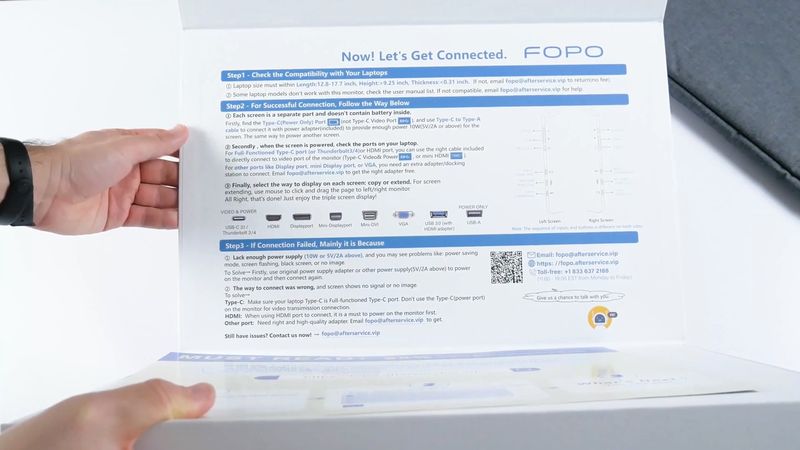








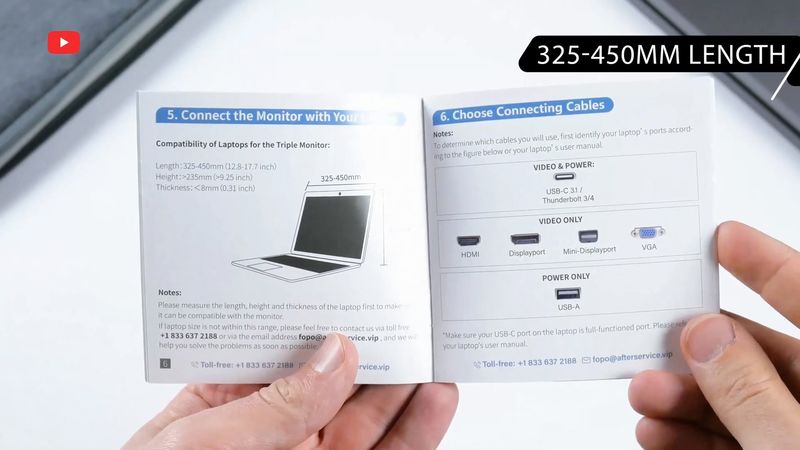

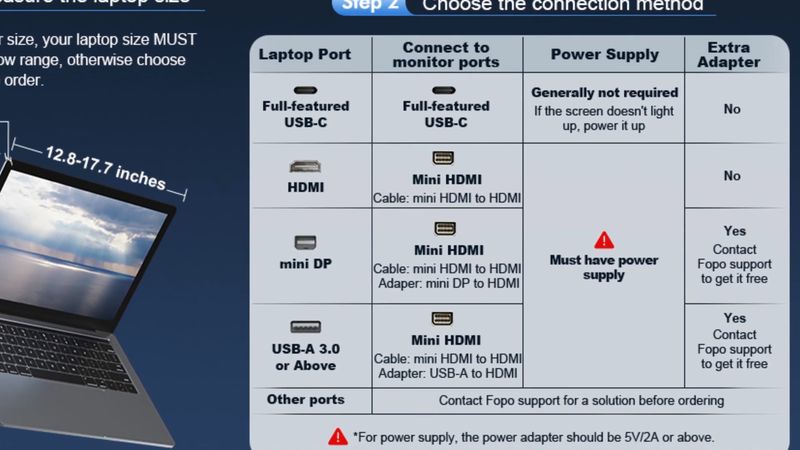















Discussion about this post