I am back with a flagship projector from Elephas. You know, it is the best projector of the company, but its price is still affordable – just $250 on Amazon.
Some weeks ago, I tested an ultra-budget projector from Elephas with only Wi-Fi support, but the new projector has a smart operating system with Netflix, YouTube and Prime Video pre-installed, autofocus and auto keystone correction, 1080P native resolution and 1000 ANSI Lumens brightness.
The specs are very good for a projector at this price.
But before we jump to conclusions, let’s test it and find out all the pros and cons.
ELEPHAS 4K Projector with Wifi and Bluetooth - Amazon
$247.49
Unboxing
You know, Elephas W1K is not a compact or portable projector, so it comes in a big box.
By the way, I forgot to tell you the model name of this projector. We can read it on the side of the box – W1K. The main specifications are also listed here.
Inside the box is a carrying bag.
The bag is made of a nice material, and there is a leather badge that says Full HD Projector. I told you the Elephas W1K is not a portable projector, but the bag allows you to carry or store it comfortably.
Now let’s open the bag.
First, we have a user manual, quick start guide and cleaning tools in the side pocket.
Then, there is a remote control, power cable and HDMI cable in the bag.
Finally, we can get the projector out of the bag.
Design
I have said several times that Elephas W1K is not a portable projector. In fact, it is one of the largest and heaviest projectors that I have tested this year.
Its dimensions are 330 x 245 x 115 mm, and the weight is 2840 grams.
So, this projector will not be convenient to carry from one room to another, so it is better to install it in one place.
However, a projector can be the highlight of your living room because it looks very attractive.
It has a nice fabric covering on the front panel, while the rest of the body is made of plastic.
The Elephas W1K has a recess at the top like it is an ultra-short throw projector, but of course it is not. It has a large lens on the front panel.
There are also autofocus and auto keystone correction sensors on the front.
On the back, the projector has a power connector, two USB ports, two HDMI ports, headphone jack and IR receiver.
The projector has several placement options. It can stand on a flat surface on four rubber feet. You can also use a height adjuster.
Then, there is a tripod hole in the center, so the projector can be mounted on a tripod.
Finally, you can remove the covers on the four feet and then mount the projector on the ceiling. This is probably the best placement for this projector, but I will use it on a tripod.
The Elephas W1K only has a power button on top, so you cannot do without a remote control.
I like this remote, because in addition to the standard buttons like power, mute, source, home, settings, volume, it has focus adjustment buttons, as well as Netflix, YouTube, and Prime Video buttons.
Overall, I really like the design and build quality of the new Elephas projector, but you should pay attention to its weight and size.
Operating System
OK, it’s time to turn on the projector.
The Elephas W1K has a smart operating system. Although it is not Android TV or Google TV, I have tested a few projectors with this operating system, and I really like it.
A couple of minutes after turning on the projector and connecting to a Wi-Fi network, I got a software update.
While it is downloading, let’s take a look at the operating system. We will come back to the software update a little later.
So, on the home screen, we can see the trending shows on Netflix.
Then, we can go to Netflix, YouTube, Prime Video and YouTube Kids.
There is also a Settings menu, My Apps, Open Browser, Screencast Assistant, Resource Manager, and App Store on the Home screen.
At the very bottom of the Home screen are the latest videos on YouTube.
Settings
The Elephas W1K has quite a lot of settings.
First, we can connect to Wi-Fi network and Bluetooth device.
The projector has two HDMI ports, and you can see the external devices connected to it in the settings.
The Picture menu has auto keystone correction, manual keystone correction, image zoom, keystone correction settings, auto focus, focus settings and projection mode.
There are Display and Sound settings on the Elephas W1K projector, such as video picture mode, brightness mode, sound mode, sound output, auto volume and key tone.
In the System menu, we can read the system information, change language, date and time, software update, USB Disk upgrade and Restore Factory Settings.
Software Update
Ok, let’s go back to the software update. By the way, the OTA version on my projector is 1.0.1 now.
The update downloaded, and the projector automatically rebooted to install it. This process took no more than 10 minutes.
Now, the OTA version is 1.0.3, but to be honest I didn’t find any changes in the operating system. It is all the same.
Netflix, Prime Video and YouTube
OK, now, let’s check the streaming services.
Netflix, YouTube, and Prime Video launch without problems, and you can use QR codes to log into your accounts.
Screencast
You can also use a ScreenCast assistant to connect your smartphone to the projector. There is Miracast, DLNA and MagicCast available in the app.
If you have an iPhone, like me, then you need to select a MagicCast.
Now, just take your smartphone, go to Screen Mirroring and select W1K.
That’s it! The screen of your mobile device is on a big projection screen.
Bluetooth Connection
Elephas W1K also supports Bluetooth 5.2. For example, you can connect an external speaker or headphones to the projector.
Although my speaker doesn’t make sense to use with this projector, because it is even smaller than the one inside the projector, I will show you how to connect it.
First, go to the Settings menu, Bluetooth and Scan Bluetooth Devices.
Now, just select your device.
The sound will come from the external speaker instead of the built-in speaker.
Speaker Mode
However, the built-in speaker of the Elephas W1K is very good, and I don’t think you really need to use an external one.
By the way, you can use the projector as an external speaker for your smartphone. For that, go to Bluetooth Music mode.
The stereo speaker has a power of 15W and Dolby Audio support.
You know, this is probably the loudest projector I have ever tested. The comfortable volume level for me is around 40%. However, it is good to have a reserve of volume level, because the projector can be used outdoors or in a large room.
Fan Noise
As for the fan noise level, it is about 50dB near the projector, and 43dB at 1 meter.
I think this is normal for an LED projector, especially with high brightness like the Elephas W1K.
Projection Size
You know, the maximum projection size of this projector is 300 inches, but you need a very large room for that – 18.7 feet or 5.6 meters from the projector to the wall.
I placed it about 3 meters away from the wall, and my screen size is about 100 inches.
Native Resolution
The native resolution of the Elephas W1K projector is 1080P. The image is really clear, and I didn’t even notice the blurry corners. The text is very readable.
Now I want to show you some videos on YouTube.
By the way, I logged into my YouTube account without any problems.
You know, the native resolution of the Elephas projector is 1080P, but the manufacturer promises 4K support. I tried several videos on YouTube and all of them have 1080P resolution.
Colors
The image has very saturated colors because the contrast ratio is 10000:1.
Brightness
However, the contrast ratio wouldn’t matter if the brightness wasn’t high. The Elephas W1K has 1000ANSI Lumens brightness. To be honest, I can’t check this because I don’t have a lux meter, but the image looks very bright.


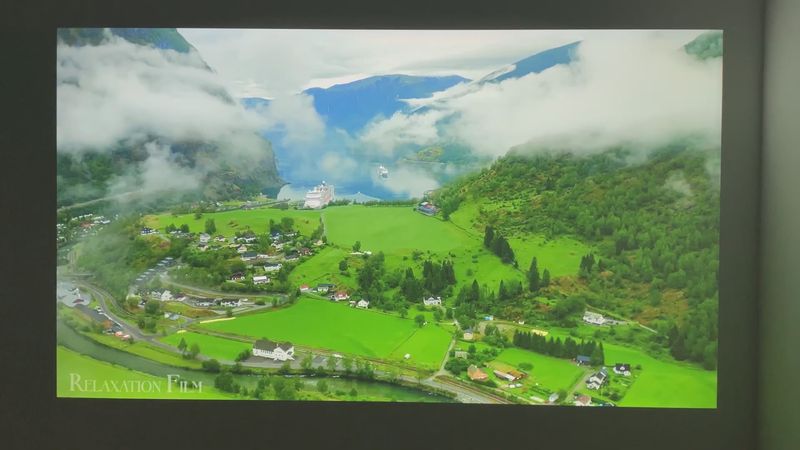






Light On/Off
Although the projector is better to use in a dark room, you will be able to see the projection in low light during the day or even in a room with lights on.



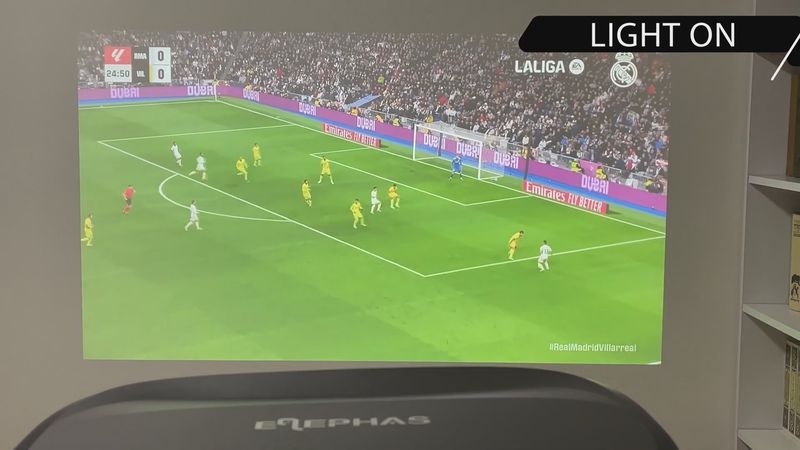
Conclusion
So, my only complaint about the Elephas W1K projector is its size and weight. It is definitely not portable, although it comes with a carrying bag included.
Other than that, this is a great projector for home. It has a very nice design, and I think the projector looks more expensive than it is.
I don’t know the name of this operating system, but I really like it. Netflix, YouTube, and Prime video are available.
I even got a software update, and I think new updates are coming as well.
As for the image quality, it is very good for a budget projector.
By the way, I didn’t talk much about autofocus and automatic keystone correction, and these are very useful functions.
So, for the price of only $250, the Elephas W1K is a very decent projector.
ELEPHAS 4K Projector with Wifi and Bluetooth - Amazon
$247.49






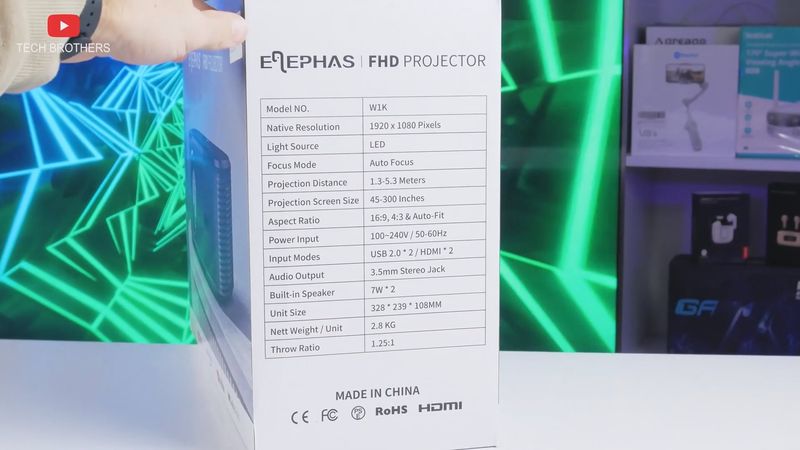












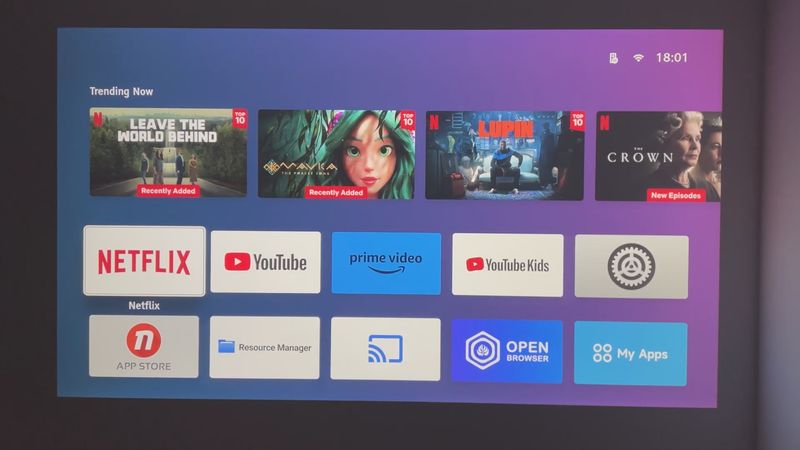

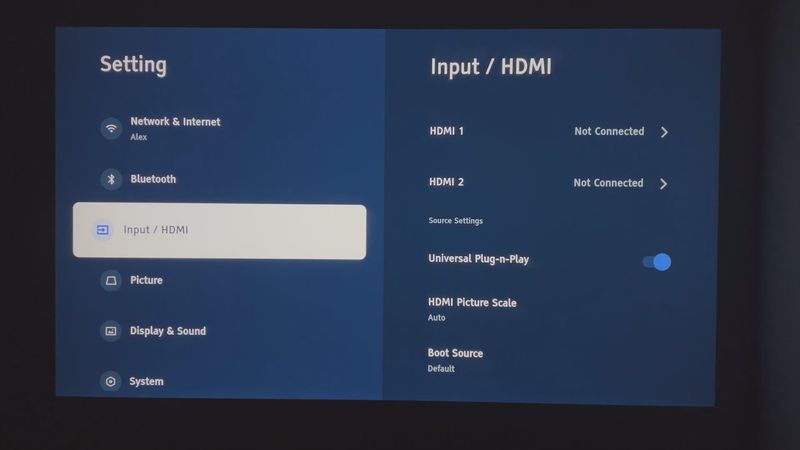
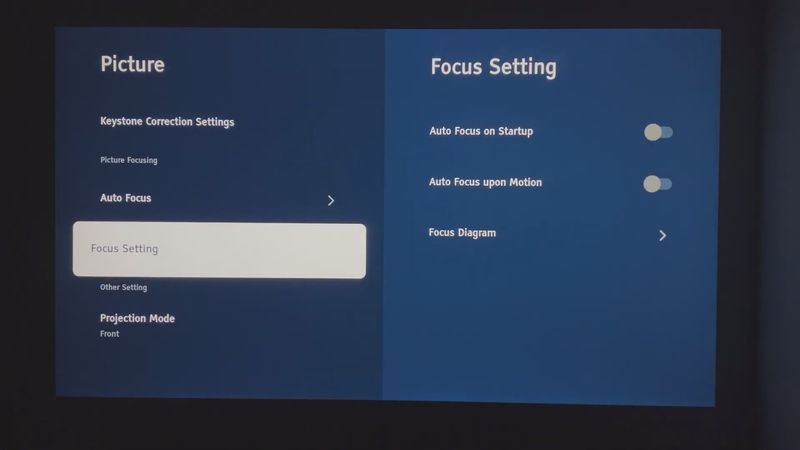
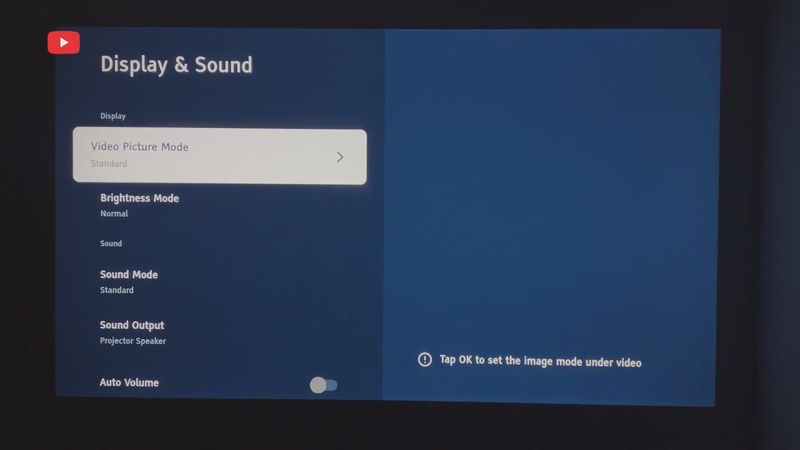
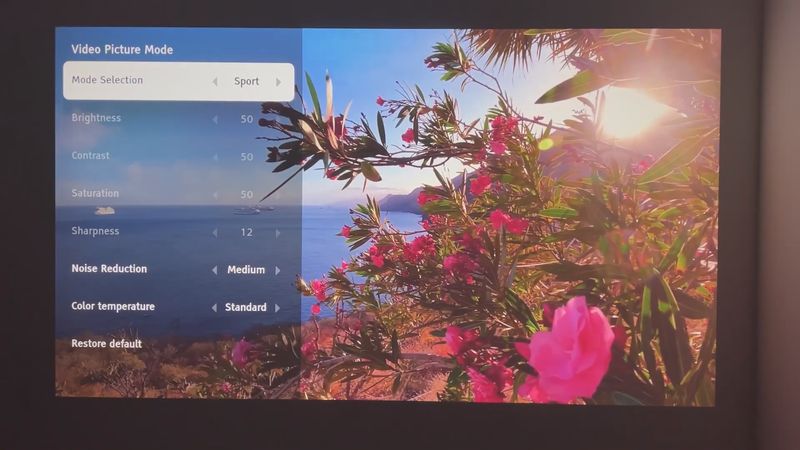
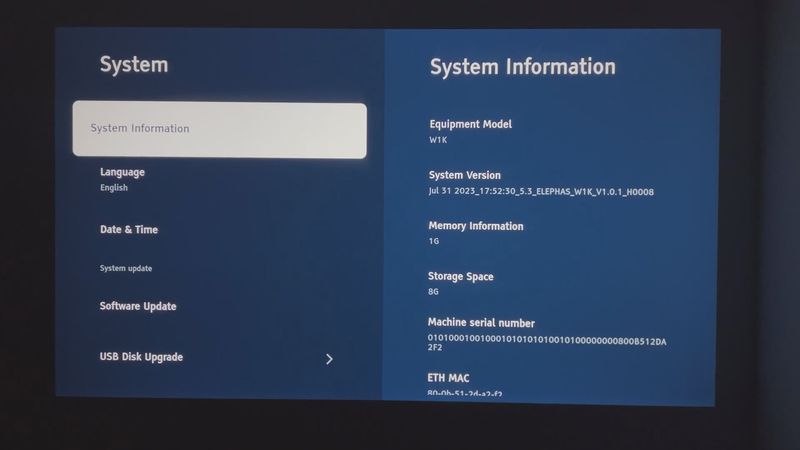
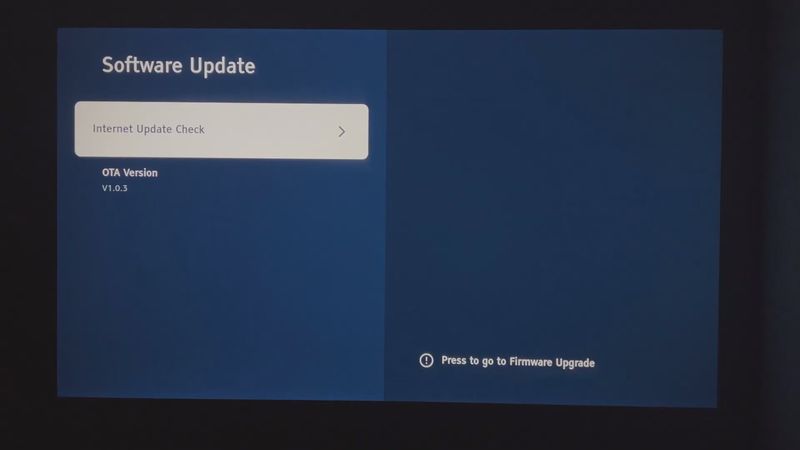
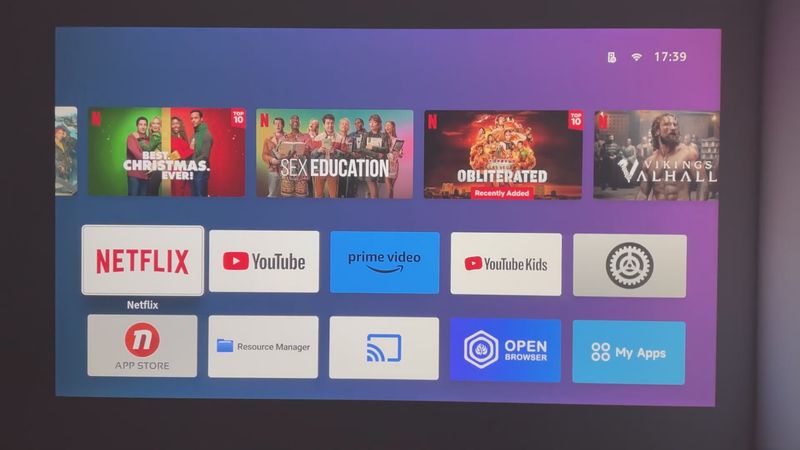
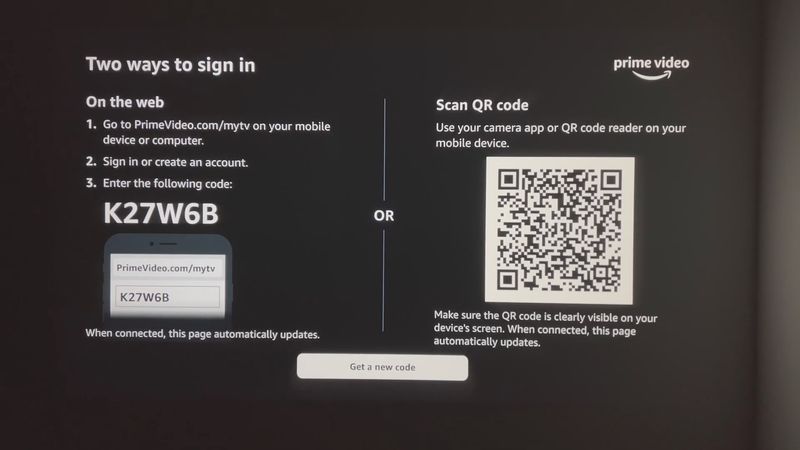









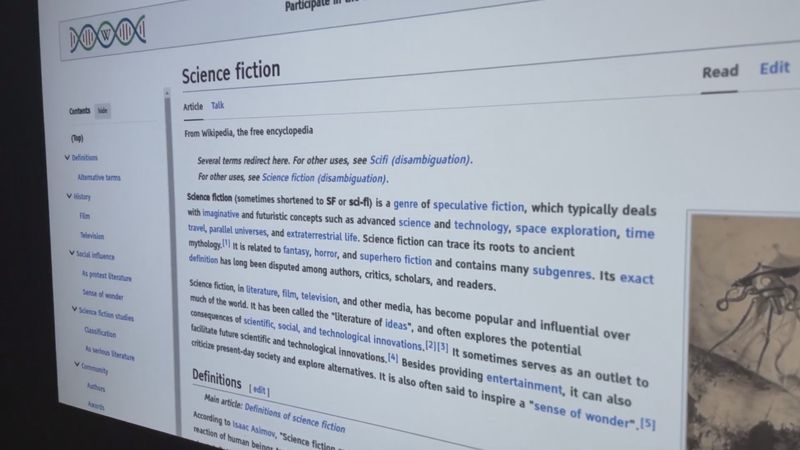
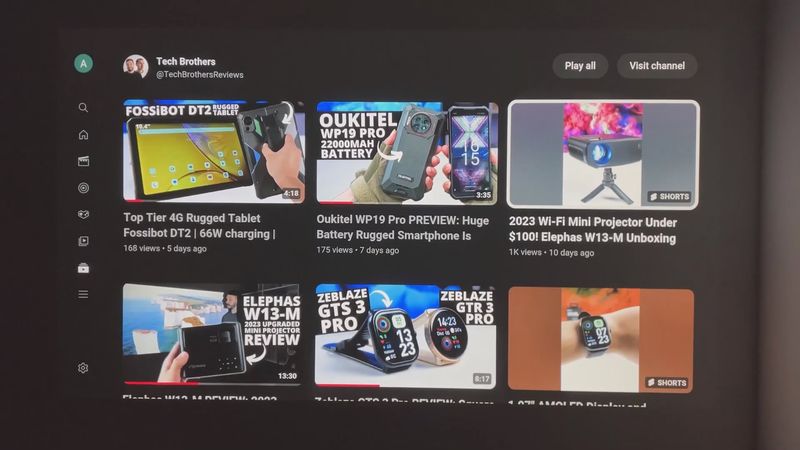








Discussion about this post