You know, we are testing many products on our channel – Tech Brothers, but I really like to review projectors.
We already have many articles about projectors, but I am very interested in this one, because it has very good specifications, such as 7500 Lumens brightness, Full HD native resolution, 5GHZ Wi-Fi support, up to 300 inches projection size.
The projector is called DR.J Professional AK-40. You can buy it on Amazon for only $180, using a $100 OFF coupon code. The price is very attractive. However, before you go to place the order, read this article to the end.
DR.J Professional AK-40 5G WiFi Projector - Amazon
$110.49
Unboxing
The projector comes in this black box. To be honest, I thought that projector is also black, but it is white. There are no specifications or features on the box.
When you open it, you will find the cardboard box with remote control, AV cable, HDMI cable, and Power cable.
There is also a manual, screwdriver, and wipe cloth to clean the dust card and inner of the lens.
Then we have 100 inches 16 to 9 projection screen. I didn’t order it additionally, so it probably comes with every projector. It is awesome.
I also like the user manual. There is all information about the projector, its specifications and how to use it.
Finally, we reached the projector itself. Let’s take a close look at it.
Design
As I already said, the DR.J Professional AK-40 projector has a white body.
You know, the projector is not very compact. The dimensions are 310 by 230 by 110 mm.
The weight is 2500 grams.
You probably won’t carry it with you to the office or college, or even from room to room. It is better to find a good place for a projector in the living room, install it on the ceiling or a special tripod.
On the front of the projector, we can see a lens and IR receiver. By the way, the lens is projected from dust by a plastic cap.

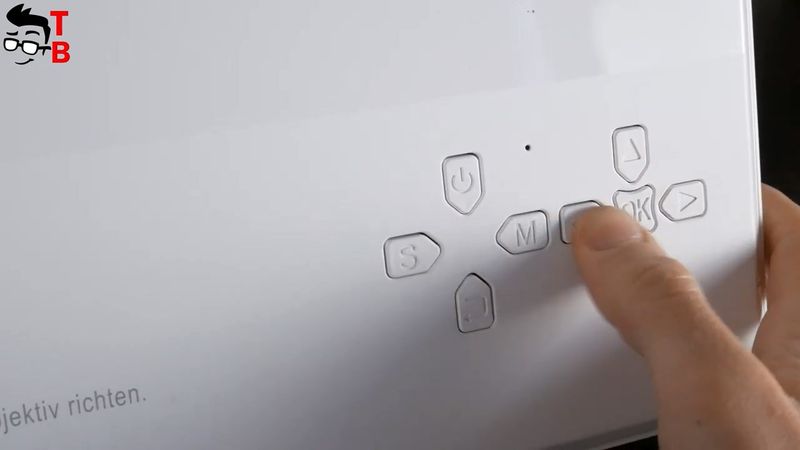
On the top, there are focus and keystone wheels, as well as a control panel with the power button, source, menu, return, up/down, left/right, and OK.
By the way, there is a warning do not to look into the lens. I think you should listen to it.
Before using a projector, you need connect the power cable and switch on the power. There is also a VGA port, the second IR receiver, two USB ports, a TF card slot, an AV, and a 3.5mm audio jack on the back of the projector.
I also want to show you the remote control. Actually, it has the same buttons as the control panel on the projector. However, of course, it is more comfortable to use remote control then go to the projector every time you want to change the video or turn the volume up or down.
Now let’s turn on the projector and check the user interface and settings menu.
User Interface & Settings
DR.J Professional AK-40 projector doesn’t have an Android operating system, so you need to connect an external device to it to play the video or game. Fortunately, there are many connectivity options. For example, you can use VGA or HDMI ports to connect a laptop, PC, or game console to the projector.
There is also Wi-Fi support, so you use Miracast or iOS cast for wireless connection with Android and iOS smartphones. By the way, you can also connect mobile devices to the projector using a USB cable.
You can also play video or presentation from a USB flash drive or TF memory card.
Let’s go to the settings menu. There are four sections available in the settings, such as network, projection, advanced, and information.
As I already said, the DR.J Professional AK-40 projector supports Wi-Fi, and you can connect to your home Wi-Fi network in this menu.
In projection, there is only one option available – projection mode. This function is useful, for example, when you have placed the projector upside down on the ceiling.
In advanced, we can change the language, boot source, sleep timer, IOS play mode, miracast playmode, local update, online update and restore factory default.
The last menu has only information software.
Sound and noise level
Before watching the video, let’s check the sound and noise volume.
As you can see, the maximum sound volume is 78 dB. I also want to say that the sound is really good. It is not only loud but also has good bass. The sound plays an important role on the projector because it gives the feeling of a movie theater at home.
The noise volume of this projector is about 43 dB. Yes, you will hear the projector making noise in a quiet room, but that’s not a problem when you are watching a movie.
Projection Quality
By the way, I forgot to tell you about the specifications of the DR.J Professional AK-40 projector. While you watch the video samples, I will tell you about the specs.
So, the projector has LCD display technology and LED light. The native resolution is Full HD, 1920 by 1080 pixels.
The manufacturer recommends placing the projector at a distance from 1 to 9 meters from the wall. Then, the projection size will be from 50 to 300 inches.
The aspect ratio is 4:3 or 16:9. The keystone is plus-minus 15 degrees.
You know, the brightness of a projector is so high that it looks like the room has lights on. In fact, it is night outside, and the lights in the room are off.
So, you have watched the video in the dark room, and now I want to show you the projection quality in the daytime.
Conclusion
You know, I believe that DR.J Professional AK-40 projector has 7500 Lumens brightness because it lights up the whole room.
The projection quality is also good. I want to recall that it is a Full HD native resolution projector. You will not even see the pixels at close range.
However, I noticed that for some reason the bottom right corner is blurry. The other corners of the projector are good. However, it is not a big problem.
I also like that this projector supports 5G Wi-Fi. You can connect Android or iOS smartphones to it.
In my opinion, DR.J Professional AK-40 is a very good projector for $180.
DR.J Professional AK-40 5G WiFi Projector - Amazon
$110.49


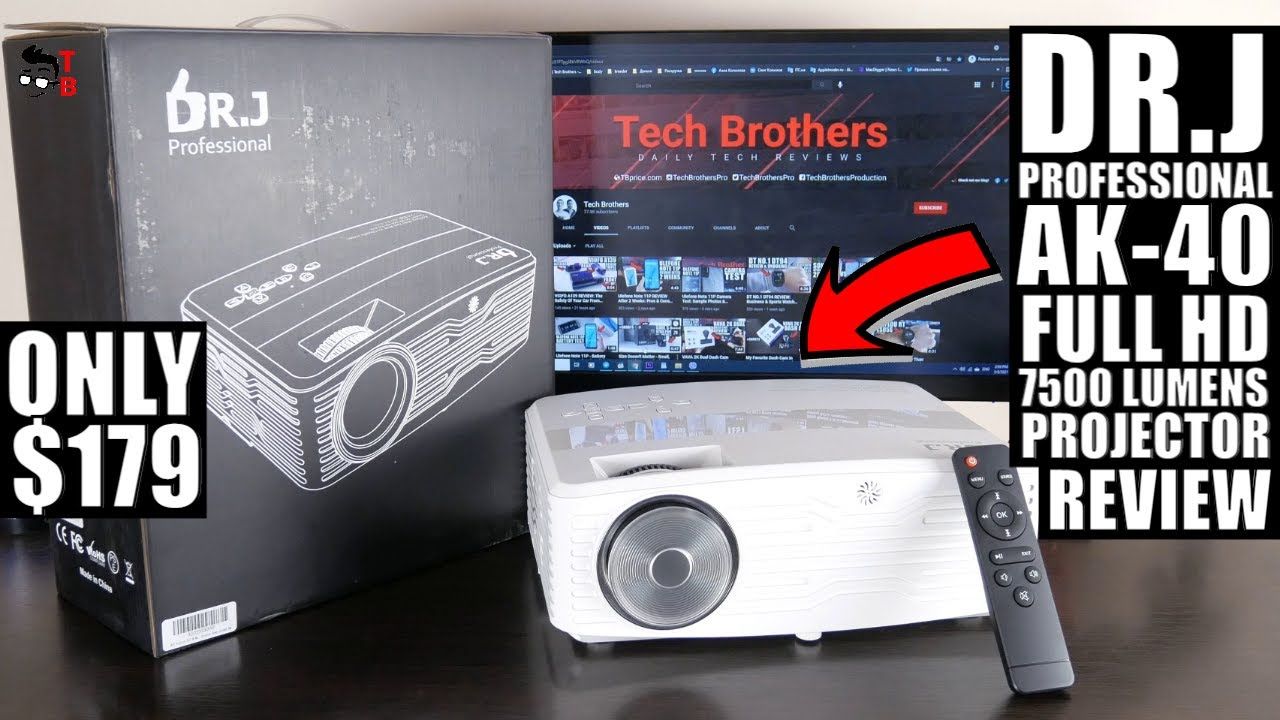















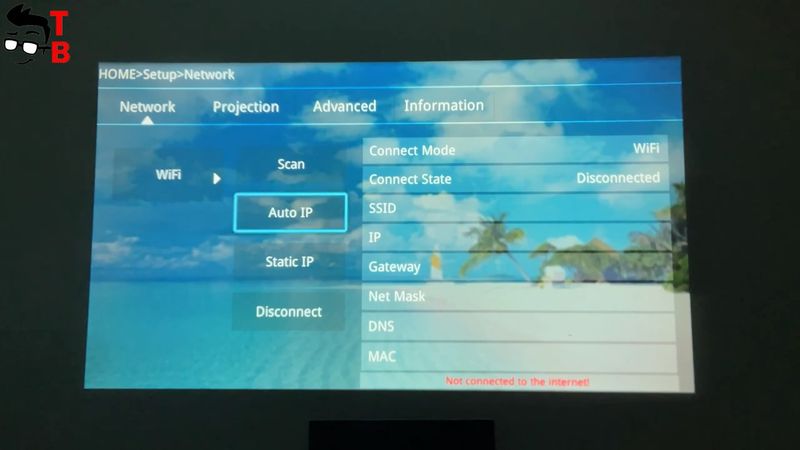
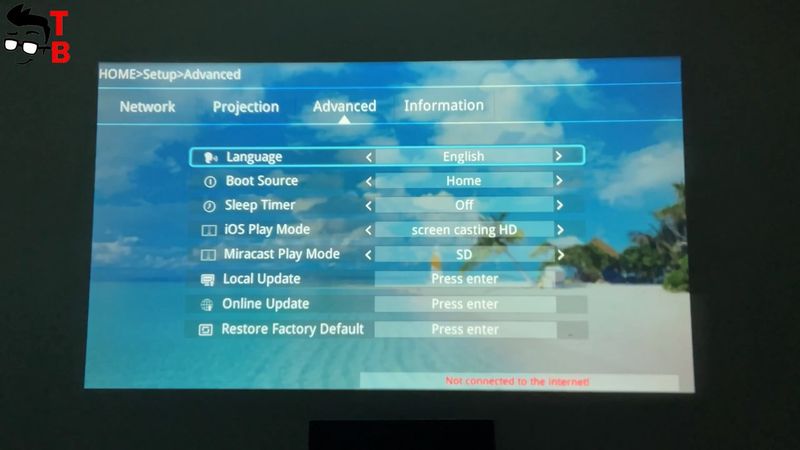













Discussion about this post