You know, I am a fan of all kinds of sci-fi devices, for example, we tested earbuds, a charger and a power bank in this style on our channel Tech Brothers. Although they are almost nothing special in terms of functions, their design is very attractive.
In this article, we will talk about another eye-catching product called Divoom Times Gate. This is an informative display for your desktop. It actually has 5 full-color LCD displays that show different information such as social media performance, financial info, self-created pictures, world clock, real-time weather, etc.
It seems to me that any kind of information can be displayed on these screens, and we will check it out in this article. Let’s start by unpacking it.
Divoom Times Gate - Cyberpunk Gaming Setup Digital Clock - Amazon
Divoom Times Gate | Pixel Art Informative Display - Official Website
Unboxing
First, the Divoom informative display comes in a branded shipping box. We see the Times Gate product name on all sides of the box.
When we open the shipping box, we get a branded paper package. There is also a Times Gate name on it, as well as Shanghai, Tokyo, Seoul, Paris and Los Angeles. So far, I do not understand why the cities are named here.
Then, we have another box, but this time plastic. This is a sturdy case for storing and carrying the display.
Finally, we can see an informative display in the case. We will take a closer look at it a little later.
There is also a user manual in different languages, and USB Type-C charging cable in the package.
So, as I said before, the main feature of any sci-fi devices is the design as well as their packaging. I would be very happy to receive this product as a gift. It is very exciting to open it.
Design
Now we can take a closer look at the informative display from Divoom.
In general, Sci-Fi theme is related to space, right? So, the Times Gate display also looks like some kind of space device.
First, it stands on two rubberized feet. Unfortunately, they do not move, just like basically nothing moves in this display.
We can see Divoom logo and probably the serial number of my model at the bottom of the display.
There are metal chrome pipes on the sides.
You know, this display can be looked at for a long time because it has so many details.
The informative display doesn’t have a built-in battery, so you need to plug a cable into the USB Type-C port on the back.
When the display is off, we can see what’s inside – some boards, LEDs and other stuff.
Finally, there are control buttons at the top of the display, such as Power, Light, Mode, left arrow and right arrow.
By the way, the Divoom Times Gate display is not very large, so it will look good on any desk. Its dimensions are 280 x 95 x 50 mm.
We could look at the display from all angles for a very long time, but let’s just turn it on.
First Startup
So, during startup, all five displays of the Divoom Times Gate have a general animation.
After that, we see the display connecting to Wi-Fi and loading data. You know, it looks awesome.
I have already connected the display to the smartphone, but let me disconnect it and show you again how to do this.
Connection
First, you need to download Divoom app on your smartphone. It is available on Android and iOS devices.
After that, go to the first tab at the bottom of the screen and click on the Add Device button.
Here we can see the Times Gate.
Now you need to connect the device to a power source if you haven’t already done so.
Make sure the display is in pairing mode. How do you know that? The LEDs on the sides should glow different colors.
The next step is to connect to your Wi-Fi network.
Now, you just need to wait a little, and enjoy the animation on the display. That’s it!
App Functions
You know, at first, I was a little scared of the app because there are so many functions. It really looks like controlling a spaceship. However, after a while, you realize what’s going on.
First, you can create your own design for each display. There are frames, a drawing screen, colors, different functions and even layers available here.
The other Device functions include Animation, Pixel Coloring, Music, Alarm, Celebration Days, Countdown meter, Stopwatch, Scoreboard, Chat, Noise Meter and More.
You can also choose ready-made templates. For example, Cyberpunk with cryptocurrency or stock, Neon, Sci-Fi, Timeless, Holidays, Personality, and Plan.
Each of these templates can be customized, such as Display time, zone, 12 or 24 hours, City, temperature, First, Second items, etc.
You can even read the comments on the templates. It is amazing.
Overall, it is not just an app, but a community, because you can add your friends, chat with other users, download animations, or create your own, so other people can download them, and so on.
You know I plan to use the Divoom Times Gate informative display to track subscribers on our channel Tech Brothers. Let’s try to set it up.
I have already seen a template for YouTube channels. I think we should go to the YouTube channel list. There is a ROW1, ROW2, ROW3, ROW4 and ROW5, if you want to select multiple channels, but I just need one.
Now we just find the Tech Brothers channel and we’re done.
By the way, you can even adjust screen brightness, ambient light brightness, color mode, Light control, and light effects in the app.
Conclusion
Do you remember at the beginning of the article I said that most Sci-Fi devices have very attractive design, but their functions are quite basic? This is not about the Divoom Times Gate.
This informative display has not only a stunning design, but it is also very customizable. It has many functions in the app, and I think you can display pretty much everything on those five displays.
This is just an awesome device for people who like deep customization.
While I still need some time to work it out, I am already enjoying it.






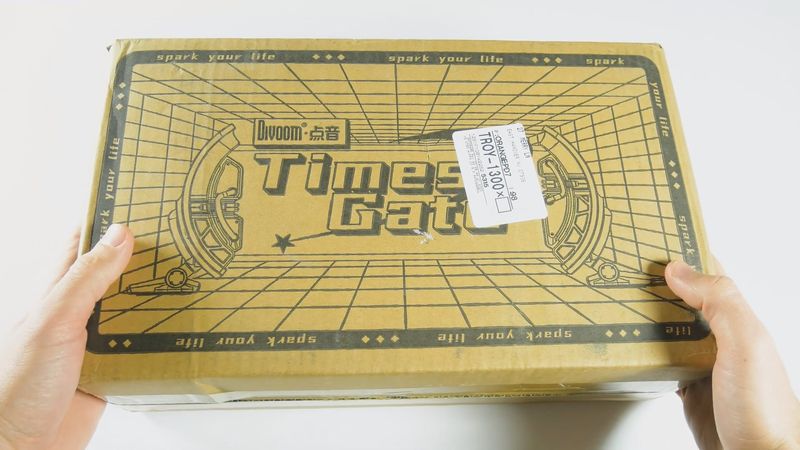










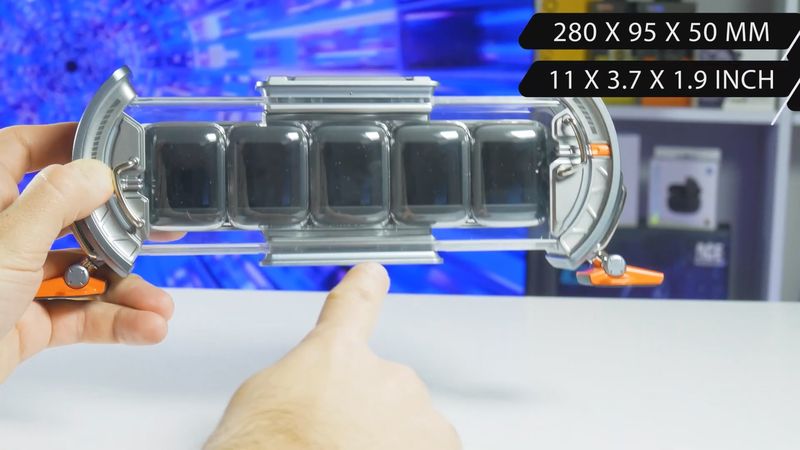























Discussion about this post