I know that one of the main reasons why people don’t buy projectors is because they don’t have large white walls at home. The first solution to this problem is to buy a white projection screen. However, it takes up a lot of space when you’re not watching the projector.
The second obvious solution is to use the ceiling. The ceiling is usually large and white, so it is the perfect screen for a projector.
Recently, projectors with rotating stands have become popular, for example, the new Clokowe T08. It has 180 degrees rotation, auto keystone correction and up to 200 inches screen size. Looks like it is great for ceiling projection. However, you can also use it on walls and even on the floor.
In addition, the Clokowe T08 projector supports Wi-Fi 6 and Bluetooth 5.2, so you can mirror the screen of your smartphone.
You know, this is an ultra-budget projector under $100, so I really want to check out the image quality. But let’s start the review with unboxing.
CLOKOWE 4K Mini Projector - Amazon
$99.99
Unboxing
Unfortunately, the box was a bit damaged, but the projector inside is fine.
By the way, I didn’t tell you about the brightness and resolution of this projector, and you won’t find them in the technical specification list on the box. We will talk about resolution and brightness a little later.
Inside the box is the projector as well as accessories such as user manual and quick start guide, power cable, HDMI cable and remote control.
You know, it seems to be the first projector I have tested that doesn’t need a projection screen and tripod, because it has a rotating stand to project on the ceiling.
Design
So, the rotating stand is the main feature of the Clokowe T08 projector. It allows you to rotate the projector 180 degrees. The stand has a rubberized coating, so it is very stable at any angle on a flat surface.
The angles do not change smoothly, because they have a stroke. However, the stroke is quite small, so you can choose the right projection angle for you.
By the way, the stand is made of plastic, so you need to press it gently, when changing tilt angle, to avoid breaking it.
Another feature of this projector is its compact size. The dimensions are 190 x 92 x 92 mm. It is also very lightweight – only 597 grams.
However, it is still not a portable projector because it doesn’t have a built-in battery.
You know, I really like the cylindrical shape of this projector. When it stands like this, it doesn’t even look like a projector. Do you agree?
There is a lens on the front and a focus adjustment wheel on the top or bottom depending on how you turn it.
On the back, we can see a power supply, IR receiver, USB port, headphone jack, HDMI port and power button.
By the way, the projector has an air inlet on the front panel and a vent on the back.
I am not sure where the speaker is, but it is probably on the back too.
So, the projector has only a power button, while the rest of the control is done with the remote.
It is powered by two three A batteries. Overall, the remote is very simple, and it has standard buttons such as power, menu, source, navigation, home, return, volume up/down and mute.
Okay, that’s all about design. Now, let’s turn on the projector.
Multimedia System
The first time you turn it on, you need to adjust the focus and keystone correction. The Clokowe T08 projector has auto keystone correction, but I don’t really like how it works. I used manual keystone correction.
So, the projector has a simple multimedia system, but I think it is based on Android, because when you connect to a Wi-Fi network, the keyboard comes up just like on Android devices. Anyway, you cannot install any Android apps on this projector.
You can use a wireless connection to cast a screen of your smartphone, tablet or even laptop. There is DLNA, iOS cast and Android Miracast on the home page.
You can also use HDMI and USB connection.
The settings menu of the Clokowe T08 projector has Network and Bluetooth. We will talk about them a little later.
There is only an HDMI available in the Input Signal.
Display settings include auto keystone correction, manual keystone, initial angle correction, screen scaling and projection mode.
You can also turn on Sound Effects in the Audio Menu.
There is only the projector name in General settings.
By the way, Clokowe T08 supports many languages. I think this is another proof that the projector is powered by the Android system.
Wi-Fi Screen Mirroring
OK, now let’s see how to use screen mirroring.
There are three options on the home screen to connect Windows, iOS and Android devices. I have an iPhone, so I will go to iOS cast.
Then, you need to connect to the same Wi-Fi network as on your smartphone.
By the way, you can also use the cable to mirror your smartphone screen on the projector. However, I think wireless method is more convenient.
Now you just need to take your smartphone, go to Screen Mirroring, and select the projector.
The Clokowe T08 supports 2.4 and 5Ghz Wi-Fi, so the latency is very low.
Bluetooth Connection
Bluetooth will be useful for connecting headphones and external speakers to the projector. It is very easy to do. Just go to the Settings menu, Bluetooth, enable Bluetooth and scan nearby devices.
My Apple AirPods connected without a problem.
Speaker Quality
You know, Bluetooth is a very useful feature because the built-in speaker of the projector is weak. It doesn’t have enough bass, and it even lacks volume in some movies.
Fan Noise
The Clokowe T08 is a very compact projector, but it is still an LED projector, so it has a fan inside. However, it doesn’t make much noise.
It is about 47dB near the projector, and 40dB at 1 meter.
Wall and Ceiling Projection
As I said at the beginning of this article, the Clokowe T08 can project either on the wall or on the ceiling. This is very convenient to do thanks to the 180-degree rotating stand.
Screen Size
I placed the projector about 3 meters away from the wall and I have a screen size of 100 inches. The maximum projection size can be 200 inches.
Resolution
You know, I didn’t say anything about the native resolution of this projector because it is not reported on Amazon or even in the user manual.
We can only see 1080P support resolution in the user manual.
When I connected my laptop to the projector via HDMI, I saw 1080P resolution.
However, from my experience, I can tell you that the projector most likely has a native 720P resolution.
The image is clear in the center, but it is blurry around the edges. This is a problem for most budget projectors.
Colors
I also couldn’t find any information about the contrast ratio and brightness of the Clokowe T08 projector. However, the image looks decent to me for a $100 projector.


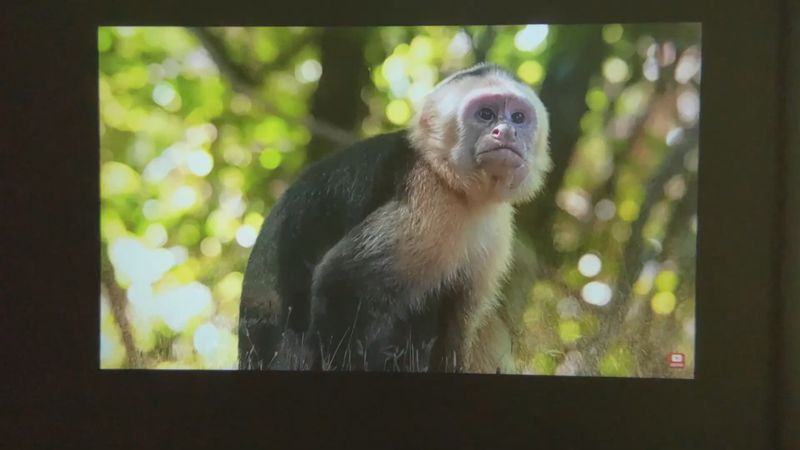
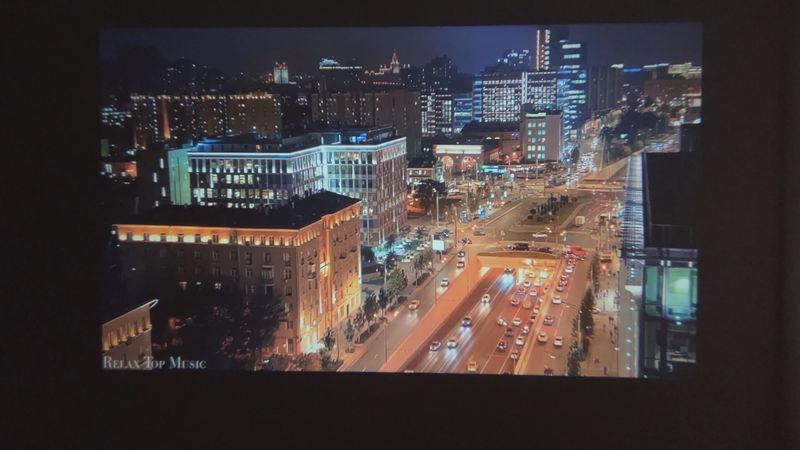





Light On/Off
I think the Clokowe T08 projector has a low brightness of about 150ANSI, so it is better to use in a dark room. The projection is difficult to see in a bright room.



Conclusion
So, in this article, we tested an ultra-budget projector for under $100. In fact, you can buy it for only $79 on Amazon on Black Friday. I will leave the link in description under the article.
Although we don’t know the native resolution and brightness of the Clokowe T08 projector, the image looks pretty good.
I am also glad that this budget projector has Wi-Fi and Bluetooth support.
However, its main feature is a 180-degree rotating stand that allows you to project the screen onto a wall or ceiling.
CLOKOWE 4K Mini Projector - Amazon
$99.99













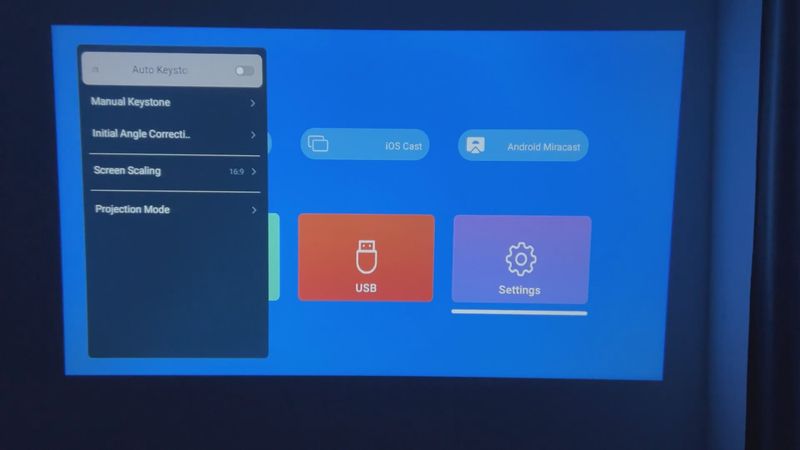
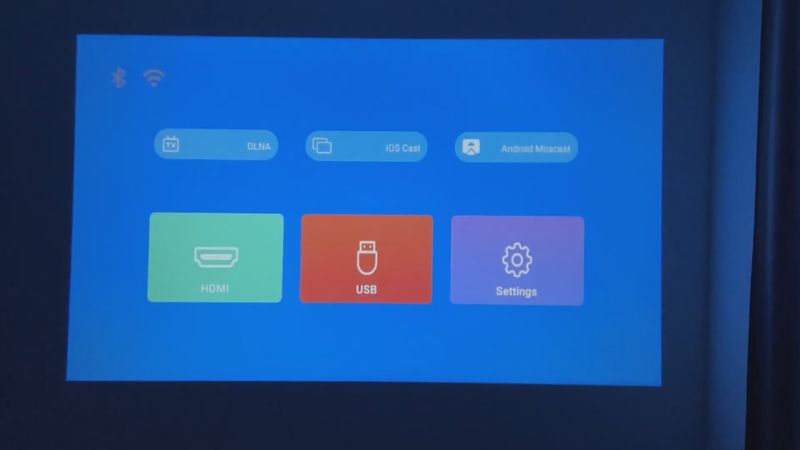
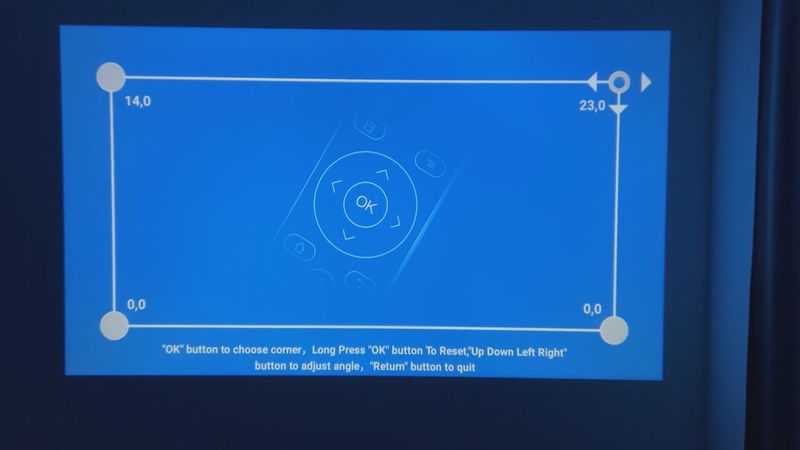
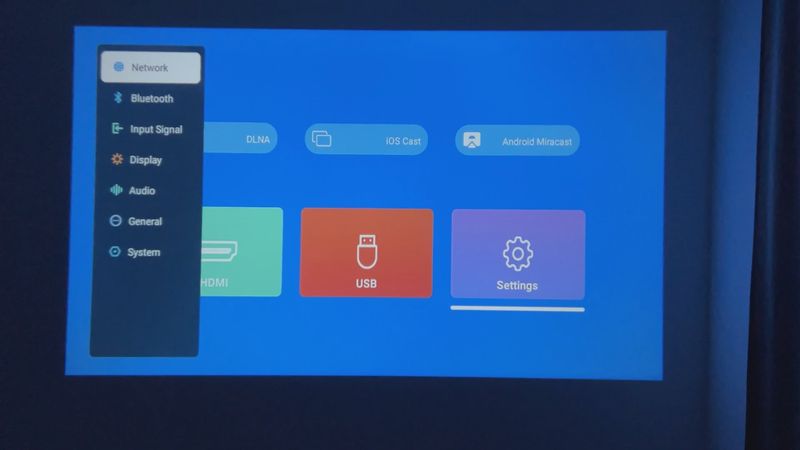
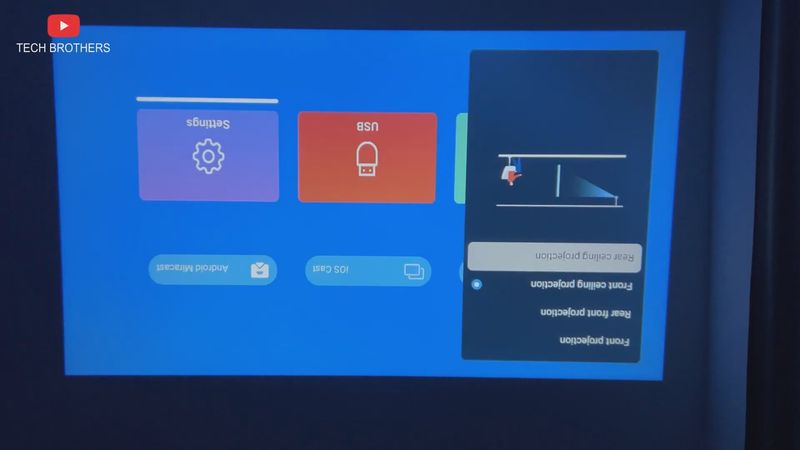
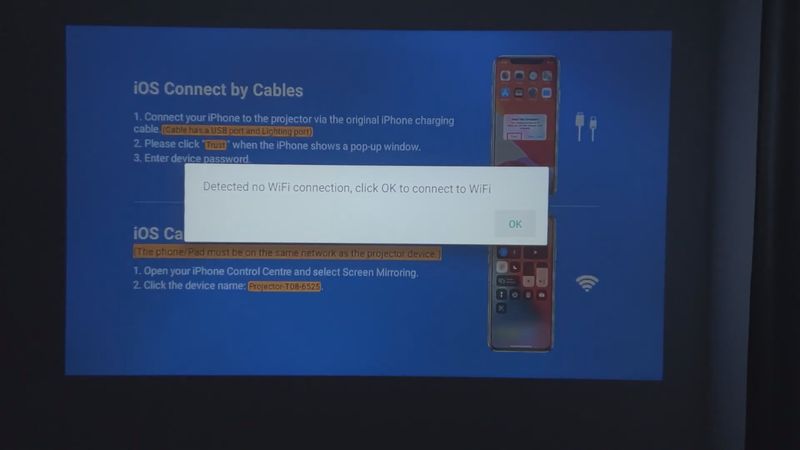
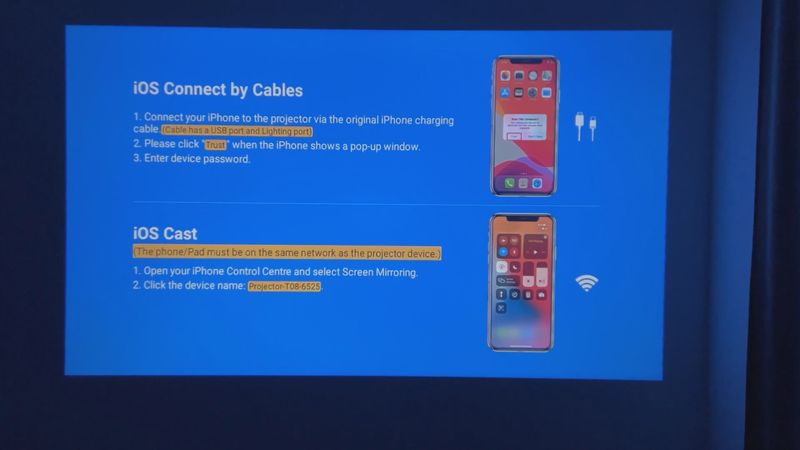







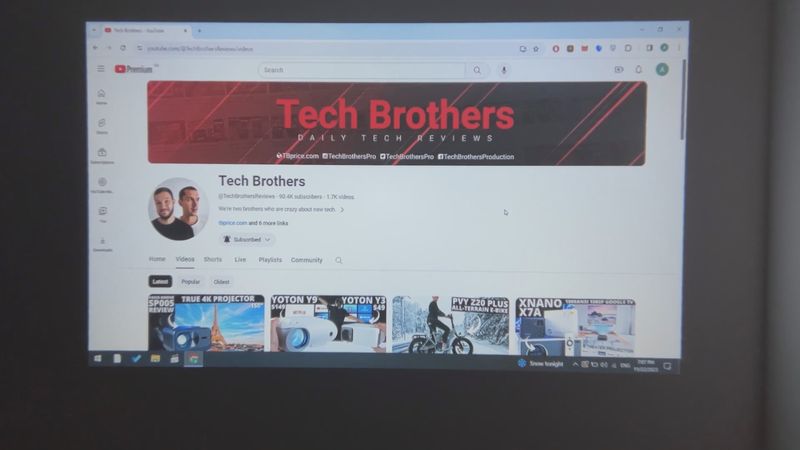
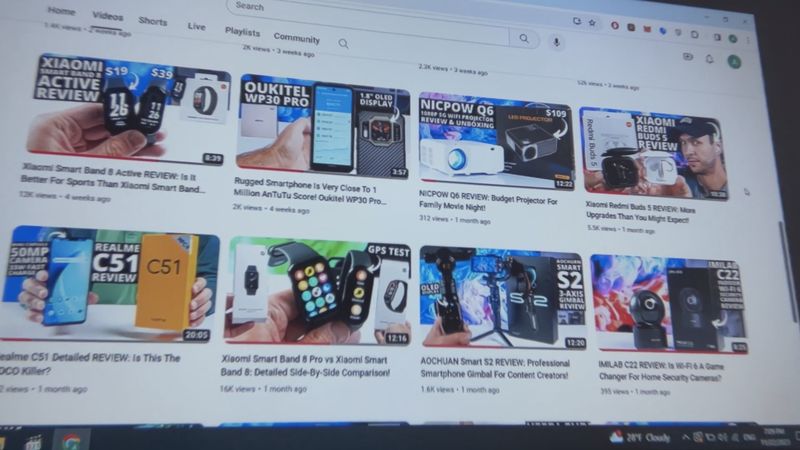







Discussion about this post