It would seem that what could be simpler than a power bank? It is just an external battery for your smartphone, earphones, and other devices. Just plug in your device to the power bank and charge it. However, power banks are developing and receiving new features.
For example, I have a new power bank from Baseus, and this is probably the most unusual power bank I have ever seen. First, its shape is different from other power banks. It looks more like a tablet or e-reader. Do you agree?

Another feature of this power bank is a display that shows the battery level of the power bank itself, as well as the output and input power.
Moreover, the new Baseus power bank supports a mobile app, where you can also monitor output and input power, as well as configure other charging settings.
I am very excited about this power bank, so let’s start the review.
Baseus Blade 2 Ultra Slim Power Bank - Amazon
$66.99
Baseus Blade 2 Power Bank - Aliexpress
$47.76
Unboxing
By the way, I also have new TWS earbuds from Baseus, but we will talk about them in the next article.

You know, this is my first time testing a Baseus product on our channel Tech Brothers, but I have heard a lot about this brand.
I always pay attention to the packaging because it is the first impression of the product. I like the box of this power bank because it has nice colors and different textures.
So, the main feature of the new Baseus power bank is an ultra-thin design.

By the way, I didn’t tell you the capacity and maximum output power of the power bank. We can see them on the front of the box – 12000mAh and 65W.
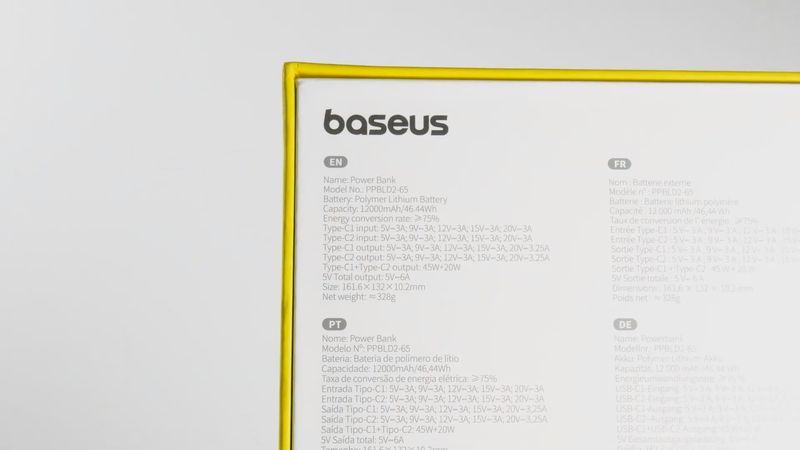
There are specification tables in different languages on the back.

When you open the box, you will find a power bank, an envelope with user manual, warranty card and stickers, USB Type-C charging cable and even a bag for storing a power bank.
So, my first impressions are very good about the Baseus Blade 2 power bank. Now, let’s take a closer look at it.
Design
So, the main feature of this power bank is an ultra-thin design. Its dimensions are 162 x 131 x 9 mm. The weight is 325 grams.

You know, this power bank is about the same thickness as my iPhone.

On the other hand, the design of this power bank makes you wonder whether it is convenient to use. In fact, if you go to the official website, you will see that this is a laptop power bank.

Now, this design makes sense, because you can put the power bank in your laptop bag. This is impossible to do with other thick power banks.

However, no one forbids you to use a power bank with other devices, such as a smartphone, smartwatch or earbuds.

By the way, I have a Baseus Blade 2 in a blue color, but it is also available in silver and orange. I like this color because it has a beautiful shine. In addition, the front panel of the power bank looks like it is made of two parts.
However, I noticed that the body leaves fingerprints. You will need to wipe it down very often to keep the power bank looking nice.

There is a 65W logo and a screen on the front. We will talk about a display a little later.

Baseus logo and some technical information are on the back.

The three side faces are empty, and only the top has a power button and two USB-C ports.
Ports
You can use any of these ports for input and output charging. Both support a maximum output power of 65W and input power of 60W.

Display
As I said before, you can see the charging power on the screen. The display is not very big – only 1.1 inches, but I like it is full color.

First, we can see a power bank battery level remaining.
Hours and minutes in the upper left corner are the remaining usage time of the power bank, or the time taken to fully charge the power bank.

When you connect one or two devices to the power bank, you will see their charging speed – volts and amperes.
By the way, when there is lightning next to C1 or C2, it means that the power bank is charging.

There may also be other icons on the screen, such as Bluetooth device connected, low-current mode, timer activation, and countdown shutdown activation. All these functions are enabled through the app.
Let’s look at it.
Baseus App
The app is simply called Baseus. You can download it on Android and iOS devices.

When you open the app, just press the big Plus button to add device. Make sure the power bank is turned on, and it will be automatically found in the app.

The connection is very fast and simple.

In the app, we can see the temperature, battery level and charging time of the power bank.

Then, we can go to the Theme, and change the background of the screen, and screensaver. By default, it is Base on user, but you can type any phrase up to 20 characters.

There are also a Timing reminder and a Shutdown countdown in the app.

When the Low Current Mode is activated, the power bank will remain powered on for up to 4 hours.

On the second tab Data we can monitor the power, current and voltage of the first USB Type-C port and the second USB Type-C port.

The last tab Settings has a model name, device name, software version, restore factory settings and unbind device.
Charge Test
Finally, let’s test the Baseus Blade 2. Since this is a laptop power bank, first, let’s try to charge my laptop.

As you can see, charging has started.

In just 10 minutes, the laptop was charged by 9%. It is pretty fast.

Let’s also try to charge a laptop and a smartphone at the same time.
The maximum output power of the Baseus Blade 2 power bank is 65W, but that is when you are using one port. If you are using two ports, USB Type-C1 is 45W and USB Type-C2 is 20W.
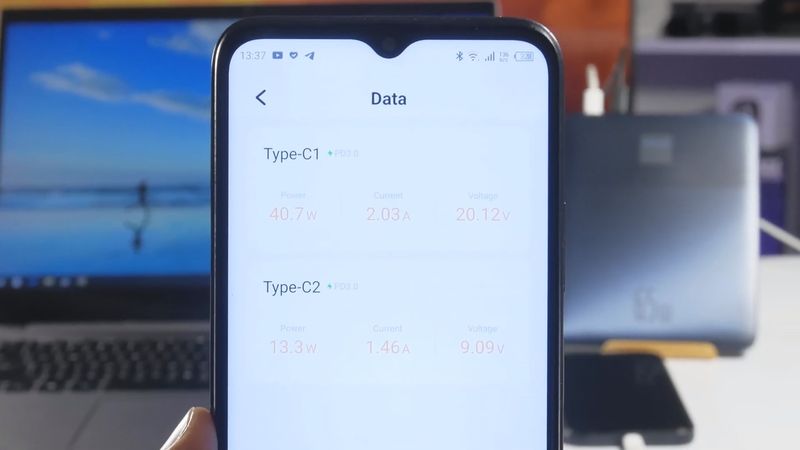
In my case, the laptop was charging at 41W, and the smartphone at 13.5W. You know, the maximum charging speed of the iPhone 12 is 15W, so we have 13W maximum output power instead of 20W.
If you connect a smartphone with faster charging support, you will get up to 20W.
Conclusion
To be honest, when I first saw the Baseus Blade 2 power bank, I was very surprised by its shape, but now I understand its advantages over other power banks.
Since it has an ultra-thin body, it is more convenient to carry in a regular bag or even a laptop bag.

It is actually a power bank for ultrabooks. I think the maximum output power of 65W is enough to charge most laptops.
The display on the power bank and the mobile app are very useful.
Perhaps, 12000mAh capacity is not that much, but don’t forget that the ultra-thin design is the main feature of this power bank. If you need a higher capacity power bank, then you can choose Baseus Blade and Baseus Blade HD with 20000mAh and 100W maximum output.
Baseus Blade 2 Ultra Slim Power Bank - Amazon
$66.99
Baseus Blade 2 Power Bank - Aliexpress
$47.76











Discussion about this post