In this article, we will talk about the most expensive wireless earbuds I have ever tested. They cost $150. The name of these earbuds is Anker Soundcore Liberty 2 Pro.
Of course, they are not the most expensive earbuds on the market, but they are definitely the most expensive ones I have tested. However, there are many other wireless earbuds, that cost much more, for example, Apple AirPods Pro.
I have already tested many budget wireless earbuds, but now I am wondering if the new Anker earbuds are really better than budget models.
Anker Soundcore Liberty 2 Pro - Official Website | COUPON: WSL2PUS
$119.99
Unboxing
Here we can see the first difference between Anker Soundcore Liberty 2 Pro and budget earbuds.
The box of Anker earbuds looks premium. It is quite big, and there is much information about the device on the box. For comparison, this is the box of $30 earbuds.
On the back of the box, you can read about the main features of Anker Liberty 2 Pro, such as Astria Coaxial Acoustic Architecture, up to 8 hours of playtime on a single charge, and 32 hours with a charging case, HearID Personalized Sound, Wireless Charging compatible and Crystal-Clear Calls. We will talk about all these features in details a little later.
Inside the box, we can see the internal structure of the earbud. On the right, there is a charging case, two earbuds, a user manual and other documentation, a USB C charging cable, 7 extra eartips of different sizes, from XS to L+, and three earwings. They are also different sizes: small, medium, and large.
You know, I can already understand why these earbuds cost $150. I haven’t listened to music yet, but the first impression of unboxing is great.
Design
So, before using Anker earbuds, you need to choose the right eartips and earwing for you. I have already done this.
You know, these earbuds are not compact at all. I have many budget earbuds, and all of them are smaller than Anker Soundcore Liberty 2 Pro.
However, Anker earbuds are one of the most comfortable among all earbuds that I have tested. You just need to choose the right eartips and earwings for you.
On the outside of the earbud, we can see the Anker logo and an LED indicator. On the top, there is an L inscription and physical control button. On the bottom, there are charging contacts.
The microphone is on the front.
The right earbud is the same as the left one. This is not a surprise. However, the charging case was a big surprise for me.
It is also bigger than other budget earbuds – 75 by 55 by 30 mm. However, the biggest surprise for me was an opening method. You just need to slide the lid to open a charging case. It is very smooth and easy. I like it very much.
Inside, there is a lot of space for earbuds.
On the front of the charging case, there are three LED lights. On the back, there is a button to check the battery level and USB C charging port.
So, Anker Soundcore Liberty 2 Pro are really big earbuds, and they stick out of the ears. However, they are still very comfortable. There are many eartips and earwings in the package, and one of them will suit you perfectly.
By the way, Anker earbuds are also waterproof by the IPX4 standard.
Specifications
Let me quickly tell you about specifications, and then we will move on to connection, application, and sound quality.
Soundcore Liberty 2 Pro earbuds are equipped with a balanced armature and 11nm dynamic driver. They support Bluetooth 5.0 and Qualcomm aptX.
Another feature of Liberty 2 Pro earbuds is four built-in microphones and cVC 8.0 noise reduction.
Connection
The connection of Anker Soundcore Liberty 2 Pro differs from budget earbuds.
First, you need to install the Soundcore application on your Android or iOS device.
Then, choose headphones on the top, and tap on the Liberty series.
Here, choose Liberty 2 Pro and Allow to make and manage phone calls.
Wait for a little, and then you will be prompted to go to the Bluetooth settings menu.
Now, connect to Soundcore Liberty 2 Pro.
By the way, you don’t need to take the earbuds out of the charging case. You can open the case, and the earbuds will be available for connection.
After pairing, return to the SoundCore app. Let’s talk about the main features of the app.
SoundCore app
On the main screen of the app, we can see the left and the right earbuds. You can tap on them to check the battery level.
You can also press on three dots in the top right corner to update firmware, read the quick start guide and user manual.
Just like other wireless earbuds, Anker Soundcore Liberty 2 Pro has control functions. However, unlike other budget earbuds, Liberty 2 Pro has customized commands.
You can assign a function to double tap on the left and right earbud, for example, play the next or previous song, call voice assistant, volume up and down.
You can also assign a command on hold for 1 second. By default, it is called voice assistant.
However, the main feature of the app and earbuds themselves is the equalizer. There are default and custom equalizers, as well as equalizers from Grammy-winning producers.
You know, I tested some of them, but I don’t really like any equalizer from producers.
I think it is better to use HearID. Let’s talk about this feature.
HearID
HearID is the function of the mobile app. As you can see, it maps your personal hearing sensitivity at multiple frequencies and analyzes the results. HearID test takes about 3 minutes.
Before starting the test, you need to turn off any audio and do not change the phone volume.
You just need to press on the screen when you hear the sound. When you can’t hear the sound, don’t press on display.
HearID is the most personalized way to customize the sound for yourself. From my experience, the sound is the best after HearID test.
Battery
Talking about battery life, Anker Soundcore Liberty 2 Pro have 8 hours of playtime on a single charge, and 32 hours with a charging case.
It is very good battery life for wireless earbuds. By the way, Liberty 2 Pro also supports wireless charging and quick charging. 10 minutes of charge is enough for 2 hours of playtime.
Conclusion
So, Anker Soundcore Liberty 2 Pro is not only the most expensive wireless earbuds that I tested but also the best one.
Now, I understand why people buy expensive earbuds. They have many eartips and earwings for maximum comfort, great sound quality, and unique features, such as HearID. Also, Anker earbuds have a very useful app with customized control buttons and long battery life – 8 hours on a single charge and 32 hours with a charging case.
If you are willing to spend $150 on earbuds, then you should definitely buy Anker Soundcore Liberty 2 Pro. They are awesome, and no budget earbuds will match it.
By the way, I have a $30 coupon code on these earbuds. You can buy Liberty 2 Pro for only $120. I will leave the coupon code in the description under the article.
Anker Soundcore Liberty 2 Pro - Official Website | COUPON: WSL2PUS
$119.99


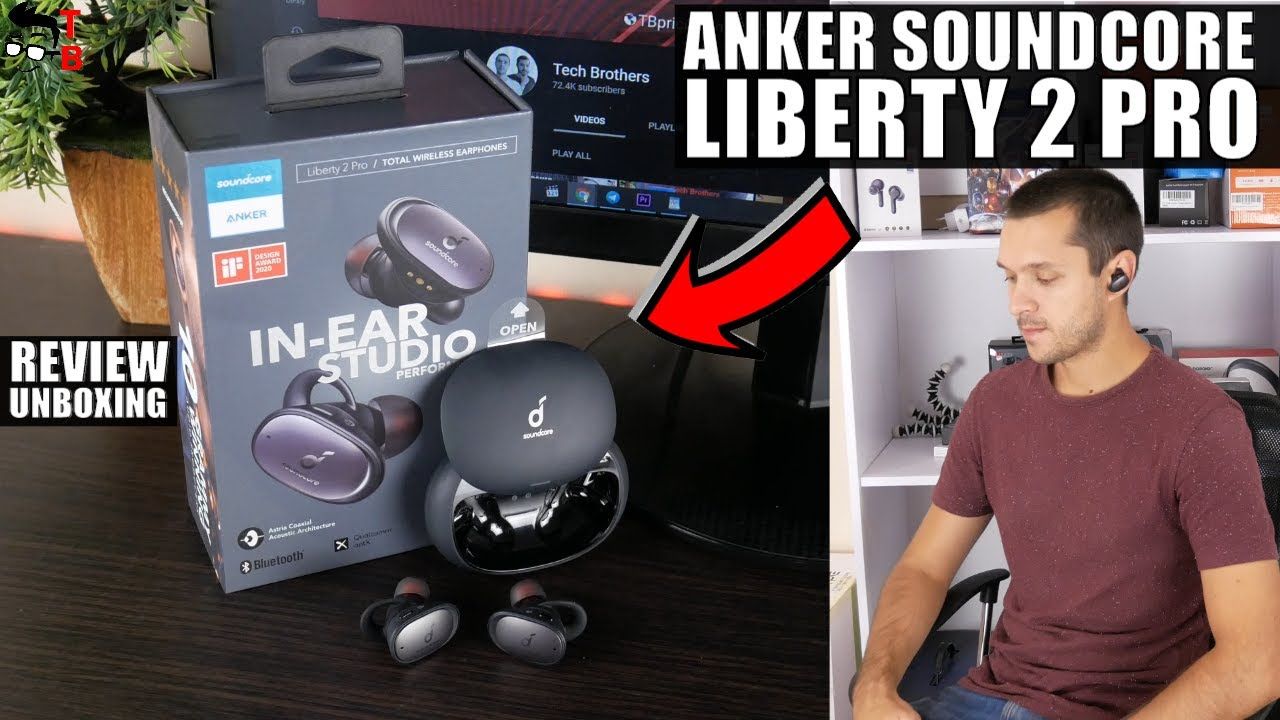

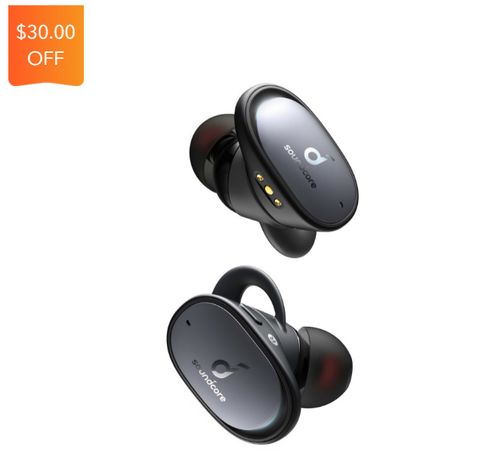













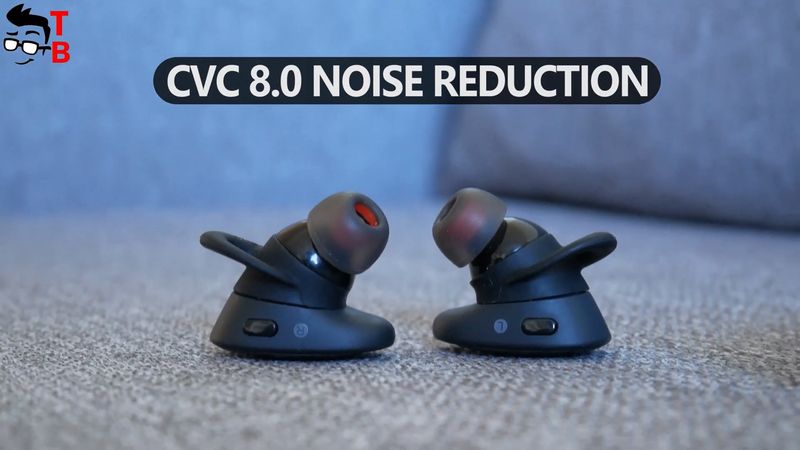














Discussion about this post