Do you remember me testing Acemagician AMR5 Mini PC? Although it is positioned as a gaming computer, I use it for the office. You know, it does a great job.
Now I have a new model of mini PC from the same company called Ace AM08 PRO. It has a more powerful AMD Ryzen 9 6900HX processor and AMD Radeon 680M graphics, as well as 32GB of RAM and 512GB of SSD memory out of the box.
In addition, the new mini PC still has an attractive design and a useful mode switch.
In this article, we will test the Ace AM08 PRO as a gaming mini PC, and play some popular games.
But first, let’s do the unboxing and take a look at the design.
AM08Pro Mini Gaming PC - Amazon - BLACK FRIDAY DEAL
$599.00
ACEMAGIC AM08 Pro AMD Mini PC - Official Website
$449.00
Unboxing
You know, the box screams it is a mini gaming PC.
However, on the back, we can see the multiple scenarios for this computer, such as creative designing, enjoying games and working efficiently.
There is also product information on the back of the box. As you can see, the mini PC is available in three models, such as AM08, AM08Pro and AD08.
As you can see, I have an AM08 Pro model of gray color with 32GB of RAM and 512GB of ROM.
Inside the box, there is a mini PC, user manual in different languages, and memory compatibility list. By the way, this list is very useful.
The kit also includes a power adapter, power cable, and HDMI cable. That’s it! The RAM and built-in storage are already installed in the computer. We will look at them later.
Size and Weight
First, I have noticed that the new Ace AM08 PRO is a little bigger than the AMR5 mini PC. Its dimensions are 190 x 150 x 78 mm.
The weight is 860 grams. I think the size is different because of the new processor and graphics inside.
RGB Lighting Effects
The new mini PC also has some other changes in design. Now, it doesn’t have RGB lighting on the sides. It was a cool feature, but, to be honest, I turned it off after a few days and never use it again. So, I will not miss the RGB lighting on the sides.
However, there is still a discrete illumination at the top of the new mini PC. The ACE Magician logo, power button, and stripes are glowing. I think this is better than RGB lighting on the sides because it is not distracting.
Connectivity Options
Ace AM08 PRO is a mini PC, but it has many connectivity options, such as audio jack, two USB 3.0 and USB Type-C ports on the front, two USB 3.0, two HDMI, LAN, and DC ports on the back.
Magnetic Cover
One of the main features of the Ace Magician mini PCs is a magnetic cover on the side. It gives you quick access to RAM and SSD drives.
The Ace AM08 PRO is equipped with two DDR5 RAMs of 16GB each, and one SSD drive of 512GB.
However, the mini PC supports up to 64GB of RAM, and 2TB of built-in storage.
Dual Fans
On the other side of the mini PC are the fans. There is no quick access to it, but the official website has a picture of what it looks like inside. As you can see, the mini PC has built-in dual fans.
The cooling module is made of high-tech copper alloy for efficient heat dissipation.
Mode Switch
Another feature of the Ace AM08 PRO mini PC is a switch mode. You can use the dial on the computer to switch between silent, auto and performance modes. The manufacturer says that it is better to use silent mode for watching videos on YouTube, Netflix, and other streaming services.
Auto mode is good for office tasks, such as Photoshop, Microsoft Office, etc.
Performance mode is for gaming, because the computer turns the fan to maximum speed for better cooling and performance.
By the way, the mini PC is very quiet in silent and auto modes, but you can hear some noise in performance mode. The maximum fan noise is about 45 dB.
You should also know that Ace AM08 PRO mini PC has the highest power consumption in performance mode. It is 45W.
In auto mode, the maximum power consumption is 35W.
Finally, the mini PC is the most energy efficient in silent mode – 25W.
Specifications
So, I have already told you about RAM and SSD drives, but let’s go over the specs of the mini PC once again.
Ace AM08 PRO has AMD Ryzen 9 6900HX Processor and AMD Radeon 680M graphics.
By the way, the mini PC runs on the latest Windows 11 Pro operating system.
As for the memory, the new mini PC comes with 32GB of RAM and 512GB of SSD storage. However, you can expand the RAM up to 64GB and storage up to 2TB.
In the Device Manager, we can see that the computer supports Wi-Fi 6 and Bluetooth 5.2. You can also use LAN port for a wired internet access with a maximum data transfer rate of 2.5Gbit/s.
Boot Speed
Before running the benchmarks, I want to check the boot speed of the Ace AM08 PRO mini PC.
As you can see, the computer turns on very quickly. I didn’t even notice any logo or boot icon.
Benchmarks
CrystalDiskMark
So, the first benchmark for the new mini PC will be memory speed.
The results are very decent. By the way, I have shown you a list of compatible memory before.
If you want to add some memory, it is better to buy something from this list.
Cinebench R23
Now let’s check the CPU performance.
Ace AM08 PRO mini PC has 1556 points in single core test, and 11861 points in multicore test. We can also see it in the ranking with other processors. AMD Ryzen 9 6900HX is better than Intel Core i9 9880H, but slightly inferior to AMD Ryzen Threadripper 1950X.
GeekBench
In GeekBench 6, the mini PC scores 2079 points in single core test, 10227 points in multicore test, and 29585 points in OpenGL test.
When I tested the previous mini PC, it had 1763 Points in single core test, 6265 points in multicore test, and 14059 points in OpenGL test.
So, we can say that Ace AM08 PRO is almost twice as powerful as AMR5.
PassMark
In the PassMark benchmark, the Ace AM08 PRO showed the following results.
 PCMark
PCMark
If you are interested in PCMark, then the mini PC has 6879 points in this benchmark.
3DMark
Finally, let’s run some tests in 3DMark, such as Time Spy, Fire Strike, and Night Raid. Once again, the results are almost twice as good as the previous mini PC.
According to the benchmarks, I can already say that Ace AM08 PRO is much more powerful than the AMR5 mini PC, and it is better for gaming. However, before playing games, let’s try some office tasks.
4K Videos Offline
First, I want to play the 4K video I downloaded to the mini PC.
No problems with that. The videos runs very well.
4K Videos Online
Now, let’s try to play a 4K video on YouTube.
My Wi-Fi data transfer is only 100Mbps, so there is a slight delay when rewinding the video, but then it works very well.
Multiple Tabs in Google Chrome
In addition, the mini PC opens multiple tabs in Google Chrome with no problem.
Video Editing
You know, I plan to use the Ace AM08 PRO mini PC for content creation and video editing, so let’s see how it handles Adobe Premiere Pro.
I have a project with 4K video, and I can scroll and play the video without delays.
By the way, 1 minute of video is exported in just 28 seconds. That’s really fast.
Games
Finally, let’s play some games. I want to warn you that I do not play games on the computer at all. I am a total zero at PC gaming, so don’t mind me.






In the top left corner you can see the fps in games, as well as some other CPU, GPU and memory stats.
Conclusion
When I tested the Ace Magician AMR5, I doubted that it was a gaming mini-PC. However, if you install a good RAM and SSD in it, you can play most games on medium settings.
As for the new Ace AM08 PRO, it has a much better AMD Ryzen 9 6900HX processor and AMD Radeon 680M graphics. Now I am sure it is a gaming mini PC.
You can also use the computer for daily or office tasks. The mode switch allows you to control power consumption and fan speed.
I also like the magnetic cover on the side for quickly adding or replacing RAM and SSD drives.
In my opinion, a mini PC is the best option for a gaming computer because a laptop with a similar performance will cost much more, while a desktop computer will consume more electricity.
AM08Pro Mini Gaming PC - Amazon - BLACK FRIDAY DEAL
$599.00
ACEMAGIC AM08 Pro AMD Mini PC - Official Website
$449.00


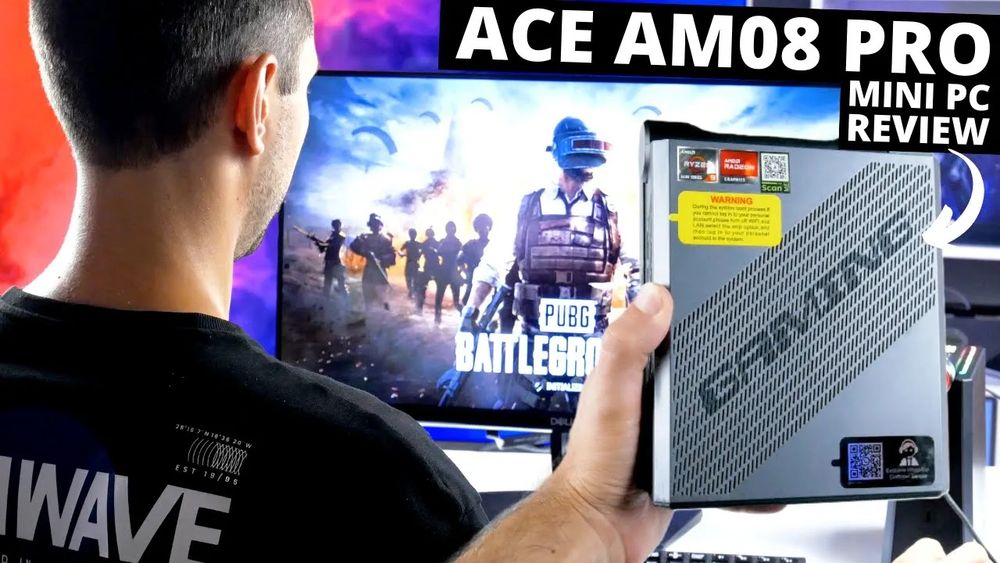














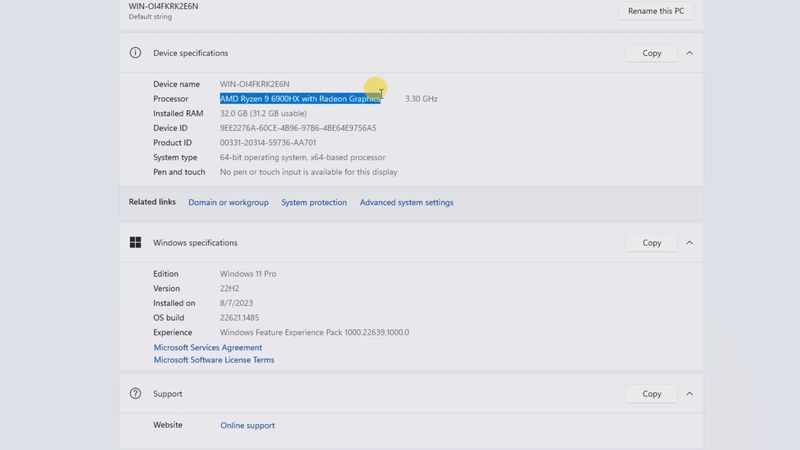


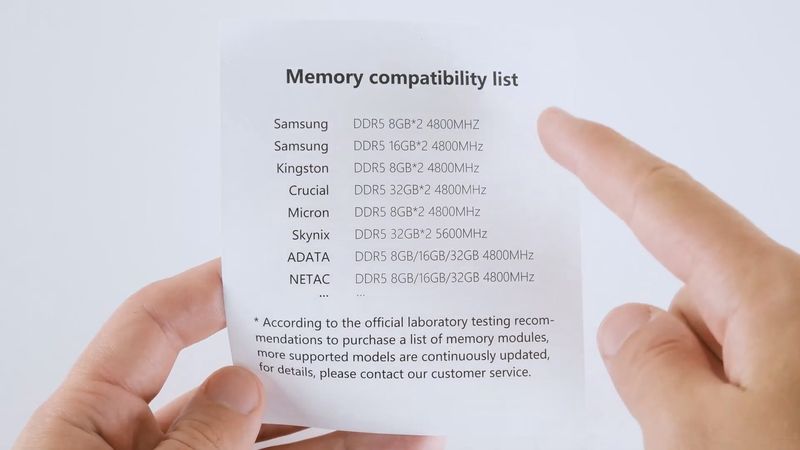
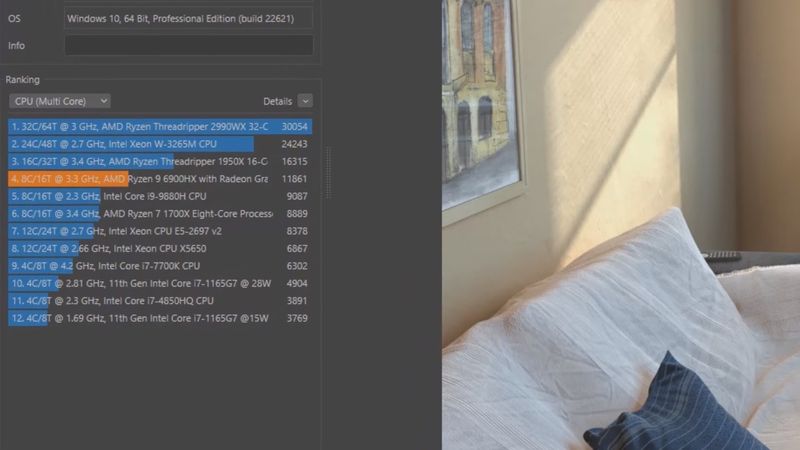


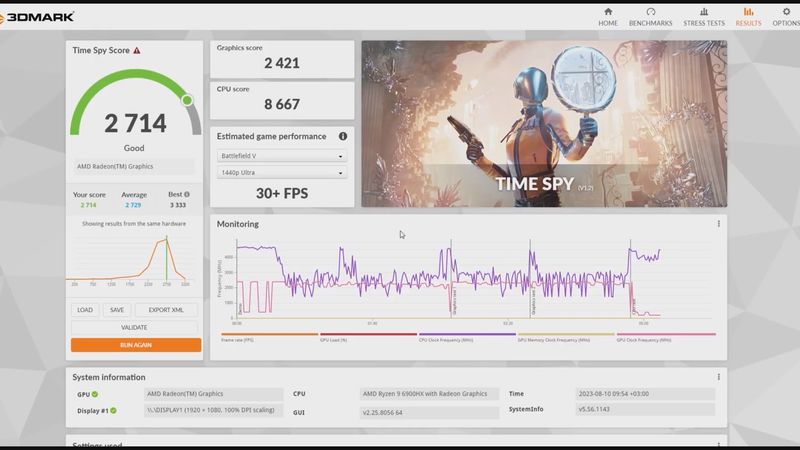
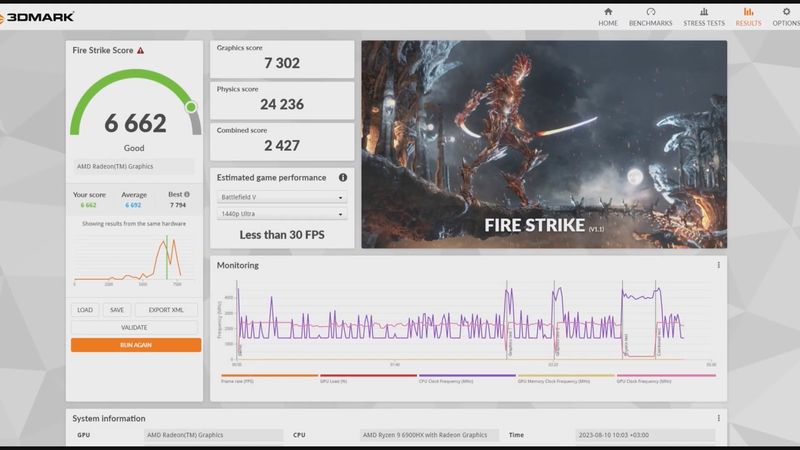











Discussion about this post