We have been testing many projectors this year, but I can say that AAXA M7 has the best image quality. This projector has native Full HD resolution, 1200 LED Lumens brightness, and 15000mAh built-in battery with up to 3 hours of battery life on a single charge.
Now, I have another DLP projector from the same company, which is called AAXA P6X. It is even more affordable – only $359, but it also has a high brightness of 1100 LED lumens, and a massive 15000mAh battery. However, the native resolution is WXGA or 1280 x 800 pixels.
You know, I have both projectors, and I am very interested in a comparison of image quality of them. But first, let’s unbox and look at the design of AAXA P6X.
AAXA P6X 1000 Lumen Battery Projector - Amazon
Unboxing
So, on the box, we can see the image of the projector, but it is actually a little bigger.
On the back of the box, we can read the general specifications, as well as projection system, inputs and outputs.
There is also an inscription of “No Cords, No Wires, Fully Portable”, and this is really a portable projector, because of the built-in battery.
Inside the box, I found a business card, and user guide, power cable and power adapter, AV cable, tripod and a small remote control.
Wow, this is a smallest remote control that I’ve ever seen. It is so tiny. We will talk about its functions later in this article.
Finally, there is a projector in a box.
Design
You know, AAXA P6X is a PICO projector, so it has a compact size. The dimensions are 160 by 160 by 50 mm. The weight is 840 grams.
A Full HD portable projector from AAXA is a little bigger, but it is much heavier. AAXA P6X is almost two times lighter than AAXA M7, so it is more convenient to carry around.
As you can see, the body of this projector is made of glossy plastic.
There is a lens on the front, as well as a microSD card slot. We can also see a sticker that tells us the total battery life and the native resolution of the projector.
All the ports and connectors are on the right side, such as reset button, DC power port, USB port, AV, 3.5mm audio jack, and HDMI.
There is also a focus wheel and a power switch on this side.
AAXA P6X even has a charging indicator and speaker on the back.
You know, I am surprised to see two fans on the left side. Given the high brightness, the projector really needs dual fans for cooling.
Also, a new projector has a control panel at the top. You can use the navigation buttons, OK, select a source, return, and power on/off.
Using a remote control, you can also adjust a keystone, control a media player, mute, etc. By the way, it is powered by a small CR2025 battery.
So, AAXA P6X is more affordable than AAXA M7, and not just because of the native HD resolution, but also because of the plastic body. However, the projector still looks good.
User Interface
Talking about user interface of the new AAXA projector, it is the same as AXXA M7.
However, we can see the model names of projectors in the left top corner.
That’s very convenient.
So, you can go to the Movie, Music, and Photo, when the USB Flash Drive is inserted.
You can also choose the input source from Digital Input or HDMI, and AV.
By the way, another different between AAXA P6X and AAXA M7 is that the budget projector doesn’t support Wi-Fi.
In the settings menu, we have sound, option, picture and text.
The sound settings include sound mode, balance, auto volume and surround sound.
In the option menu, we can choose a language and restore factory default.
Talking about picture settings, there is a picture mode, brightness, color temperature, aspect ratio, slideshow time, and projection.
By the way, AAXA P6X has three brightness modes: eco, standard and bright. The bright mode is available only when the projector is plugged-in.
Noise Level
When you change the brightness, the noise level also changes.
In the eco mode, the projector is very quiet – about 39 db.
You will most likely be using the projector in a standard mode, and the noise level is 50 dB.
There is also a bright mode with 56 db of noise level.
Even at close range, the projector is not very noisy, but if you move a couple of meters away, the noise of the fan is almost inaudible. That’s very good!
Battery
By the way, if we started talking about brightness levels, you also need to know that they affect battery life.
AAXA P6X has 15000mAh built-in battery.
It is better to use a projector in the eco brightness mode, because the battery life is 4 hours.
If you choose the standard mode, the battery run time will be only one and a half hours.
As I said before, you can use the bright mode only when a projector is plugged in.
By the way, another feature of AAXA P6X projector is a power bank mode. You can turn this mode on with a switch on the case, and then connect your smartphone through the USB port to charge it.
Speaker Quality
Finally, let’s talk about built-in speaker. A projector has a 4W stereo speaker.
The sound is really good. Please, listen.
Projection Quality
Now we can look at the image quality of AAXA P6X projector.
First, I should say that this projector has a very good throw ratio of 1.2 to 1. In other words, it makes a much larger screen at the same distance than other LCD projectors I have tested before.
There is a throw distance chart in a user manual.
AAXA P6X has HD native resolution. Even though the text is still very readable, you may see squares or individual pixels. I will show you a Full HD projector later, and it doesn’t have those pixels visible.
If we talk about watching videos, the image quality is very decent. From a distance, it is even hard to say if it is HD or Full HD projector.
The colors are very saturated, because the contrast ratio is 2000 to 1.








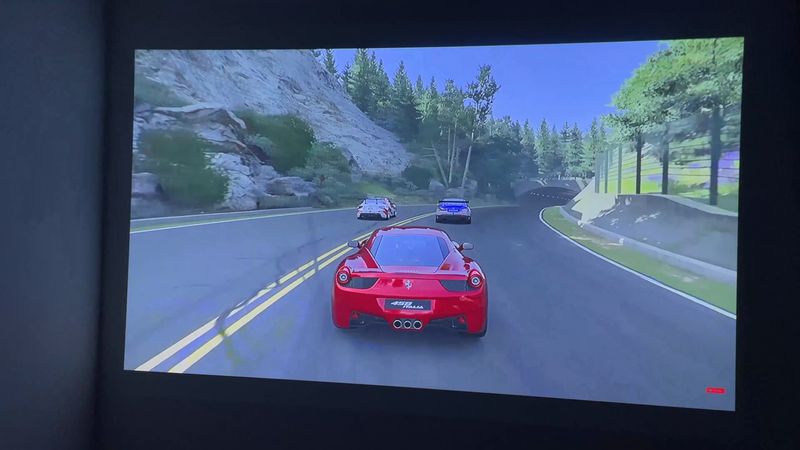
Talking about brightness, AAXA P6X has a maximum of 1100 LED lumens. I have tested a projector plugged in a bright mode. In the eco mode, a projector has about 400 LED lumens.
You know, this is probably the brightness PICO projector on the market.




In a room with the light on, the image is still good. I don’t know why the projection and the wall is yellow on the video. The image was actually bluer, and the wall is white.
In any case, you can see that this projector can be used in a bright room.
AAXA P6X vs AAXA M7
OK, now, I want to compare AAXA P6X with HD native resolution and AAXA M7 with Full HD native resolution.
First, the budget projector has a different aspect ratio.
Also, AAXA M7 has a little higher brightness of 1200 LED Lumens. You can really see this when watching videos.
However, when it comes to resolution, I wouldn’t say the HD projector is much worse than the Full HD. The colors are great on both projectors.
You can see the difference between HD and Full HD projector when you read the text.
If you are buying a projector for the office or college, you should definitely choose the one with native Full HD resolution.
However, for watching movies and playing games, HD projector is good, especially, AAXA P6X, because it has a very high brightness and good colors.
I also like a built-in battery in this projector, so you can quickly move it to another room or even take it with you to your friends.
You should also keep in mind that this is a DLP projector, and it is much better than the ones that use LCD technology. However, DLP projectors are also more expensive than LCDs. The price of AAXA P6X is $359, but I think the projector is totally worth the money.


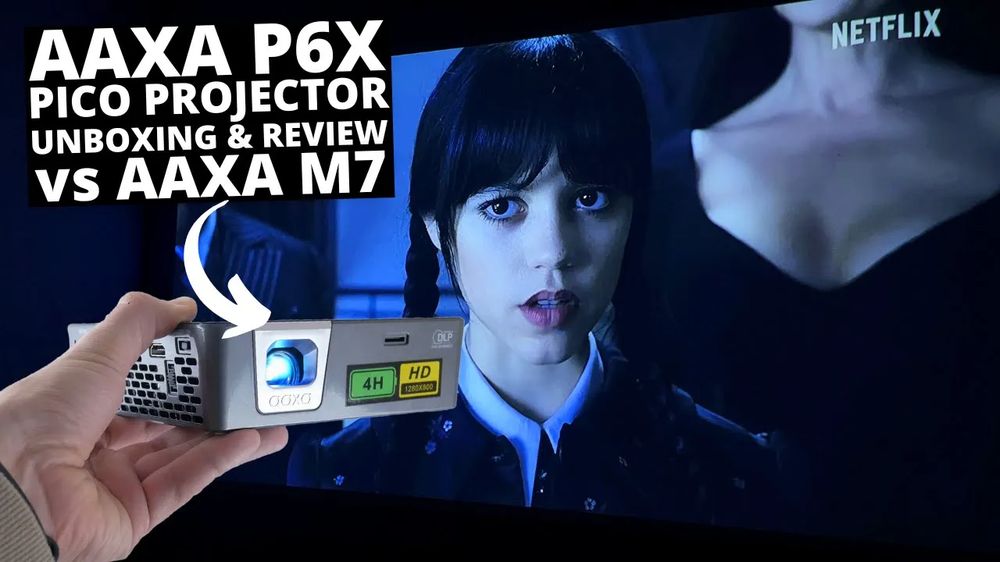


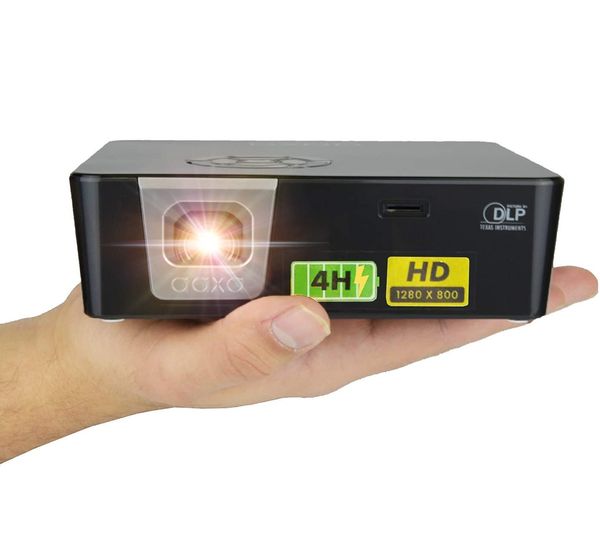
















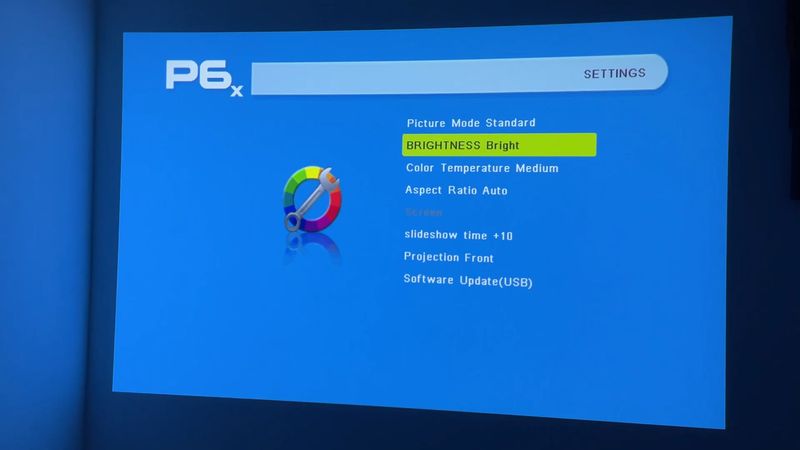

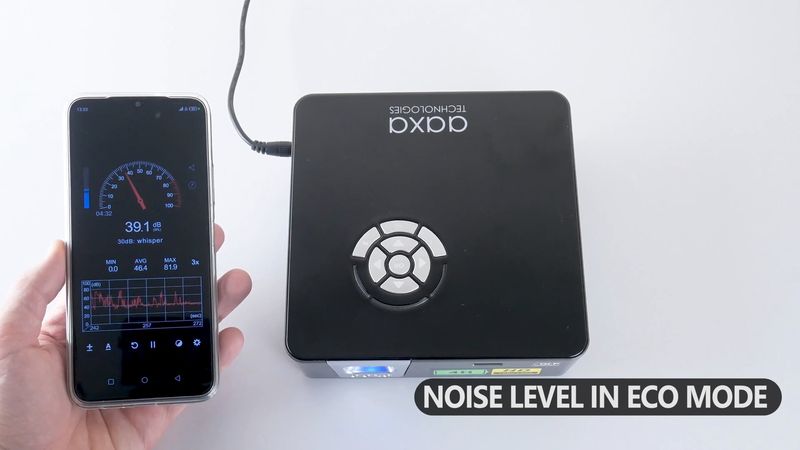
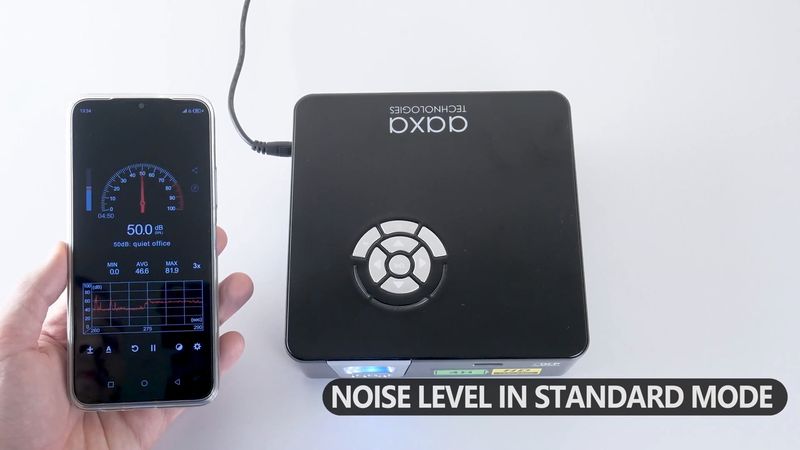
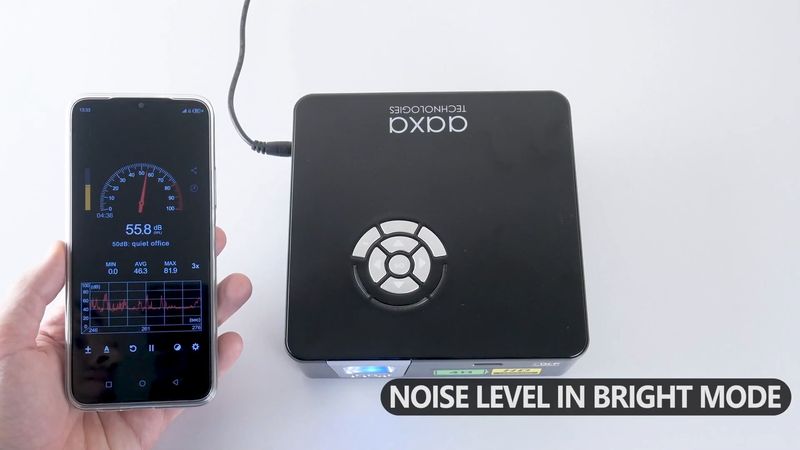




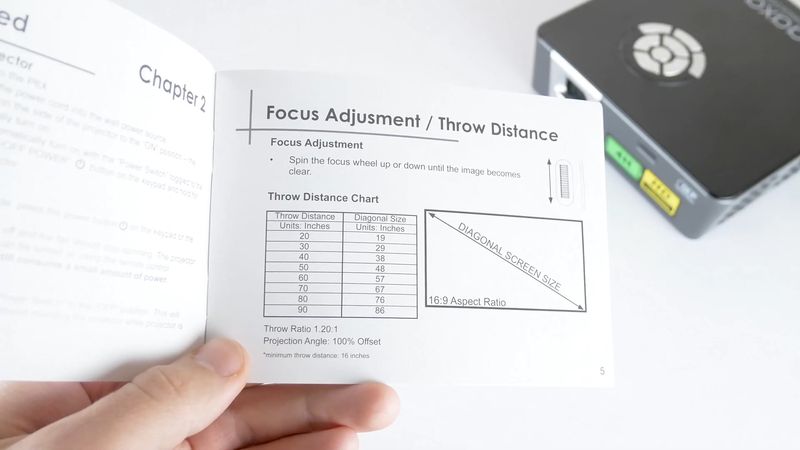
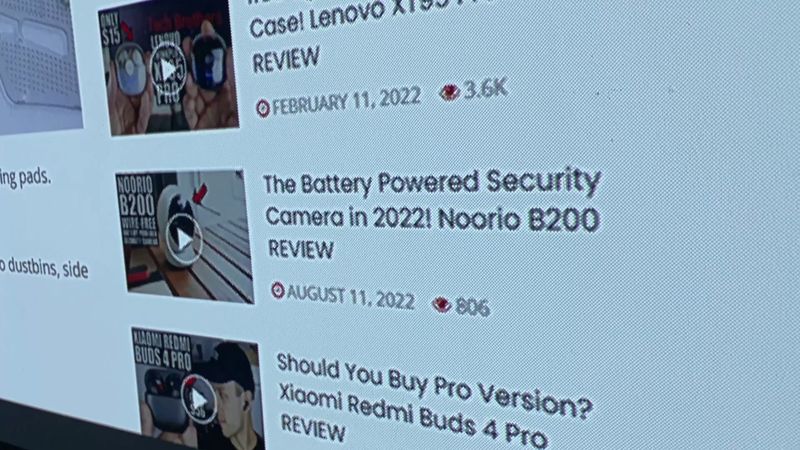










Discussion about this post