You know, we are big fans of projectors and we have tested many of them on our channel Tech Brothers, from the most budget-friendly to flagship models.
However, AAXA projectors are forever etched in my memory because of their excellent features at an affordable price.
Now, I have a new projector called AAXA P6 Ultimate. It looks like an improved version of AAXA P6X, because it has a bigger battery of 20000mAh, a larger screen size up to 200-inches, Android operating system, and Wi-Fi support.
Like previous AAXA projectors, the new model has DLP technology, and it should be much brighter than 1LCD projectors.
By the way, AAXA P6 Ultimate is the first projector I tested with USB Type-C charging port. We will talk about its benefits later in this article. For now, let’s unbox the projector.
Worlds Brightest AAXA P6 Ultimate 1100 LED Lumens Smart Projector - US Amazon
Unboxing
Although AAXA P6 Ultimate is a mini projector, the box is quite large and heavy. I have already told you about the battery, Wi-Fi and screen size of this projector, but you can read about other features on the side of the box.
Inside the box is a carrying case with the branded logo AAXA Technologies. The case has two handles to make it comfortable to carry.
Opening the case, we see a welcome card from AAXA and a user manual.
Then we have the projector itself. Now we see that it is really compact.
The side pocket contains a leather handle for the projector, AV cable, two batteries for the remote control and a power adapter. This is a 65W power adapter with USB Type-C port.
Of course, there’s also a long USB power cable and remote control in the case.
So, I have good first impressions from unboxing the AAXA P6 Ultimate projector because it has a high-quality carrying case, a leather handle for the projector, and a power adapter with a USB Type-C port like a smartphone.
However, I couldn’t find an HDMI cable in the package. Later, I will explain why you don’t really need it here.
Design
AAXA mainly produces portable mini projectors. And I have to say that they are truly portable because they have a built-in battery.
My AAXA P6 Ultimate projector has a warning sticker on it telling me about the premium lithium-ion battery, the same type used in high-end electric vehicles, and how to use it properly.
I need to remove this sticker, because it is covering the lens.
On the back of the projector, we have reset button, TF card slot, IR receiver, HDMI and USB ports.
There is also a USB Type-C port for screen mirroring and charging other devices, a headphone jack, AV port, and a second USB Type-C power input.
This switch has on, off, and Bluetooth modes.
The projector has a focus adjustment wheel on the side.
You can also look out for a speaker and fan on the side, as well as a larger speaker and fan on the back. We will check out the sound quality of the speakers and fan noise later in this article.
The top panel of the projector has a control panel with the following buttons: Direction, OK, Input Source, Power On/Off, and Return.
There is also a button on the top panel to turn the LED backlight on and off. Here is what it looks like. This is another feature that makes this projector portable because the LED backlight is very useful when camping.
By the way, I forgot to mention the two metal hooks on the sides. They are used to attach the leather handle. Now, you can comfortably carry the projector.
Unfortunately, the AAXA P6 Ultimate doesn’t have a tripod mount, but you can install the projector on the ceiling. However, given that it is a portable projector, it is better to just put it on a table.
Getting back to the size, the AAXA P6 Ultimate is larger than the previous AAXA projectors I’ve tested, but it is still compact. The dimensions are 150 x 135 x 78mm. The weight is 1100 grams.
It is not difficult to carry the projector from one place to another by the handle, or even put it in a case and take it with you to another location.
You know, AAXA makes the highest quality projectors I’ve tested on our channel Tech Brothers. You can feel it in the build quality and attention to detail.
On the other hand, the remote control is very simple and cheap. It is just like other budget Chinese projectors. I am focusing on this because the previous AAXA projector had a very interesting and unique remote control.
Android System
Okay, let’s turn on the AAXA P6 Ultimate projector and look at the user interface.
Looking at the home screen, you wouldn’t even think that the projector is running the Android operating system, but it is.
First, there are streaming services pre-installed on the projector, such as YouTube, ESPN, Disney+, Netflix and Prime Video. However, you can install any other Android apps on this projector.
Then, we can go to Files, and see that AAXA P6 Ultimate has 3.7Gb of internal storage. When you connect an external device to the projector, for example, USB flash drive, you can go to Picture, Music and Video.
The next section on the home screen is Inputs. Here we have Digital Video or HDMI, AV and USB Type-C.
However, a faster and easier connection method is screen mirroring. You can use Wi-Fi network or USB Type-C cable for this. Later, we will check it out.
In the Wi-Fi Setup, you can connect to your home Wi-Fi network.
The AAXA P6 Ultimate projector also has an Office app called WPS projector. You can scan QR code with your smartphone and project a document on a big screen.
The projector has a built-in browser, so you can visit any website, for example, our blog and read our text reviews. By the way, the text reads very well on the projection screen. We will talk about the image quality a little later.
There is also a menu with all apps on the projector. I have already told you about streaming services, but you can also use the file manager and the app store. The App Store is not the Google Play Store, but there are many different apps here.
Finally, you can go to the settings from the home screen.
Settings Menu
The first thing we see in the Settings menu is Brightness. The AAXA P6 Ultimate projector has eco mode, standard mode, and boost mode. I think the difference between Eco and Boost modes is noticeable, right?
By the way, you can use all modes when the projector is powered by battery. However, keep in mind that higher brightness will drain the projector’s battery faster.
Battery
If we started talking about the battery, it has a capacity of 20000mAh. I think this is the biggest battery in the projector. At least I’ve never seen a bigger one.
For example, the AAXA P6X I tested before had a 15000mAh battery.
The large battery of the new AAXA P6 Ultimate provides up to 6 hours of battery life in eco mode, and about 3 hours in standard mode.
By the way, the projector can also be used as a power bank for your smartphone. This is a useful function when camping.
I also told you that AAXA P6 Ultimate is the first projector that I’ve tested with a USB Type-C charging port. I think the projector can be powered by a power bank or a charging station, but it should have 65W of output power. Unfortunately, I don’t have such a power bank now, so I cannot check this.
That’s all about battery, and let’s go back to the settings.
Settings Continued
The next section after Brightness is Wireless. Here we can connect to a Wi-Fi network again.
Advanced settings is actually the default Android settings menu. Now we can definitely see that the projector runs on Android operating system.
Then, we can change the language of the system and keyboard input on the projector.
The Display settings include keystone, projection direction, mode image and color temperature.
The AAXA P6 Ultimate projector has Bluetooth support, but we will talk about this a little later.
The last two options in the Settings menu are Upgrade/reset and About.
Wi-Fi Connection
OK, now I want to show you how to use the screen mirroring on the AAXA P6 Ultimate.
The new projector has dual band Wi-Fi support.
First, you need to go to Wi-Fi setup from the home screen and connect to your home Wi-Fi network.
Then, go to Mirroring, and you will have three connection options for the screen mirroring: Android, iPhone and USB Type-C.
I have an iPhone, so I use the second method.
Now, you just need to take your smartphone, go to Screen Mirror and select the projector. That’s it!
By the way, the latency is quite low. I am not sure if it would be comfortable playing games, but watching videos and photos is very good.
Bluetooth Connection
As for Bluetooth connection, first you can connect external speakers and headphones to the projector. Just go to Settings, Bluetooth, turn on Bluetooth and Scan for new devices. My Apple AirPods connected with no problem.
However, you can also connect your smartphone to the projector, and use it as a Bluetooth speaker.
To do this, go to the Bluetooth menu on the projector, take your smartphone, go to Bluetooth settings, and select the projector. Now you can listen to music with the high-quality speakers of the projector.
Speakers Quality
By the way, the AAXA P6 Ultimate is equipped with 5W speaker, and 1W High-Low Frequency Speaker.
Let’s listen to some more music and evaluate the sound quality of the built-in speakers.
Fan Noise Level
Before we move on to image quality, let’s measure the noise level of the built-in fan. You know, the projector changes the fan speed depending on the brightness level.



So, the noise level in eco mode is 42 db, 45 db in standard mode, and 50 db in boost mode near projector.



If you step one meter away from the projector, the noise is 38 dB in eco mode, 42 dB in standard mode, and 45 dB in boost mode.
The projector requires more cooling in boost mode, so the fan noise is audible. However, it is almost silent in eco mode.
Projection Quality
Now let’s talk about image quality.
First, I placed the projector about 2 meters away from the wall, and I got a projection screen size of about 80 inches.
You know, at first, I wanted to connect my laptop to the projector and watch some YouTube videos.
I was surprised to see the resolution of 2160P UHD, while the manufacturer claims that the native resolution of the projector is 720P. But then I noticed that the image was a bit narrowed.
You can compare YouTube videos from a connected laptop and videos from the built-in YouTube app on the projector.
After that, I decided to watch all the videos from the YouTube app.


The next weird thing about this projector is that some videos on YouTube have 1080P resolution while others are 720P. Although the titles of the videos state that they are 4K resolution.









In any case, the image looks very good.
AAXA P6 Ultimate has a very high brightness of 1100 LED Lumens. This is one of the brightest LED projectors I have tested. You can watch any content on this projector, including dark movies.
The contrast ratio of 2000:1 and DLP technology provide very good, saturated colors and deep blacks.
Light On/Off
By the way, the brightness of the projector allows you to use it in a room with lighting.


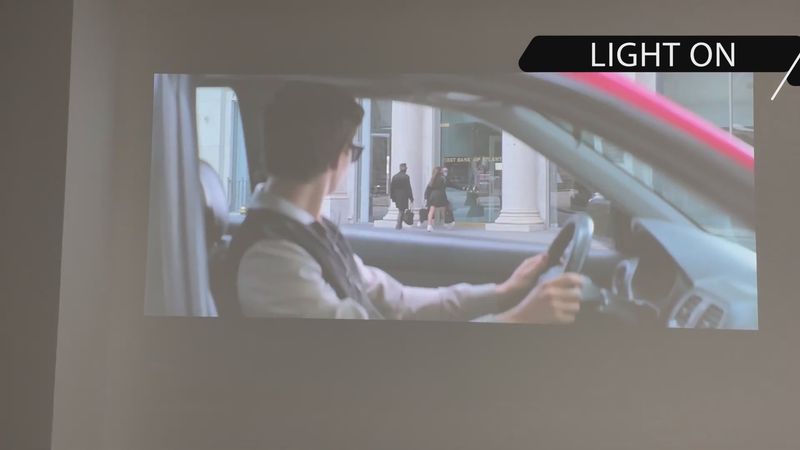
This is very good because the projector can be used not only at home, but also outdoors where there is not always complete darkness.
Conclusion
So, the main advantage of the AAXA P6 Ultimate projector is a big 20000mAh battery. This is a true portable projector that does not require AC power for 6 hours.
It also has a compact size, carrying handle and carrying case.
I like the high brightness of the projector. It is one of the brightest LED projectors I have tested.
Overall, the image quality looks very good.
As for the Android system, to be honest, I didn’t really like it. I wish it was an Android TV. However, you have the option to install any Android apps you want.
You can also mirror your smartphone screen to the projector.
So, for the price of $369, I think the AAXA P6 Ultimate is a good projector.
















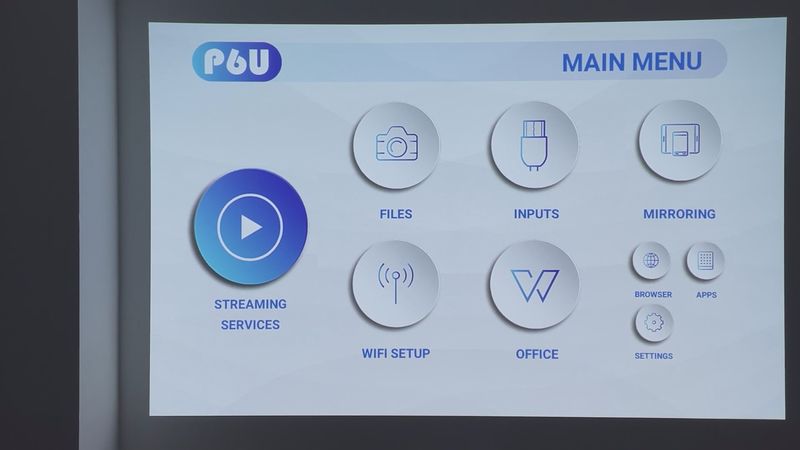
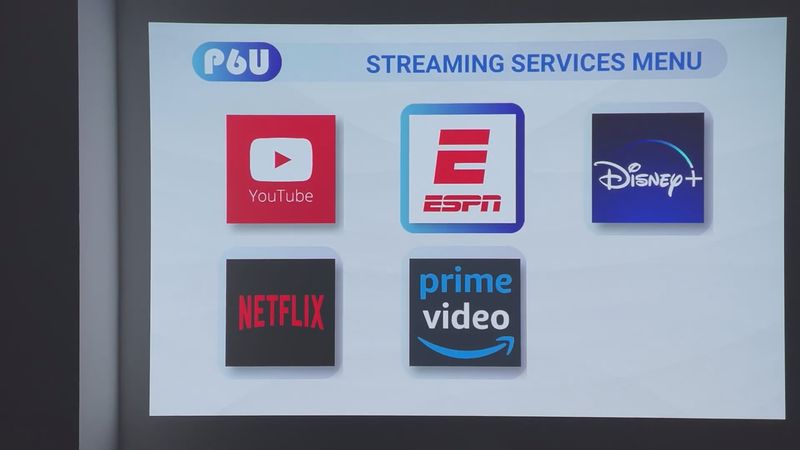
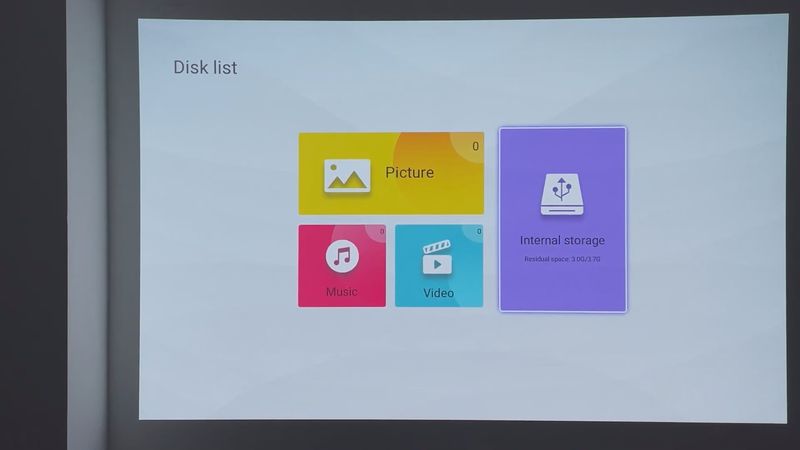
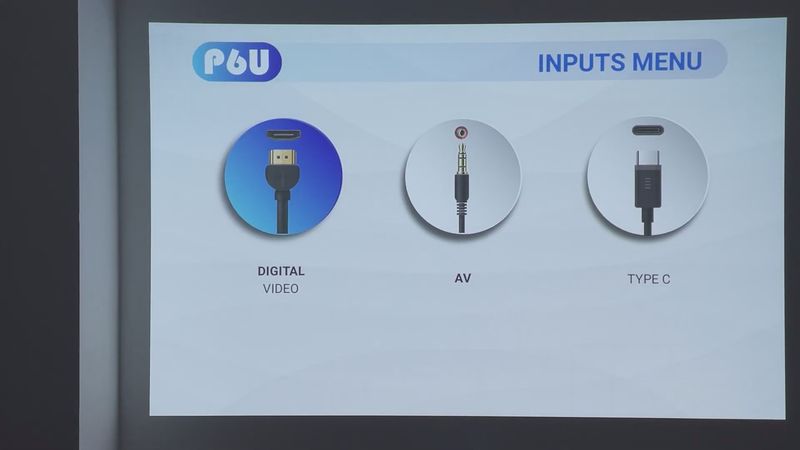

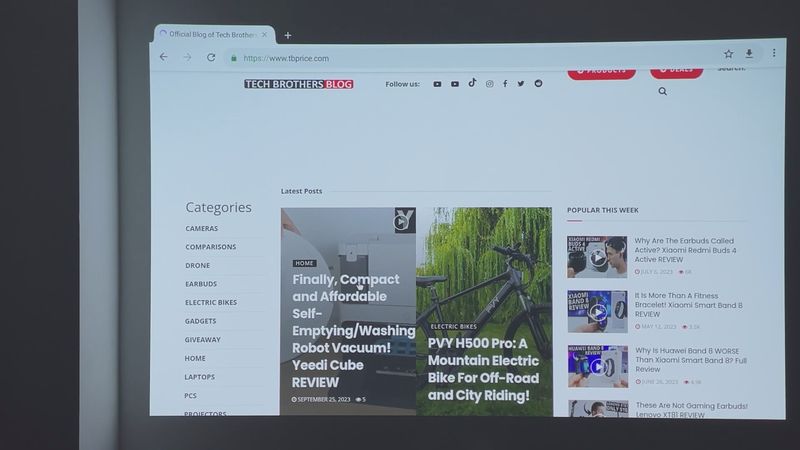




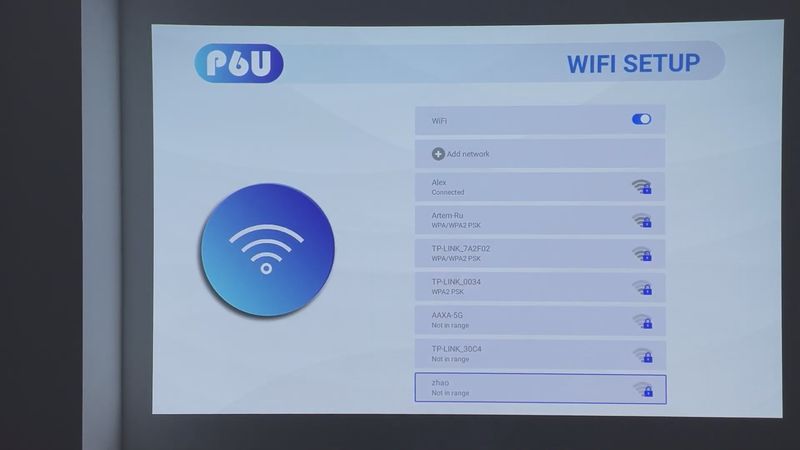
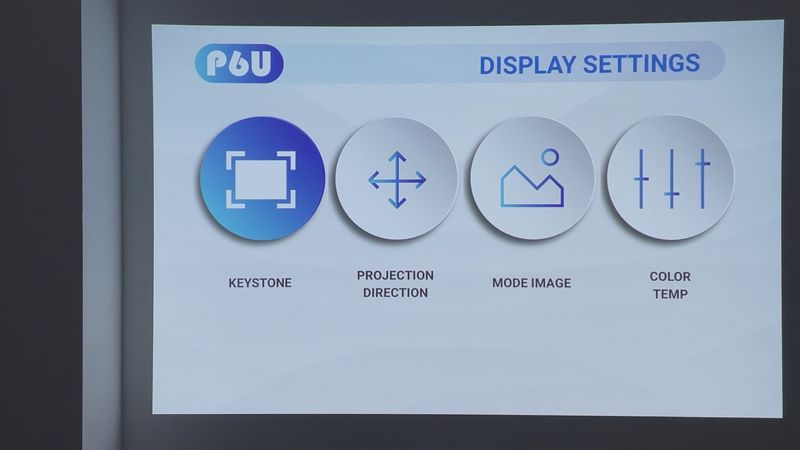
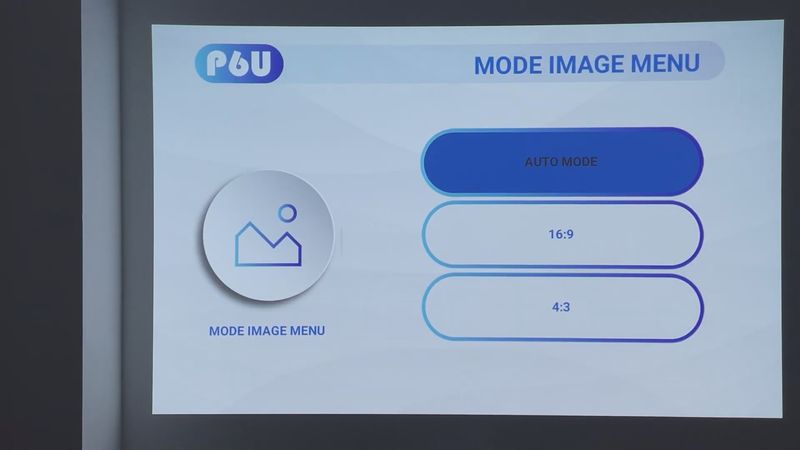
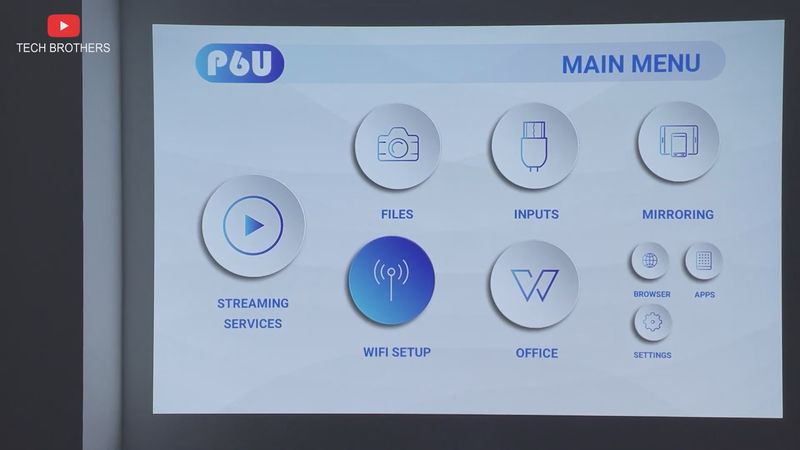




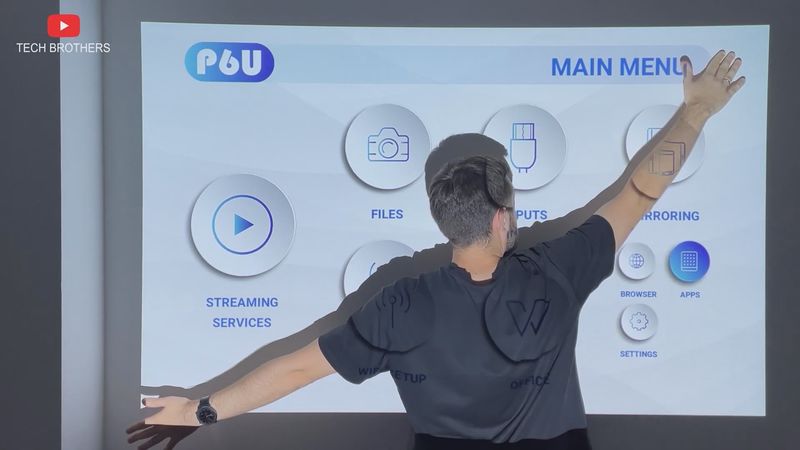
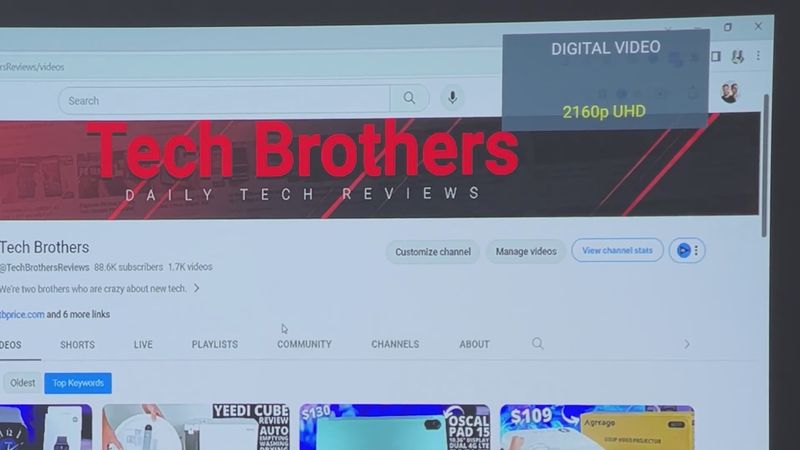
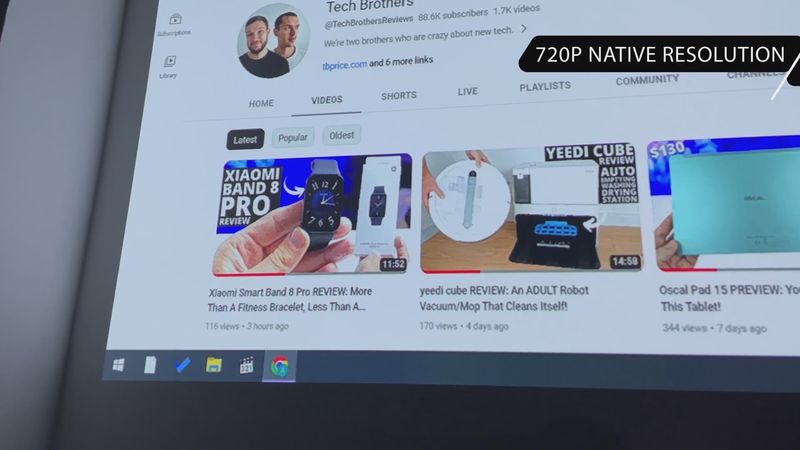







Discussion about this post