I have two new projectors from ELEPHAS, but they are radically different.
This is a mini projector with 1080P resolution support, up to 200 inches screen size and built-in Wi-Fi for wireless connection of Android and iOS devices.
When it comes to this projector, it is a flagship model with 4K resolution support, 1000ANSI Lumens brightness, auto focus and auto keystone correction, and a smart system with Netflix, YouTube and app store.
I am very interested in testing this projector, so an article with a full review of the Elephas W1K will be coming soon.
But now, let’s do an unboxing and review of a mini projector called Elephas W13-M.
By the way, the page on Amazon says it is the 2023 upgraded model. You can buy this projector for about $100.
ELEPHAS 2023 Upgraded Mini Projector with Tripod & Carry Bag - Amazon
$99.00
Unboxing
The Elephas W13-M is a mini projector, so it comes in a compact box.
However, there is a carrying bag inside. That’s very good because you can carry the projector and accessories to it with you everywhere.
The side pocket of the bag has a user manual, a quick start guide, and cleaning tools.
Among accessories to the projector are a remote control, HDMI cable, AV cable, power adapter and tripod.
Of course, there is the projector itself in the bag.
So, even though this is an ultra-budget projector, it has a carrying bag and a tripod. That’s very good.
Design
You know, I have already tested the Elephas W13 projector on our channel Tech Brothers, and the Elephas W13-M has a similar design to it. The body is made of the same black matte plastic.
However, the new projector is more compact. Its dimensions are 155 x 120 x 60 mm. The weight is 450 grams.
So, it is a lightweight and compact projector that is convenient to carry around.
The Elephas W13-M has a lens and IR receiver on the front panel.
The second IR receiver and DC power port are on the back.
Multiple ports are located on the side face, such as USB, HDMI, AV, and headphone jack.
The projector also has a removable filter. It is very slim and small, but it can prevent dust from getting inside the projector.
There are focus and keystone correction wheels on top, as well as a control panel.
Finally, we see the tripod mount at the bottom. The projector can also stand on four rubberized feet.
If you are interested in the remote control, it is common for all budget projectors.
Multimedia System
Okay, now we can turn on the projector, and look at the multimedia system and settings.
The Elephas W13-M doesn’t have a smart operating system, so you need to connect an external device to the projector. There are many ways to do this here.
You can use a wireless connection, such as DLNA, iOS Cast and Android Miracast. We’ll check how it works a little later.
You can also connect a USB flash drive, as well as another external device via the AV port or HDMI port.
There is also a Setup section on the home screen. Let’s take a look at the projector settings.
Settings
First, we have picture settings, where we can change picture mode, color temperature, and rotate front projection.
Sound settings include sound mode, and balance.
The Elephas projector also has a sleep timer, auto sleep and OSD timer.
The other options in the settings are OSD Language, Restore Factory Default, Software Update, OTA Upgrade and Reduce Display.
Finally, we can connect to a Wi-Fi network. Let’s do this.
Wi-Fi Connection
First, we need to turn on the Wi-Fi, and then go to Wireless and select Wi-Fi network.
After that, return to the home screen. As I already said, we have different wireless connection methods. You can use DLNA, Android Miracast and iOS cast.
I have an iPhone, so I will choose iOS cast.
All you have to do is take your smartphone, go to Screen Mirroring and select the projector.
Now you can open any app on your phone, for example, YouTube or Instagram, and watch it on the big screen.
Fan Noise
Before we get to the image quality, let’s measure the noise level of the Elephas W13-M projector.
It is a budget LED projector with not very high brightness, so it is not noisy.
The noise level is about 48dB near the projector, and 40db at 1 meter.
Projection Quality
The manufacturer claims the maximum screen size of the Elephas W13-M projector is 200 inches at a distance of 5 meters.
However, I put it closer to the wall about 2 meters away and my screen size is 70 inches.
When connecting the laptop to the projector via HDMI cable, we see 1080P resolution on the screen, but the projector actually only supports 1080P, but its native resolution is 720P.
Although the text is pixelated, it reads well.
The contrast ratio of the Elephas projector is 10000:1. The colors look very decent for a budget projector.
As for brightness, I haven’t found any information on that.
However, in my opinion, it is enough to watch any content in a dark room. Now I want to show you some images with no commentary.





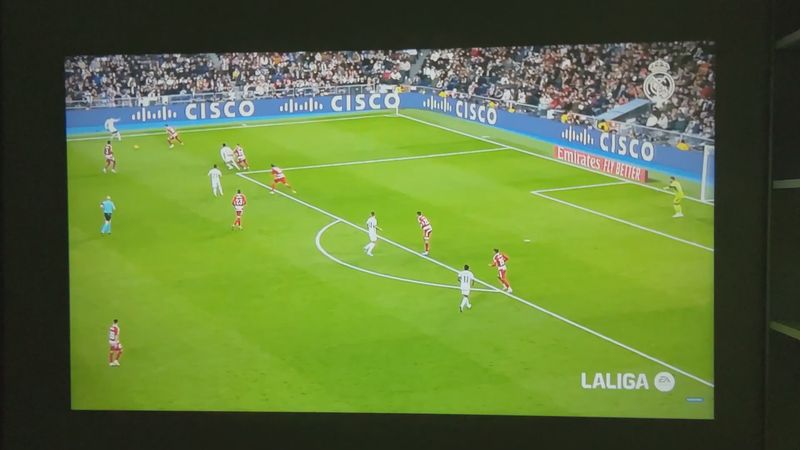



Light On/Off
On the other hand, the brightness is definitely not enough for using the projector in a bright room. You need to make the room as dark as possible.




Speaker Quality
It seems to me that the quality of the built-in speaker is quite good for a compact projector.
The volume level is very good, but the sound lacks clarity.
Anyway, the projector’s built-in speaker is good for a small or medium-sized room.
Conclusion
So, the Elephas W13-M is a good projector for under $100. Although it has only 720P native resolution, and we don’t even know the brightness, the image looks decent in a dark room.
I also like the Wi-Fi support for wireless smartphone connection.
By the way, even though this is an ultra-budget projector, it comes with a carrying bag and tripod.
ELEPHAS 2023 Upgraded Mini Projector with Tripod & Carry Bag - Amazon
$99.00





















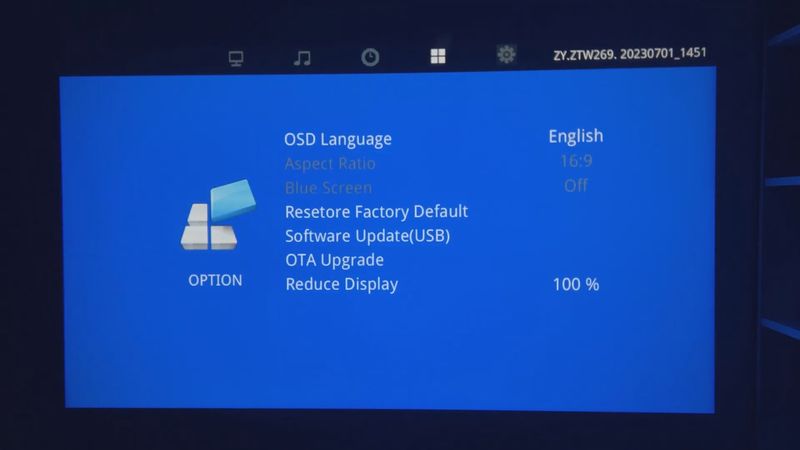

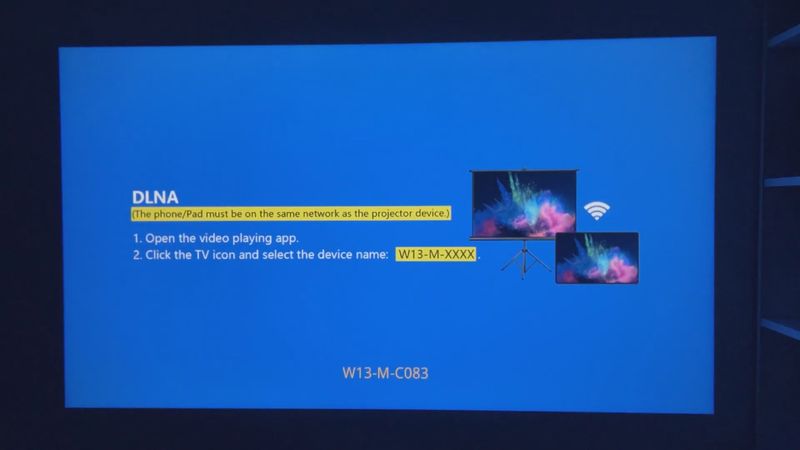
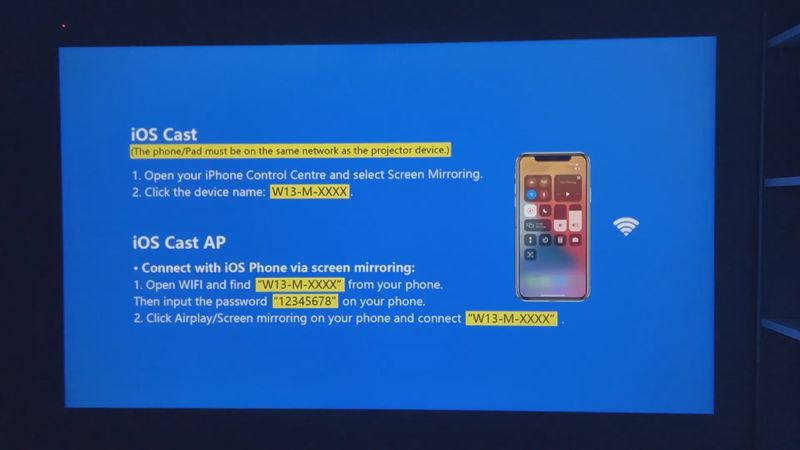


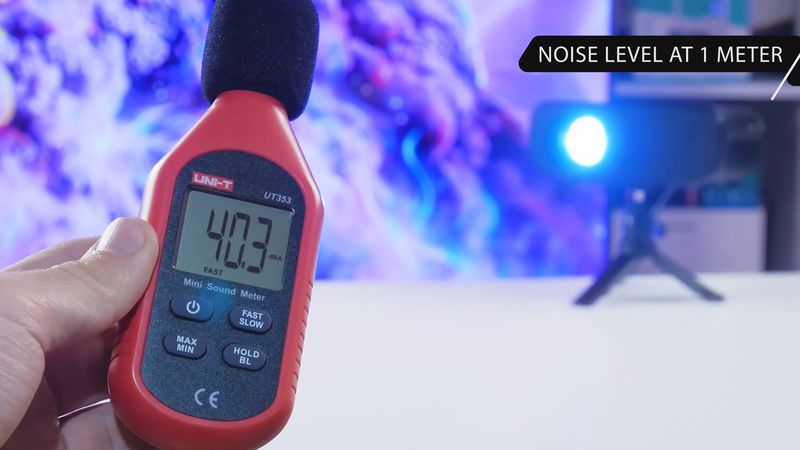

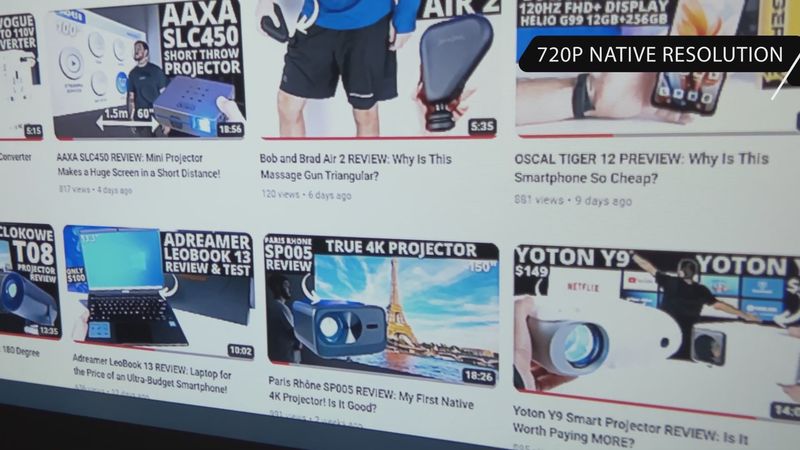








Discussion about this post