I am back with another projector from HOMPOW. About one month ago, I tested one of the cheapest projectors on the market – HOMPOW C10. For the price of only $67 it has a very decent image quality.
In that article I said that the lack of Wi-Fi is not a problem for me, but it is a very useful feature to quickly connect a smartphone or even a laptop to the projector.
Now, we will test a new projector from the same company, and it has Wi-Fi and Bluetooth support, as well as 1080P native resolution and 11000 Lumens brightness.
It is more expensive than the previous model, but still very affordable. Using a coupon code, you can buy it for only $109 on Amazon.
Okay, let’s see if it is really a good projector.
HOMPOW F1 - Amazon - $40 OFF COUPON
$109.99
Unboxing
By the way, I forgot to tell you the name of the projector. It has the brand name HOMPOW and the model name F1.
When you open the box, you will see a quick start guide. This is actually an instruction on how to connect to a projector wirelessly. I will show you that later in this article.
Next, we have the projector itself. We will also take a closer look at it a little later.
All the accessories are in this box, such as remote control, power cable, HDMI cable, AV cable, kickstand, napkin, warranty and user manual.
Design
The first thing you notice when you pick up the projector is its size. It is not the most compact, but it is not too big. The dimensions are 220 x 195 x 100 mm. The weight is 1300 grams.
This is not a portable projector, because it doesn’t have a built-in battery, but it is not a problem to move it from one room to another or take it with you to the office or anywhere else.
The second remarkable feature in the design of HOMPOW F1 projector is the fabric coating on the front panel. I don’t know about you, but I really like it.
There is a lens and a big IR receiver on the front panel.
On the back, we can see a speaker, cooling window, two HDMI ports, two USB ports, AV and 3.5mm ports, as well as a second IR receiver.
The power connector is on the right side.
There is another cooling window on the left side of the projector.
If we look at the top panel, we can see the wheels for manual focus adjustment and keystone correction. There is also a control panel with buttons such as Power, Source, Menu, Return, Navigation and OK.
Finally, the projector has four rubber feet, cooling window, kickstand hole and tripod or ceiling mount hole at the bottom.
Overall, the projector has a quality build, and I like the design. The combination of the white body and the gray fabric front panel appeal to me.
As for the remote control, it is standard for budget projectors. It has basic control buttons such as power on/off, mute, source, menu, exit, volume up and down, etc.
I guess that’s all about the design. Now we can turn it on and look at the multimedia system.
Multimedia System
I said the multimedia system, because HOMPOW F1 projector doesn’t have Android or other smart systems.
You need to connect an external device to use the projector. It can be a flash drive, smartphone, tablet, laptop, TV box, TV stick, game console, and others.
From the home screen, we can go to Movie, Music, Photo, Settings, Support and Surprise. What is a surprise? It is a warranty, new item test or VIP Customer group from the manufacturer.
You can also select the signal source for the projector from the home screen, such as AV, HDMI 1, HDMI 2 and Miracast.
Settings
In the settings, we can change the picture mode: standard, dynamic, mid and user; color temperature, and projection direction.
There are also sound settings, such as sound mode and balance, and time settings.
The last menu has OSD language, Bluetooth Setting, Restore Factory Default, Software Update, and Projection Zoom.
Bluetooth Connection
So, we have seen Bluetooth, and let’s try to connect the earbuds to the projector.
First, you need to turn on Bluetooth on the projector.
Next, take the device that you will connect to the projector. In my case, it is Apple AirPods.
Now go to Search Bluetooth and select your device from the list.
That’s it! Now, the sound will not come from the projector’s built-in speaker, but from the headphones or external speakers you have connected.
Wi-Fi Connection
As for Wi-Fi connection, first you need to go to Miracast from the home screen, and then you will see two connection methods.
The first one is a one-step direct connection. You don’t have to do anything on the projector, just select it in the screen mirroring of your smartphone.
However, I don’t recommend this method because of heavy delays or even breaks.
I think it is better to use the second method. In this case, you need to connect the projector to your home Wi-Fi network.
Now, you can go to the screen mirroring on your smartphone and select the projector.
In this way, the wireless connection is more stable.
By the way, you can also connect your laptop to the projector via Wi-Fi. For that, open the notifications menu on the laptop, and find the Project function.
After that, click on Connect to a wireless display.
In the list, find the CLCast device, and select it.
Done! Now, your laptop screen is on the wall. I think this is a very useful feature for offices or schools.
Fan Noise
Before we talk about image quality, let’s measure the noise level.
The fan noise close to the HOMPOW F1 projector is 47dB. You probably won’t be that close to it when you watch a movie, so the noise at a distance of 1 meter is 40dB.
By the way, the projector heats up, but it is not critical.
Projection Quality
OK, let’s move on to picture quality.
First, you should know that I placed the projector at about 2 and a half meters away from the wall. The projection screen size is about 80 inches. The manufacturer claims that the maximum screen size is 200 inches.
The native resolution of the HOMPOW F1 projector is 1080P Full HD. I believe this because the image is very clear in the center. However, as often happens with budget projectors, the corners are a bit blurry.









Overall, I like the image of this projector. It is bright and full of color.
By the way, I want to compare the image quality of the HOMPOW F1 and the previous projector HOMPOW C10. I would like to remind you that the price of HOMPOW F1 is $110, while the HOMPOW C10 costs only $70.
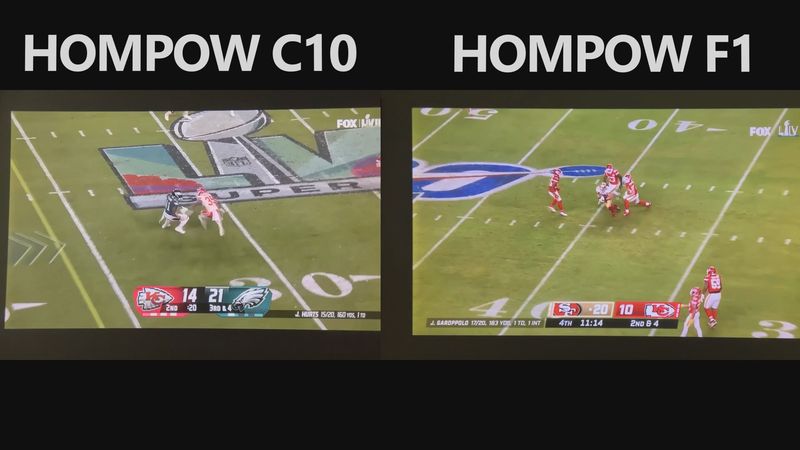

I like HOMPOW F1 better because it has more saturated colors. Do you agree?
Light On/Off
You should also know that the new projector has higher brightness than the previous model – 11,000 Lumens.
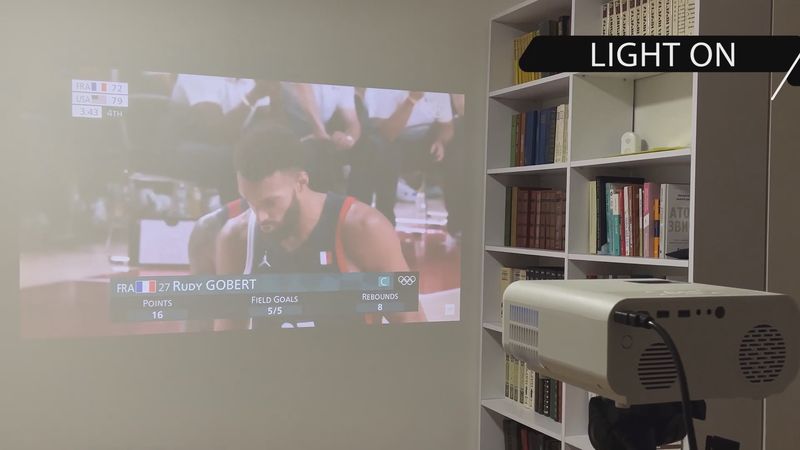

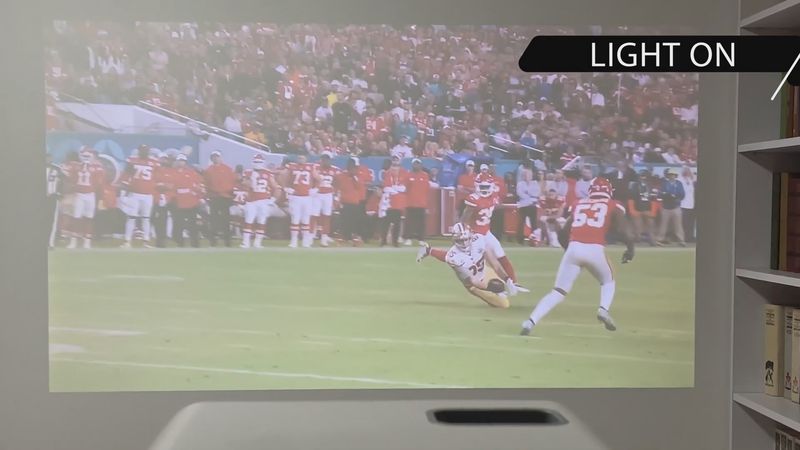
This means that the projector can be used even under a bright lamp.
Sound Quality
By the way, you have already watched some videos on the projector, and you have heard the sound from the built-in speaker. Do you like it? Write in the comments below. As for me, the sound is decent for a budget projector.
Conclusion
So, we conclude our review of the HOMPOW F1 projector, and summarize the results. First, the projector has a nice design. I like the combination of white body and gray fabric on the front panel.
Second, this is an ultra-budget projector, but it has Wi-Fi and Bluetooth support. You can connect your smartphone or even laptop to the projector via Wi-Fi.
Finally, the image quality is very good.
When choosing between HOMPOW F1 and HOMPOW C10, I would rather add some money and take the HOMPOW F1. It has Wi-Fi support and better projection quality.
HOMPOW F1 - Amazon - $40 OFF COUPON
$109.99






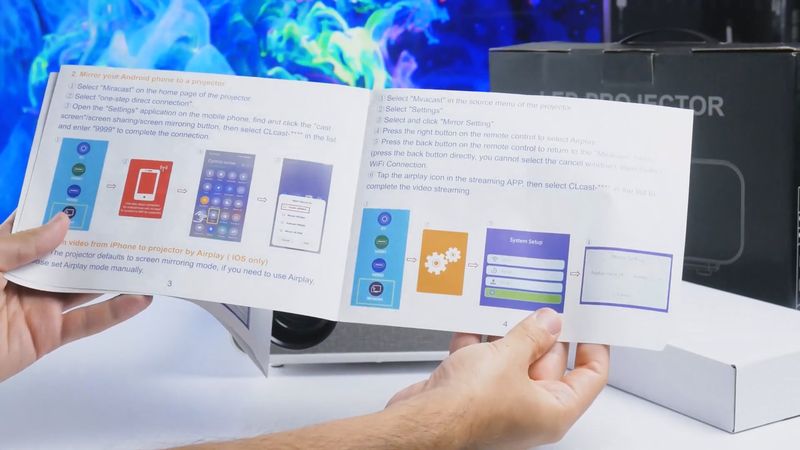











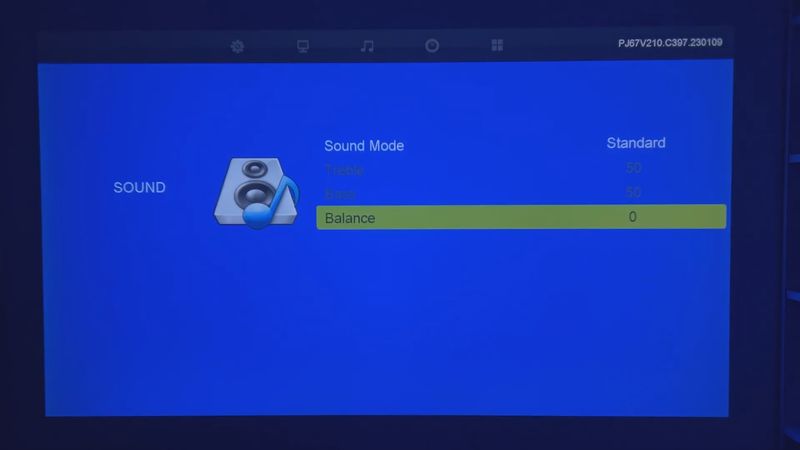

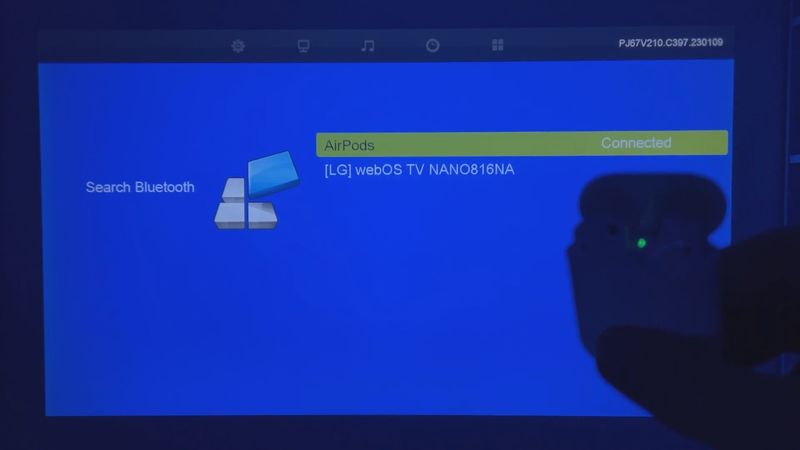













Discussion about this post