Projectors are mainly divided into three types, such as home, office, and outdoor. I think the biggest demands are for outdoor projectors because they need to be compact, as well as having a built-in battery and good brightness.
I have a new projector that is positioned as a portable outdoor projector. It is very compact, and it comes with a handbag for comfortable carrying.
Is it really good for outdoor use? Let’s find out.
By the way, the name of this projector is JIMTAB V1. We have already tested some projectors of this company on our channel Tech Brothers.
OK, let’s start the review of JIMTAB V1 with unboxing.
JIMTAB V1 Outdoor Projector - Amazon
$119.99
Unboxing
So, on the box, we can see the image of a projector and a handbag.
The main features of the new JIMTAB projector include a travel handbag, 5G Wi-Fi, Screen Mirroring, Double Speaker and 4K compatible.
Inside the box, we have a projector in a protective bubble bag, user manual, HDMI cable, power cable, AV cable, remote control and handbag.
You know, the handbag looks very unusual. We have already tested some projectors that came with bags before, but the JIMTAB’s handbag is very different.
First, it is much bigger than other bags. It also very thin, so I am not sure if it can protect the projector during transport. This handbag is probably not only for the projector, but also for your personal belongings such as T-shirts, trousers, jumpers and so on.
Design
When it comes to the design of the JIMTAB V1 projector, first, it is very compact. The dimensions are 150 x 130 x 95 mm. The weight is 800 grams. So, it is lightweight and easy to carry, which is good for an outdoor projector.
The leather-like strap also makes it comfortable to carry.
As you can see, the projector body is gray, and it is the only color available for this model.
There is a lens, company logo and IR receiver on the front.
All ports and connectors are hidden under the belt. There are 3.5mm and audio ports on the side; HDMI and USB ports on the back.
The power connector is at the bottom of the side.
JIMTAB V1 has dual speaker. We can see them on either side of the projector.
As for the grille on the rear panel, it is an air intake. There is also an air inlet at the bottom of the projector. There are ventilation holes on the sides. Overall, it looks like the projector has a good cooling system, so it shouldn’t become very hot. We will check this a little later.
Finally, there is only a power button and a focus adjustment wheel on top.
By the way, you can just place the projector on a table or mount it on a tripod.
So, the projector is controlled by the remote, because it has only a power button on the body. Overall, the remote control is standard for budget projectors. You can use the navigation, volume, play, pause, rewind, and other buttons.
As I said at the beginning of the article, an outdoor projector should be compact, and the JIMTAB V1 is really compact. However, it doesn’t have a built-in battery, so I don’t really agree with the label Portable on the box. In my opinion, a true portable projector should have a built-in battery.
Now let’s turn it on and look at the multimedia system.
Multimedia System
JIMTAB V1 has a simple multimedia system. To watch movies or play games, you need to connect an external device such as USB flash drive, TV Stick, TV Box, game console, laptop, etc.
So, we can go to Photo, Music, Movie and Text on the home screen.
If you have connected an external device via HDMI port, select the HDMI signal source on the home screen.
We will talk about Bluetooth and Miracast a little later, but now let’s take a look at the settings.
Settings
First, we have the picture settings, where we can change the picture mode, color temperature, and projection direction.
The sound settings include sound mode, and balance.
You can also set a sleep timer, auto sleep and OSD timer.
JIMTAB V1 projector supports different system languages, Bluetooth settings, Reset, Software Update, OTA Upgrade, and Network Information.
Wi-Fi
Ok, now let’s try to connect the smartphone to the projector via Wi-Fi.
First, you need to go into the projector’s settings, and connect to your home Wi-Fi network. Make sure that your smartphone and projector are connected to the same Wi-Fi network.
Now, go to Miracast from the home page.
Miracast is actually used to connect Android devices, while AirPlay is needed to connect iOS devices.
Finally, take your smartphone, open Screen Mirroring menu and select JIMTAB V1.That’s it!
Bluetooth
The new projector also has Bluetooth support. Moreover, it is a bidirectional Bluetooth. This means that you can connect an external device to the projector, such as a smartphone, as well as the projector to an external device, for example, a speaker or headphones.
When you connect a smartphone to the projector, it is used as a Bluetooth speaker. There is no video here, only an audio broadcast.
If the built-in speaker of the projector is not enough for you, then you can connect it to the external speaker or headphones.
Speaker Quality
I think the built-in speaker is good for home use. There is enough volume even for a large room.
Noise Level
Now, I want to measure the fan noise of the JIMTAB V1 projector.
So, it is about 43 db close to the projector, and 39 db at a distance of 1 meter.
Overall, I find that the new JIMTAB projector is not very noisy.
Projection Quality
You know, all this time I thought it was a native Full HD projector because that’s what it says on the Amazon product page.
However, when I connected my laptop to the projector via HDMI, I saw 720P 60Hz in the corner of the screen.
So, JIMTAB V1 has 720P native resolution.
By the way, the user manual also informs about 720P native resolution.
Nevertheless, the image is still sharp. I didn’t notice any problems with blurred edges or corners.
By the way, I placed the projector at about 2.2 meters of the wall, and my projection screen is 75 inches.
The user manual specifies a projection distance from 0.85 to 4.7 meters, and a projection size from 32 to 180 inches.

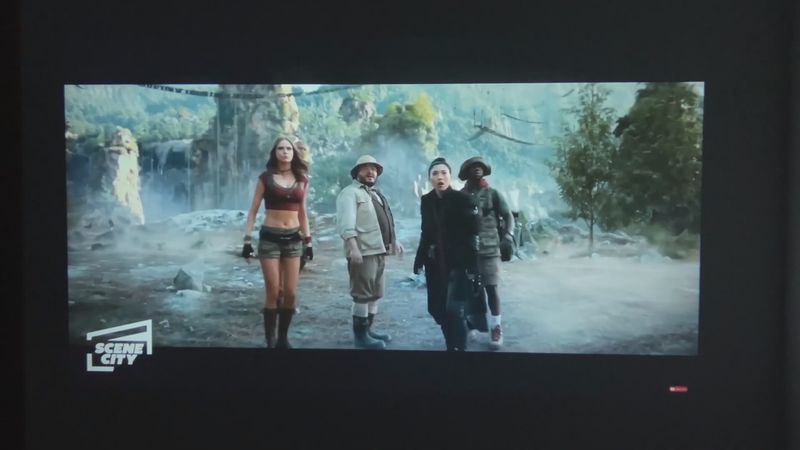
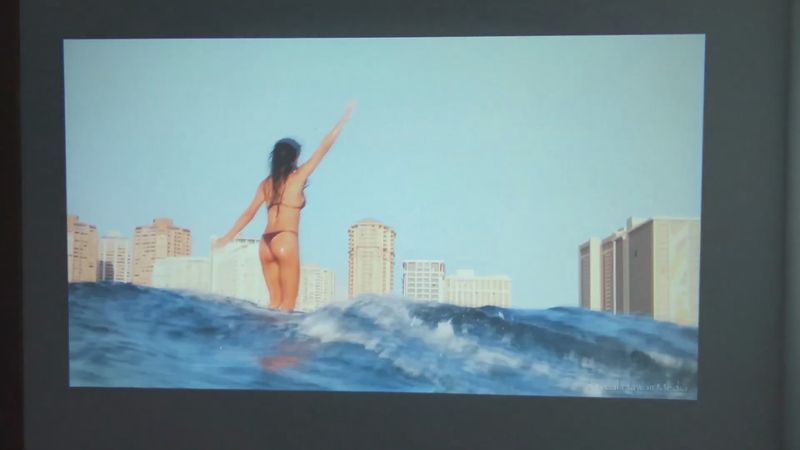

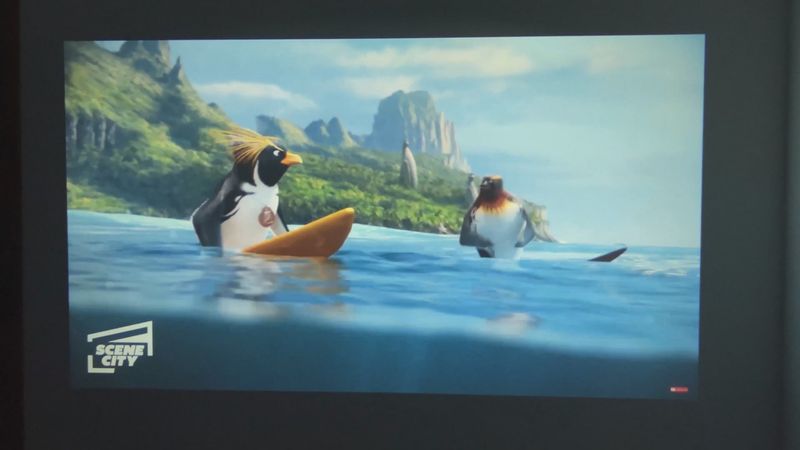



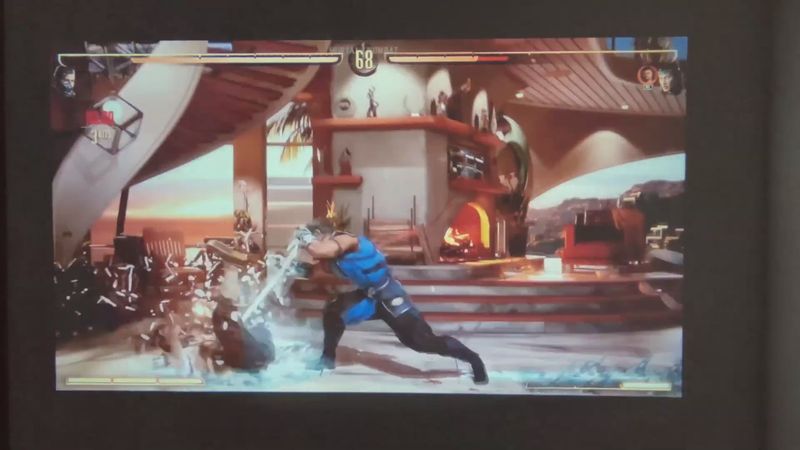
Overall, the picture quality is good for a budget projector. The colors are quite vibrant, and the brightness is sufficient for watching dark movies or games.
Light on/off
By the way, the brightness of the JIMTAB V1 projector is 280ANSI.



I think it is true because you can see the projection even under a bright lamp.
Conclusion
So, the JIMTAB V1 has good brightness, which allows it to be used outdoors, but I don’t think it is a real portable projector because it doesn’t have a built-in battery. You will need to bring a charging station to power the projector when camping.
However, its compact size makes it convenient to carry from one room to another.
I also like the image quality, as well as the Wi-Fi and Bluetooth support. You can even use the projector as a Bluetooth speaker for your smartphone.
For its price of $100, the JIMTAB V1 projector looks very good.
JIMTAB V1 Outdoor Projector - Amazon
$119.99



















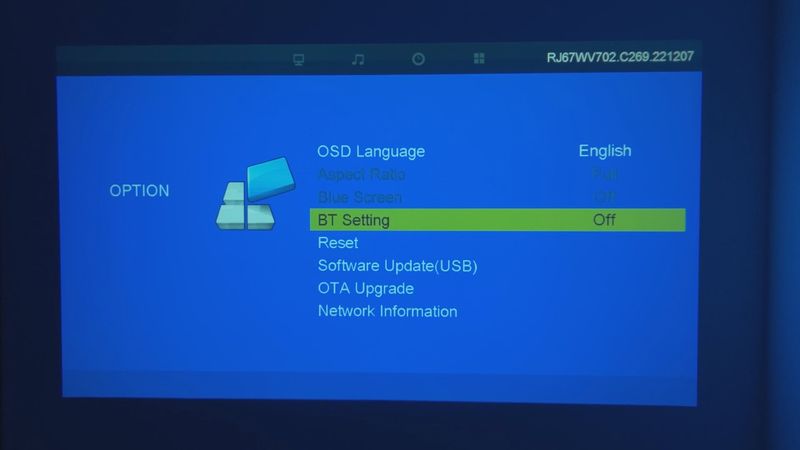


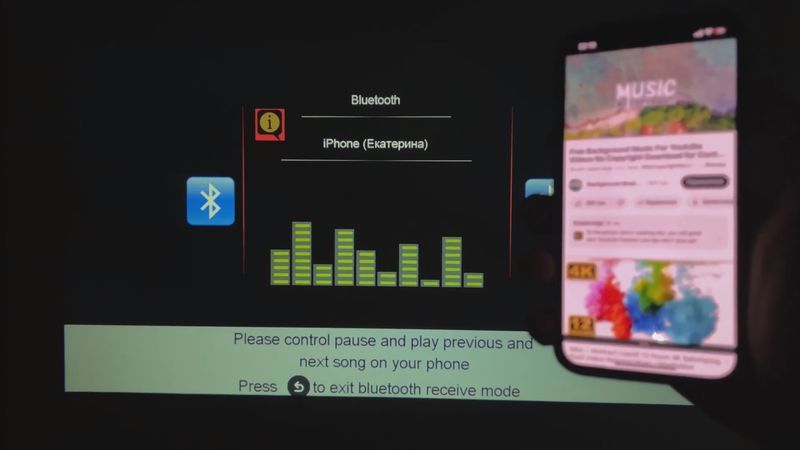


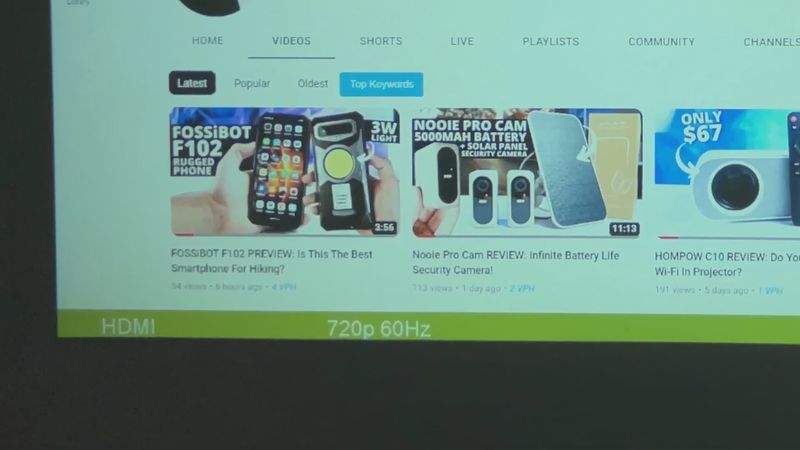








Discussion about this post