You know, the budget projectors in 2023 are very similar to each other. Although they have different designs, the features and specs are about the same.
For example, the new VISSPL projector has Full HD native resolution, 15000 Lumens or 480ANSI brightness, Wi-Fi and Bluetooth support, up to 400 inches screen size.
I have already tested many similar projectors on our channel Tech Brothers, but let’s see how this one can surprise us.
VISSPL V30 Projector with WiFi and Bluetooth - Amazon - 50% OFF
$129.99
Unboxing
So, the new projector comes in a cube box.
By the way, the model number of this projector is V30.
We can also see what’s in the box. Let’s check it out.
First, we have a package with 100-inch screen and instructions on how to install it.
Then, there is the projector in the box. We will take a close look at it a little later.
There are also many accessories in the package, such as HDMI cable, AV cable, Power cable, remote control, kickstand, tripod, and cleaning tool.
So, the first advantage of the VISSPL projector is a 100-inch screen and a tripod. Only few projectors come with these accessories, so most of the time you have to buy them extra. It is very good that they are included here.
Design
If we talk about the design of the projector, first, it is only available in white color. However, there is a black VISSPL logo and some other inscriptions, as well as a black circle around the navigation buttons, which look very nice on the white body.
By the way, the projector is not very big – 230 x 180 x 90 mm. The weight is 1370 grams. It is not a portable projector, because it doesn’t have a built-in battery, and it doesn’t even come with a carrying bag, but it is not a problem to move it from one room to another.
The lens on the front has a protective cover. You should close it when you are not using the projector to keep dust and other debris from getting on the lens.
The HD 1080P label will always remind you of the resolution of this projector.
The first IR receiver for remote control is on the front, and the second one is on the back.
On the side, we have USB port, 3.5m audio jack, AV port, two HDMI ports, and a second USB port.
As you can see, the air outlet is also here.
The air intake is from the other side. By the way, there is a filter that you can take out and clean. As I said, there is a special cleaning tool in the kit.
The VISSPL projector has manual focus adjustment and keystone correction at the top. The control panel has navigation buttons, source, return, menu and power on/off.
I told you that the projector also has a tripod in the kit, so there is a 1/4-inch screw hole at the bottom. However, you can also put it on a table and use a kickstand to raise the front.
By the way, we can also see a speaker at the bottom. We will check the quality of the built-in speaker a little later, but now let’s look at the user interface and settings.
User Interface and Settings
As I said, budget LCD projectors have similar specifications, but each of them has its own features. The highlight of VISSPL V30 projector is the user interface.
Although it is not an Android system, and you cannot install apps like YouTube, Netflix and others, the interface has some useful functions.
When you first turn on the projector, it prompts you to select the system language as well as connect to a Wi-Fi network.
On the home page, we can change the wallpaper, read the FAQ, and connect to Wi-Fi and Bluetooth. I am already connected to Wi-Fi, and we will talk about Bluetooth a little later.
Then, we can choose a signal source on the home page, such as USB, AV, HDMI1 and HDMI2.
VISSPL V30 projector supports Wi-Fi, so you can mirror the screen of the smartphone over the wireless network. There is Android Mirroring, iOS Wi-Fi mirroring and iOS App Mirroring on the home page.
I am surprised to see the Specification. It is actually a user manual.
Then, we have sound and picture settings, such as image mode, color temperature, volume, sound mode, surround sound, shutdown timer and projection settings.
By the way, one of the main features of VISSPL V30 projector is 6D/4P Digital Keystone Correction. You can adjust the image vertically, horizontally and rotationally, as well as adjust the image from four corners.
The next feature of this projector is the companion app. You can choose clock mode, change wall painting, screen saver and ambient mode. The ambient mode is very cool because the projection on the wall makes it feel like an open window.
Finally, the projector has a settings menu that include projection settings, network setting, Bluetooth setting, switch themes, and other settings.
Wi-Fi
Okay, now let’s look at the smartphone screen mirroring.
First, make sure that the projector is connected to the same Wi-Fi network as the smartphone, and then go to Android Mirroring or iOS mirroring depending on which phone you have.
Now, take your mobile device, go to Screen Mirroring and select V30 projector.
Now, you can watch TikTok, YouTube, etc. on a big screen.
Bluetooth
As for the Bluetooth, VISSPL V30 supports one-way connection. It means that you can connect an external speaker or headphones to the projector.
You can also connect the projector to a smartphone, but the sound still comes from the phone speakers, not the projector. You cannot use a projector as a Bluetooth speaker for your mobile device.
Speaker Quality
It’s a pity, because the built-in speaker of VISSPL V30 projector is very good. I suggest you listen to some songs.
Noise Level
If we talk about the noise level of the built-in fan, it is not very quiet, but it is ok for a budget projector.
Next to it, the noise level is 50 db.
However, the noise is much lower at some distance from the projector – 40 db at 1 meter.
Projection Quality
By the way, now I will show you some images. In fact, the projector is not that noisy.








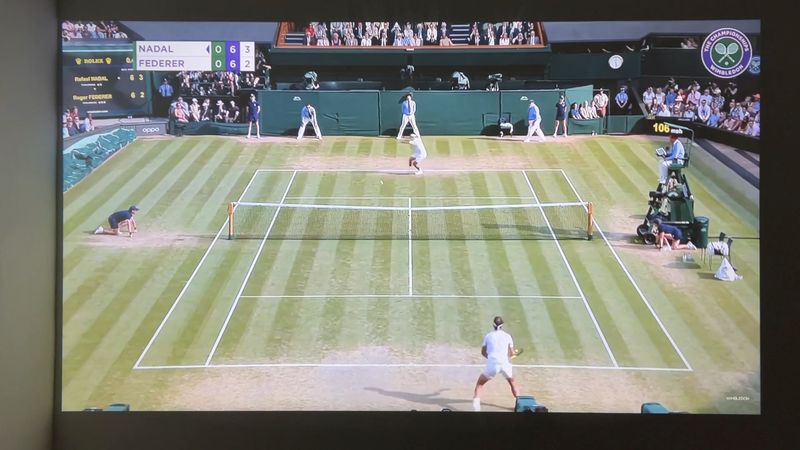
I just put the camera right above the projector, and the camera mic was close to the air exhaust, so you can hear the noise. In real life, the projector is not very noisy.
Screen Size
You should also know that I placed the projector about 2.5 meters away from the wall. I think the screen size is 75 inches.
The manufacturer says that the maximum screen size of VISSPL V30 projector is 400 inches, but it seems to me that it is better not to exceed 200 inches.
Resolution
The native resolution of this projector is Full HD. The picture is clear, so even the small text reads well.
Colors
The colors are also very rich, so if you like watching nature and animal videos, then you are going to love this.
Brightness
One of the most important parameters for any projector is brightness. VISSPL V30 has 15000 Lumens or 480ANSI brightness. It is very good for a budget projector.
Brightness is important for watching movies in a dark room as well as a bright room.
Light On
By the way, you can use the new VISSPL projector in a bright room.

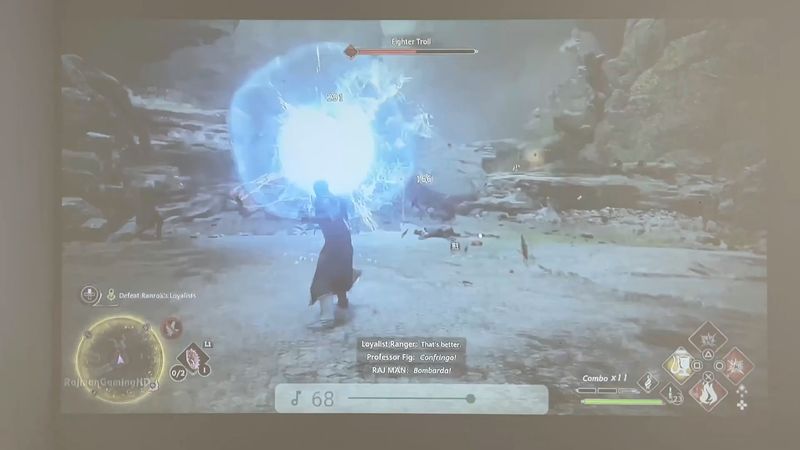
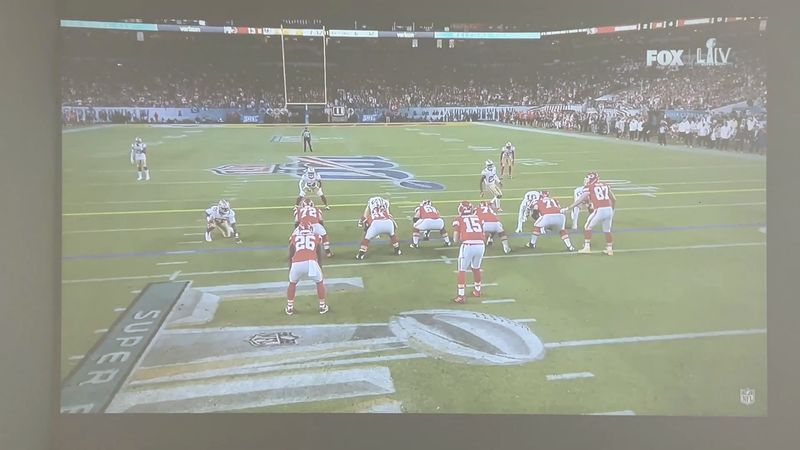

Yes, the colors lose their saturation, but overall the image is visible.
Conclusion
As I said at the beginning of the article, VISSPL V30 has about the same specs and projection quality like other projectors in this price range.
However, it has a few advantages, such as a 100-inch screen and tripod in the package, an advanced user interface with some useful functions, such as digital keystone correction and a companion app with ambient modes.
I am not talking about Wi-Fi and Bluetooth connection, because today almost any projector has these features.
Finally, the image quality of VISSPL V30 projector is good, and I especially like the high brightness, so you can even watch movies in a room with lighting.
VISSPL V30 Projector with WiFi and Bluetooth - Amazon - 50% OFF
$129.99


















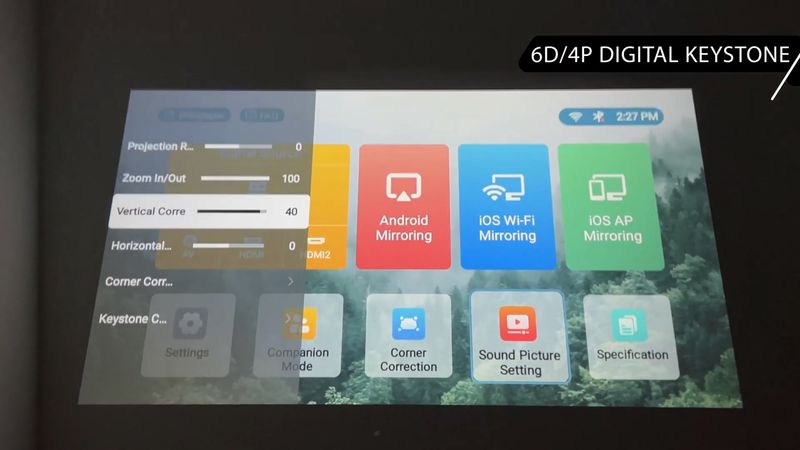
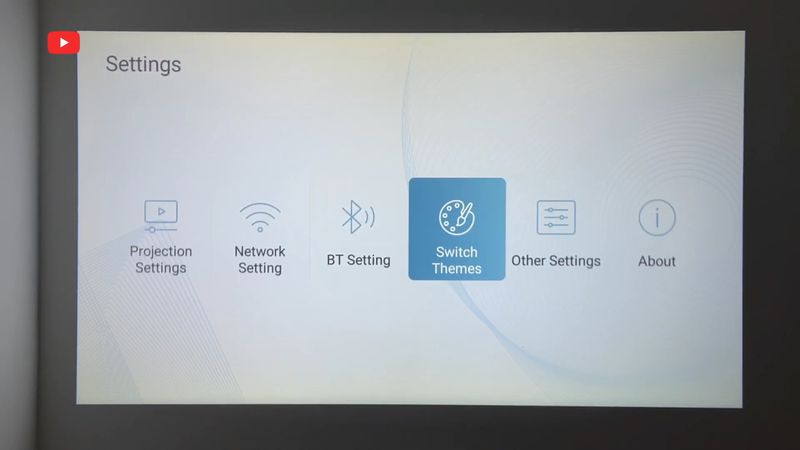

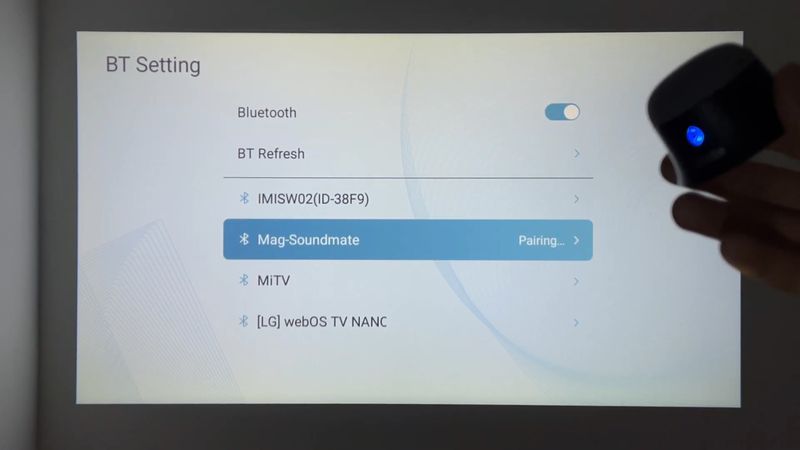

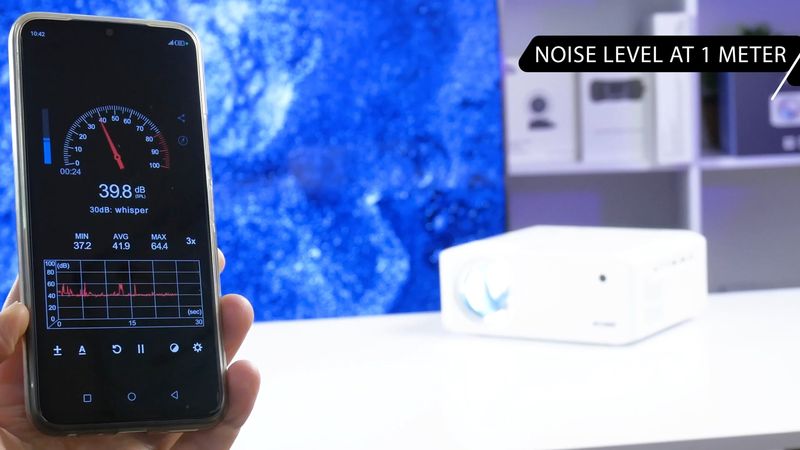








Discussion about this post