In the previous article, we tested a projector that looks like an office model, but MUDIX MX-2 Pro looks better at home. Do you agree? I think so because of the fabric coating on the body. It looks very premium and cozy.
The other features of this projector are Full HD native resolution, 220ANSI brightness, autofocus and auto keystone correction, and dual-band Wi-Fi support.
As usual, let’s start the review with unboxing, and then we will test the Wi-Fi connection, noise level, speaker quality, and projection quality.
MUDIX [Auto Focus] Video Projector - Amazon
$149.99
Unboxing
On the box, we can see the MUDIX logo and the product name of MX-2 Pro.
There is also information about the size, weight, native resolution, interface, etc., but we will talk about all of this in detail in our article.
Inside the box, I found a high-quality metal tripod, power adapter, power cable, HDMI cable, and remote control.
There is no bag included because it is not a portable projector.
However, there is also no user manual in the package. I know that few people actually read a user manual, but I find it useful sometimes.
Design
So, the new MUDIX MX-2 Pro projector has a very nice design. I love this nice fabric coating and the combination of colors. The top and back are made of black plastic. The lower part with the holes looks like metal, but actually, it is also plastic.
There is a lens, auto keystone correction, and autofocus sensors on the front.
On the back, we can see dual speakers and multiple connectivities, such as DC IN power, two USB ports, HDMI port, AUX, and IR receiver.
There is only the power button and the LED indicator at the top.
You don’t need focus and keystone correction wheels, because the projector automatically adjusts them. However, if you want to adjust the focus manually, you can use the remote control. It has focus minus and focus plus buttons.
You can also power on/off the projector, select a source, return to the previous menu and home, turn the volume up and down, and mute using the remote control.
Finally, the projector can be mounted on a tripod. By the way, the tripod has four different height levels.
You know, I cannot say MUDIX MX-2 Pro is a compact projector, but it is not heavy. The dimensions are 185 by 180 by 185 mm. The weight is 1572 grams. It is not a problem to move it from one room to another.
User Interface
Now let’s turn on the projector and look at the user interface.
You know, it looks like a simple multimedia system. You can play a movie or music via a USB flash drive.
However, I was surprised to see the Office on the main screen. There is a pre-installed OfficeSuite app on MUDIX MX-2 Pro projector. There are some sample files available in the docx, pdf and other formats.
So, it looks like the new MUDIX projector was designed for the office.
You can also go to the Folder, and find the other ways of storing data, such as USB flash drive, UPnP, NFC and LAN.
If we open the Store and go to the SD card, we see files like on Android device.
So, MUDIX MX-2 Pro projector actually runs on the Android operating system.
When you open the Settings, you will see a menu just like on the Android TV. However, the functions are very limited.
You can connect to the Wi-Fi network.
In the Device Preferences, we can read about the projector, connect to Bluetooth device, and select a signal source.
The display adjustment menu has projection settings, such as projection mode, four point scaling, whole scaling, keystone correction and keystone switch.
So, the projector has an Android operating system, but it doesn’t have Android apps other than OfficeSuite.
Android Apps
Let’s try to install some Android apps via a USB flash drive.
So, I downloaded the YouTube and Netflix APK files to a flash drive.
The apps can really be installed, but when you open them, it says that it is not supported on this device. I couldn’t run YouTube and Netflix on MUDIX MX-2 Pro projector.
Moreover, when you have installed applications, the icons do not appear on the home screen. I can’t find them to launch or delete them.
So, the new MUDIX projector runs on Android OS, but you cannot install the Android apps on it.
Wi-Fi Connection
However, you can connect your smartphone to the projector via Wi-Fi.
First, you need to connect a projector to your home or office Wi-Fi network.
Now, go to the Screen Mirroring menu on the home page.
Take your smartphone, go to Screen mirroring, and select the projector. That’s it!
MUDIX MX-2 Pro has dual-band Wi-Fi support, so the delay is very low.
Bluetooth Connection
I have already mentioned Bluetooth support on this projector. Let’s check it out.
First, you need to open the Settings on the projector, then go to Device preferences and select Bluetooth.
Make sure that your Bluetooth device is powered on, and wait until it is detected by the projector.
You know, I connected an external Bluetooth speaker to the projector, but in fact, it is not needed here, because the quality of the built-in speakers is very good.
Speaker Quality
MUDIX MX-2 Pro has dual 5W stereo speakers. The volume is very high. The speakers also have good bass.
I don’t think that you need to connect an external speaker to this projector, but if you want you can use Bluetooth or AUX connection.
Noise Level
Okay, before we talk about projection quality, let’s measure the noise.
MUDIX MX-2 Pro has a very good fan inside because I can feel air coming out of the right side of the projector.
You can also hear the fan running. The noise level near projector is 48 db. At 1 meter, it is about 42 db.
So, the MUDIX projector is medium noisy.
Projection Quality
I connected my laptop to the projector through the HDMI port.
The projector has auto focus and keystone correction, but you can also press the buttons on the remote control to adjust the focus.
MUDIX MX-2 Pro has 1080P Full HD native resolution. The projector has almost no pixelation.
The image is very clear, and it is not blurred at the edges or corners.
The colors are also very good.







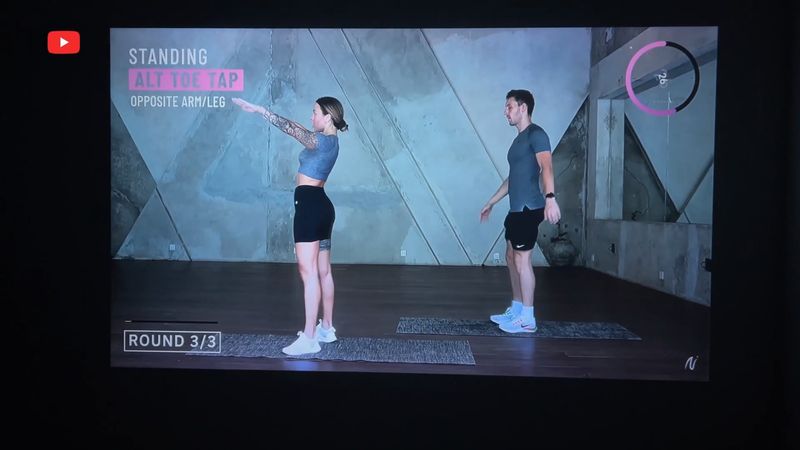

Overall, I like the way this projector performs in the dark room.
You should also know that the new MUDIX projector has 220 ANSI or 12500 LUX Led brightness. This is enough to watch dark movies in a room with no light.
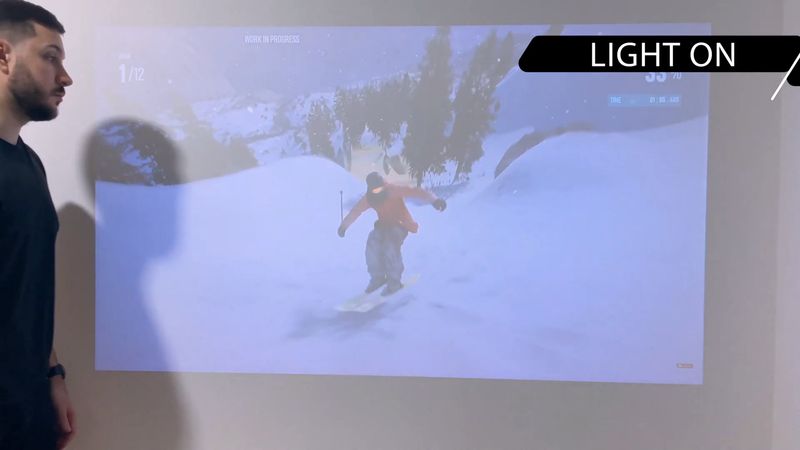
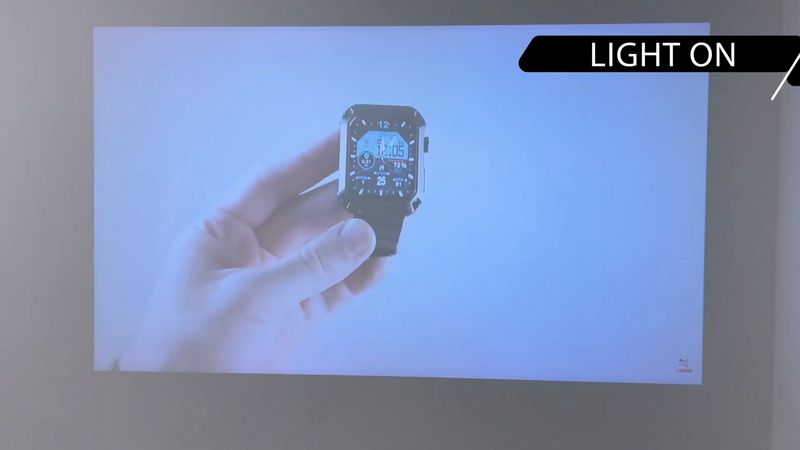

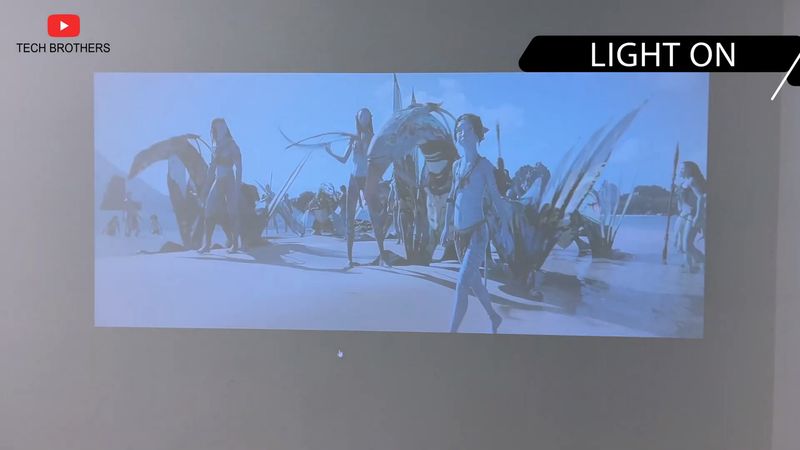
You can even use the projector with light on. For example, I have a very bright LED lamp in the center on my room, and the projection screen is still good visible.
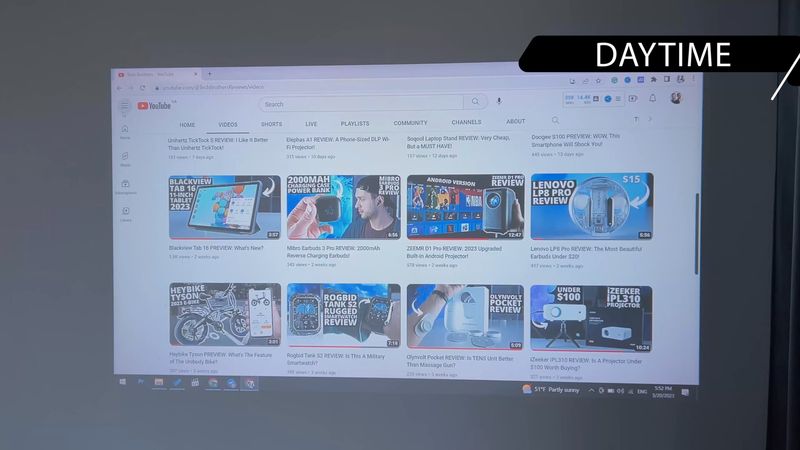



The projector is also good during the daytime. Of course, it is better to close the curtains on the windows, but even so, you can see the projection on the wall.
Conclusion
You know, first, I thought that MUDIX MX-2 Pro is a home theater projector, because it has a very nice design. However, it has a built-in Office Suite app, so it is also intended for the office. You can really use the projector in the office because it has high resolution for clear text and good brightness for use in a room with light.
I also like the feature of autofocus and auto keystone correction.
The built-in speakers of the MUDIX projector are great! I think you can even use the projector to listen to music during the party.
I’m just a little disappointed that the Android apps cannot be installed even though the projector runs on Android operating system. It looks like the Android OS is only used for the Office Suite app.
In any case, for the price of about $200, MUDIX MX-2 Pro is a worthwhile projector.
MUDIX [Auto Focus] Video Projector - Amazon
$149.99




![MUDIX [Auto Focus] Video Projector - Amazon](https://www.tbprice.com/wp-content/uploads/2023/03/mudix-mx-2-pro-review-projector-2023-tbprice.com-52.jpg)










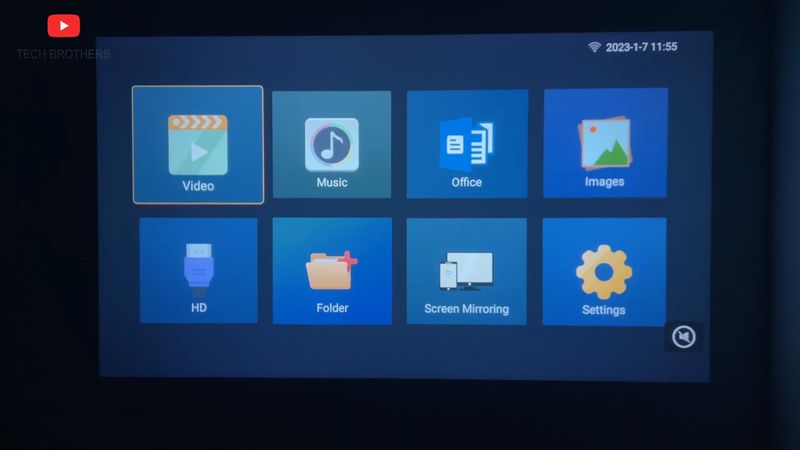
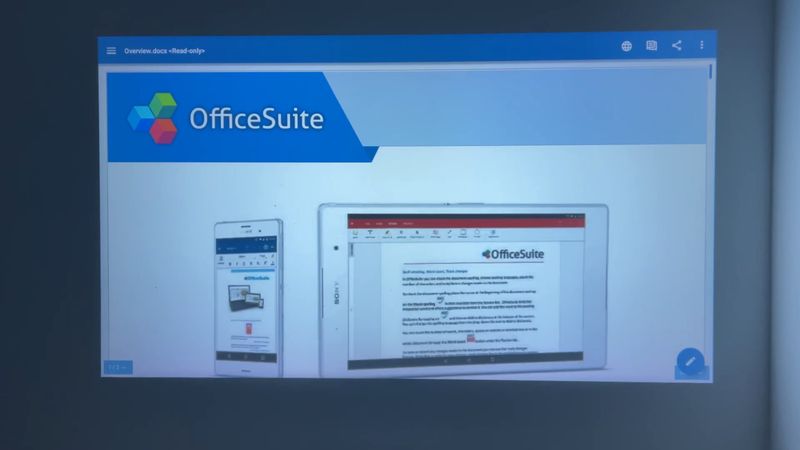

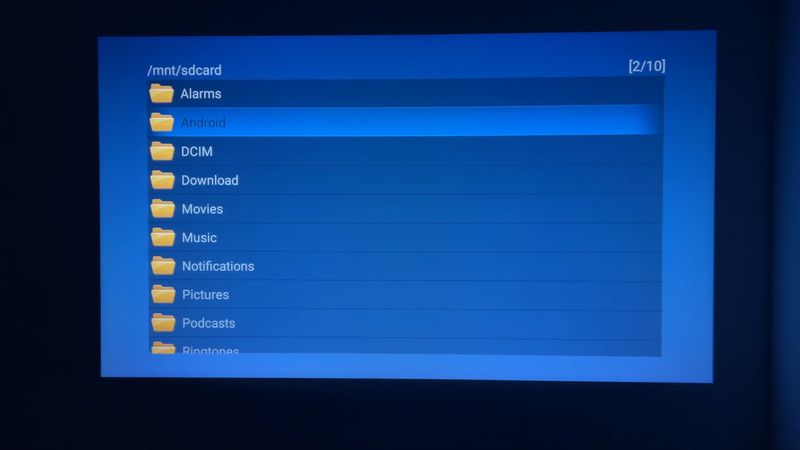
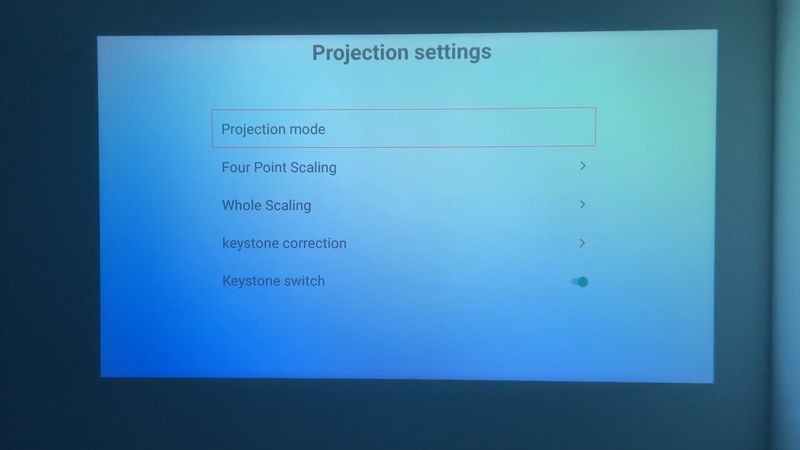
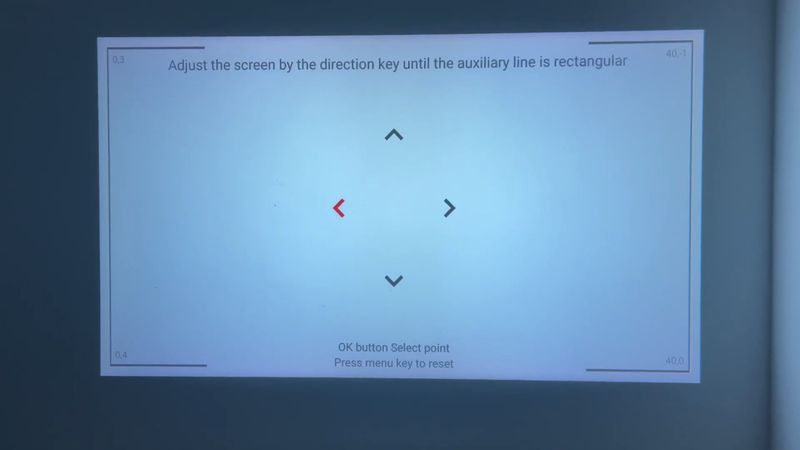

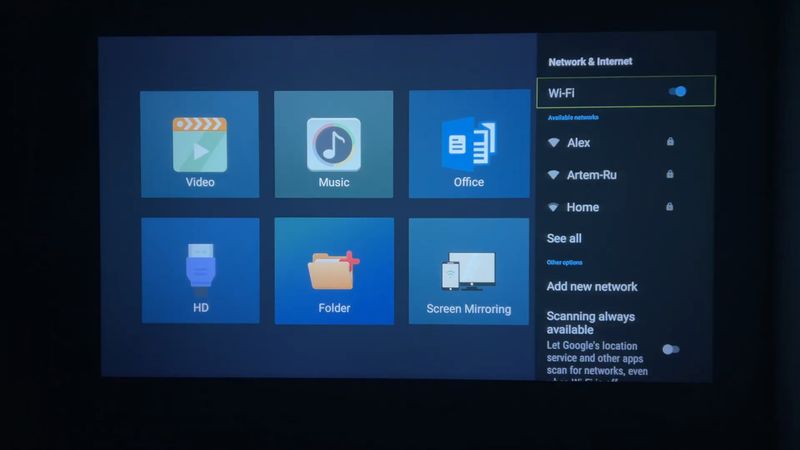





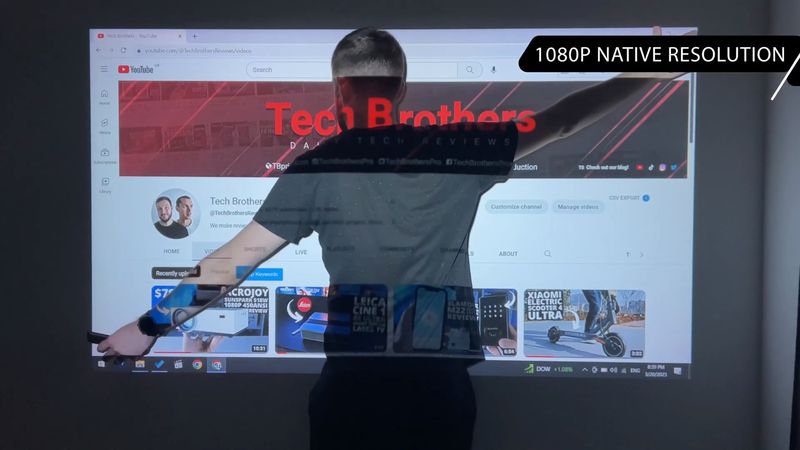

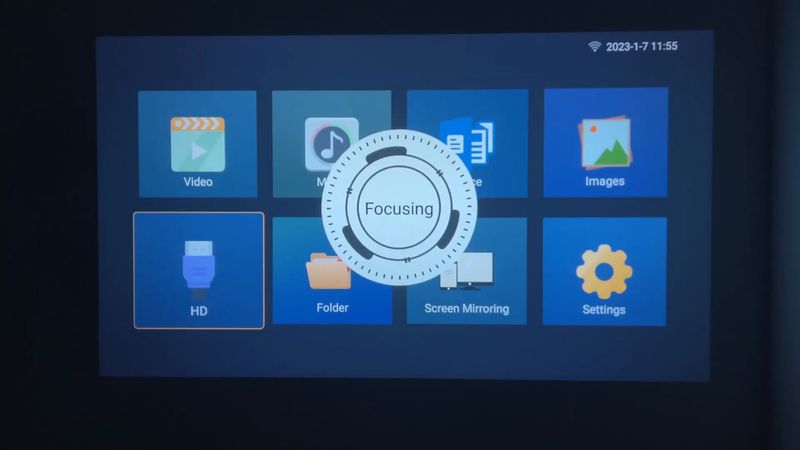







Discussion about this post