I finally got the new Blackview Oscal Pad 10. This is the latest tablet from the Chinese manufacturer with good specifications and an affordable price.
For example, it has 10.1-inch Full HD+ display, 8GB of RAM and 128GB of storage, Android 12 operating system, and dual SIM support.
You know, it is a budget tablet of only $120, but I am very interested in testing the performance.
However, let’s start with unboxing and design of Blackview Oscal Pad 10.
OSCAL 10 Inch Tablet - US Amazon
$119.99
Blackview Oscal Pad 10 - Aliexpress
$175.19
Unboxing
You know, Oscal is a new brand from Blackview, but there is no mention of Blackview on the box. We can only see the Oscal logo on the front, as well as the tablet name of Oscal Pad 10 on the side.
On the back, there are serial number, some tablet specs, and information about manufacturer.
When you open the box, you will find a tablet, a protective glass on a screen, a quick start guide, a power adapter, USB Type-C charging cable and SIM needle.
This is a standard bundle, but you can buy keyboard, protective case, and stylus additionally.
By the way, they are very affordable, just 17, 9.9 or 5 dollars, respectively.
Design
As you can see, I have a silver color option of Oscal Pad 10, but the tablet is also available in gray and green colors.
It looks and feels like the body is made of aluminum, but I think it is plastic, because the tablet is lightweight – only 536 grams. The body is also very slim – only 8.9 mm.
Overall, Oscal Pad 10 looks very stylish, and I wouldn’t say it is an ultra-budget tablet.
On the rear panel, we can a single camera and flashlight.
The power button and volume control are on the left side. There is also USB Type-C charging port on the same side.
The tablet has 3.5mm headphone jack and a hybrid slot for dual SIM and memory card.
Another feature of Oscal Pad 10 is dual speakers. Let’s check the sound quality.
Speaker
The speakers are very loud, and they are good for a budget tablet.
However, both speakers are located at the bottom, so I don’t feel a stereo effect. It feels like there is only one speaker.
Display
Talking about the front panel, we can see bezels around the display here, but there are no bezel less tablets like smartphones yet. Moreover, given the budget price of the tablet, this is not a problem at all.
The screen of Oscal Pad 10 has a diagonal of 10.1 inches and Full HD resolution, 1200 x 1920 pixels.
This is an IPS panel with 16 to 10 aspect ratio and 79% of screen to body ratio.
It is very nice to watch movies, play games, or surf the Internet on this tablet. By the way, the screen supports up to 10 touches at the same, which is good for gaming.
In the display settings menu, we can change the brightness, turn on/off the dark mode and eye comfort, change font size and display size, direction lock, auto screen off and other functions.
Oscal Pad 10 has a built-in screen recorder, and you can enable microphone, device audio and show taps in this menu.
Software
If we started talking about settings, you need to know that Oscal Pad 10 has Android 12 operating system with DokeOS 3.0 user interface.
The tablet runs pretty fast and smooth. You know, I have been testing the tablet for a few days now, and I haven’t had any problems with the software.
There are many pre-installed apps on the tablet, but they are all useful. For example, there is a game mode, where you can clean up ram; data migration assistant, if you already have Android tablet, and you want to transfer the files to the new tablet; system manager, cold room, etc.
Of course, the new Blackview tablet has Google apps, such as YouTube, Play Store, Maps, and others.
Another feature of this tablet is PC mode. It allows you to feel a classic desktop experience on the tablet.
The user interface really looks like a PC, and you can even use the floating windows. However, I think it is better to buy an external keyboard and connect a computer mouse if you plan to use the tablet for work or study.
Hardware
Now, let’s talk about performance of Oscal Pad 10.
The new tablet is powered by Unisoc T606 processor. This is an entry-level octa core chipset with 12nm process technology.
As for the memory, there is 8GB of RAM and 128GB of storage available.
You can expand the internal storage with microSD memory card, and the RAM with the internal memory. You can choose from 2 to 6GB of memory expansion.
Do not forget to restart a tablet when you change the memory expansion.
I have noticed that memory expansion really improves performance, especially in PC mode when using floating windows.
Benchmarks
If we talk about benchmarks, Oscal Pad 10 has 230,000 points in AnTuTu. It is a good result for a budget tablet.
In a GeekBench 5, the new Blackview tablet has 304 points in single core test and 1152 points in multicore test.
3DMark benchmark suggested that I run Wild Life test. As you can see, the overall score is 416 points.
I think the benchmark results are good for a budget tablet.
Games
At the beginning of the article, I said that I was interested in testing the performance and games on this tablet. Let’s check it out.
The first game is Asphalt 9. You know, it is really cool to play games on a big 10-inch screen. The performance of this tablet is enough to run Asphalt 9.
As for the PUBG Mobile, the maximum graphics is HD, and fps is High. The tablet doesn’t have big problems with this game either.
If we talk about one of the demanding Android games called Genshin Impact, the tablet runs it, but the graphics are low. There are some delays and glitches during battles. However, it is very good that a budget tablet runs Genshin Impact.
Camera
I know that the camera on a tablet is not as important as on a smartphone, so Oscal Pad 10 has only 13MP main camera and 8MP front camera.




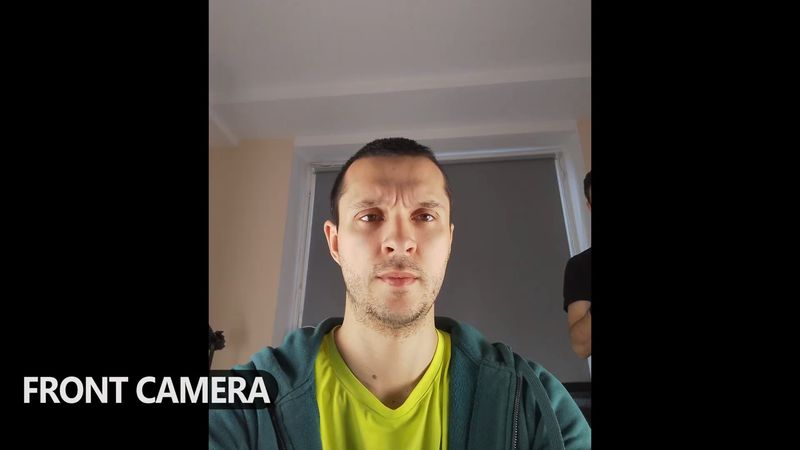
However, you can still use the front camera for the video calls and selfies, as well as the rear camera to take photos of documents.
Battery
The battery of the new Blackview tablet has a capacity of 6580mAh.
In the settings menu, I found a very useful function called One-Touch Power Saving. You can optimize the battery life with turning off the auto sync, auto rotate the screen, stay connected when the device is asleep and others.
There is also a battery saver mode and a battery manager available in the settings.
So, I want to test a battery life of Oscal Pad 10 with PCMark benchmark. The test includes photo editing, video editing, and other office tasks. The screen on time is 4 hours and 51 minutes.
The charging time of Blackview Oscal Pad 10 is 2 hours and 46 Minutes.
Connectivity
I think one of the main features of Oscal Pad 10 is a dual SIM support. You can insert nano SIM card for mobile internet when Wi-Fi is not available. There are also phone calls available on the tablet.
Blackview Oscal Pad 10 has four navigation systems support, including GPS. By the way, there is Android Auto in the settings menu, so you can connect the tablet to the car.
Wi-Fi and Bluetooth are also available.
Conclusion
Now I want to tell you what I really liked about this tablet.
The main advantage of Oscal Pad 10 is an affordable price. You can buy it for only $120 on Aliexpress.
The display with a diagonal of 10.1-iches and Full HD resolution is good for watching videos, playing games or even office tasks, such as surfing the Internet or typing.
By the way, talking about office tasks, the tablet can be used in a PC mode. You can additionally buy an external keyboard and a mouse to turn a tablet into a laptop.
The tablet has 8GB of RAM, which is great for floating windows and multitasking.
You can also play most Android games, such as PUBG Mobile, Genshin Impact and Asphalt 9, but the graphics is not very high.
Oscal Pad 10 has dual SIM support for phone calls and mobile network, when Wi-Fi is not available.
So, I think the new Blackview Oscal Pad 10 is a good tablet for entertainment, work and study.
OSCAL 10 Inch Tablet - US Amazon
$119.99
Blackview Oscal Pad 10 - Aliexpress
$175.19









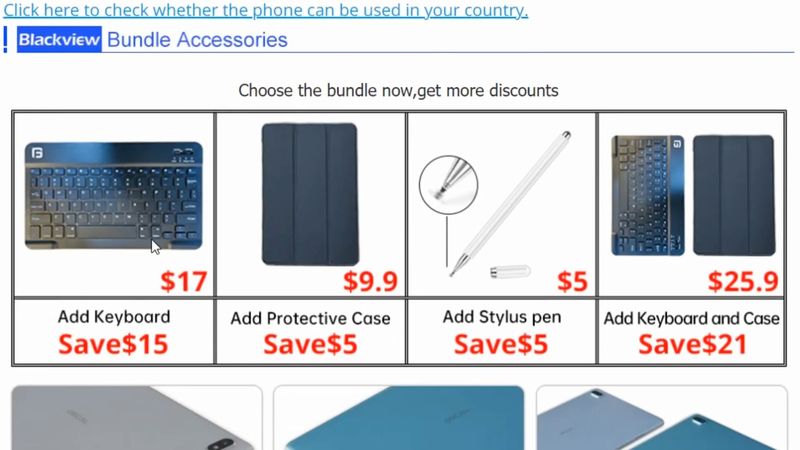

















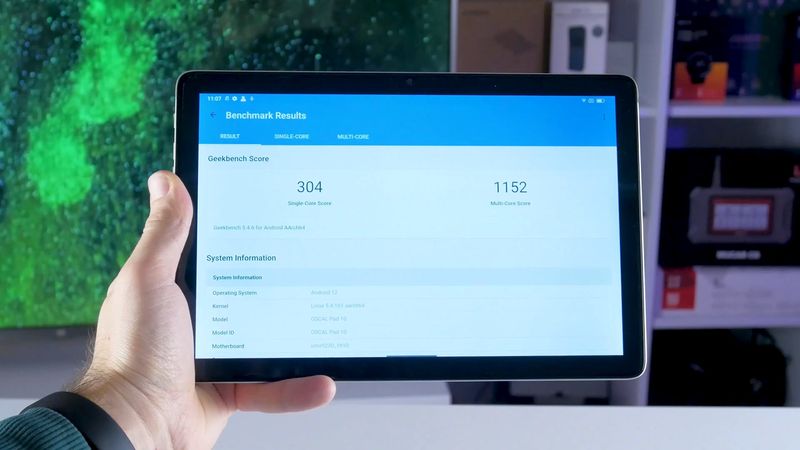




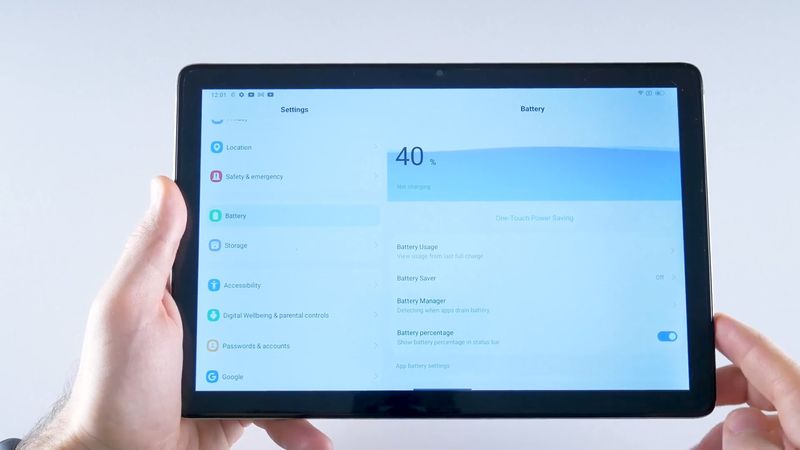
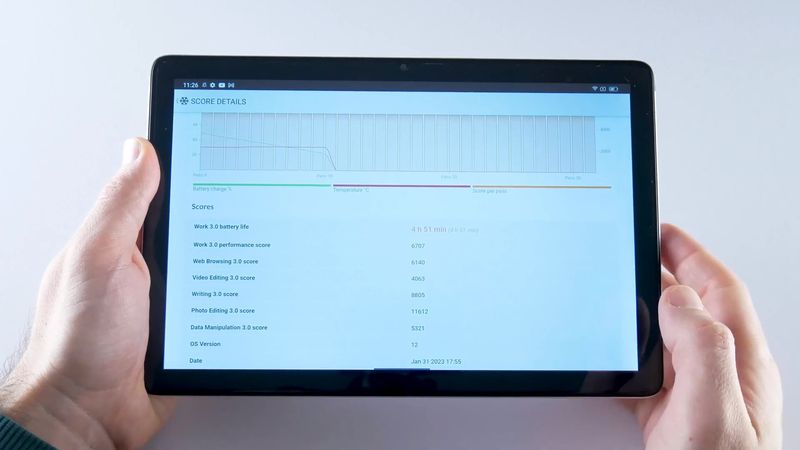

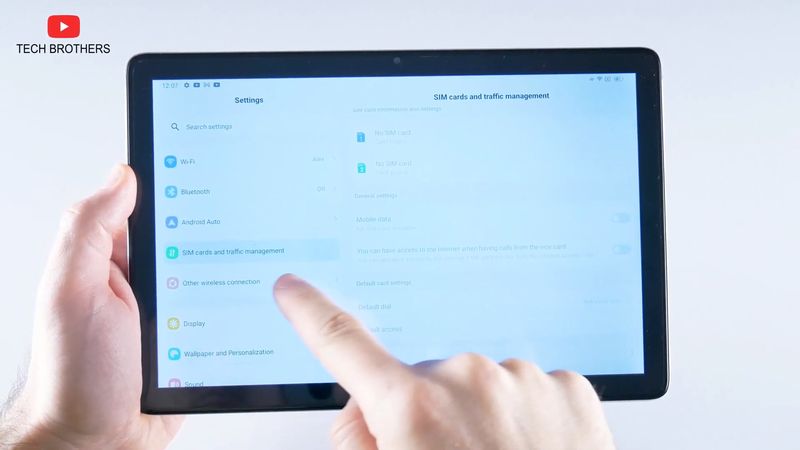








Discussion about this post