You know, there are many different projectors on the market, and before buying one of them, you should find out how you are going to use it.
Some projectors are good for office and college, because they have a high resolution and brightness, so you can even use them in a conference or study room, while the other projectors are suitable for camping, because they have built-in battery, Wi-Fi and Bluetooth support.
Now, I have the new projector that looks like a very good option for the home theater, because it has Android TV operating system with more than 8000 apps, including Netflix, YouTube, and Apple TV+, Google Voice Assistant support, up to 300 inches screen size, native Full HD resolution, and 4K support, 500 ANSI Lumens brightness.
This projector is called Cibest G1, and today we will do a full review of it.
Let’s start with unboxing, and then take a look at design, user interface and settings, test a noise level, speaker quality and of course a projection quality.
CIBEST G1 4K Support Android TV 10.0 Projector - $50 OFF COUPON - Amazon
$219.99
Unboxing
The new projector comes in a quite big box. There is a very nice image on the front, but I don’t see any specs or features on the box. Later in this article, I will tell you about them.
There is a high-quality carrying bag inside the box. It even has a kind of leather CiBest logo.
When you open the bag, you will find a user manual, a quick start guide, as well as sticks and wipes to clean the projector lens.
Then, we have many different cables, such as AV cable, HDMI cable, and power cable.
You know, one of the main features of this projector is Android TV operating system. In fact, the operating system is installed on a separate TV Box. You can find it in this box, as well as microUSB cable, miniHDMI cable, remote control and user manual.
As you can see, the TV box is called HAKO Mini. We will definitely show you how to connect it and use it.
Of course, there is a projector itself in a bag.
Design
You know, I recently tested compact Pico projectors, so now Cibest G1 looks huge to me. Its dimensions are 285 by 240 by 103 mm. The weight is 2450 grams.
I think you will agree with me that this projector looks very stylish. I like a combination of white and silver colors. However, the entire body is made of plastic, and there are no metal elements.
By the way, one of the main features of Cibest G1 projector is a dust-proof design and full sealed optical engine. It means that dust will not get inside the body, so the projector will last you a very long time.
Overall, I don’t have any complaints about the build. The projector is very well made.
So, on the front, there is a lens, a speaker grill and sensor for automatic focus. We will talk about it a little later.
There is another speaker grill on the back, as well as power socket, keystone correction wheel, USB port, HDMI port, AV, 3.5mm stereo jack and IR receiver.
The air inlet is on the right side, while the outlet is on the left.
As I said before, Cibest G1 comes with a TV box. There is even a compartment for it on the side of projector. This is a very useful feature, because you can connect a TV box, and hide it inside the body of projector. So, the HDMI port on the back is free for connection other devices, such as game console, laptop, etc.
The control buttons on the top of projector are quite standard. Here we have OK, up, down, left and right, return, source and power on/off.
There is also CIBEST logo at the top.
You know, I am a little surprised that the projector doesn’t have holes to mount it to the ceiling. You can only put it on a table or a shelf. However, there is a kickstand at the bottom, so you can raise the front of the projector.
If we talk about the remote control, I think it comes from the TV Box, not from the projector itself. I think so because it was in the box with the TV Box.
Anyway, a remote control has some useful buttons, such as Netflix, Prime Video, Projector Focus and Projector Home.
You can also press a Google Assistant button. By the way, there is a built-in microphone in a remote control for voice commands. That’s very good.
Now, I want to show you how to connect a TV box, and then we will look at the user interface.
Connection
By the way, you can read the quick start guide with mobile device connection, installing TV box, and network settings.
So, first, you need to open the cover on the side of the projector, and then insert a TV Box. Now, just connect a USB cable and HDMI cable to the TV box.
That’s all!
User Interface
However, when you first power on a projector, you have a projector menu, but not TV Box menu.
First, you can go to the Movie, Music, Picture and Text. These sections are available when you plug in the USB Flash Drive.
Then, you can select an input source, such as HDMI, AV and Android. We will go to Android a little later, but for now let’s take a look at the settings menu.
Here, we have picture settings, such as picture mode, color temperature, aspect ratio, color range, mirror mode, image scale, focus mode and focus calibration.
By the way, Cibest G1 projector has auto-focus, but you can also adjust a focus manually. After the focus calibration, the text in the corners is good.
The sound settings have sound mode, balance and surround sound.
You can also change a language, factory reset, software update and display time in the system settings.
Okay, this is the projector settings, but you can also go to Android and look at the TV Box settings.
You know, this is a standard Android TV operating system, so the main screen and settings are the same on all devices.
You can setup network and internet, sign in Google account, look at the apps, device preferences, TV settings, remotes and accessories.
In the TV settings, there is display, HDMI CES and Audio output. By the way, here we can see the maximum screen resolution of 1080p.
As I already said, a TV box runs on the stock Android TV operating system. There is already installed Netflix, and YouTube, but you can download Amazon Prime Video, Apple TV+, and many other apps. The Google Play Store has more than 8000 apps.
Noise Level
Another feature of Cibest G1 projector is a low noise level. You know, it is really one of the quietest projectors I have tested.
The noise level is only 43 db near projector, and it is about 36 db at 1 meter.
Speaker Quality
As for the built-in speaker, it is a Hi-Fi stereo with 10W power. First, the speaker is very loud, and it has very good bass. Just listen to some songs.
Projection Quality
Finally, we can talk about projection quality.
Cibest G1 uses TFT LCD technology, like many other budget projectors in 2022.
The native resolution is Full HD 1080p, but there is also 4K support. As I said before, the image is clear, and you can read fine text.
The contrast ratio is 20000 to 1, so the projection has very saturated colors in a dark room.
By the way, I have placed a projector at about 2.5 meters of the wall, and I have 100-inch screen size. Overall, the manufacturer says the maximum screen size is 300 inches, but I do not even have that wall at home.
Talking about brightness of Cibest G1 projector, I cannot measure it, but the manufacturer promises 500 ANSI Lumens.







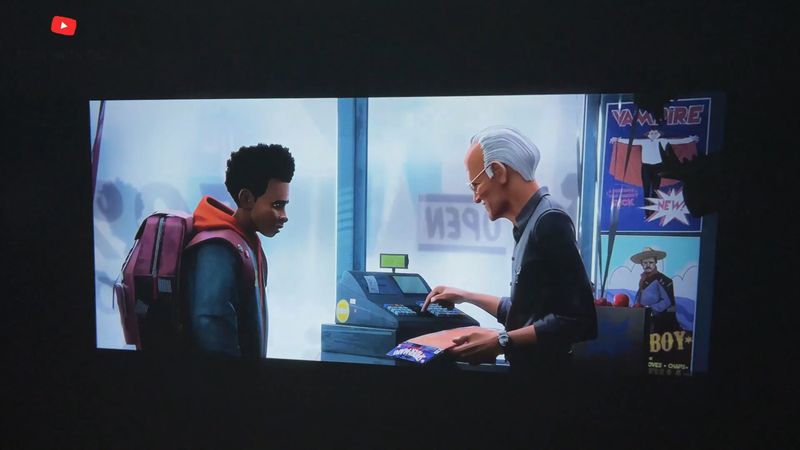
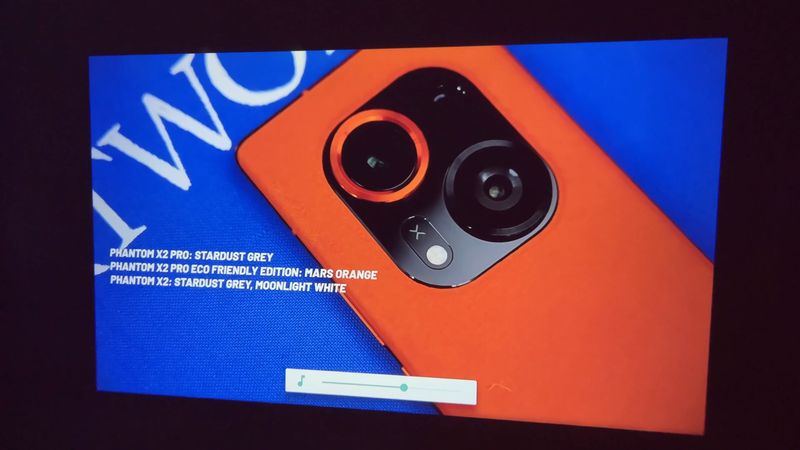
The image is really bright in a dark room, so you can watch dark movies with no problem.
You can even watch the projector with the lights on.




Yes, it is not very convenient, especially when you turn on the main ceiling lamp, but even then, you can see the projection.
Conclusion
So, Cibest G1 is another budget LCD projector, but it has some advantages over its competitors. As I said at the beginning of this article, Cibest G1 is a good projector for home theater, because it comes with TV Box and Android TV operating system.
It already has Netflix, Amazon Prime, YouTube, and you can install many other apps from Google Play Store. You don’t need to connect the external devices to watch the movies.
I like that the TV box is hidden in the projector body, so you can use the second HDMI on the back to connect a game console.
You know, Cibest G1 is one of the quietest projectors I have tested. You should pay attention to this before you buy a projector, because some of them are so noisy that it gives you a headache.
Considering the budget price of this projector, I am surprised to see automatic focus.
So, Cibest G1 is the best value projector for home theater in 2022.
CIBEST G1 4K Support Android TV 10.0 Projector - $50 OFF COUPON - Amazon
$219.99





















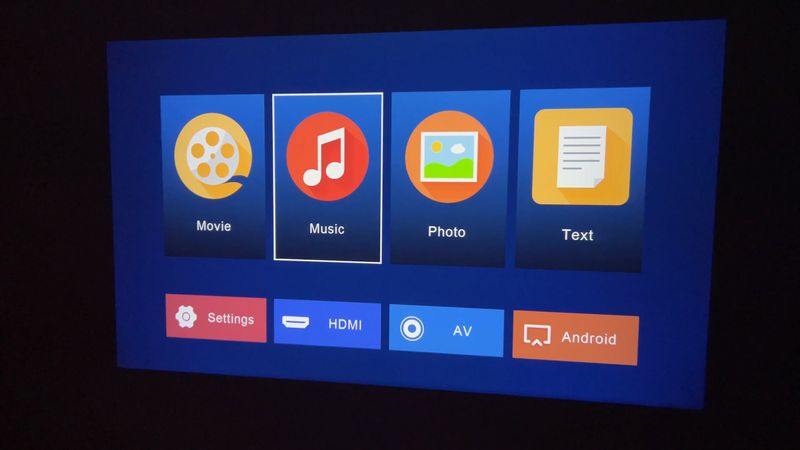


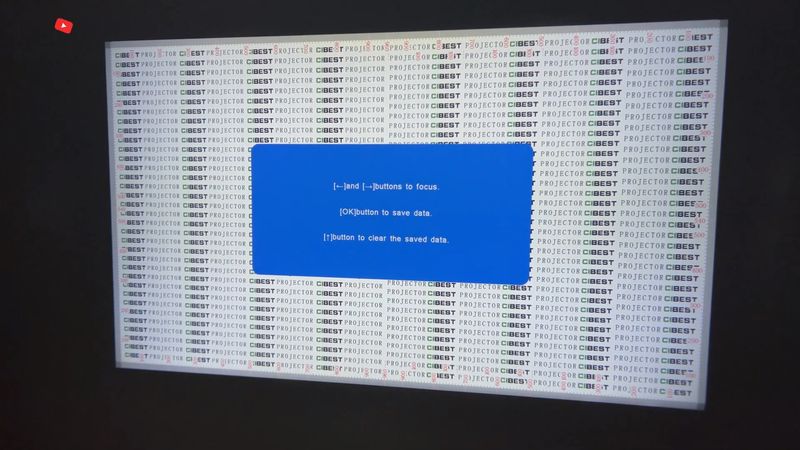






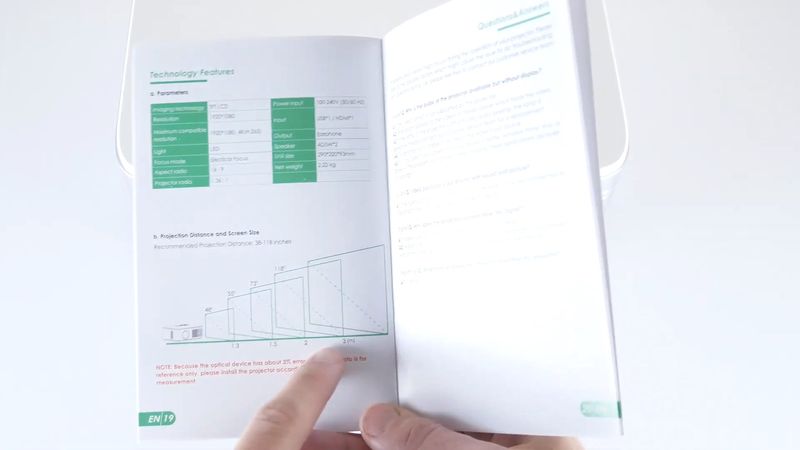







Discussion about this post