You know, I have been testing many budget projectors lately, and they look like each other. However, now I have something new and different.
This is AAXA M7 Pico projector with Full HD native resolution, 1200 LED Lumens brightness, 15000mAh built-in battery, and up to 3 hours battery life on a single charge.
Thanks to the built-in battery, this projector is perfect for outdoor theaters. We will test the projection quality in the dark as well as in a bright room in this article.
AAXA M7 Native 1080P Full HD Portable DLP Outdoor Movie Projector - Amazon
Unboxing
So, the new projector comes in this box. I really like it when all the information about the product is available on the box.
The image of the projector and its main features are on the front, while on the back we can read the full specifications list, including projection specs, general specs, battery specs, inputs and outputs, as well as included accessories.
Inside the box, you will get a user manual and a business card, a projector itself, power adapter, and power cable, AV cable, remote control and two batteries for remote control.
Unfortunately, there is no HDMI cable in the package.
Design
AAXA M7 is one of the most compact projector that I have ever tested. Its dimensions are 190 x 165 x 50 mm. However, it is not very lightweight, because of the built-in battery – 1355 grams.
The new projector is available in a single color option with a combination of black and gray, and a blue stripe around the perimeter.
On the front, there is a lens and a sticker with native Full HD resolution and lithium-ion battery. By the way, we can look inside the projector. There are different boards and wires. To be honest, I don’t think that’s a good thing, because the dust will get inside the case.
On the side, a projector has DC port, HDMI port, USB port and LED indicator.
On the other side, there is an electric focus adjustment, 3.5mm audio jack, AV port, USB Type-C port, TF card slot and reset button.
On the back, there is only power switch or power bank mode. If you switch to the power bank or charge mode, you can charge your smartphone or other device through the USB port on the side. LED indicator next to the USB port will tell you about that a charging mode is on.
By the way, a cooling fan is located on the back, while the dual speakers are on the side.
The control panel at the top of this projector is something new for me. These are not the usual physical buttons, as the other projectors have, but rather a touchpad, like on laptops. The control is very convenient. You can choose an input source, return to the previous menu, and navigate in the menu.
You can also use a remote control with some additional buttons, such as media player control, volume up and down, mute, etc.
At the bottom of projector, we can see a battery compartment and four rubber feet. We can also see the holes for the ceiling mount, but the sticker says that a projector is not designed for inverted ceiling mounting. Then I don’t quite understand what these holes for.
By the way, AAXA M7 is a compact projector, because it has an external AC adaptor. You will need to carry it with you to charge or power the projector.
Overall, the mini projector from AAXA looks very good and reliable.
The only thing I don’t understand is the big holes on the sides and especially around the lens, through which dust will get inside the case. On the other hand, it is good for ventilation.
Settings
OK, now we can power on a projector, and look at the user interface and settings.
From the main screen, we can go to the videos, music, settings, photos, brightness and inputs. However, videos, music and photos are available only when you connect USB flash drive or microSD memory card.
In the brightness menu, you can choose eco mode, standard mode and boost mode. By the way, when a projector is not plugged-in, and it is powered by the built-in battery, you cannot choose the boost mode.
In the settings menu, we have picture, sound, option and text.
The picture settings include picture mode, color temperature, aspect ratio and projection direction.
In the sound settings, we can choose the sound mode and auto volume.
The other options include language, restore factory default and keystone correction.
Screen Mirroring
You know, AAXA M7 projector has a screen mirroring function. You can go to the input menu and select Mirror.
However, it doesn’t support Wi-Fi, and you can only use USB Type-C cable. I have tried to mirror a screen from my iPhone, but it doesn’t work. It seems that you can only use Android devices.
Speaker Quality
As I already said, AAXA M7 projector has dual speakers. They are located on the side, and we can really see them. They have a 4W power. Let’s check the sound quality.
You know, the speakers on this projector are great. They are loud and high quality. I don’t think you need to connect the external speakers, but if you want you can, because the projector has 3.5mm audio jack.
Noise Level
AAXA M7 is a very compact projector, but it has quite big cooling fan on the back.
The noise level of the projector depends on the brightness mode.
As I already said, there are three brightness modes available.
In the eco mode, the noise level near the projector is 33 db.
The cooling fan is a little louder in a standard mode – 43 dB.
The projector is quite noisy in the boost mode – 51 dB.
However, it shows that the projector is well cooled. Indeed, it is not very hot after a long time of use.
Battery
Before we start talking about projection quality, I want to say a few words about battery.
AAXA M7 has 15000mAh built-in battery. It provides 3 hours of battery life in eco mode, and 2.1 hours in a standard mode. As I said before, there are three modes available with different brightness level.
You should also know that in a battery-powered mode, the maximum brightness of the projector is 600 LED lumens. I will test a projector plugged-in, and the maximum brightness is 1200 LED lumens.
Projection Quality
So, I have placed a projector at about 1.8 meters of the wall. The projection size in my case is about 160 cm or 62 inches. You know, this projector has a very good throw ratio. I cannot tell you the numbers, but it creates a bigger screen size at a shorter distance than other projectors I have tested before.
AAXA M7 has the image size from 16 to 200 inches.
The light source of this projector is Quad Cast LEDs, and it has a lifetime of 30000 hours.
In addition, AAXA M7 projector uses DLP technology for better picture quality, brightness and contrast.
The native resolution of the new projector is Full HD 1080P, but it also supports 4K at 30fps video playback.
The image is very sharp. The text is well readable, which means the projector can be used in the office or college. I also didn’t notice any blurring in the corners, as it often happens with other budget projectors.
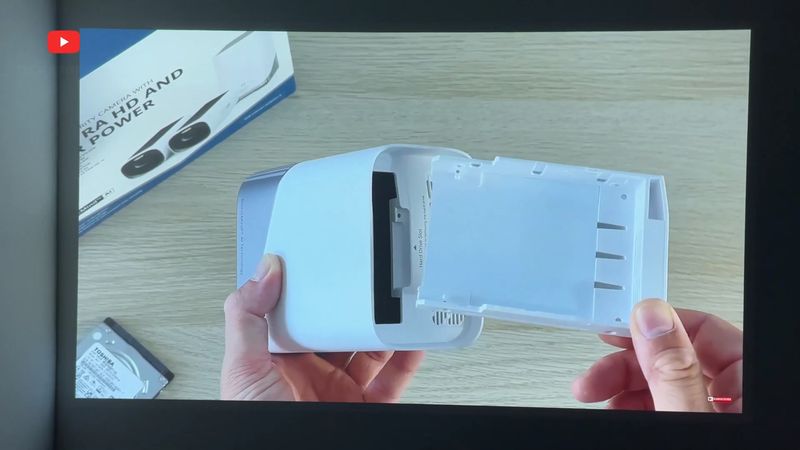






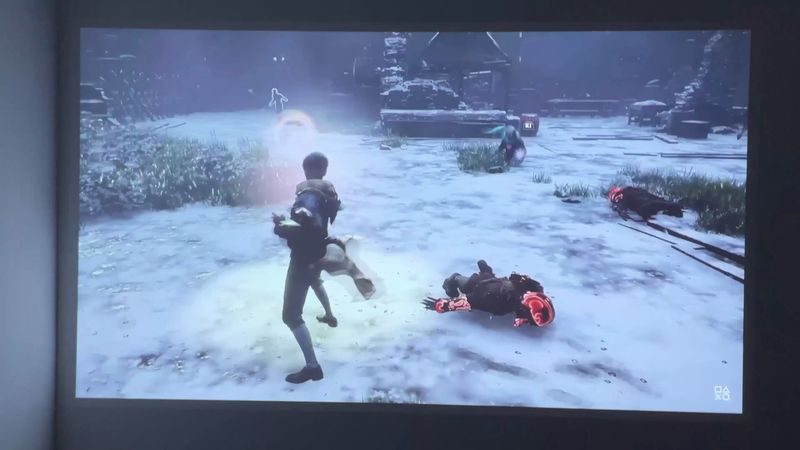
Talking about colors, the contrast ratio is 2000 to 1. You know, it is not too high contrast, but the colors are really good. The animal and nature videos look amazing, don’t they?
As I already said, the maximum brightness of this projector is 1200 LED lumens. For watching videos in the dark, this is more than enough.

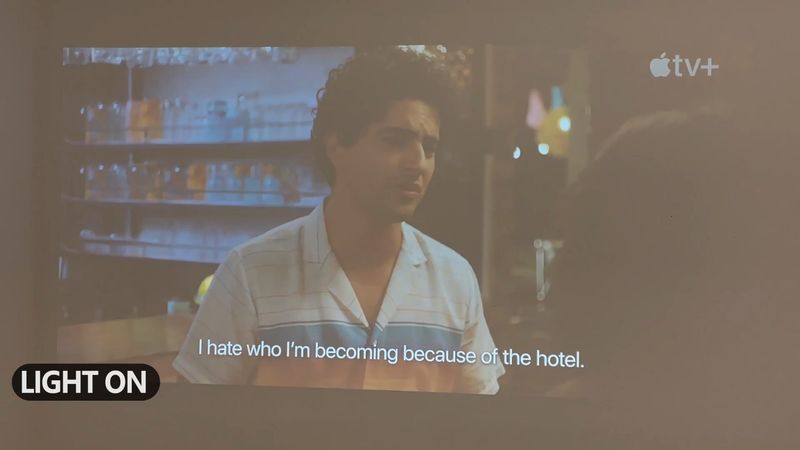
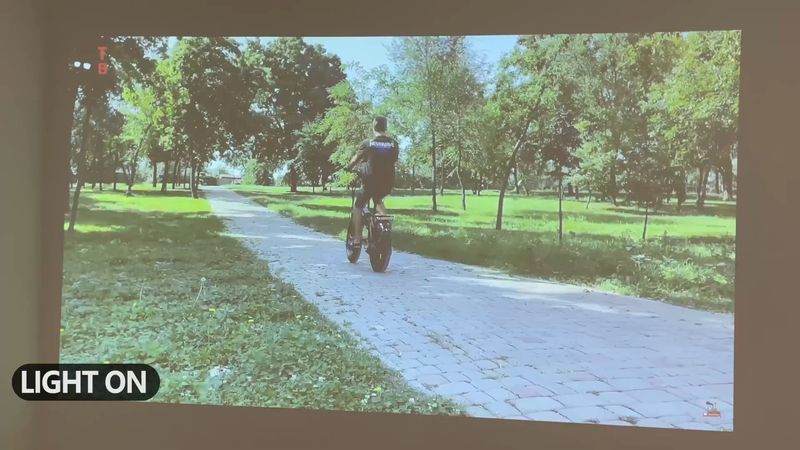

However, let’s turn on the light. The powerful lamp is in the center of my room. As you can see, the projection can still be seen. You can watch YouTube videos, sports matches or even play games.
If you want to watch a dark movie on a projector in the daytime, it is better to cover the natural light from the sun as much as possible.
Conclusion
So, I am really surprised by AAXA M7 projector. I think it has the best image quality of all the projectors I have tested this year. It has a very clear projection without blurring in the corners, as well as good saturated colors and high brightness.
This is also a portable projector with a large 15000mAh battery inside, so you can use it outdoors.
The speakers quality is also very good, so you don’t need to connect external speakers.
Perhaps the only drawback of this projector is a noisy fan in the boost mode. However, given the compact size, it really needs a large fan for effective cooling.


















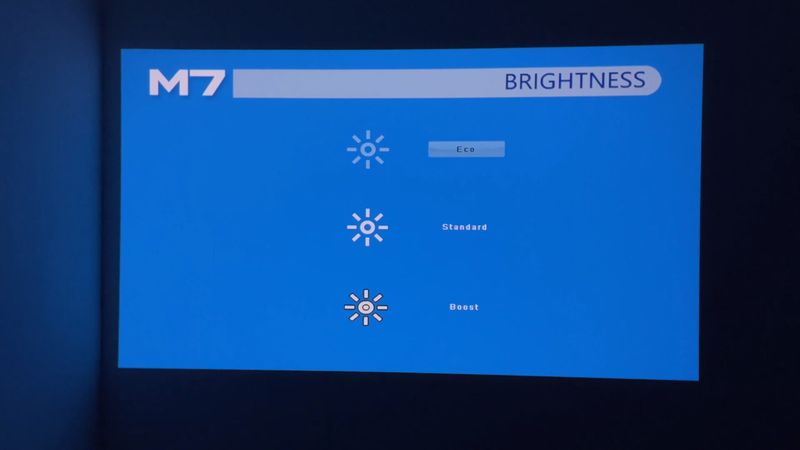

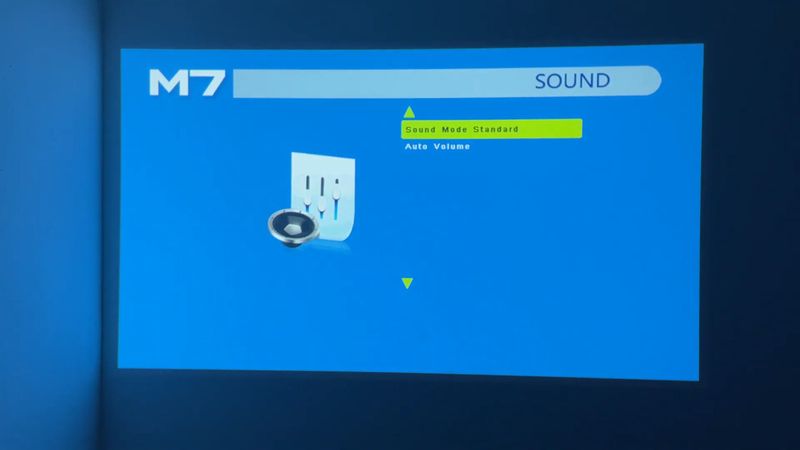




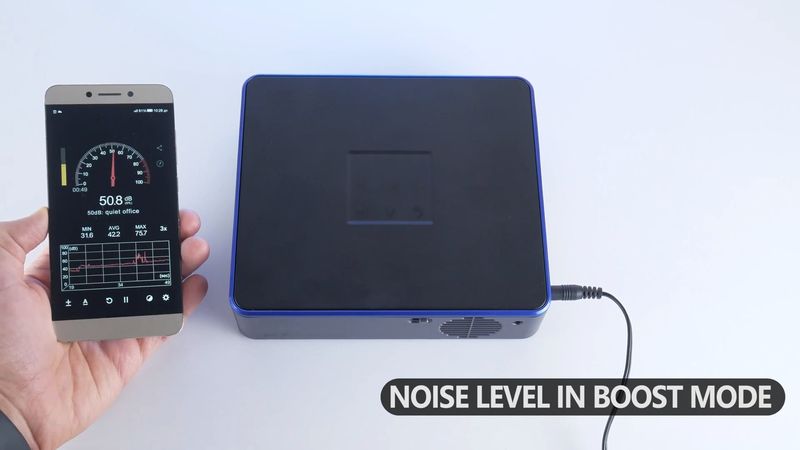










Discussion about this post