A few days ago, I received a very interesting projector. It is called BENQ GV30. The unboxing and full review video will be posted on our channel – Tech Brothers, next week, but now I want to show you how to install Netflix on this projector.
You can also use this tutorial to install Netflix on Benq GS50 and any other Benq projectors.
You know, it is a real problem for many people to install Netflix on devices with the Android TV operating system. This is because Netflix has a very small list of compatible devices, and if your projector is not on this list, then you cannot just download Netflix from Google Play Store.
However, there is a very simple solution to this problem. You only need to follow three steps to install Netflix on Benq GV30 and GS50 projectors. Let’s do this.
BenQ GV30 Portable Smart Projector - 26% OFF DISCOUNT - Amazon
$445.00
BenQ GS50 1080p Wireless Outdoor Projector - Amazon
First, you need to open Google Play Store on Benq projector and search for Apps manager.
Click on Install to download this app. It was the first step.
The second step is to open Apps manager, go to the Store and select Aptoide.
Click Allow to install this app.
Now, click on Settings, and move to Apps Manager.
Press OK button on the remote control to allow the system to install this app.
OK, now, go back to Apps manager, and install Aptoide again.
The final step is to open Aptoide and search for Netflix.
Click on Install, and then open it.
That’s all! Now, you have Netflix on Benq GV30 and GS50 projector.
You can sign in to your account, and watch your favorite shows.
If you have any questions, please, write in the comments below.
The video with a full review of the Benq GV30 projector will be ready next week. Stay tuned!
BenQ GV30 Portable Smart Projector - 26% OFF DISCOUNT - Amazon
$445.00




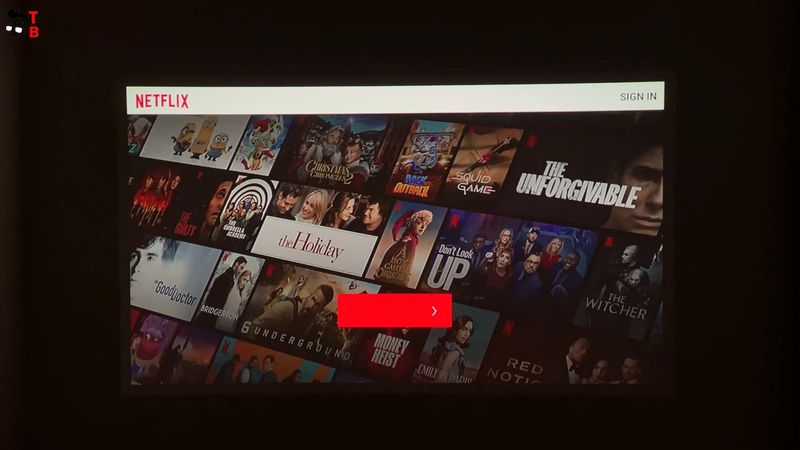





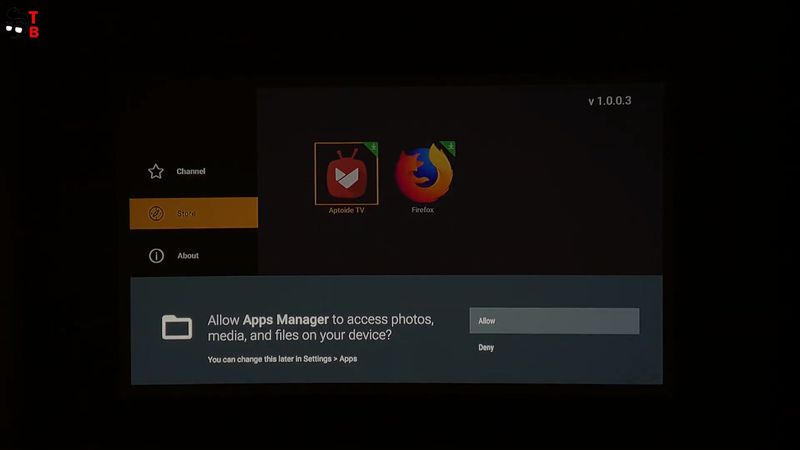
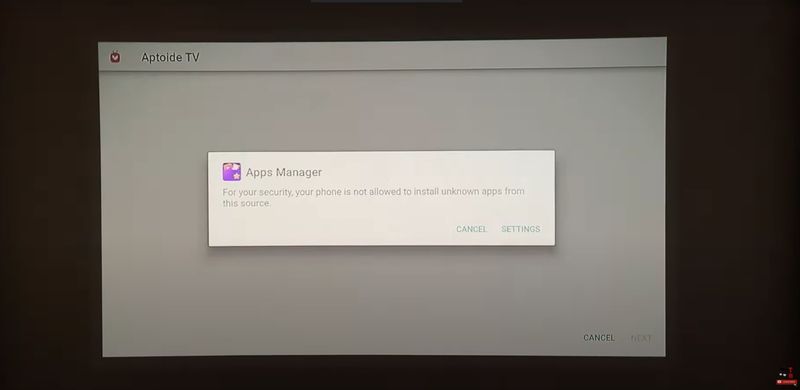
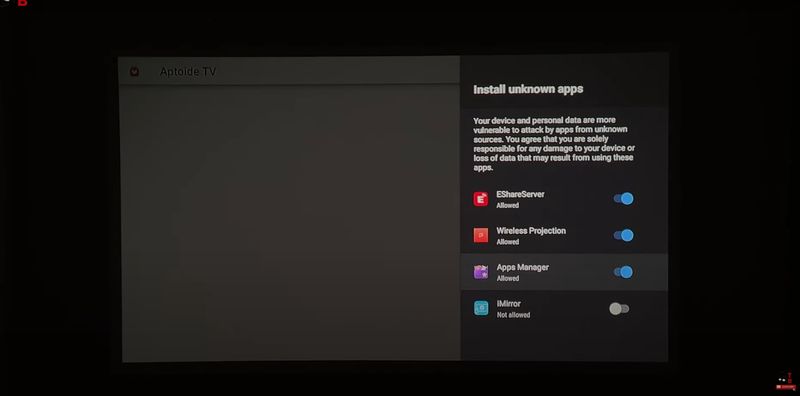
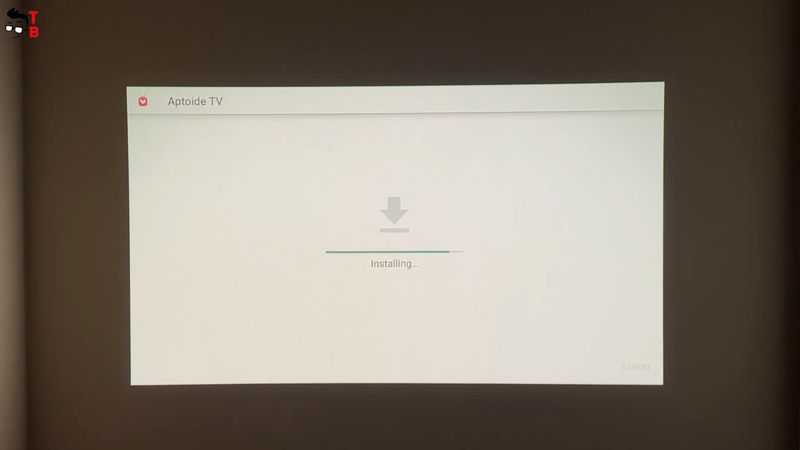

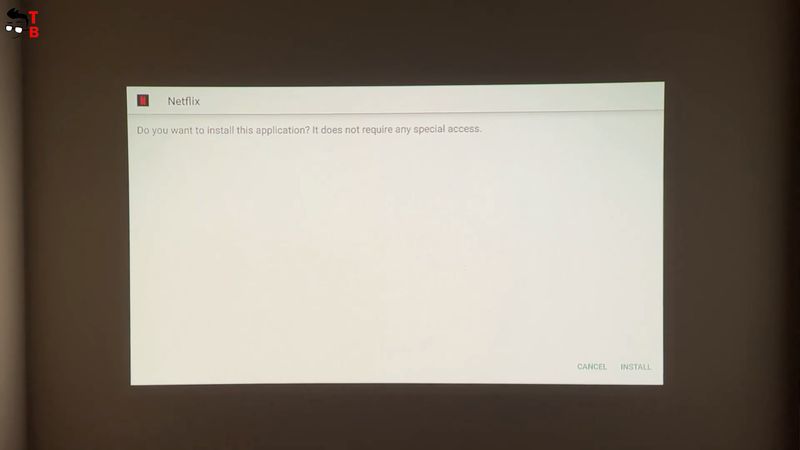
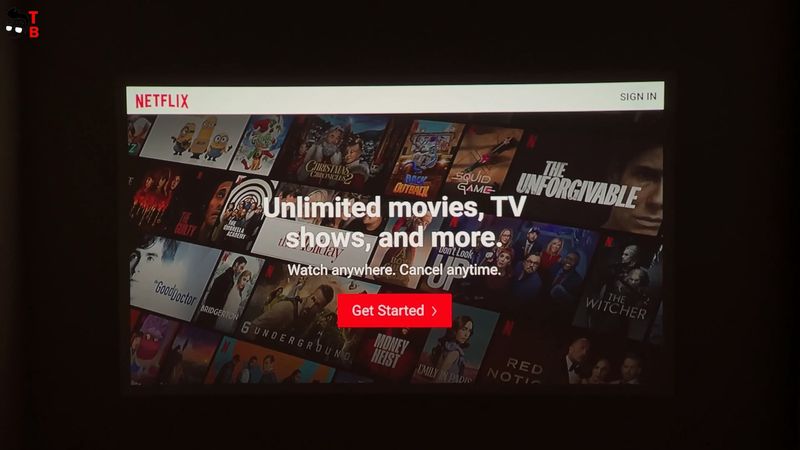






Discussion about this post